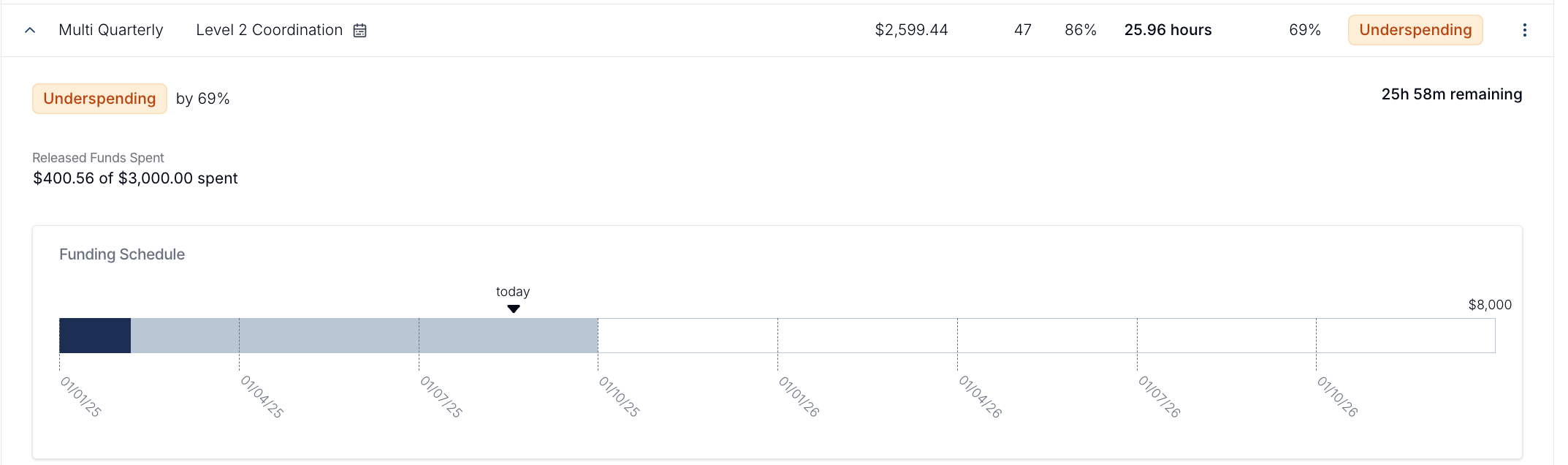We have added the option to now assign form submissions to participant profiles! Once you do this the form submission will appear within the participants Forms menu. To assign a form to a participant you can do this via the form submission itself. To learn more about this you can visit our user guide article here.
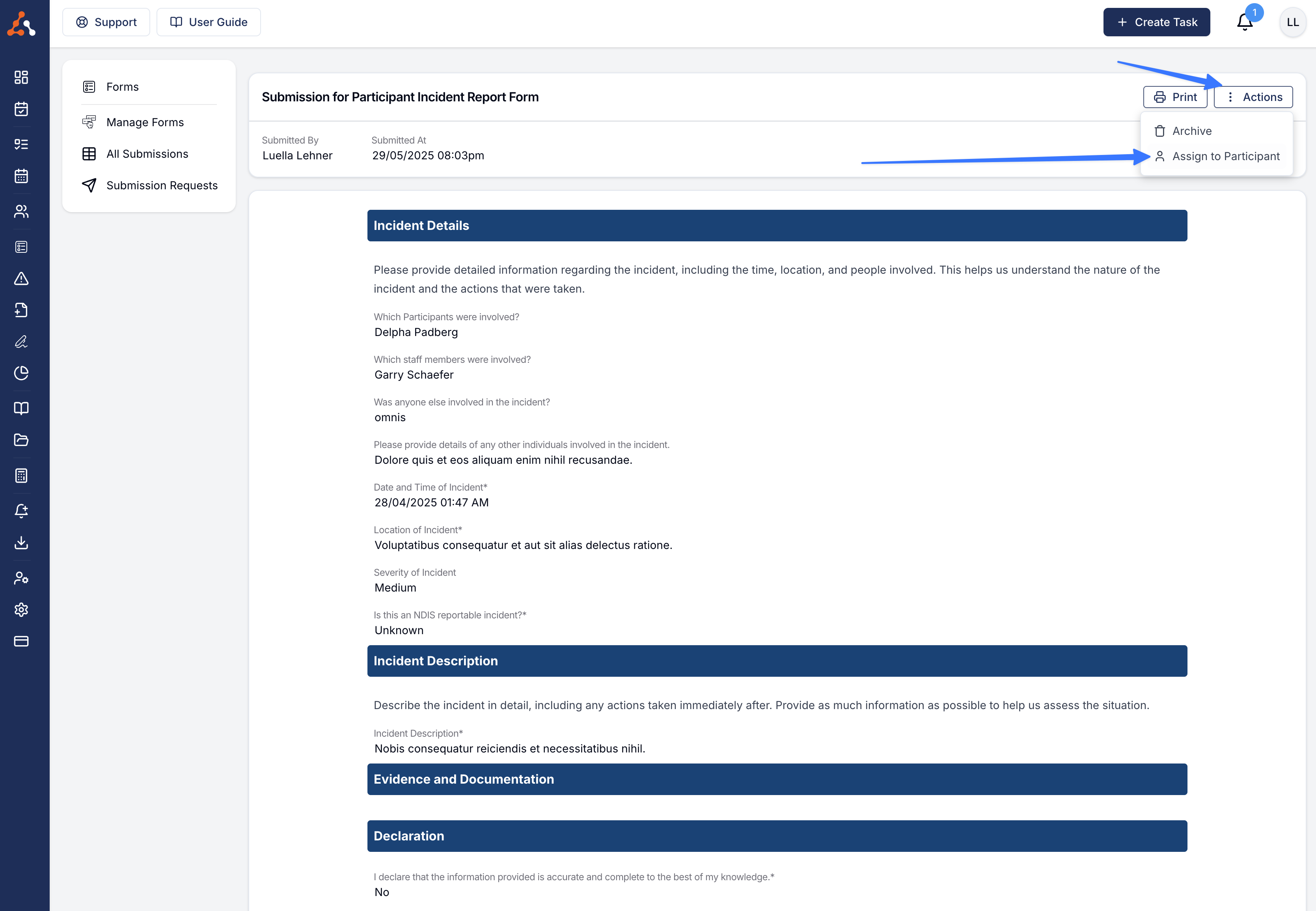
We made a change to Note Templates! Previously we used to support multiple usages per template but we have just changed this to a single usage per template now. This is to support additional functionality in the future with possible placeholders. All existing templates have been migrated so you, the user, do not need to do anything on your end.
You can learn more about Note Templates via our user guide article here
We have now fixed a bug that restricted manager and team member users from 'filling out a form' form within the participants Forms menu. You can learn more about the participants form menu within our user guide article here.
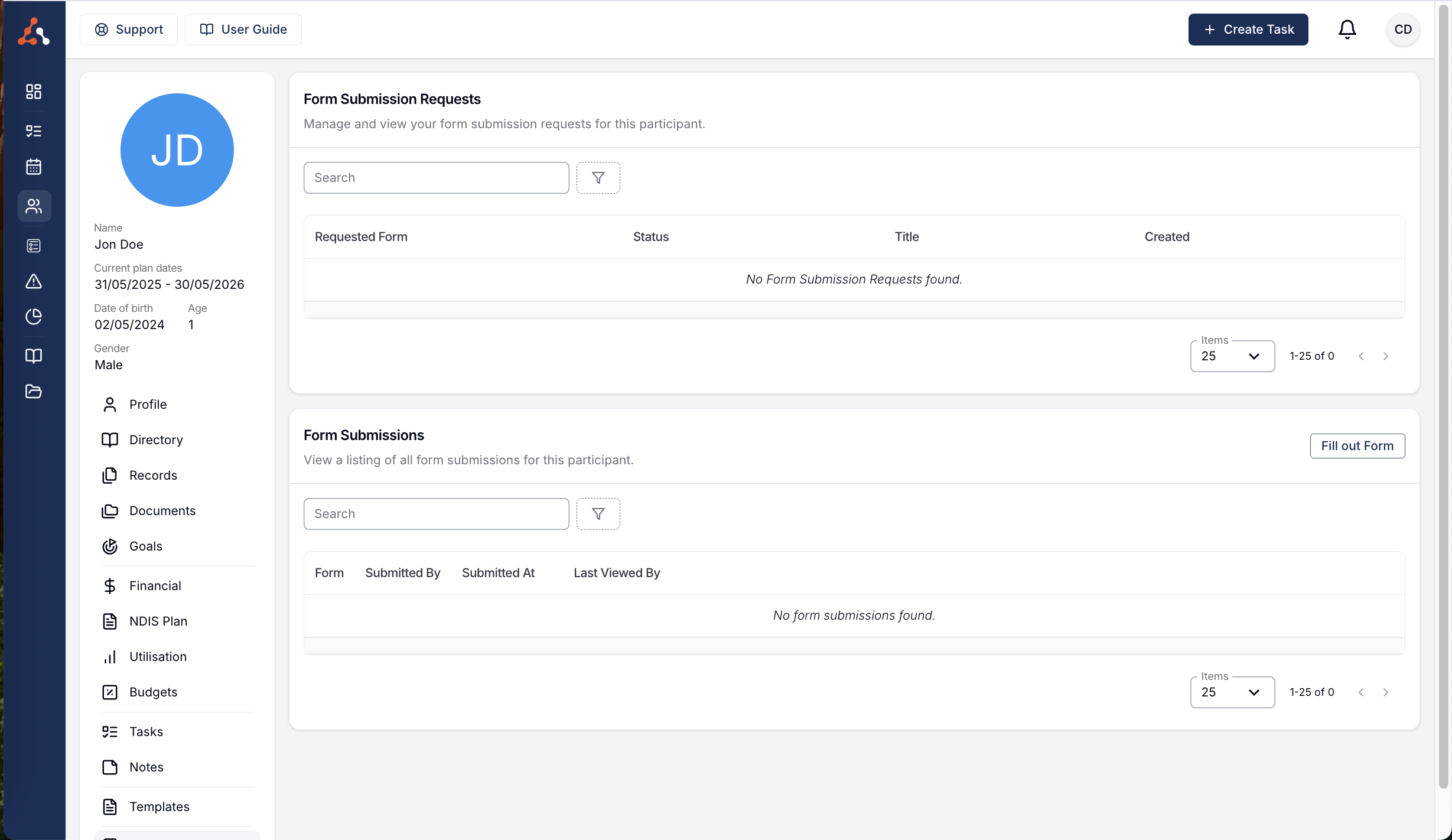
We have now added the option to restrict team member users access to editing the NDIS Plan page for participants as well as the services within the NDIS plan page. You will see this within the permissions menu via their User profile. This update is exclusively for Team Member user role permissions.
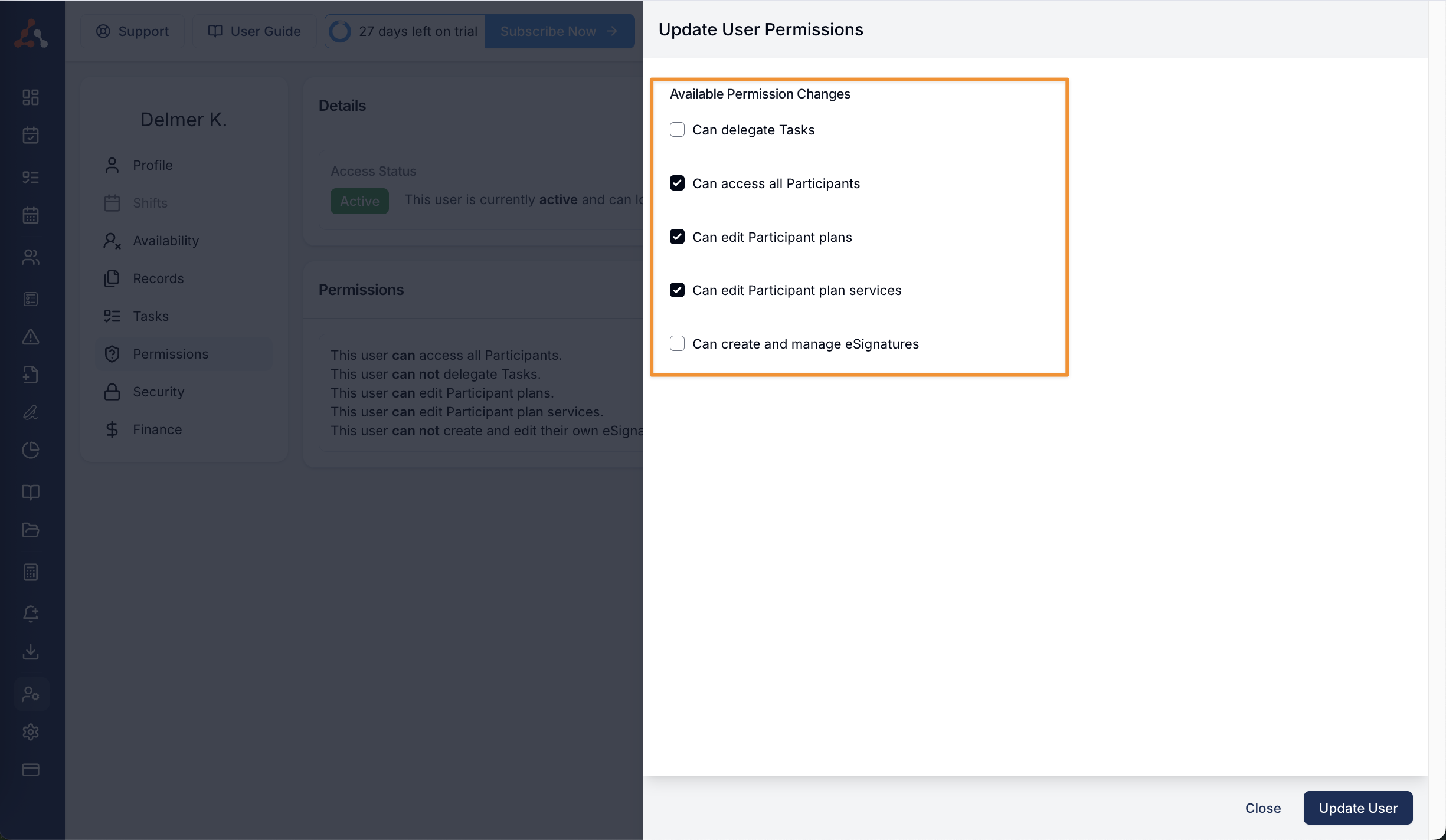
We have added the option to sort the Utilisation report by the days remaining! To do this click the arrow to the left of the column as seen below.
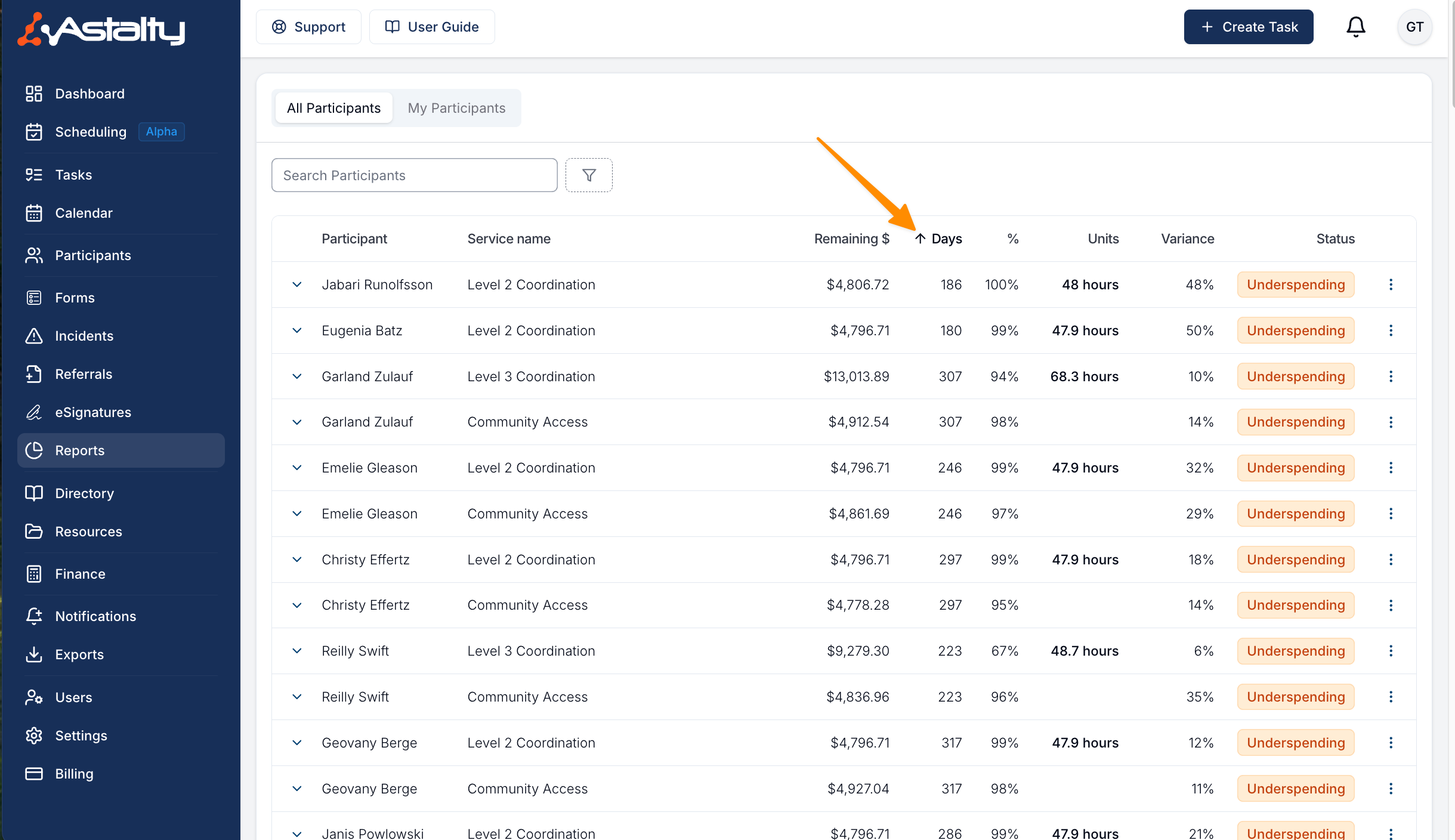
We have fixed a typo within the note template usage type options! Now it no longer reads as an incorrect spelling.
We have updated the funding period functionality to automatically adjust the amount allocated to a specific period if the total service budget is updated! You can also see the funding periods displayed within the Utilisation of the associated service!