Viewing a Participants Schedule
This is an Astalty Scheduling feature which may not be enabled on your account.
If you would like to enable scheduling on your account, please click here.
Overview
Astalty allows you to quickly view a Participant’s schedule to see all their supports within a chosen time frame.
Viewing Participants Schedule
To do this, go to the Participants page, select the participant, and open the Support tab.
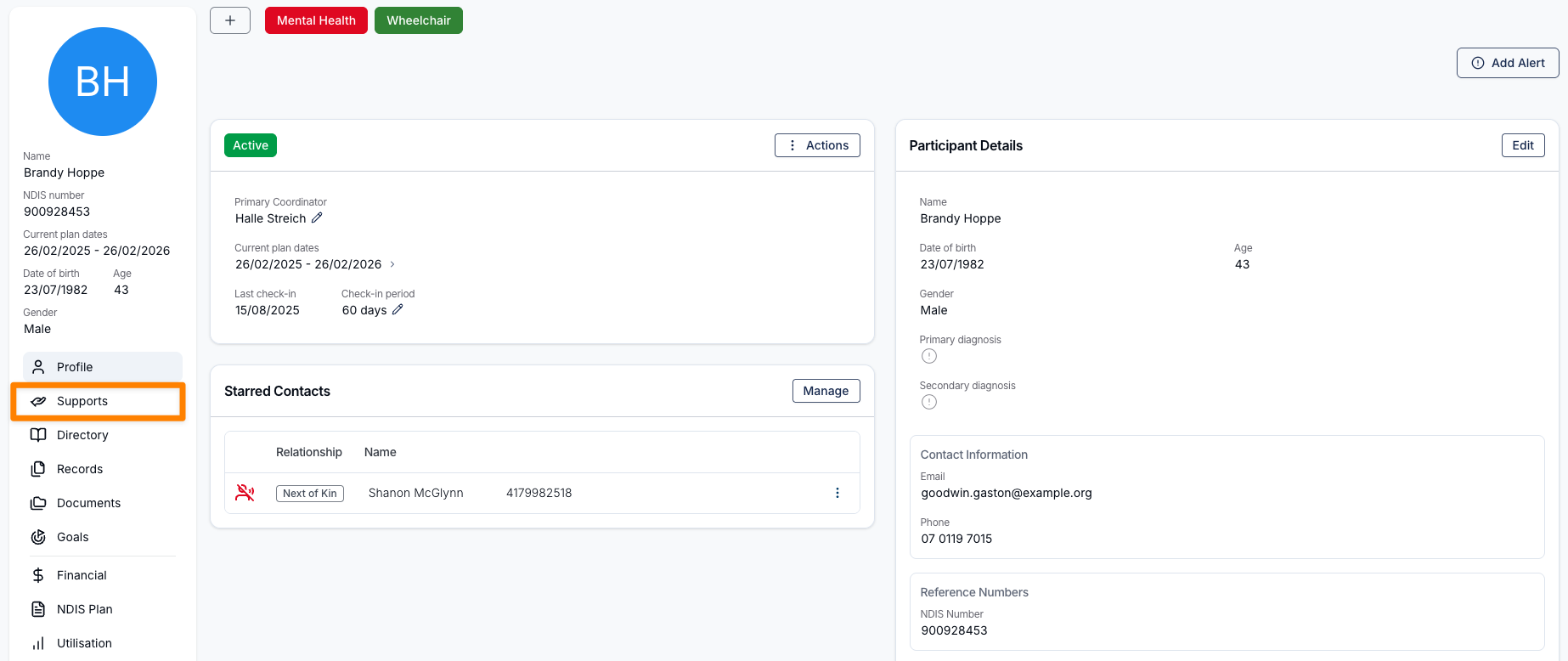
From here, you can toggle between date ranges such as Today, Tomorrow, This Week, Next Week, This Month, Next Month, or select a custom date range.
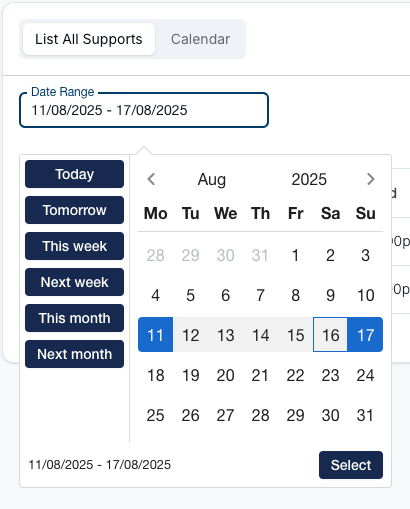
The schedule can be displayed in either List View or Calendar View, allowing you to choose the format that best suits your needs.
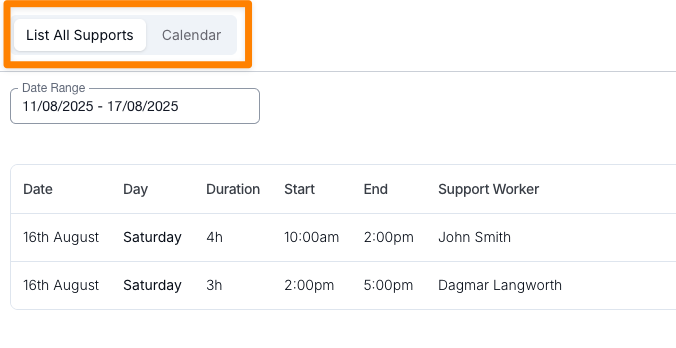
Emailing a Participant's Support Schedule
Astalty allows you to email a Participant’s support schedule as a PDF directly from their Supports page. From the Supports page within the Participant's Profile:
Select Actions in the top-right corner of the Schedule section, and then Email Supports as PDF.

Use the date picker to choose the date range you want to include (with options to select This Week, Next Week, This Month, Next Month, or selecting the specific dates on the calendar), then click Submit.

Add in your recipients. Use the "Add recipient" to add more than one recipient.
Astalty will suggest likely recipients (the Participant and their contacts), however, you can enter in a recipient manually.
Enter in the email details, which includes your email subject and message via the field included for the body of text.
When you're ready to send, select "Submit."
An email will be sent immediately to all the recipients listed above with the PDF of support attached

Note — To protect the privacy of your support staff, only their first name and the initial of their surname will appear on the PDF schedule. Here's an example of what it will look like:

Participant Support Schedule Export
Astalty allows you to export a Participant’s support schedule as a PDF directly from their Supports page. From the Supports page within the Participant's Profile:
Select Actions in the top-right corner of the Schedule section, and then Export Supports as PDF.

Use the date picker to choose the date range you want to include (with options to select This Week, Next Week, This Month, Next Month, or selecting the specific dates on the calendar), then click Submit.

The PDF export will download to your device’s Downloads folder, ready to be shared with the appropriate recipient. Note — To protect the privacy of your support staff, only their first name and the initial of their surname will appear on the PDF schedule. Here's an example of what it will look like:


.png)