Deleting Tasks
Deleting a task is a straightforward process, but it's important to remember that this action can not be undone.
Danger Zone
Deleting a Task is irreversible. Once a task is deleted, all notes, documents, and billable time associated with it will also be removed.
Locate the Task
Navigate to the Task Board or the Participant's Task page and find and open the task you wish to delete. If you're unsure how to navigate to different weeks on the Task Board, click here to learn how.
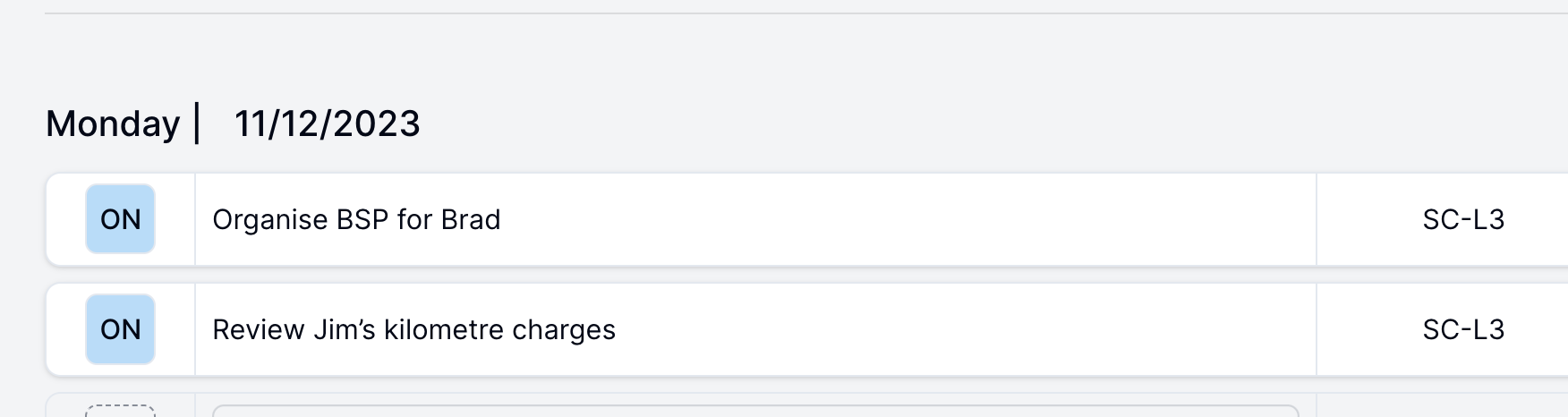
Click 'Actions'
At the top of the Task page, click on the Actions button to display the dropdown menu.
Delete Task
From the dropdown menu, choose the 'Delete Task' option.
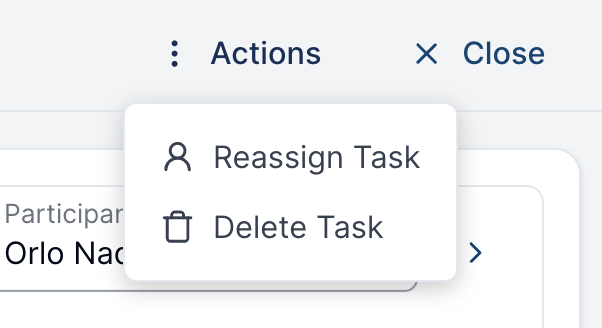
A prompt will appear asking for confirmation: "Are you sure you want to delete this task? This will delete all notes, documents, and billable time associated with this task." Carefully read this message to ensure that you are ready to proceed.

.png)