Team Member Birthday Notification
Overview
Within the notifications menu item create Team Member Birthday Notifications. This will give you a notification via email or within Astalty for when a team members birthday is coming up.
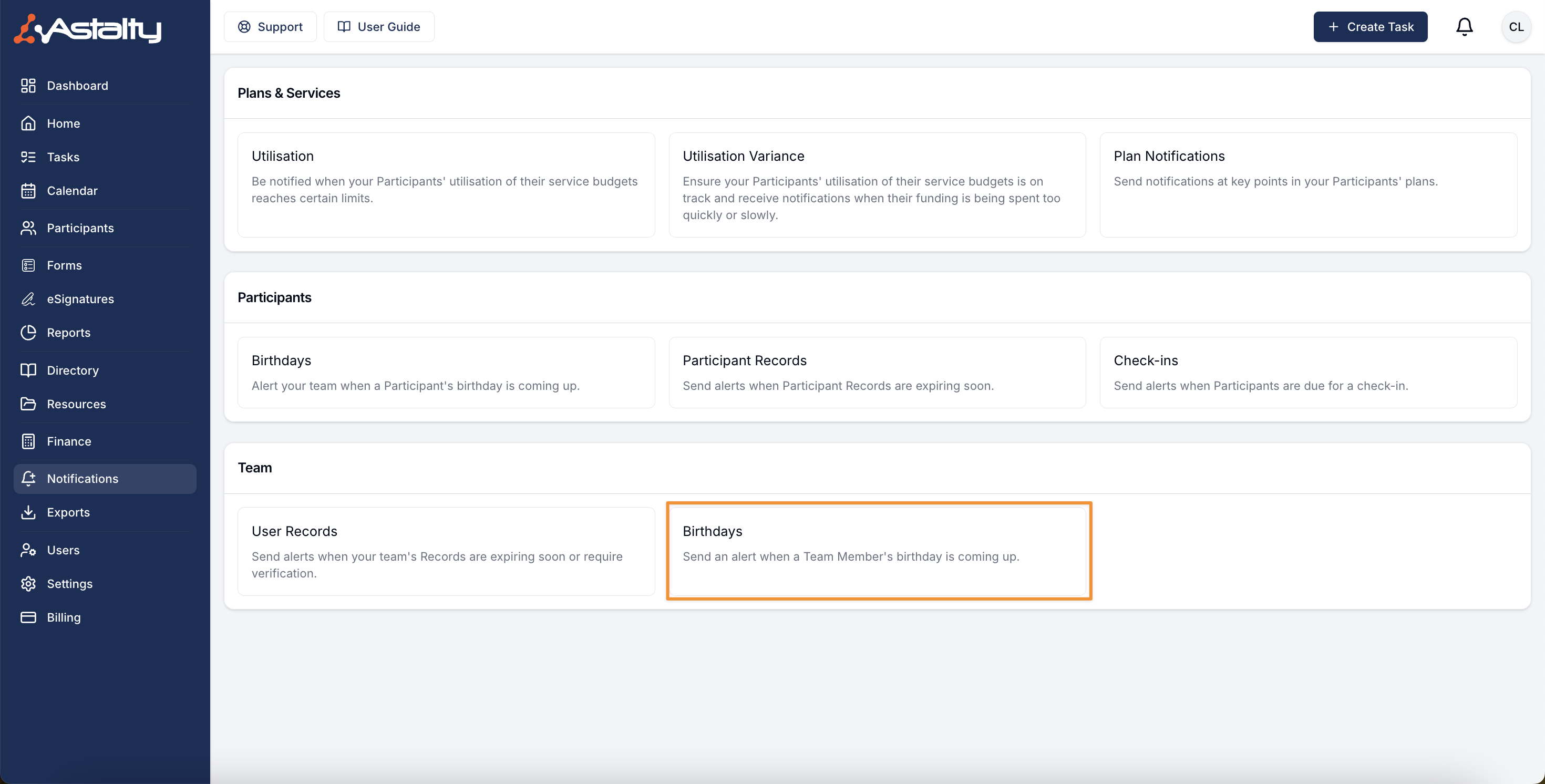
Creating a Team Birthday Notification
Within the Team Member Birthday Notification screen you can select 'Create Notification' to start the process of creating a Birthday Notification.
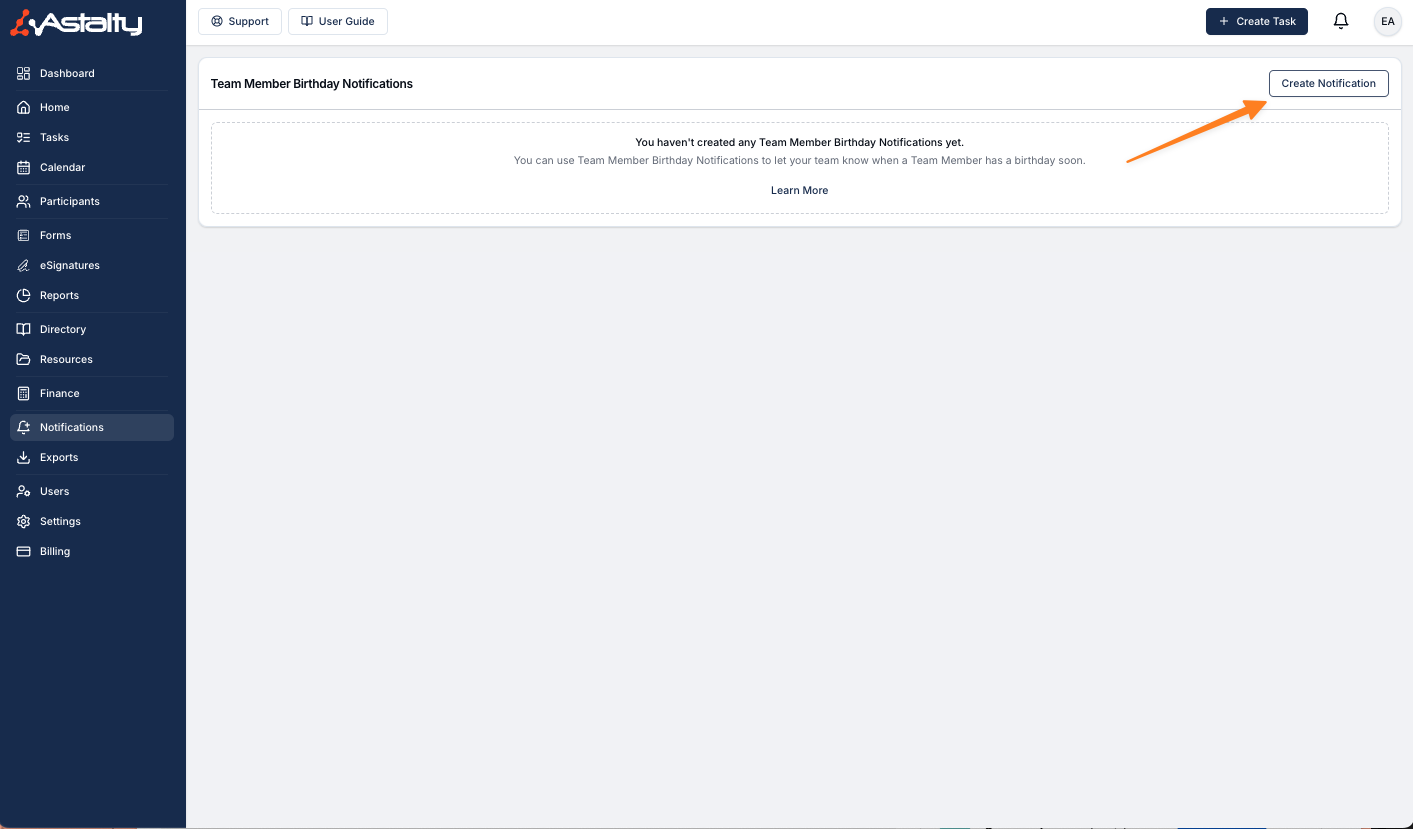
After selecting the 'Create Notification' button you will see a screen similar to the one below, prompting you to select the configuration of the notification.
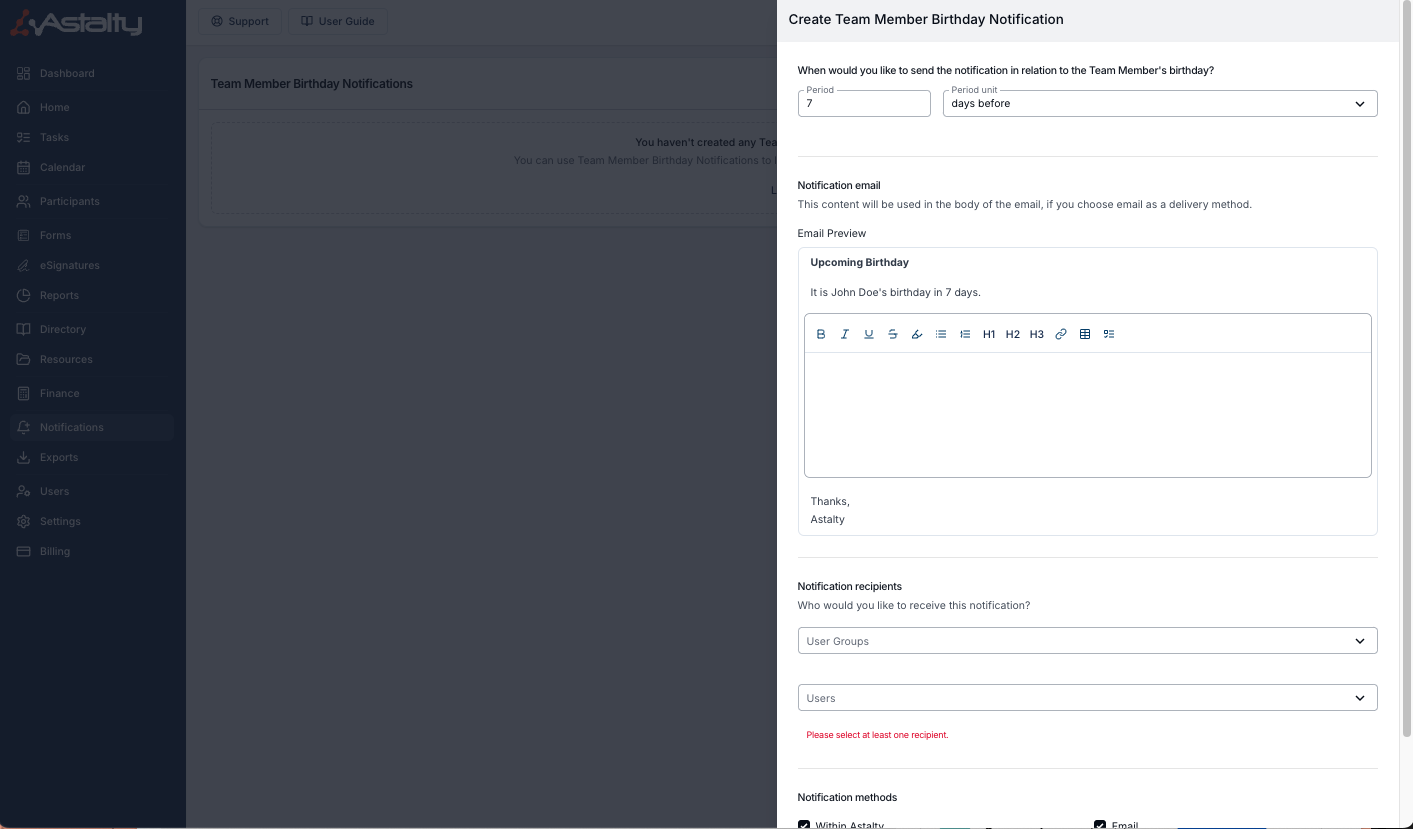
Selecting the Notification Period
The first configuration you will need to set up is the notification period. This outlines the time period you will receive the notification.
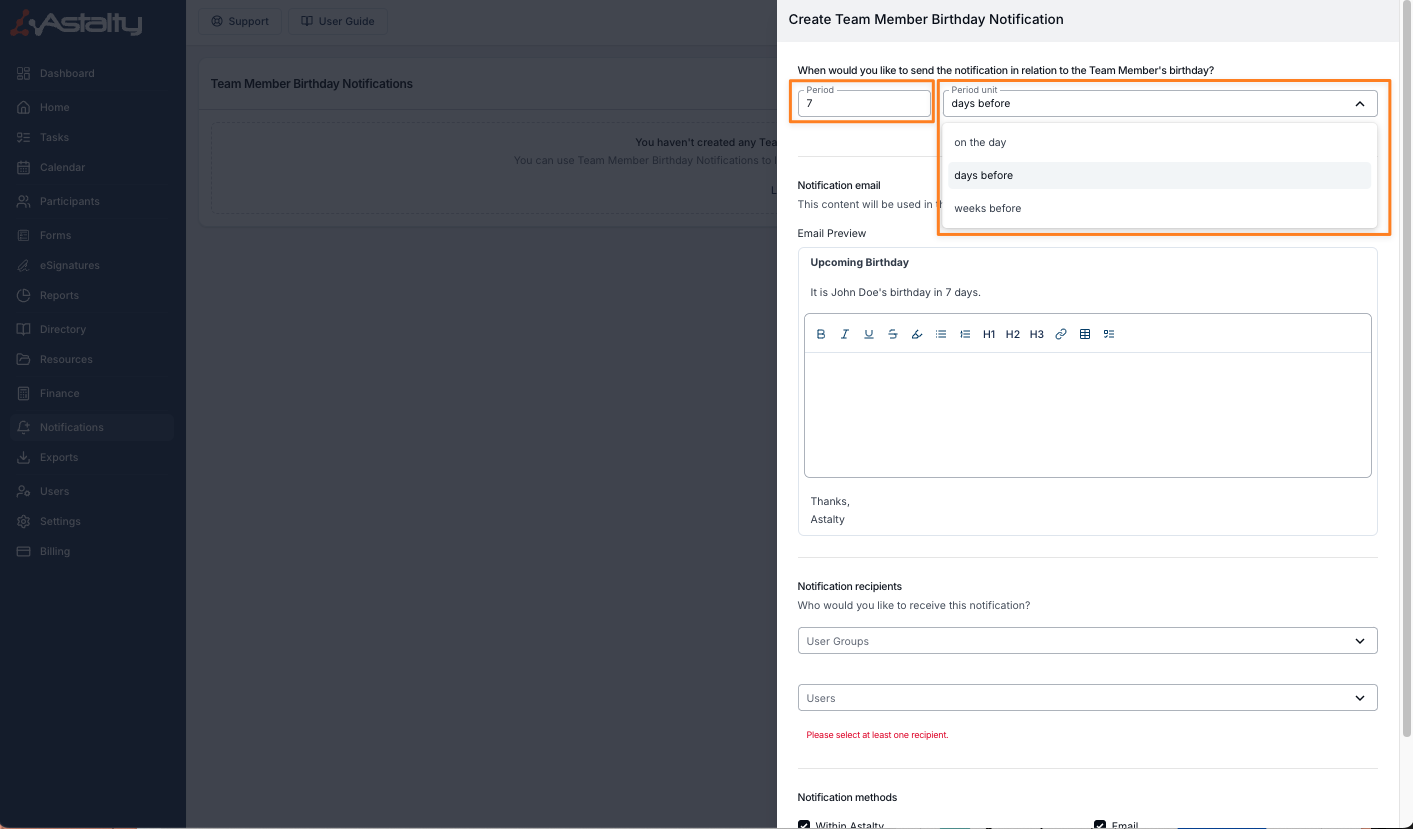
Notification Email Content
Following the time period you will be prompted to write the content for the email notification. Here you can make full use of the tool bar.
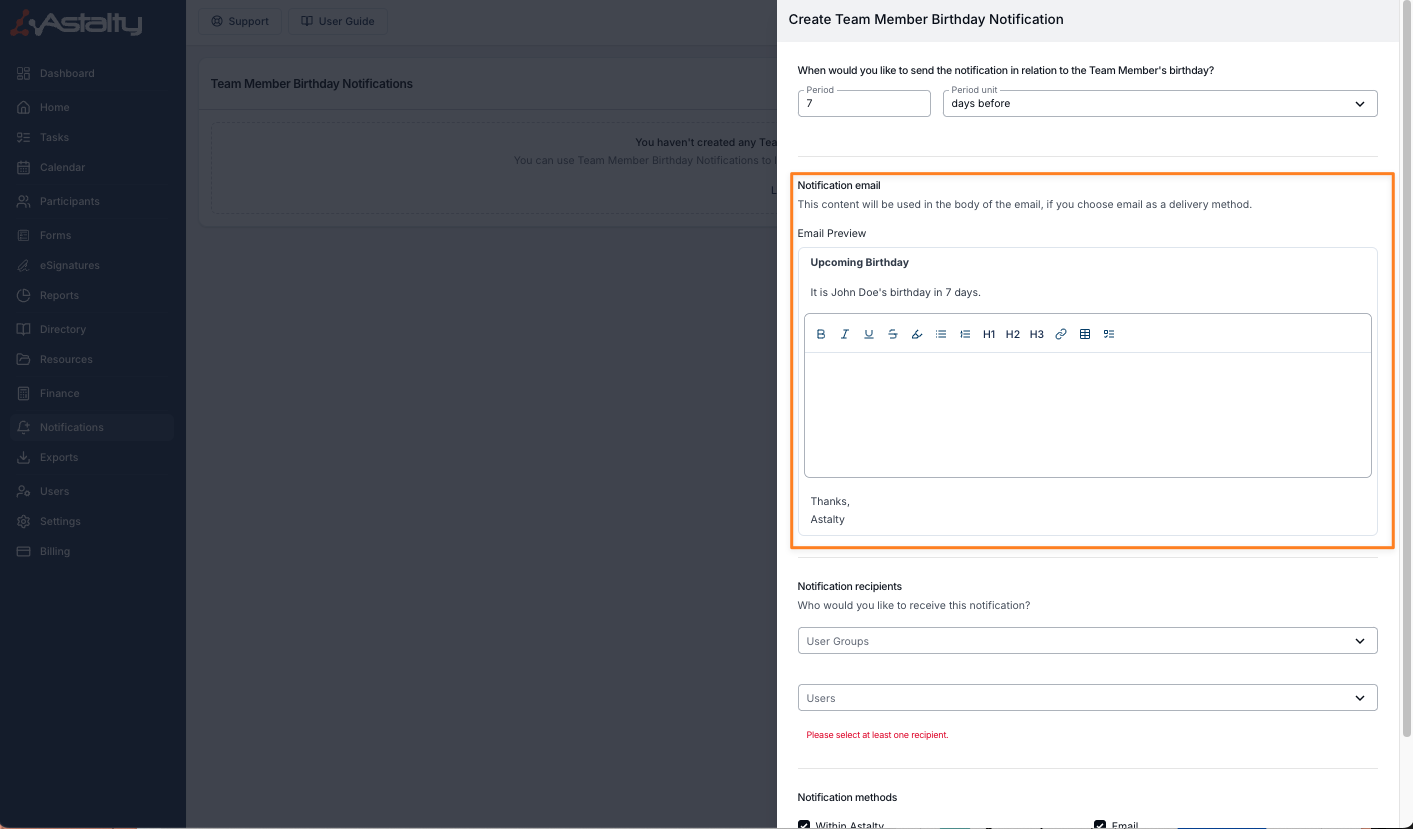
Notification Recipients
In this section you will select what user group (premium).
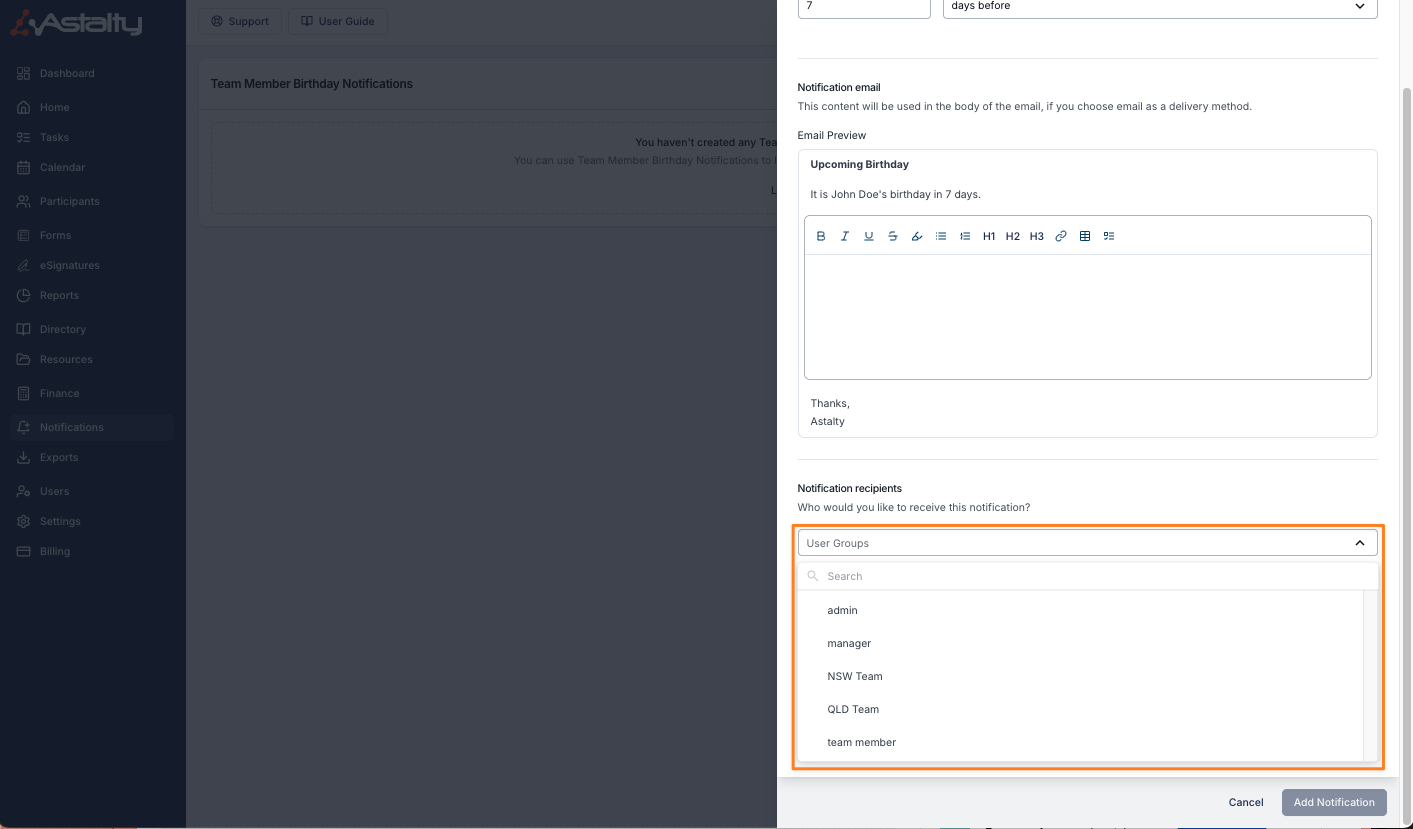
Or user(s) to receive this notification.
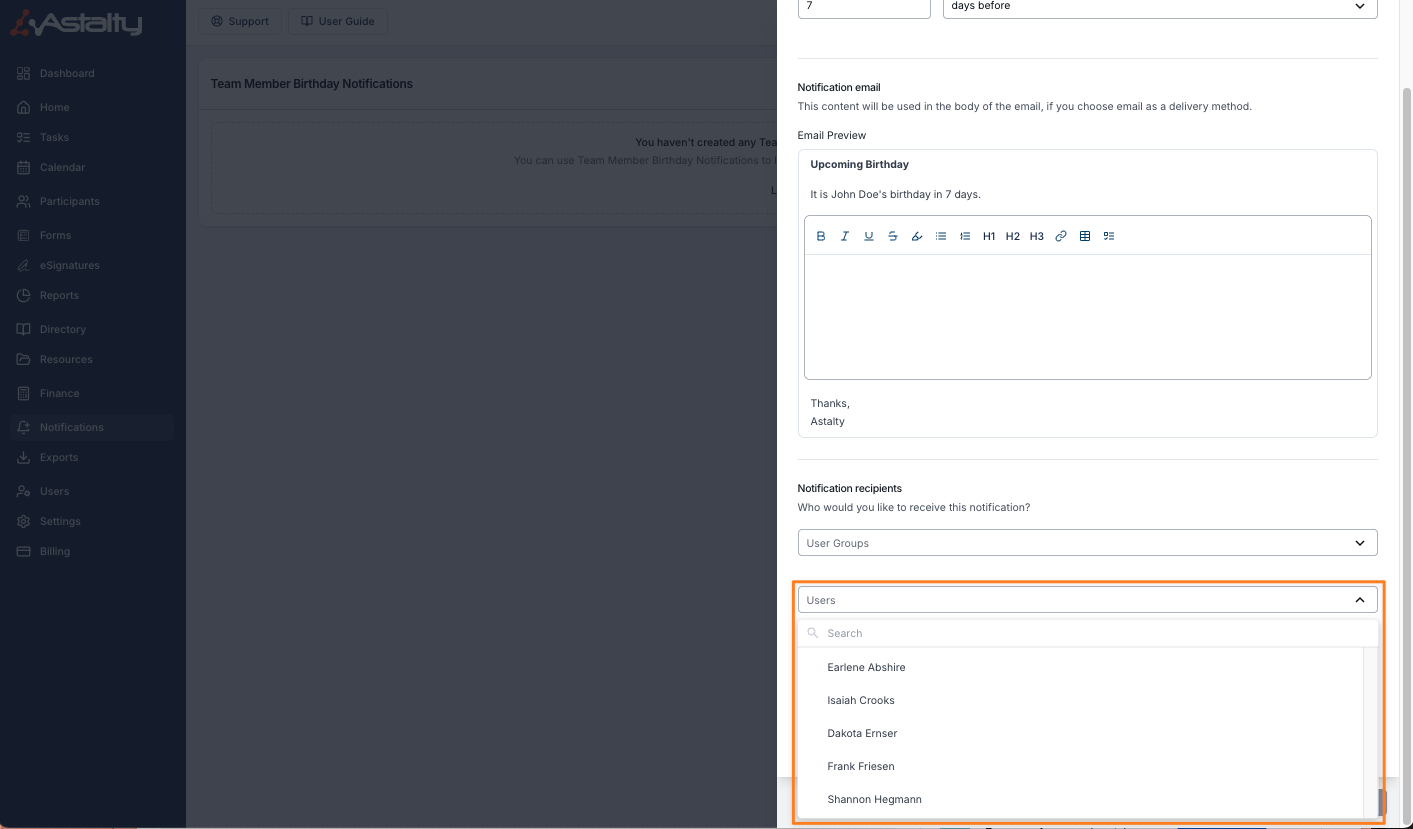
Notification Type
Following this you will have to select the notification type, if you would like this notification to be sent via email, within Astalty, or both!
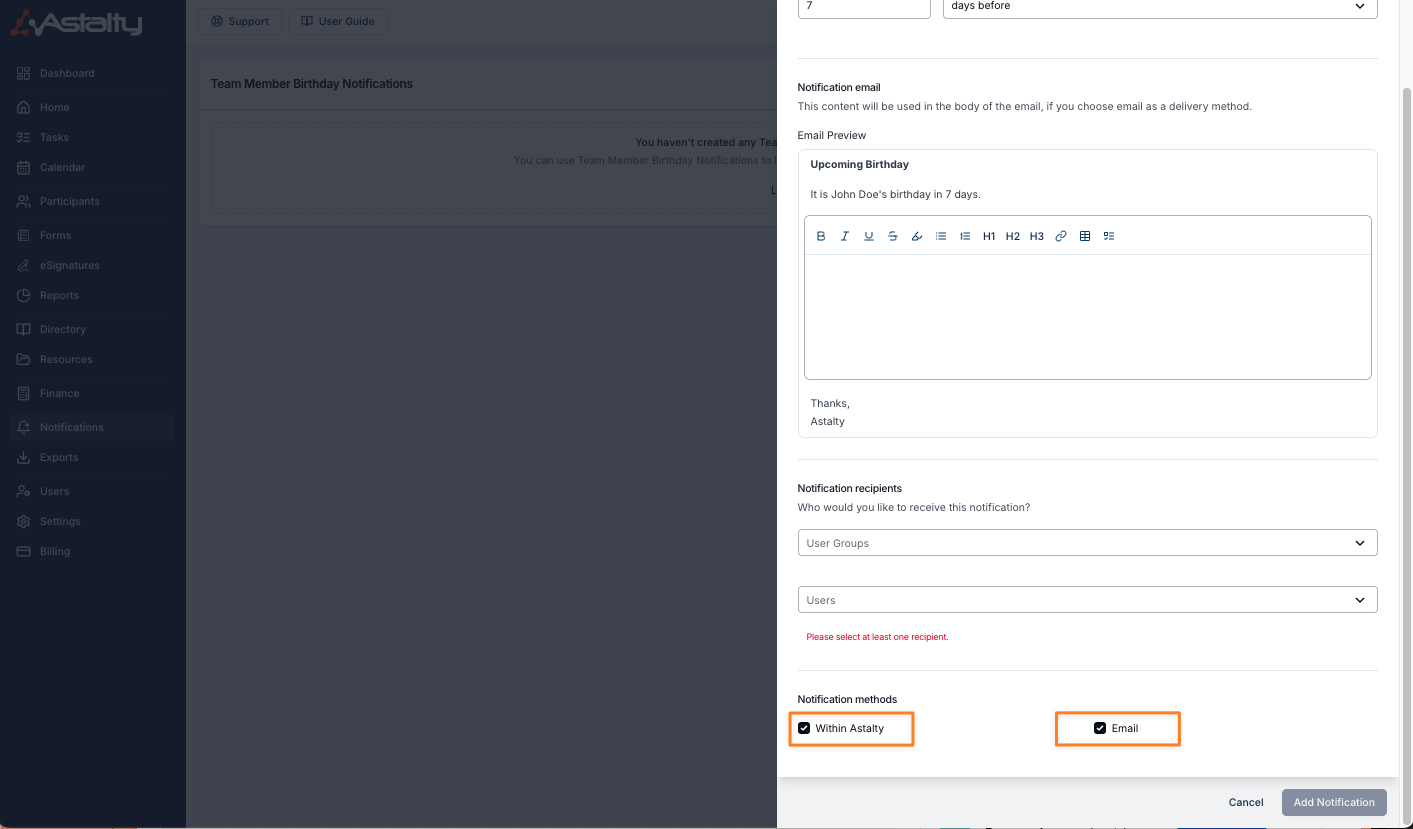
Editing a Team Member Birthday Notification
Once you have created a Birthday notification, you can then edit the notification by clicking the 3 dots to the right of the entry. Once you do this you will see the 'Edit' option. If you select this you will be brought to the notification configuration screen.
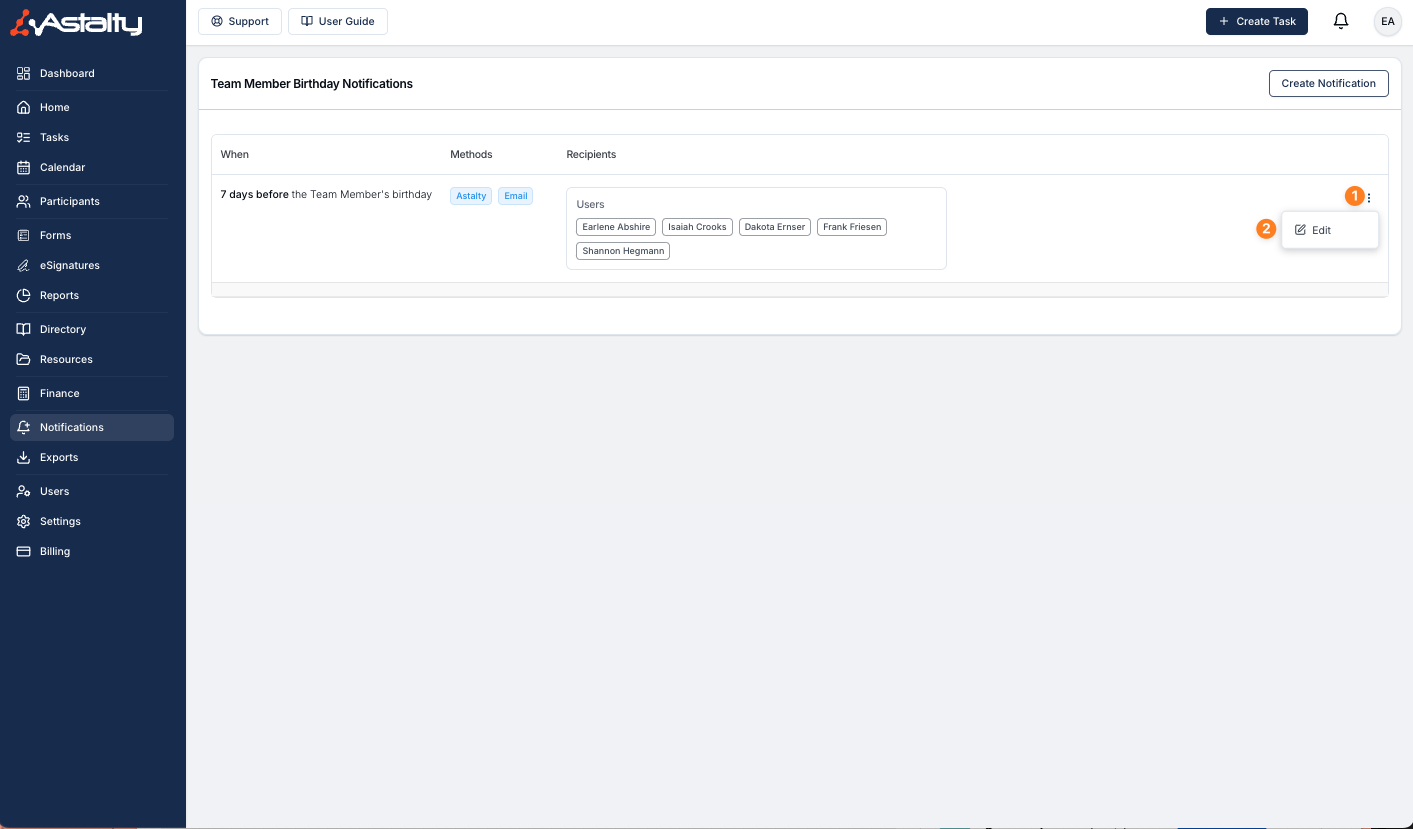

.png)