Managing your subscription
Once you have subscribed to Astalty you can manage your subscription with us within Astalty on the Billing page.

Updating your payment method
You may need to update your payment method from time to time due to;
expired credit cards
lost/stolen credit cards
moving the subscription to a different card
To update your payment method head to the Payment Methods page within Billing.
Here you will find your current payment methods.

Step 1: Add the new payment method
Click on Add Payment Method - you will then be prompted to add your new card details.
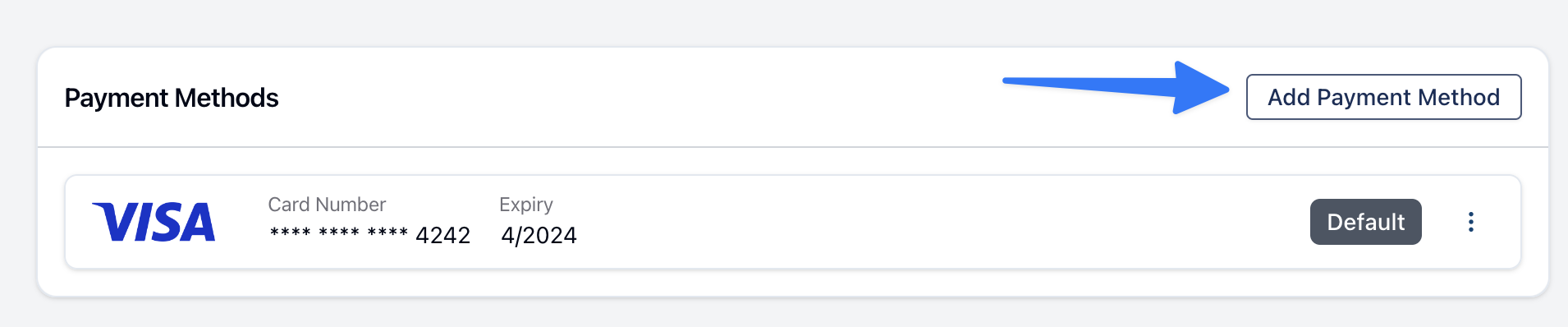
Step 2: Update your default payment method
Once the new payment method has been added, you will need to update the default payment method by clicking the 3 dots on the right hand side and then clicking Make Default.
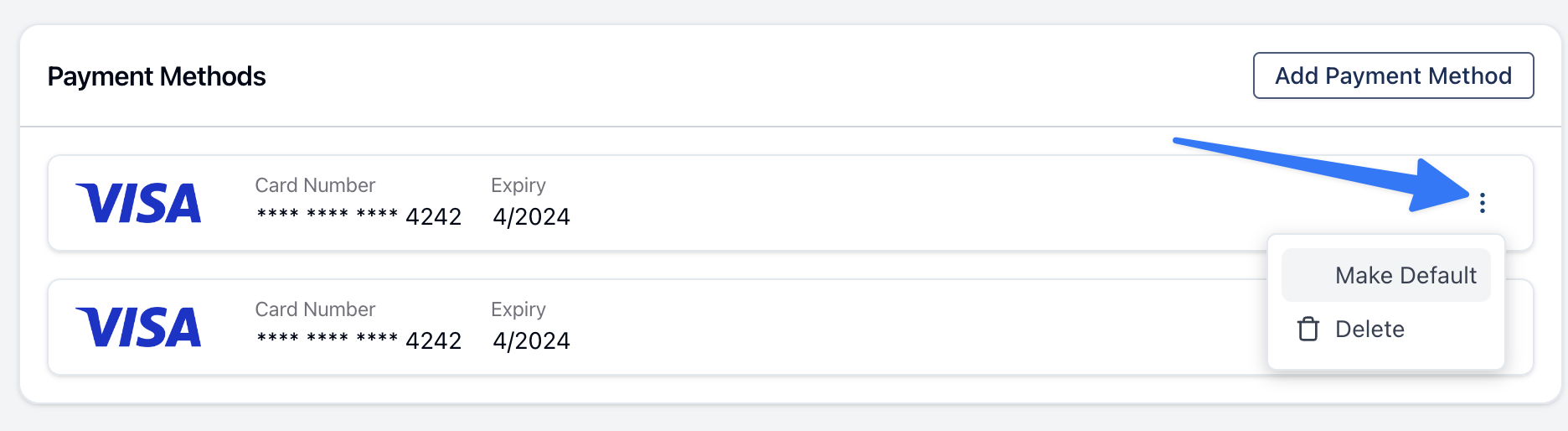
Step 3: Remove your old payment method
Once the new payment method has been added and set as the default, you will be able to remove the old payment method by clicking the 3 dots on the right hand side and clicking Delete.
Updating the billing contact
When a new invoice is generated or a payment is attempted, you will receive automated emails from our payment processor Stripe. This will by the Account Owners email by default, however you can update this on the Invoices page by selecting Edit in the top right corner of the page.

Updating your subscription
You can update your subscription from monthly to annually within the Billing menu. To do this select 'switch to annual' from within the Billing menu.
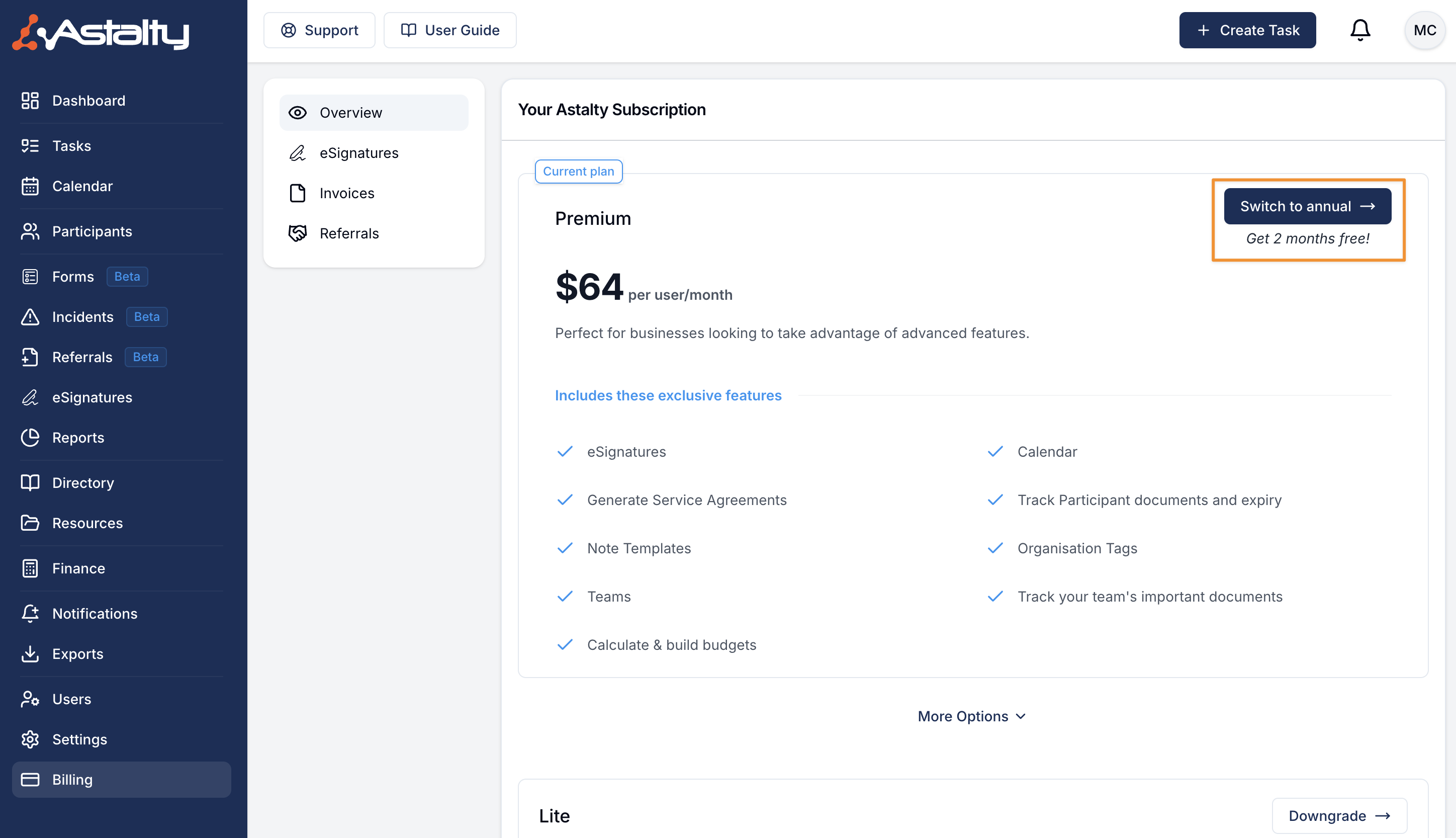
Once you do this you will be taken to the payment screen where you will confirm your update. By confirming you will be charged for the billing period on the day of updating.
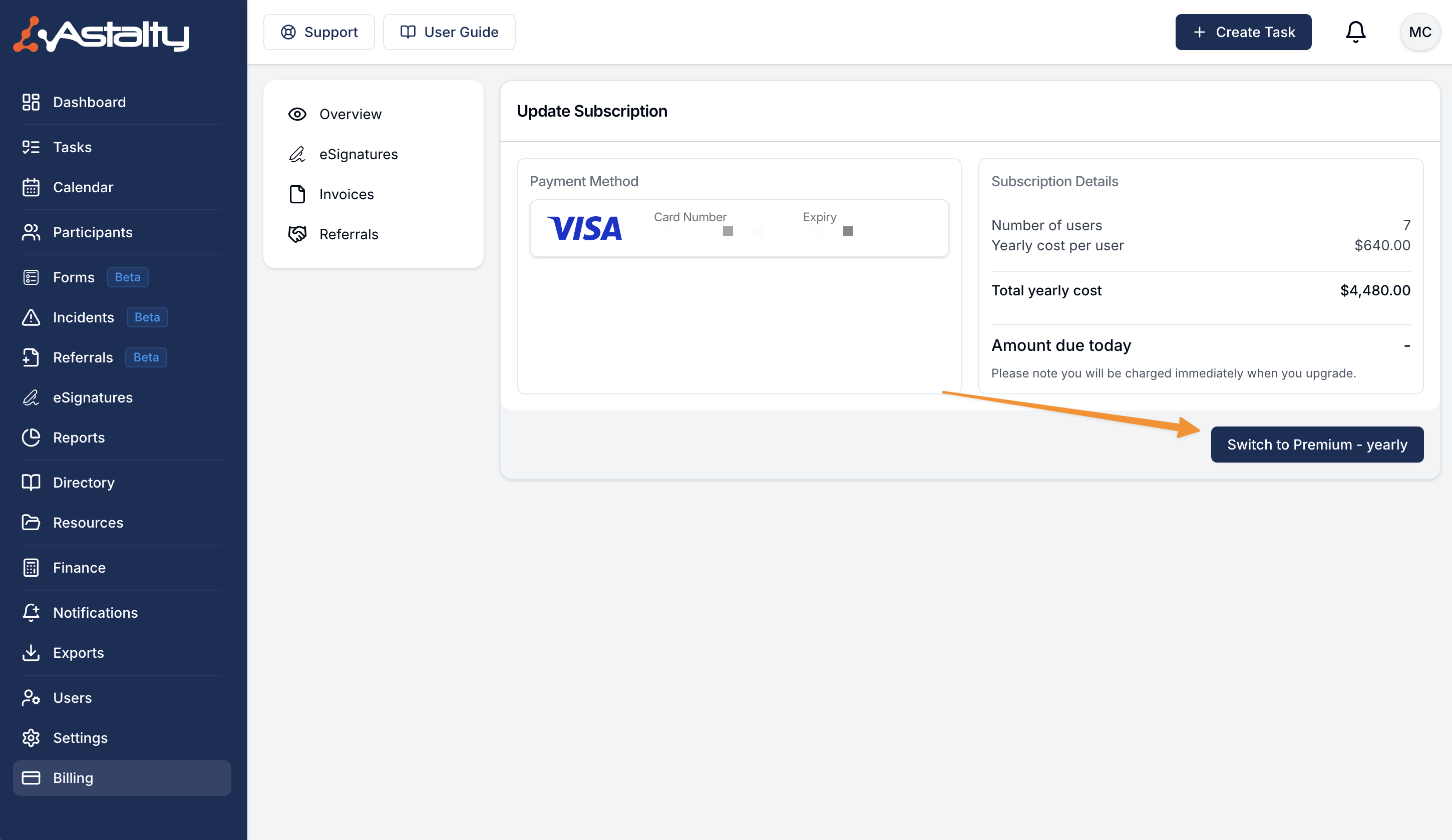
Cancelling your subscription
If you'd like to cancel your subscription, we'd love to hear from you to see if there's anything we can do to help. Please reach out to support@astalty.com.au before cancelling and we will get back to you the same day.
Before you cancel your subscription you may want to export your data. Please head to our exports section to learn more about how to generate exports.
Once you have exported your data navigate to the Billing page.
On the billing page click Downgrade and this will downgrade your subscription to Astalty Lite which is completely free.
Once you have downgraded, you will retain access to Astalty Premium until the end of your current billing period and then you will not be invoiced again.

.png)