Form Settings
Overview
The Settings menu outlines the settings for this particular form. See the below information for a breakdown of each setting menu and its use case
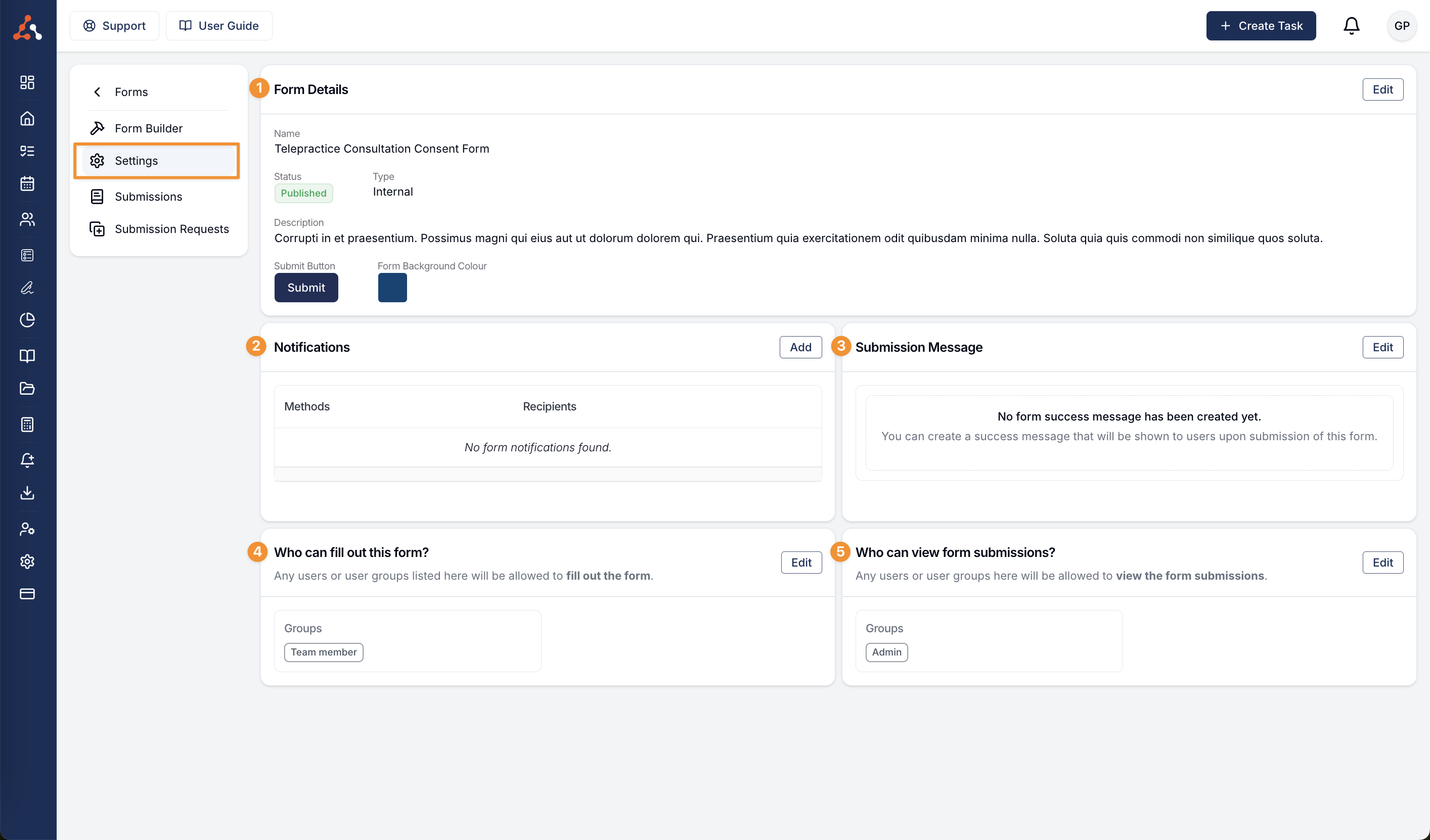
Form Details
In this section you can edit the name of the form, the status of the form, you can edit the description of the form, the colour of the form background, and the Submit button text and colour.
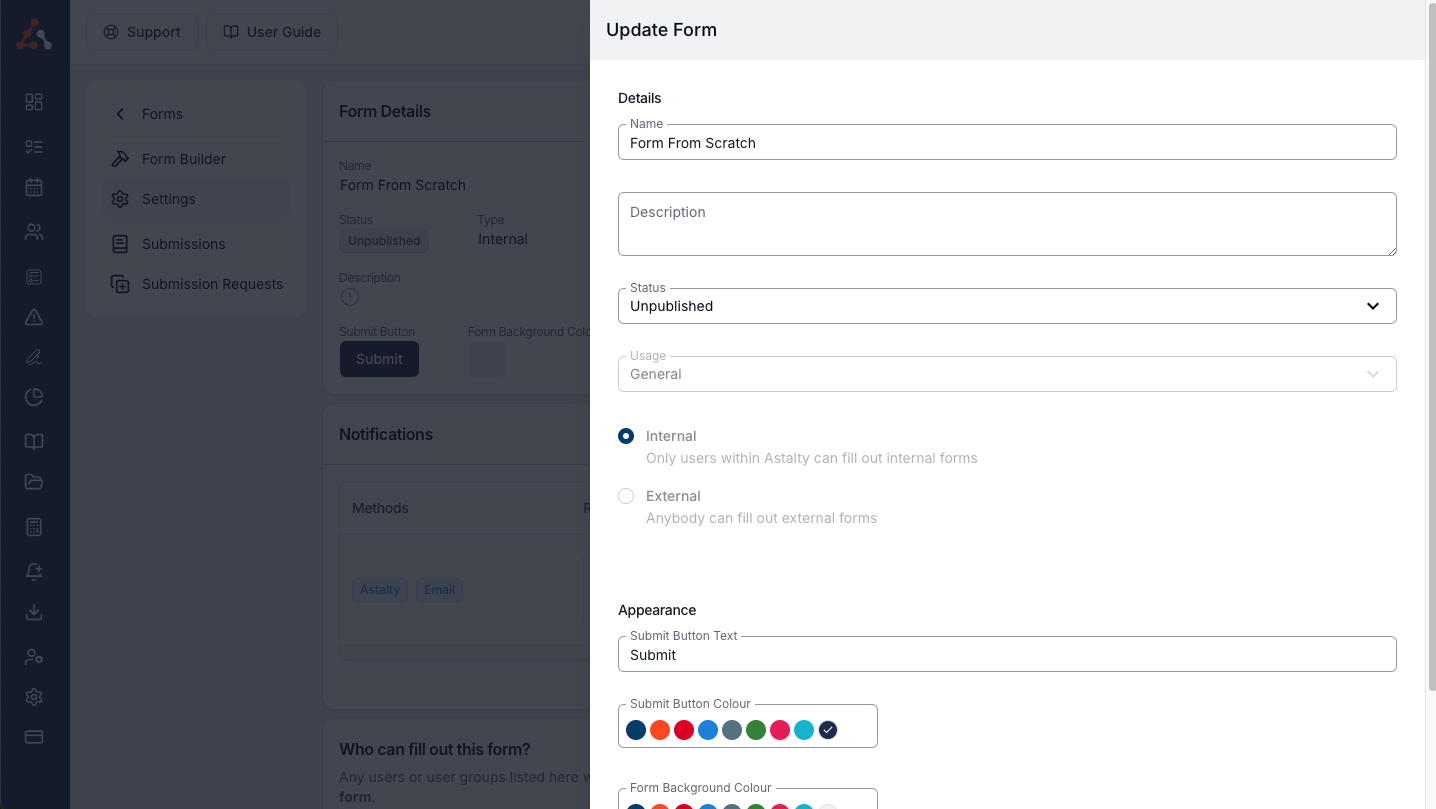
You can also archive the form from within this menu view as seen below.
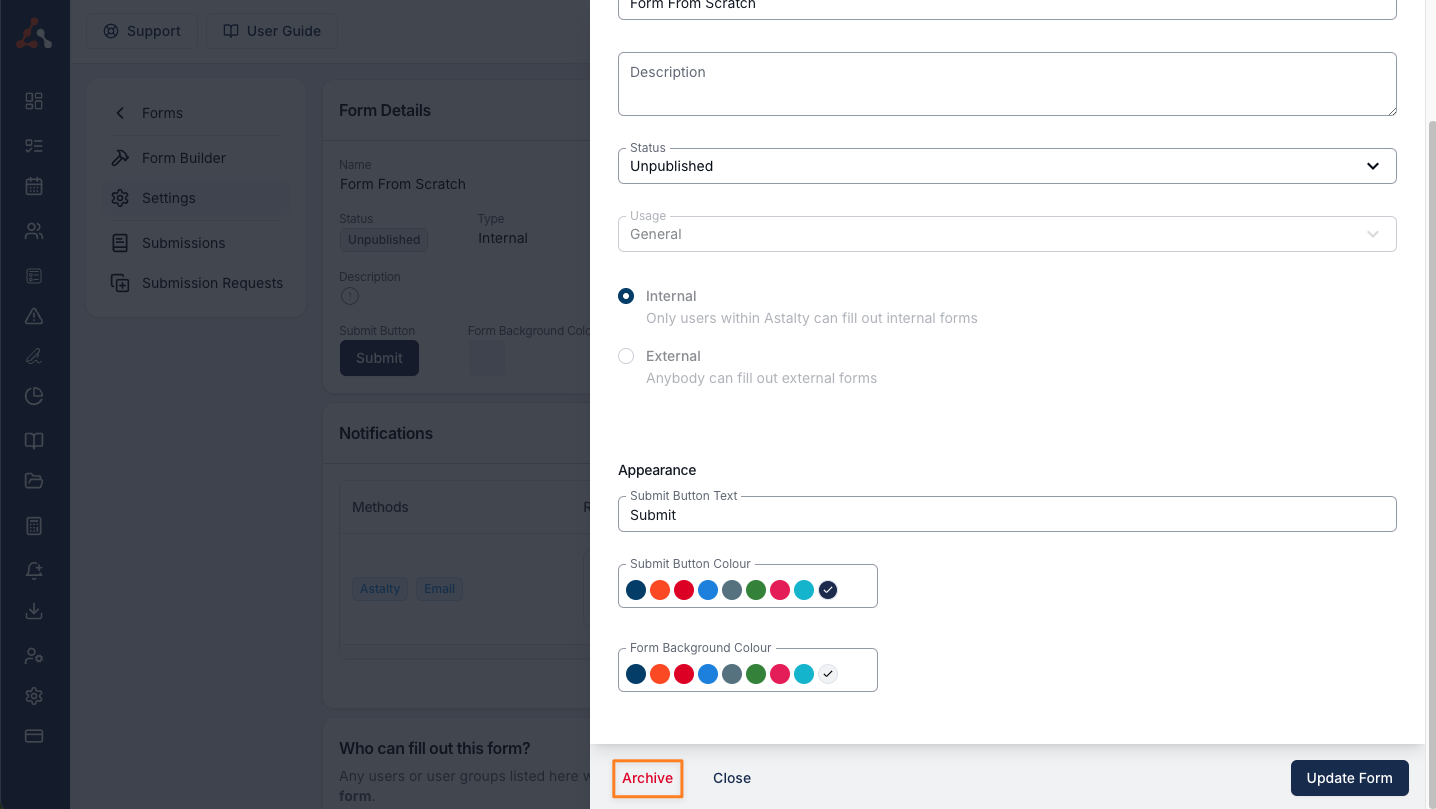
You can also unarchive 'archived' forms from this menu when a form is archived.
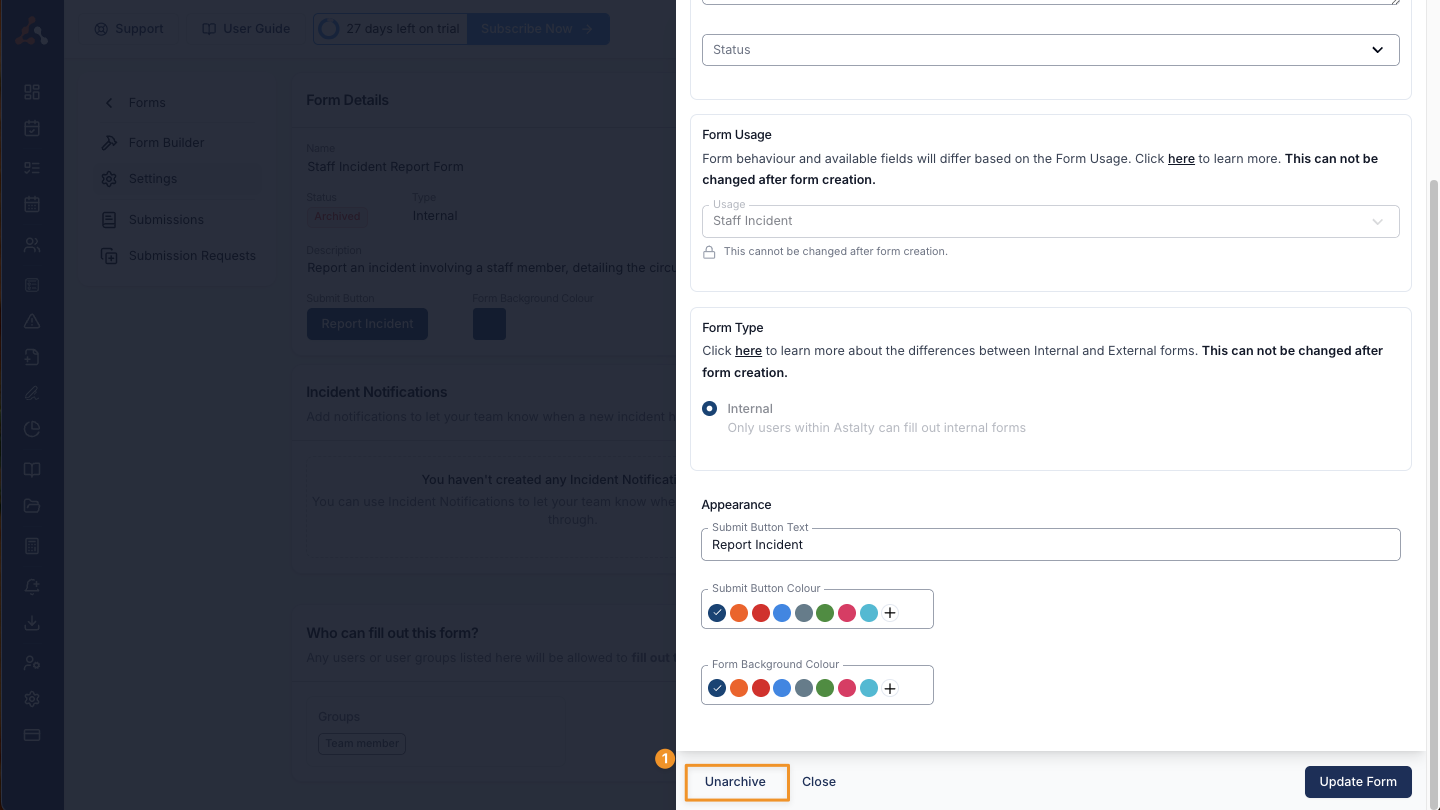
Notifications
The notifications option works similarly to how Astalty notifications work, it allows you to customise a notification for a form submission including the notification message, method and recipient.
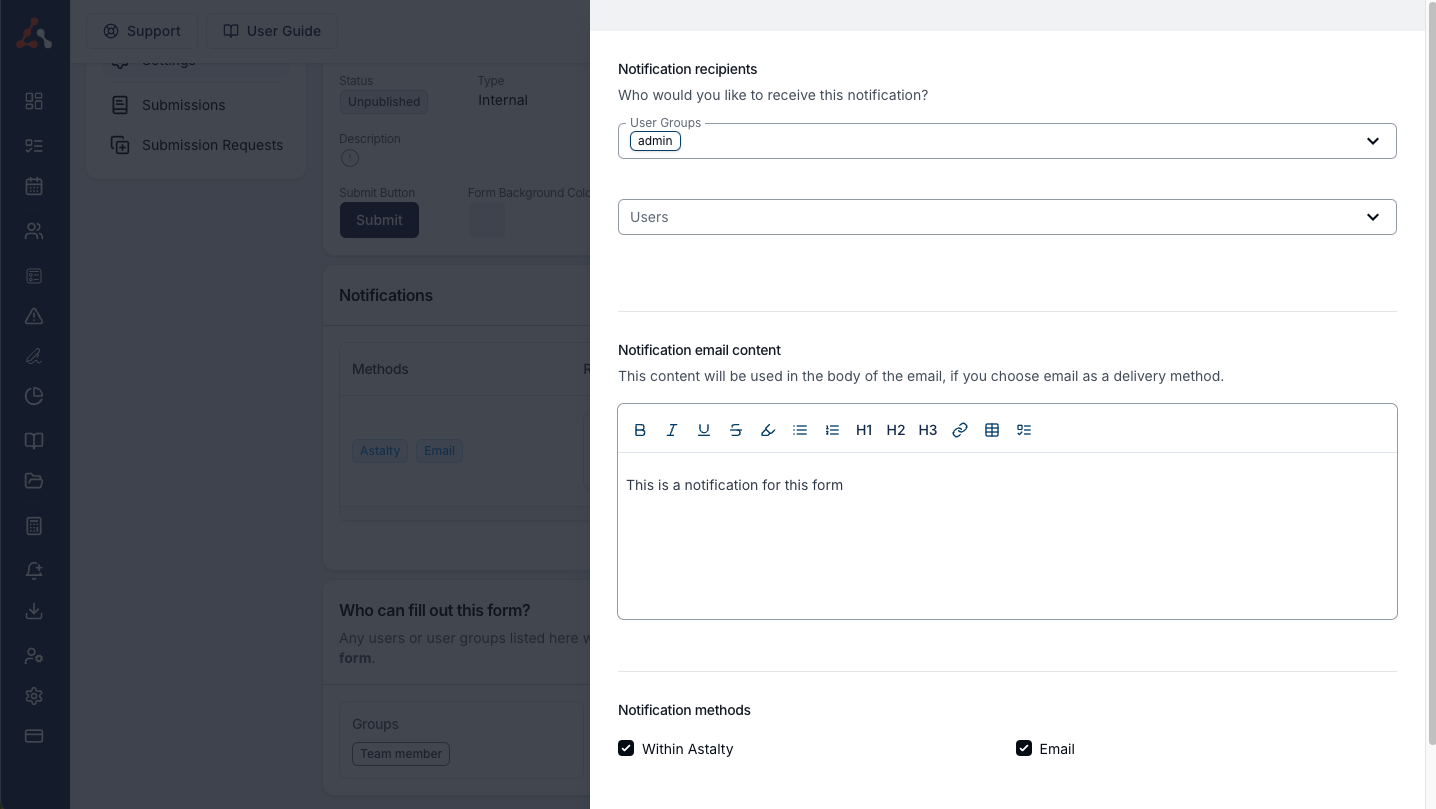
Submission Message
This option allows you to customise the submission message displayed when a form is submitted.
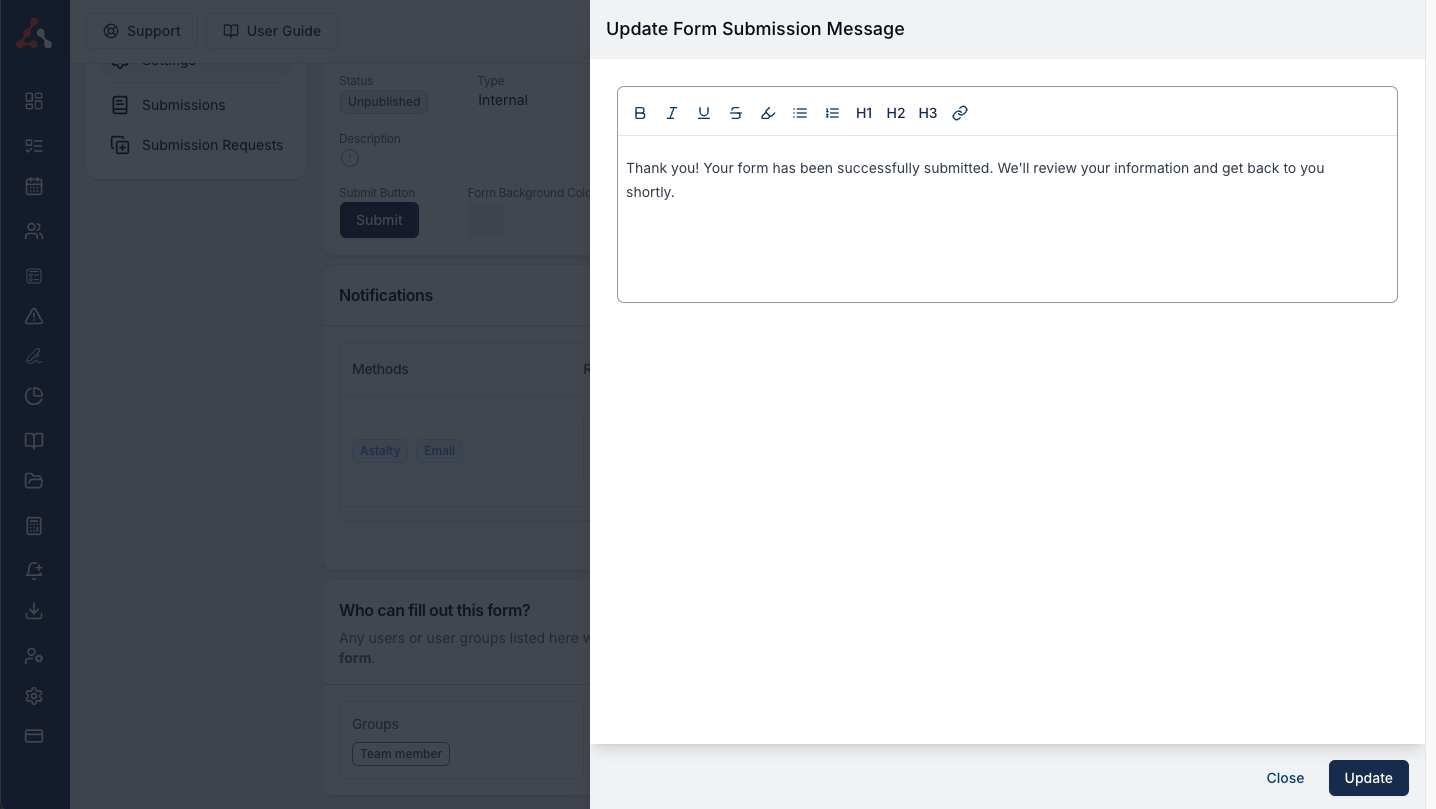
Who Can Fill Out This Form
This option is a powerful addition to Forms, allowing you to control who can complete a Form. By default, all new Forms will have Team Member access, allowing all users (excluding Support Workers) to view and submit the Form. You can choose to restrict access to specific users or make the Form available to everyone by clicking on Edit in the Who Can Fill Out This Form section and following the prompts.

When choosing to select specific Users or Groups, Team Member and Support Worker will be pre-defined by default. This will result in all users having the ability to view the and submit the Form. If you want to isolate who can access the Form, be sure to remove these two options, and set specific Users or User Groups.

You can also make a Form available to Support Workers within the app by selecting Allow Support Workers to complete this Form on any Supports within the Astalty app. When enabled, the Form will appear on every support for every Participant. You can see how this will look in the app by clicking here.

If you need a Form to be visible to Support Workers for one specific Participant only (for example, an ABC report created for an individual), you can do this by creating the Form and then assigning it directly to that Participant via their profile. There's more information on how to do this here.
Important Note
If the Form will be for one specific Participant only, do not select Allow Support Workers to complete this Form on any Supports within the Astalty app in the Form Settings — this will be actioned within the Participants profile instead.
If you allow Support Workers to complete this Form from the Form Settings, it will be visible to all Support Workers for all Participants.
You will however need to update the Users with access to the Form by selecting Edit in the Who Can View This Form section — ensure you select Users or User Groups as this will ensure Support Workers are captured.
Who Can View Form Submissions
This option is also one of the exciting additions, you can limit who can actually view the submissions of the form. This would be useful for confidential forms like staff incident forms or for forms such as staff supervision forms.
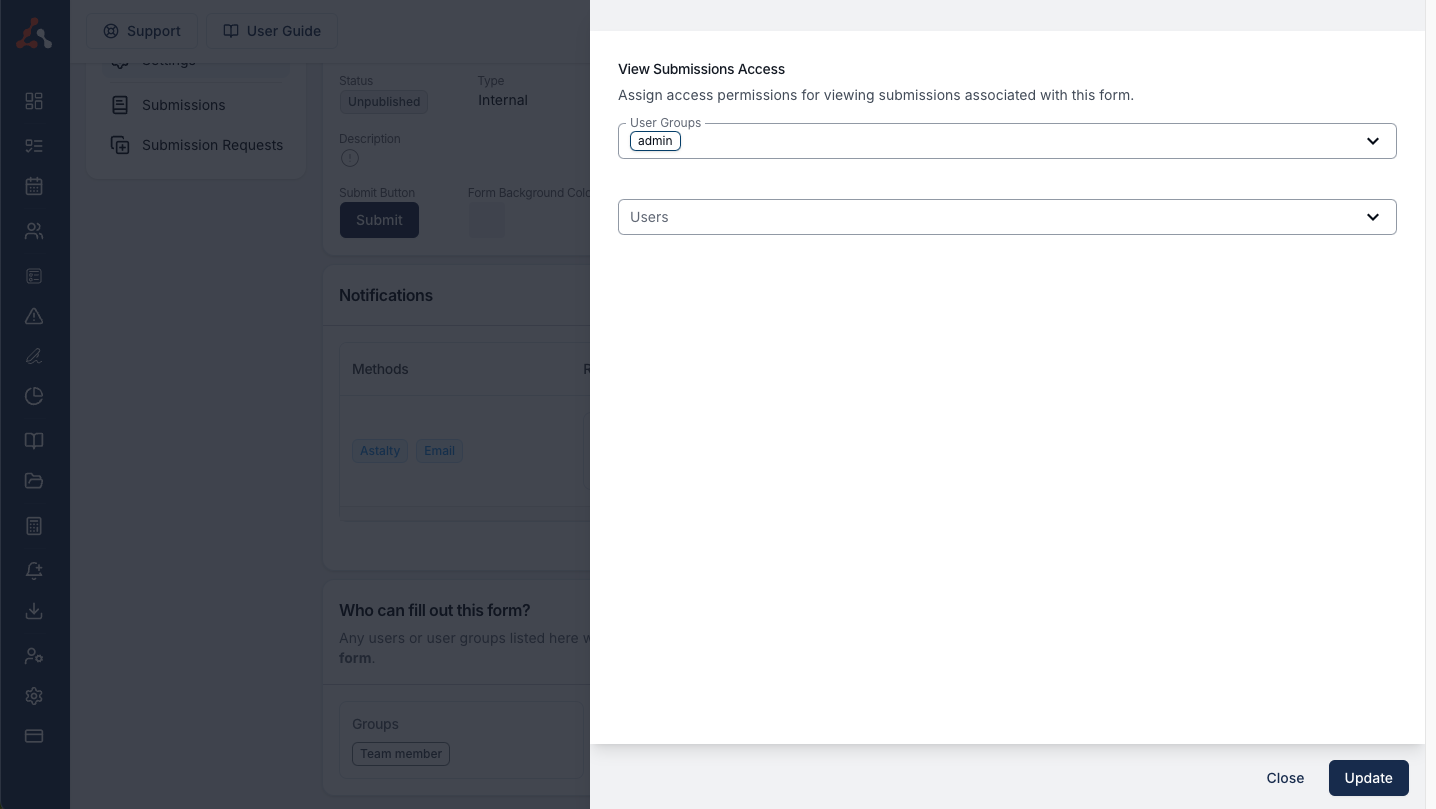

.png)