Invoice Task & Note Export
Utilise the Invoice task note export to send the recipients of your services or plan managers a detailed breakdown of what you did per task under the invoice. Follow this procedure to generate the PDF with this information in it.
Finding the Invoice Task & Note Export
To generate this export head to the Finance tab. From here you can navigate to the Invoices tab then to the invoice that you would like the Tasks and Notes for.
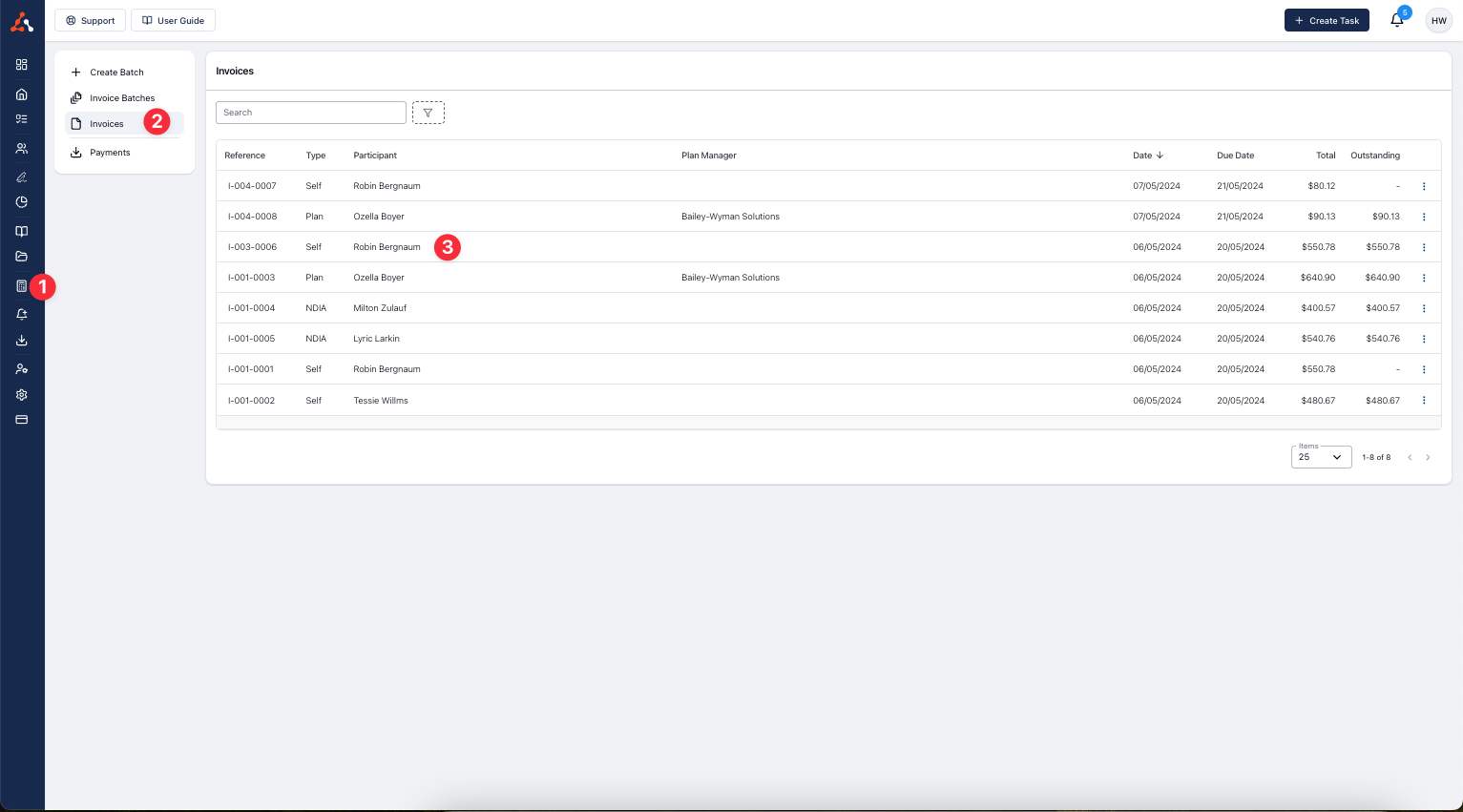
Once you have clicked this invoice you will see an ‘Actions’ selection in the top right of the screen. Click here and you will see ‘Export Tasks & Notes’
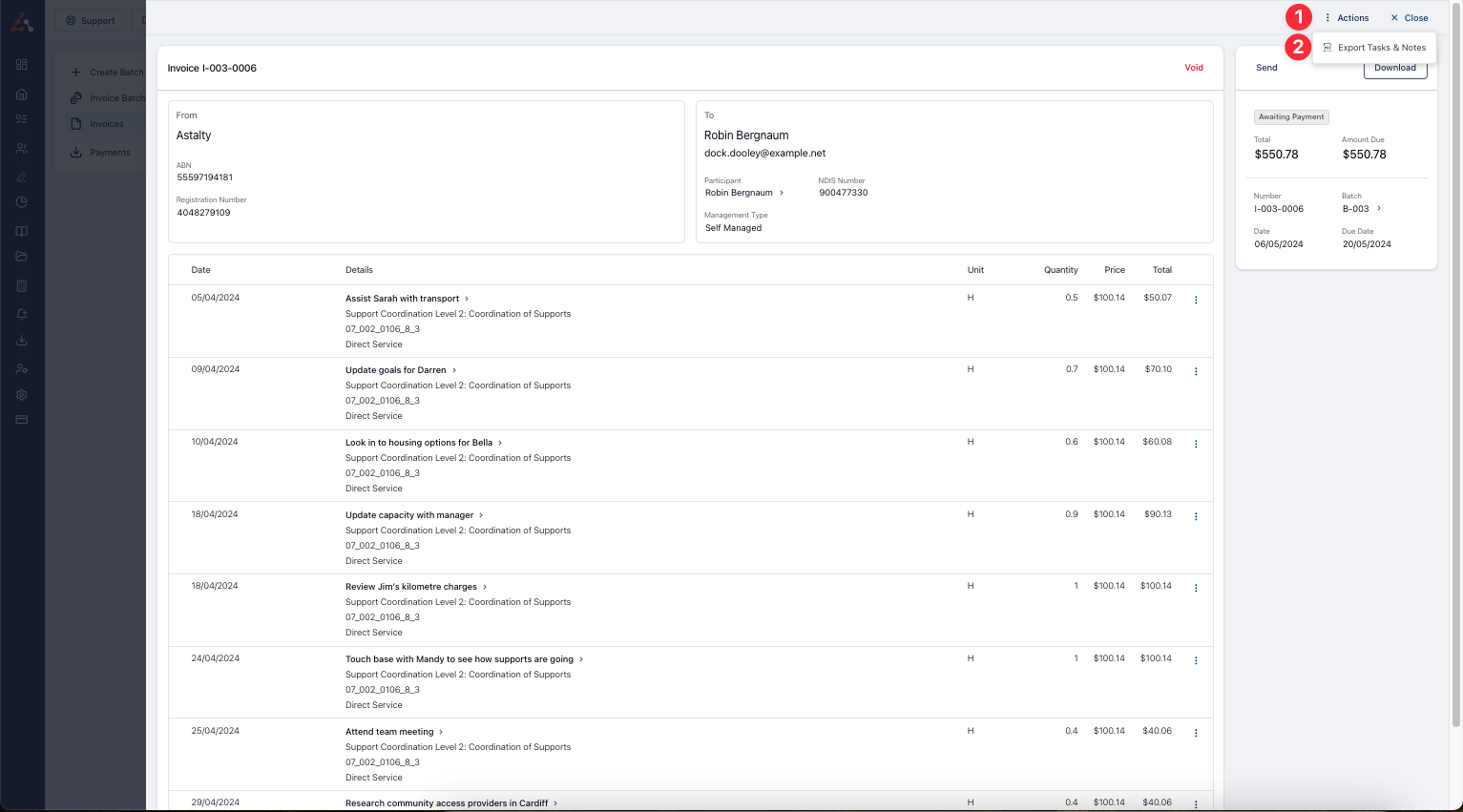
Upon clicking this you will be taken to the ‘Exports” page where you can Download this export.
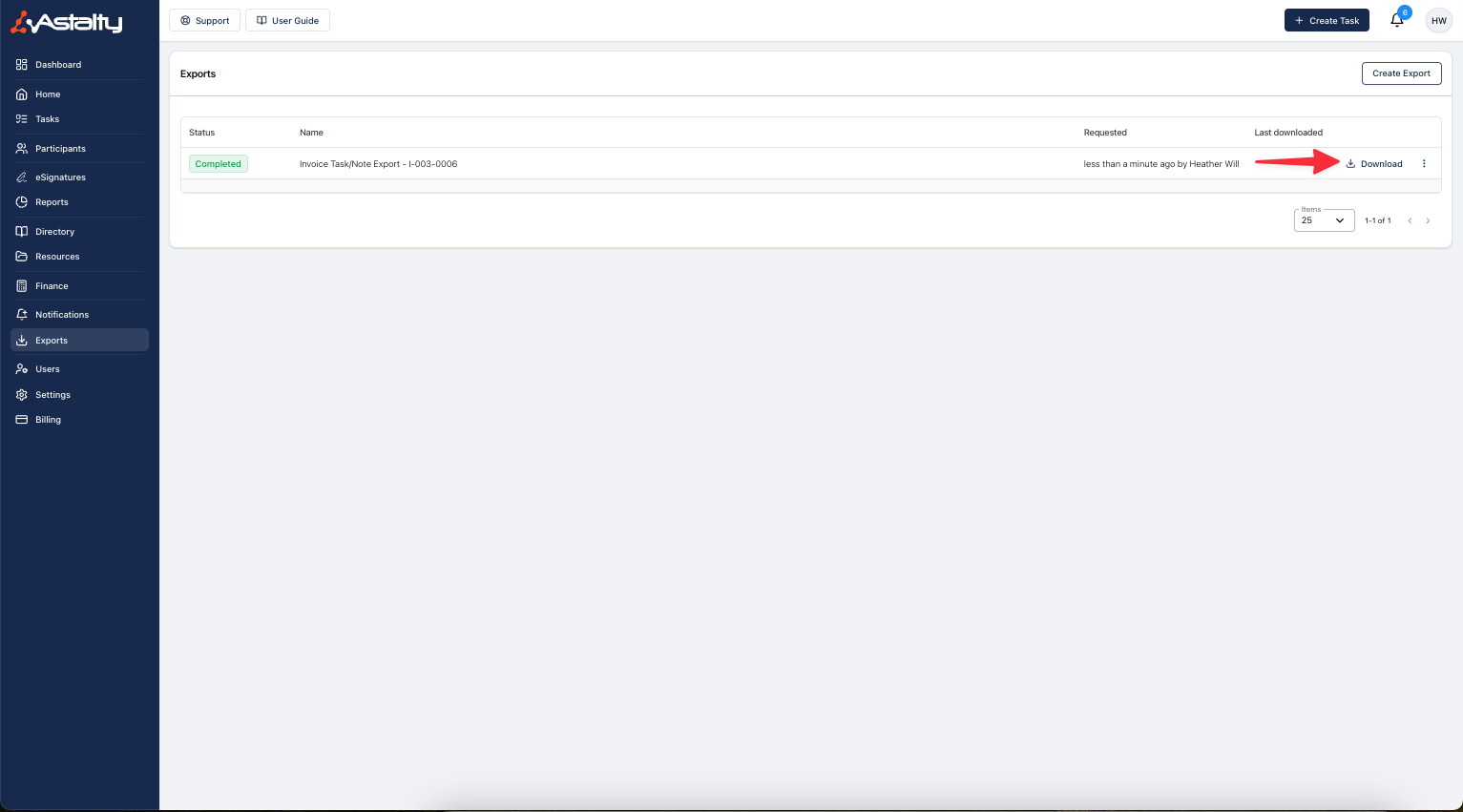
Great! you now have a PDF version of the Invoice, Task, and Note which would look something like this.
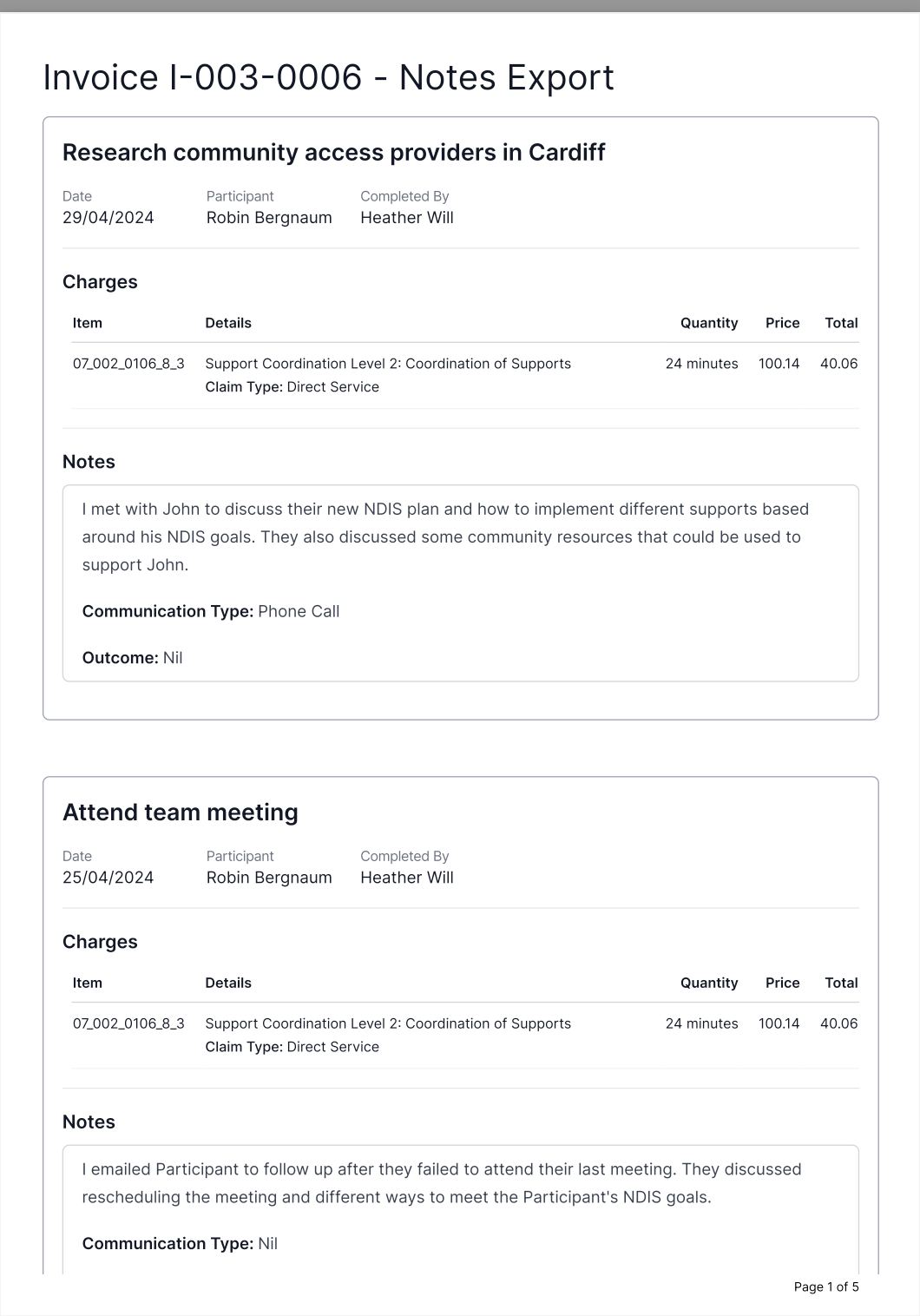

.png)