Participant Import
Overview
This user guide article outlines the process of accessing and completing the participant import option. See the instructions below to complete this process.
Accessing the Import
Head to the Import option within the Settings menu to view the Participant import option!
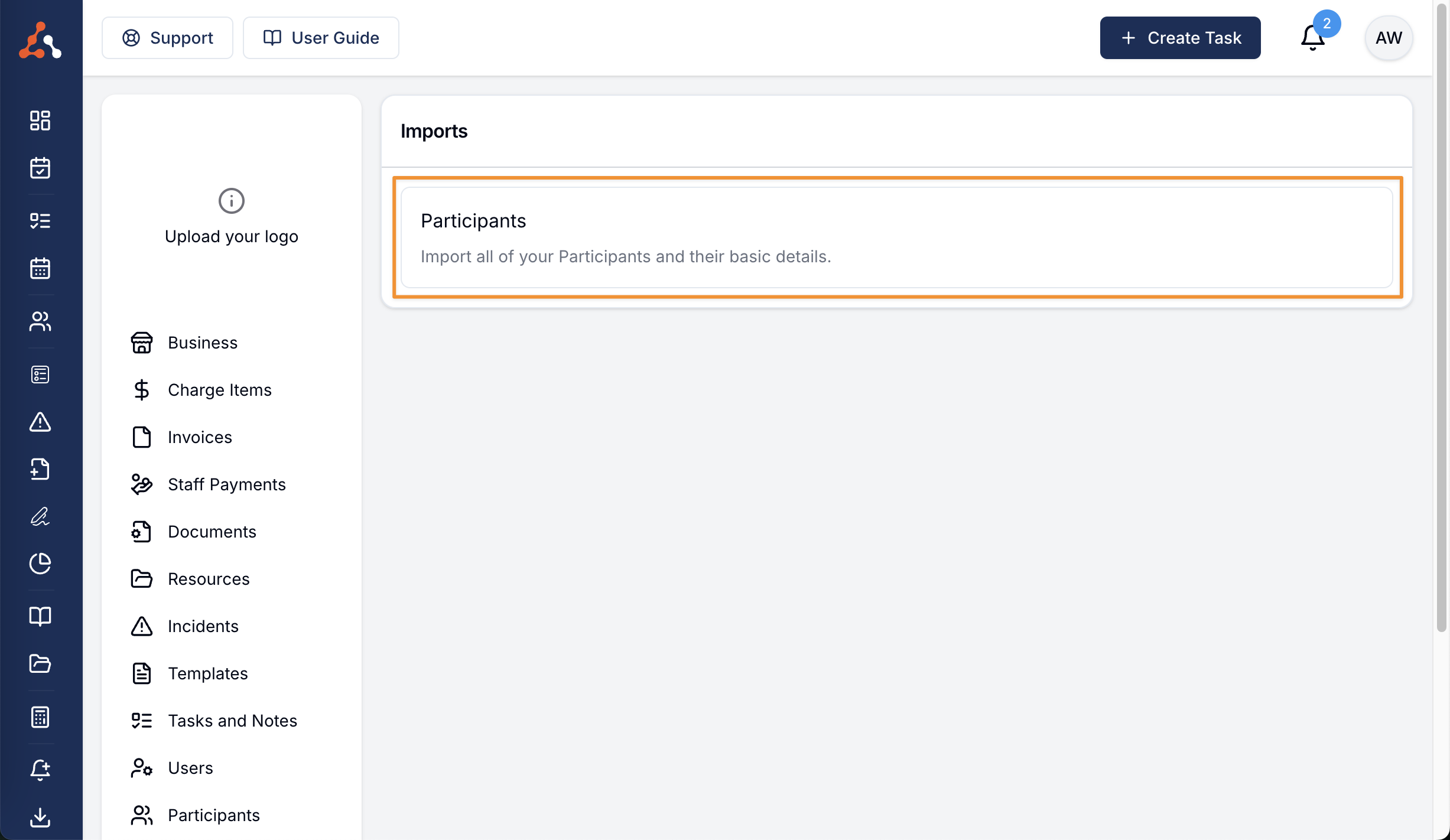
Once in this menu simply select the Participant option or click here.
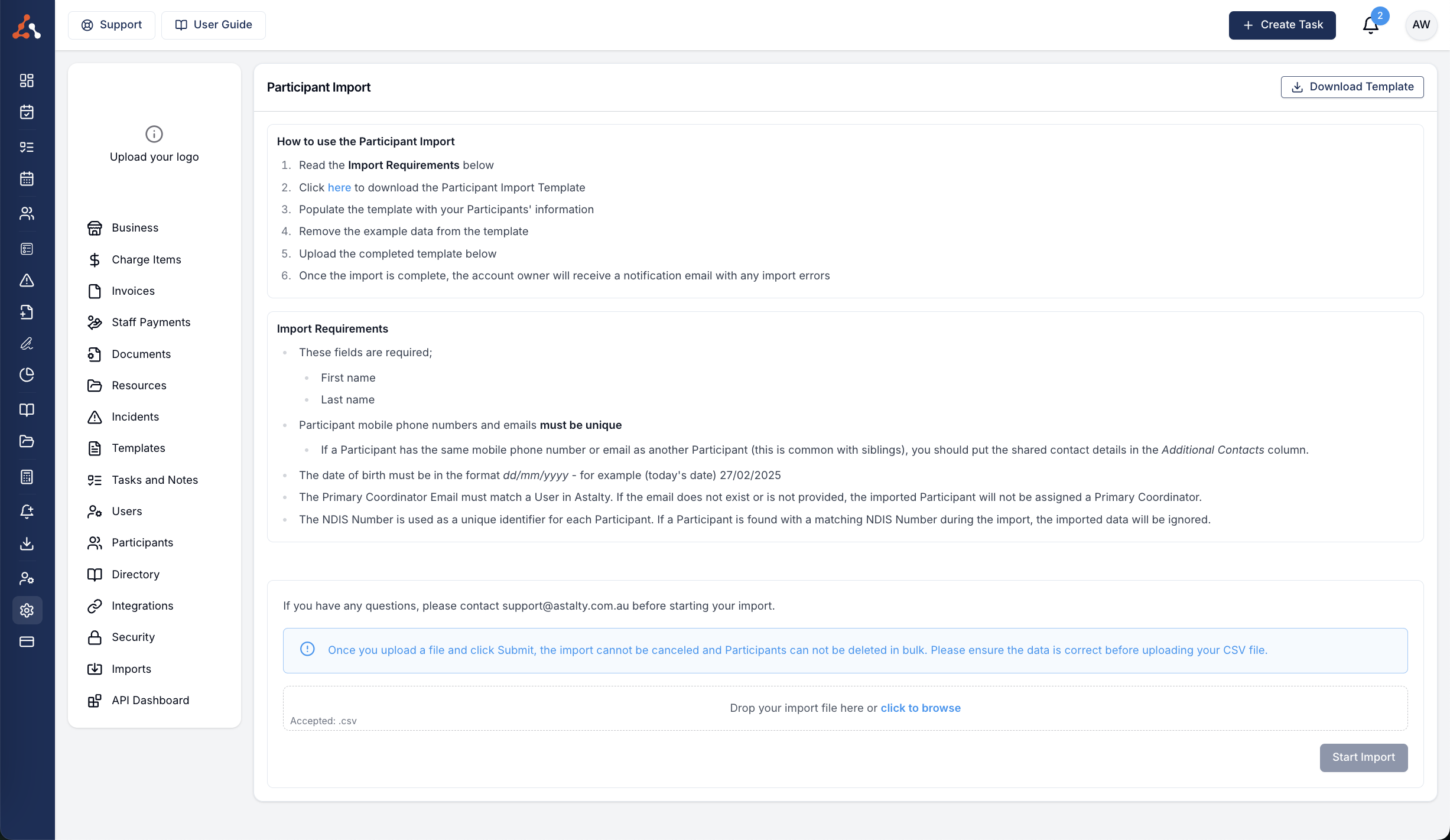
Completing the Import
Warning
Once you upload the file and click submit, the import process is irreversible, and participants cannot be deleted. Double-check your data for accuracy before proceeding.
To complete the import follow the steps below;
Read the Import Requirements below
Click 'download template' in the top right corner to download the Participant Import Template
Populate the template with your Participants' information
Remove the example data from the template
Upload the completed template to the file uploader
Once the import is complete, the account owner will receive a notification email with any import errors
Participant Import Requirements
To complete the import you must download and complete the Import Template!
These fields are required;
First name
Last name
Participant mobile phone numbers and emails must be unique
If a Participant has the same mobile phone number or email as another Participant (this is common with siblings), you should put the shared contact details in the Additional Contacts column.
The date of birth must be in the format dd/mm/yyyy - for example (today's date) 27/02/2025
The Primary Coordinator Email must match a User in Astalty. If the email does not exist or is not provided, the imported Participant will not be assigned a Primary Coordinator.
The NDIS Number is used as a unique identifier for each Participant. If a Participant is found with a matching NDIS Number during the import, the imported data will be ignored.
Participant Tags - You can enter any tag under the Tags column that you would like to assign to a participant. Each tag will need to be separated by a comma (,) to be entered separately on a participant's profile. An example would be Risk,Complex,Mental Health
Once you are finished the template simply upload the file to the file uploaded and click 'start import'
Troubleshooting
If you encounter any issues during the import process, please reach out to support at support@astalty.com.au for assistance.

.png)