Goals Export
Finding the Goals Export
To generate an export of a single participants goals head to the Exports page in Astalty. Then click Create Export and select Goals or click here. The report will export as a PDF
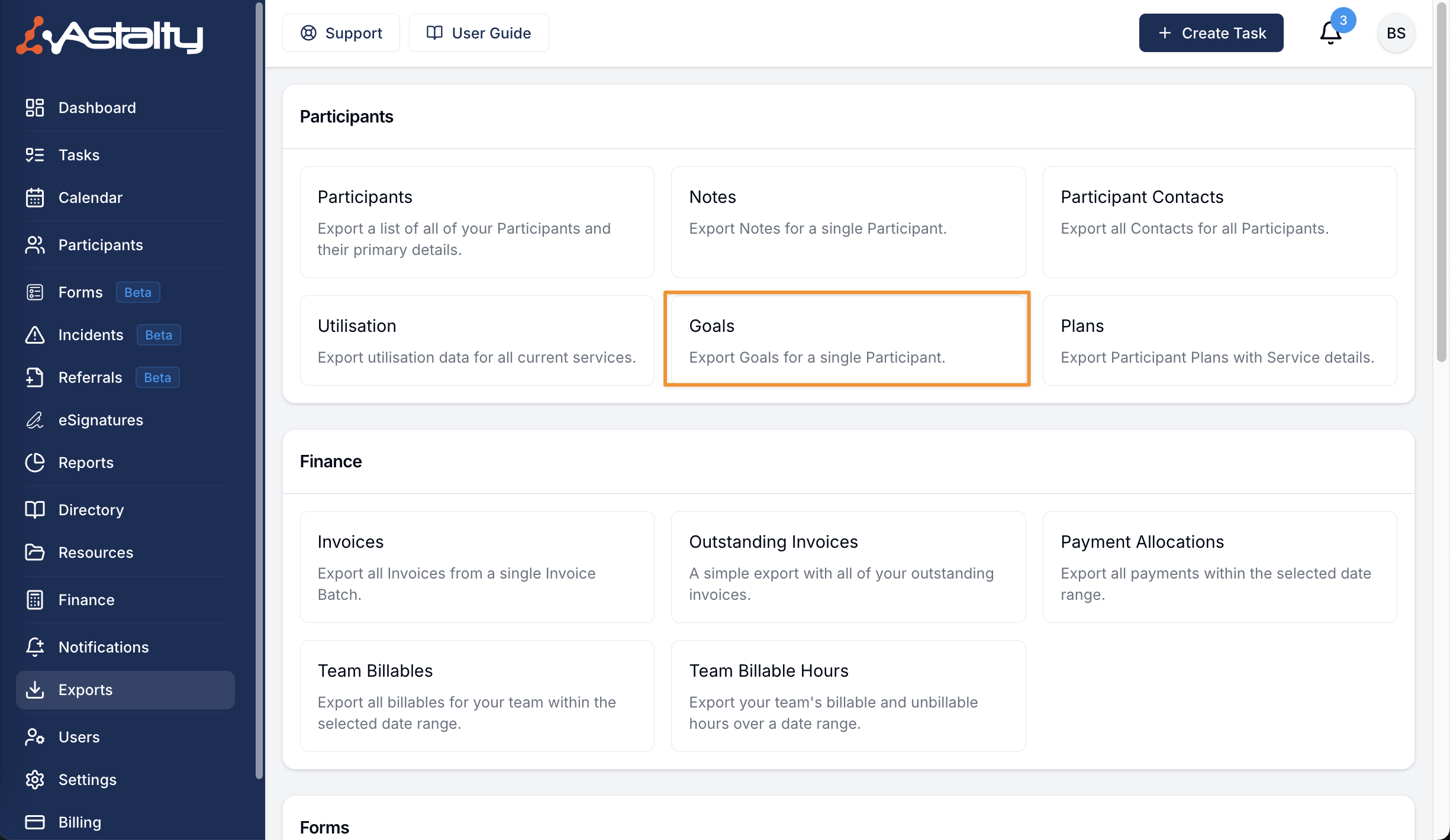
Configuring the Export
Select the participant from the dropdown menu.
Creating the Export
After selecting the participant, click on “Create Export”.
Downloading the Export
When the export is ready, you will receive a notification via email. You can then download the export by heading to the Exports page and clicking Download on the relevant export.
Exported Fields
The PDF file will include a list of the goals entered for that participant in the format seen in the image below;
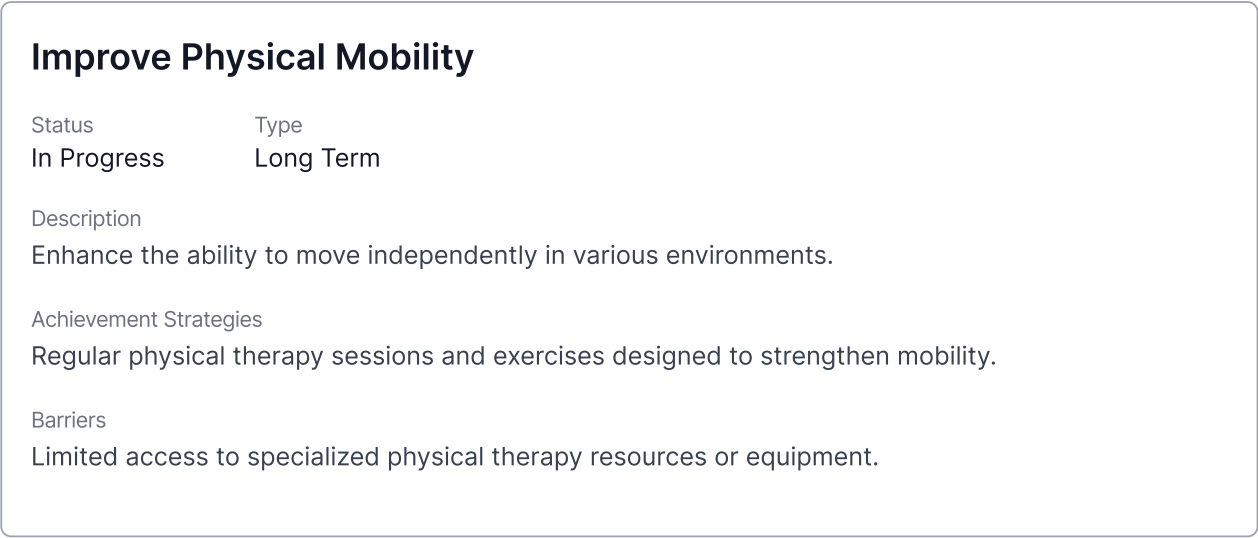

.png)