NDIA Errors Report
You can find the NDIA Errors report by navigating to the Reports page in Astalty and clicking NDIA Errors.
Report Overview
This report will show you all NDIA managed charges that were submitted for payment in an Invoice Batch however came back with an ERROR in the bulk upload receipt file.
Once charges are paid, they will not appear in this report
Astalty has a workflow that allows charges to be re-submitted even after they have been rejected for payment. Once a charge has been fully paid (from subsequent payment attempts), it will not longer show on this report.
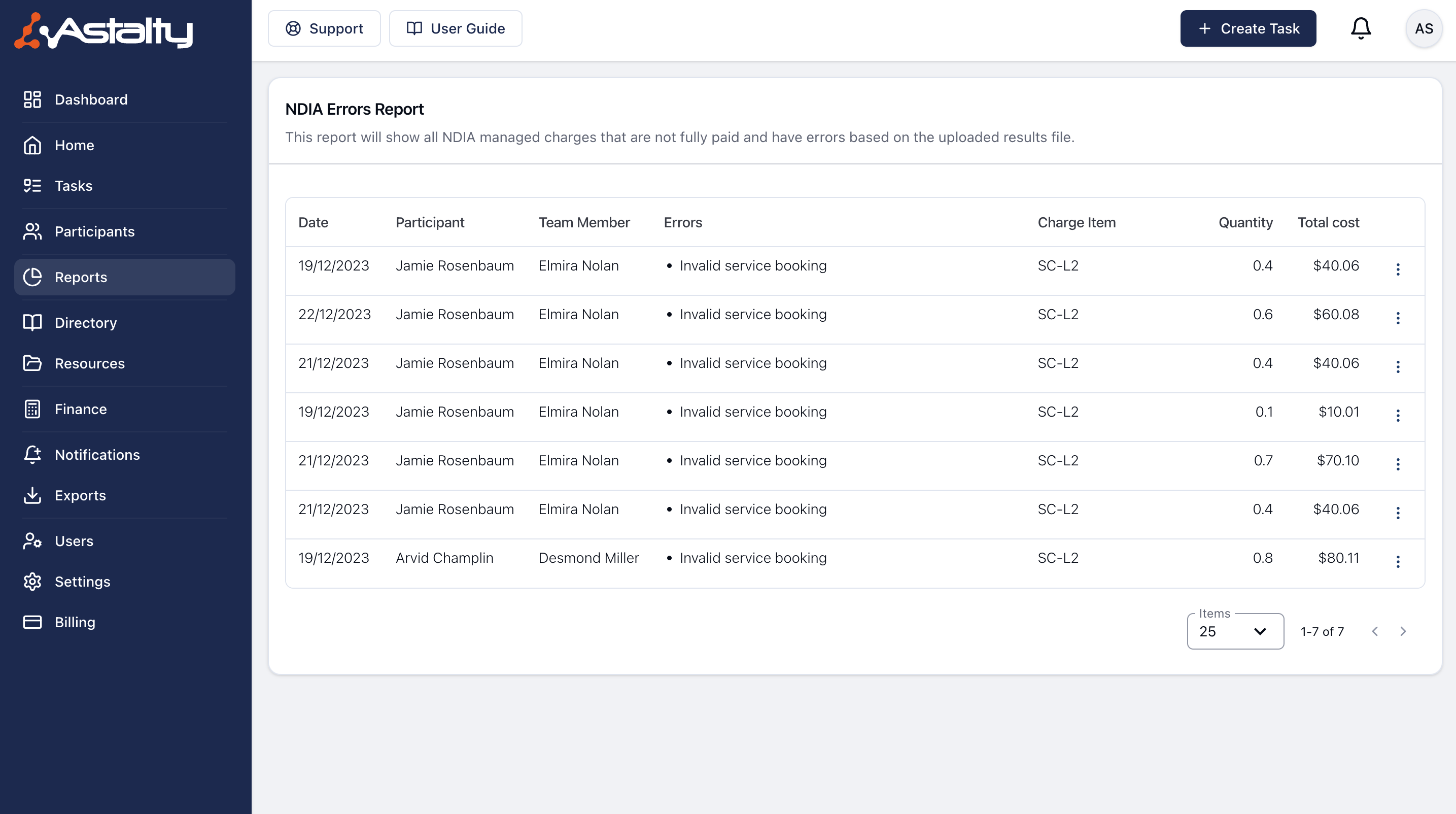
Viewing Charge Details
Within the report each row will have 3 dots to the right hand side - within this dropdown menu contains easy navigation options to assist you in making the necessary changes based on the error for the charge.
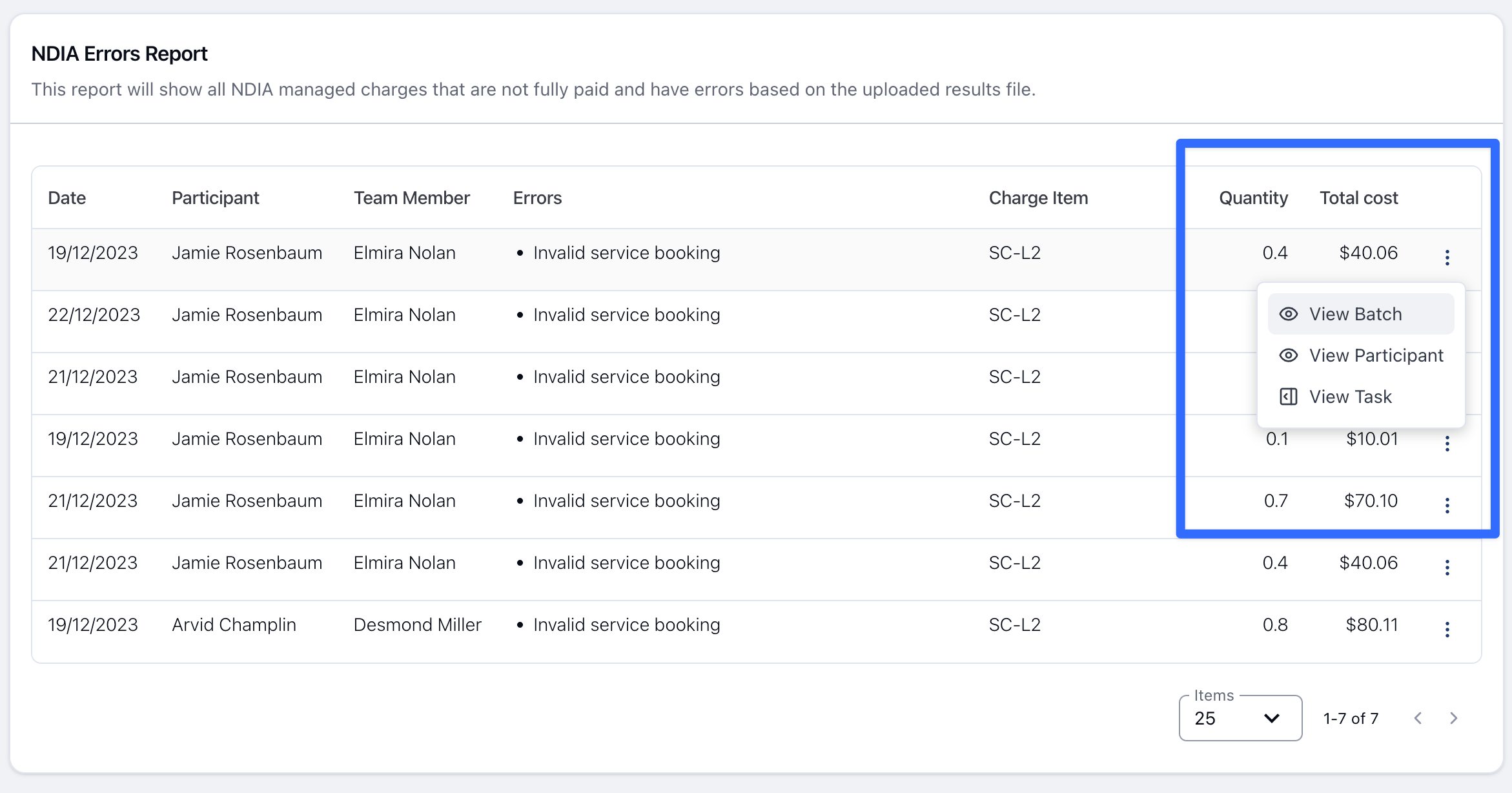
Report Columns
Date
The date of the Task this charge is attached to.
Participant
The Participant the charge relates to.
Team member
The owner of the Task this charge originated from.
Errors
The errors that were contained within the CSV receipt file imported into Astalty from the portal.
Charge Item
The charge item that was used for this charge.
Quantity
The quantity of the charge.
Total Cost
The total cost of the charge.

.png)