Form Submissions Export
You can export data relating to all of your form submissions using the Form Submissions Export in Astalty. This export allows you to download submission data for a specific form, with optional filters to refine what’s included.
Finding the Forms Submissions Export
To generate an export of form submissions head to the Exports page in Astalty. Then click Create Export and select Form Submissions or click here.
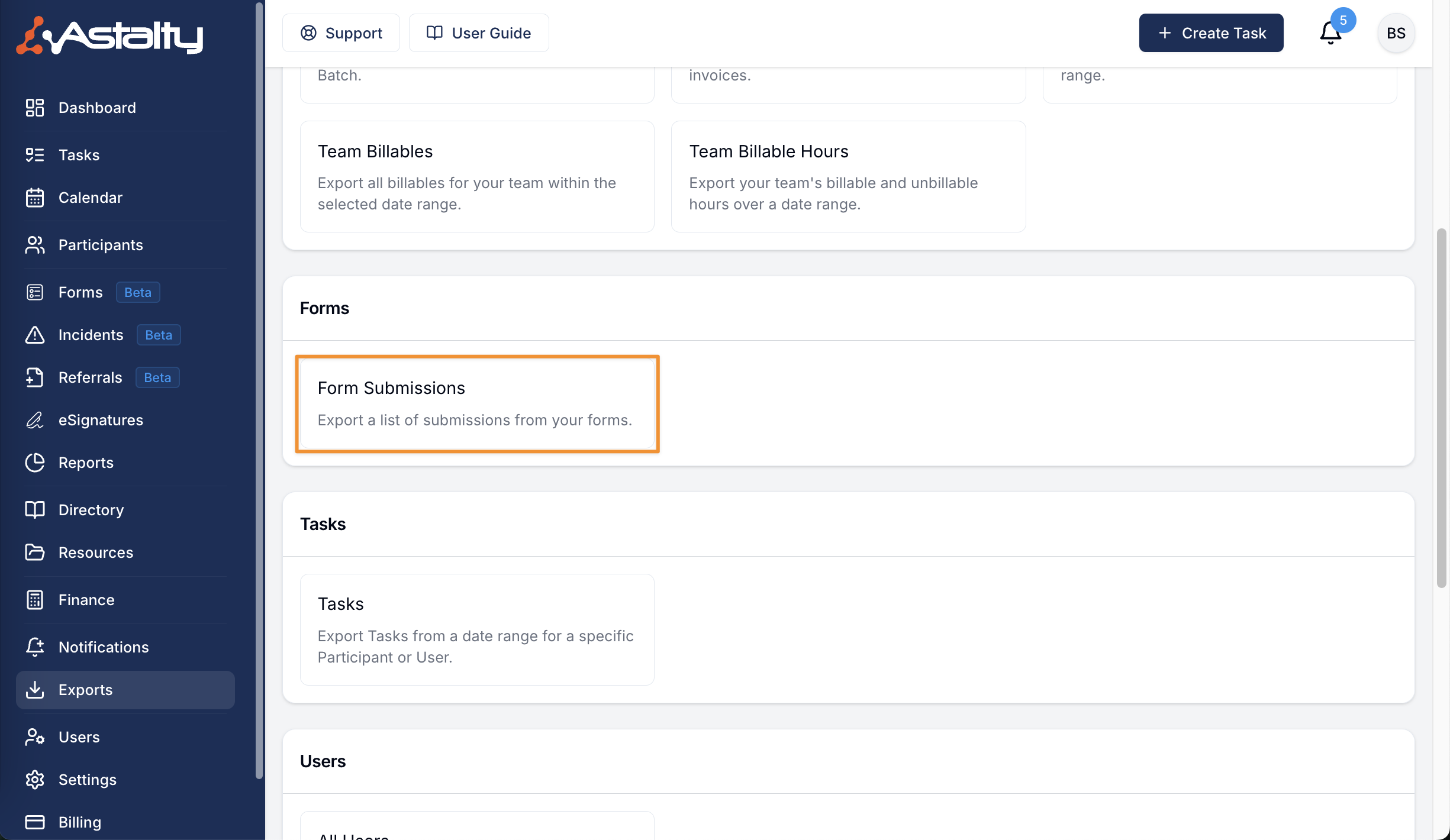
Creating the Export
Once you're in the Form submissions export, using the 'Export Filters' select the form that you wish to export the data for.
If required, use the 'From' and 'To' options to specify the date range of the data you are trying to export.
If you need to 'Exclude Archived Submissions', you can use the Export Option provided.
When you are ready, select 'Create Export'.

Downloading the Export
When the export is ready, you will receive a notification via email. You can then download the export by heading to the Exports page and clicking Download on the relevant export.
Exported Fields
The file will include the elements and the headings you have assigned to the form.

.png)