Utilisation Variance Notifications
Utilisation Variance
Stay on top of your service budget variance with utilisation variance notifications. This outlines the steps to create notifications that alert you when the actual budget utilisation deviates from the planned usage by a specific percentage.
To manage Utilisation Variance Notifications, head to the Notifications page in the main menu and click "Utilisation Notifications".
Introduction to Utilisation Variance Notifications
Utilisation Variance Notifications are designed to inform you of any significant difference between the budget amount used and the planned expenditure over time.
Creating a Utilisation Variance Notification
Once you're on the Utilisation Variance Notifications page click Create Notification
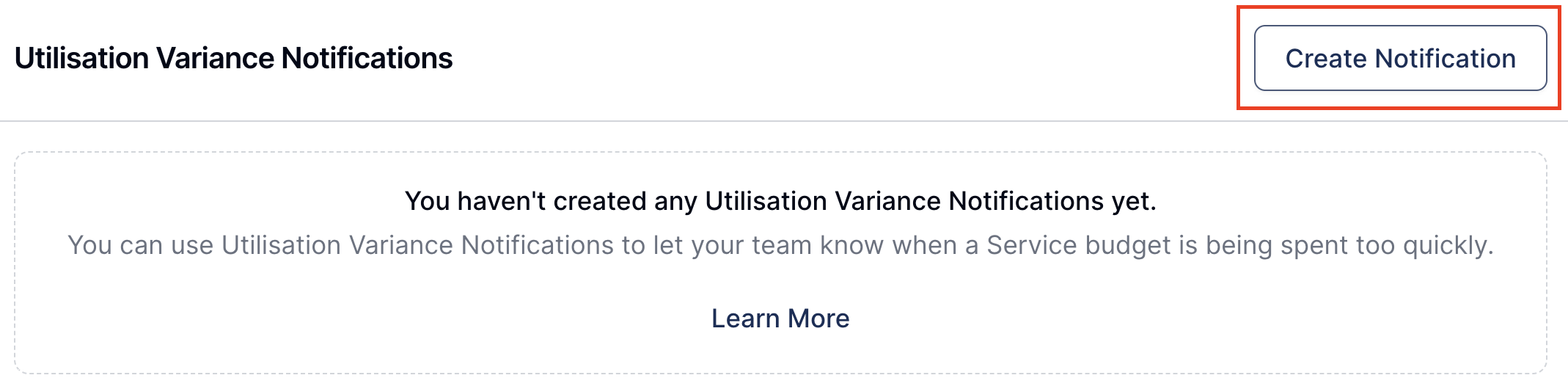
Notification Details
When would you like to send the notification?
Decide when you want the notification to be sent. It will be triggered when the difference between the budget used and the plan elapsed percentage exceeds the specified threshold.
Input your desired percentage (e.g., 10%, 20%, 30%) in the Used Percentage box.
Specify the type of variance you are monitoring: overspending, underspending, or both.
Select Any to monitor both overspending and underspending by a certain percentage.
Which Services do you want this notification to apply to?
Choose the Categories of services for which you want to receive notifications.
You can select multiple categories as needed, such as Support Coordination and Daily Activities.
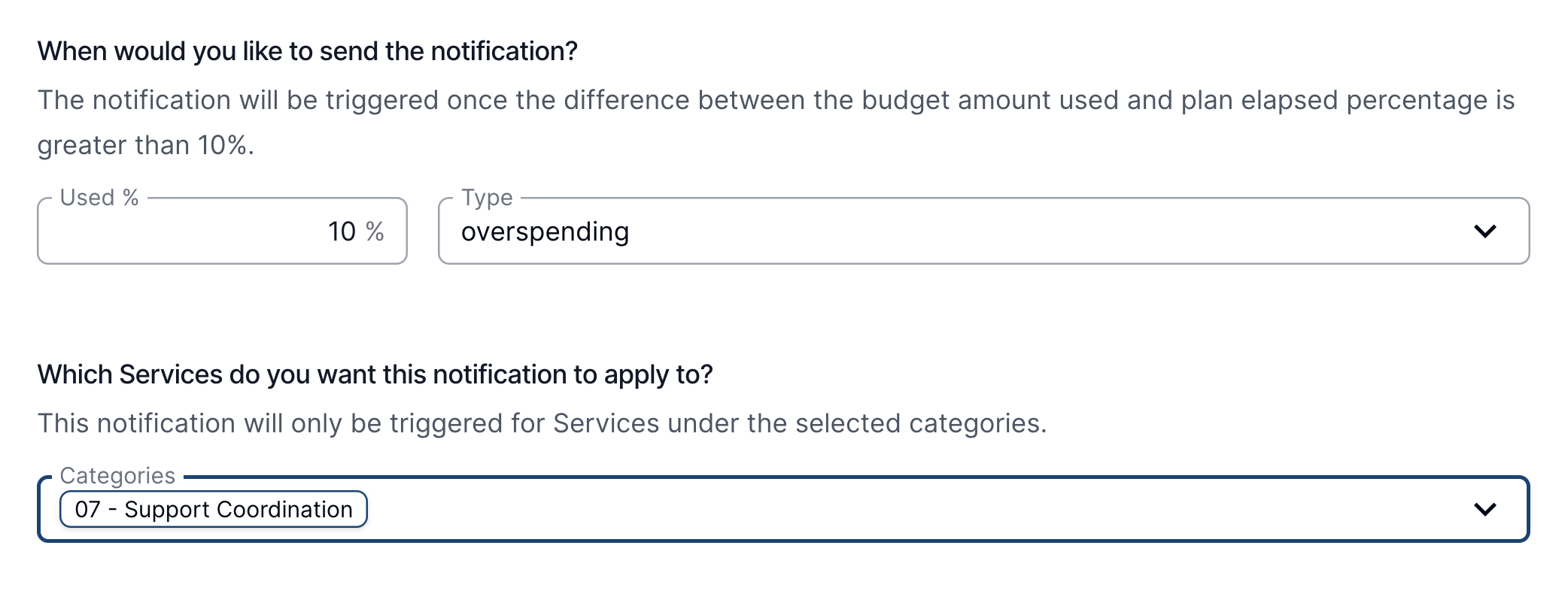
Notification Recipients
Primary Coordinator
Tick this option if you would like to notify the Participant's Primary Coordinator.
Service Coordinator
Tick this option if you would like to notify every Service Coordinator for the Participant.
This is useful when multiple supports are provided - for example this could be Psychosocial Recovery Coach or Level Three Support Coordinator.
User Groups
This enables you to select which User Groups you wish to be notified.
Users
This enables you to notify a user directly.
Notification Methods
Within Astalty
If this option is selected, the user will be notified within Astalty.
If this option is selected, the user will be notified via email.
Pro Tip: Real-Time Alerts
Notifications are delivered in real-time, so you'll be promptly alerted as soon as your service budget utilisation exceeds the thresholds you've set. By monitoring both overspending and underspending, these notifications ensure that you can react quickly to any significant variances in your budget.
FAQs
How will Utilisation Variance Notifications work for Funding Periods?
Utilisation Variance notifications will continue to work as normal based on the funding period. For example if you have a Utilisation Variance Notification set up to notify you when 10% of funds are overspent, you will be notified when 10% of funds have been overspent in any single period.
Video Guide
For more information on notifications, please watch the following video on Notifications

.png)