Archiving & Restoring
Participant's can not be permanently deleted in Astalty but they can be archived. There's a few important things to note when archiving a Participant;
Only those with the Admin role can archive Participants.
Archiving a Participant will not affect any Tasks and charges that have not yet been invoiced - they will be invoiced as usual.
Archiving a Participant does not delete any data.
Participants will no longer display in certain reports and won't display in the Participants table without adding a Status filter to show Archived Participants.
Archiving a Participant
To Archive a Participant, navigate to the Participants page and find the Participant you need to archive. Click on the Participant to be taken to their profile.
Once you're looking at the Participant's profile you can click the Actions button and then click Archive.

You’ll be prompted to Confirm the participant's name and provide the 'Exit Date' & 'Reason' during the archiving process.

Both the 'Exit Date' & 'Reason' entered are then stored in the Exit Date and Exit Reason fields, found on the Edit page of the participant’s profile.

Finding Archived Participants
Archived Participants will not display in the Participants table by default.
To find archived Participants, you will need to add a Status filter. You can do this by clicking on the Filter icon and clicking Status
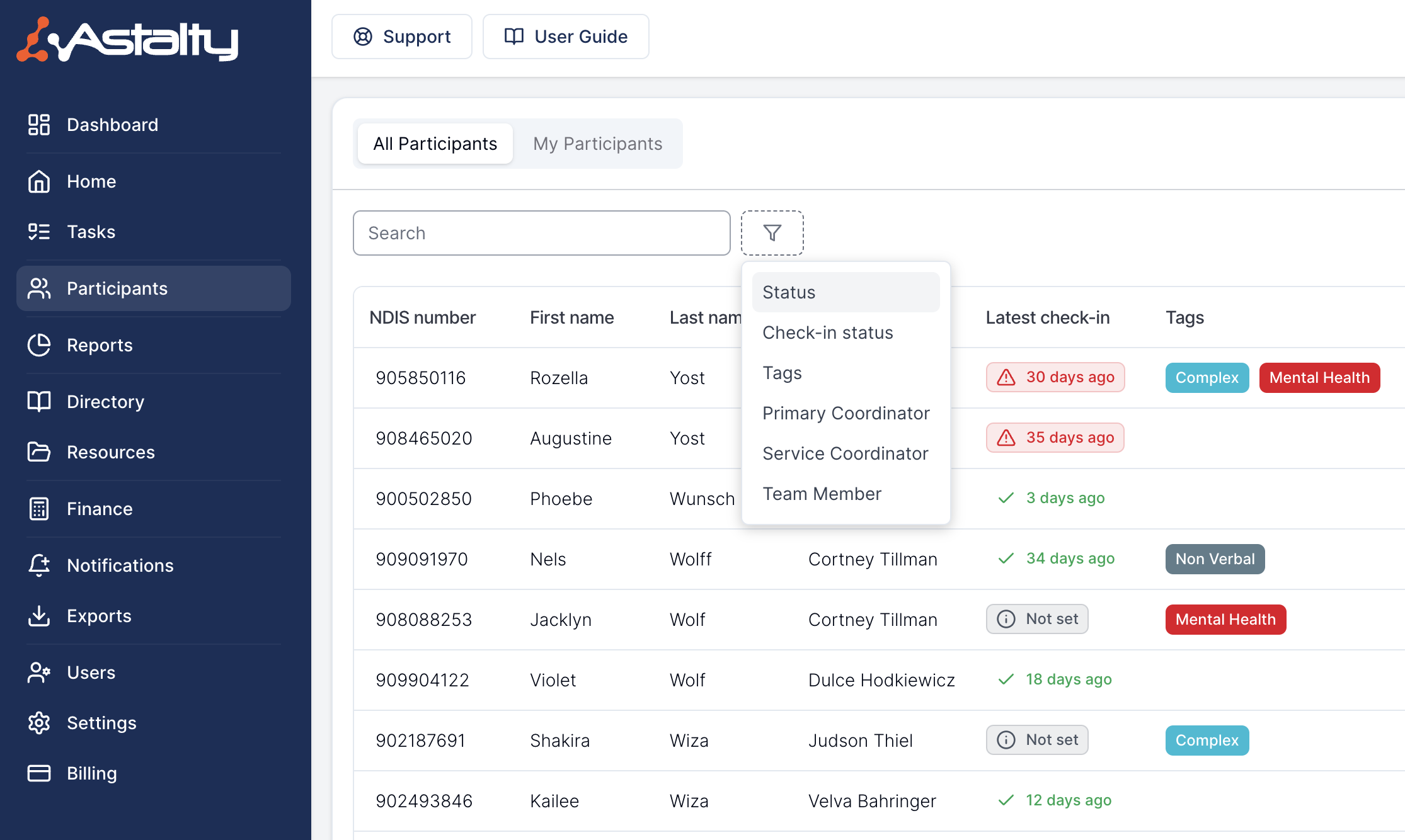
Once you've added the Status filter you need to select the Archived option - this will then show all archived Participants where you can search by NDIS number, name or email.
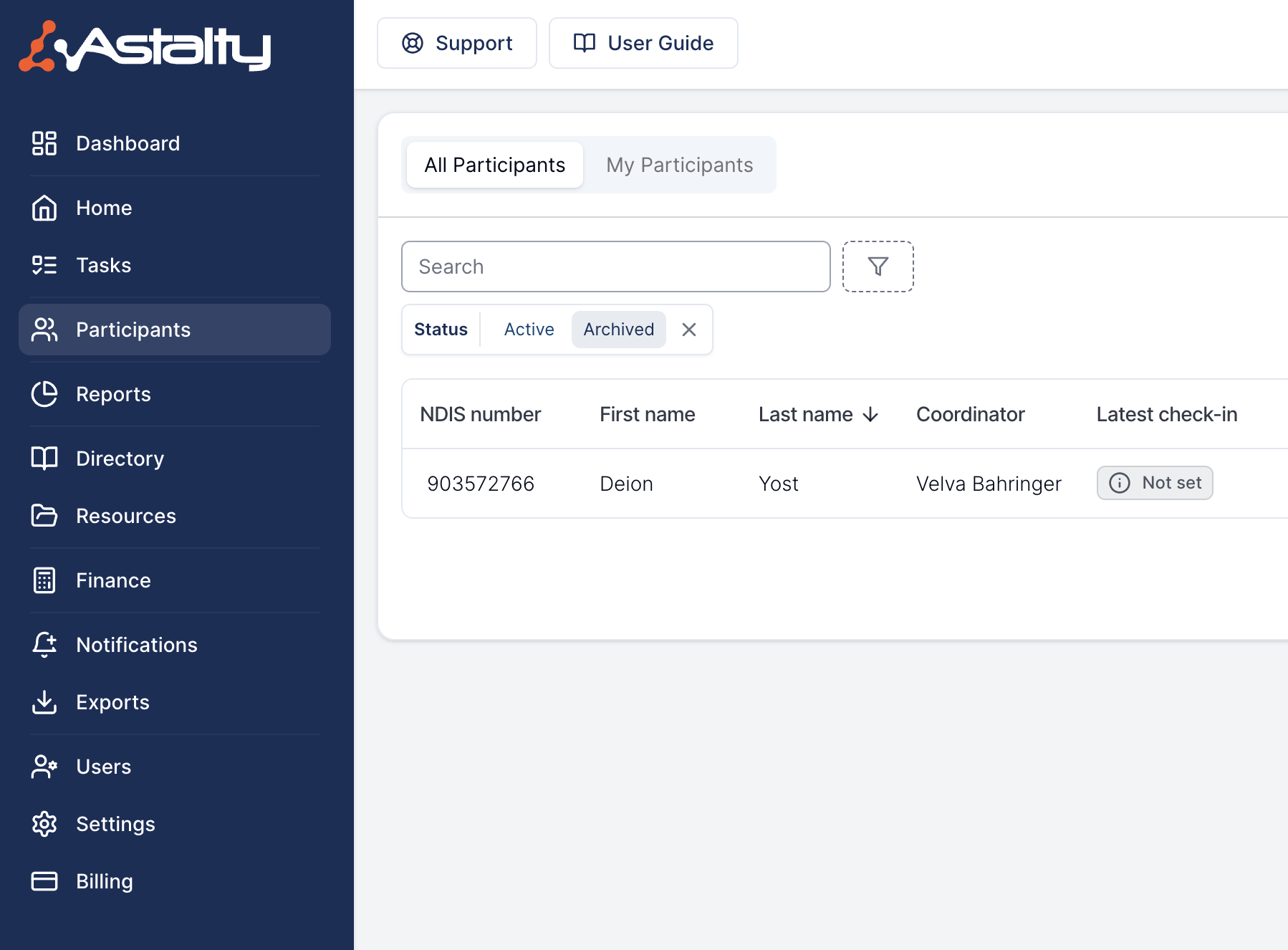
Restoring Archived Participants
Once you have found the Participant you want to restore, click into their profile and click the Actions button - you can then click Restore to restore the Participant.
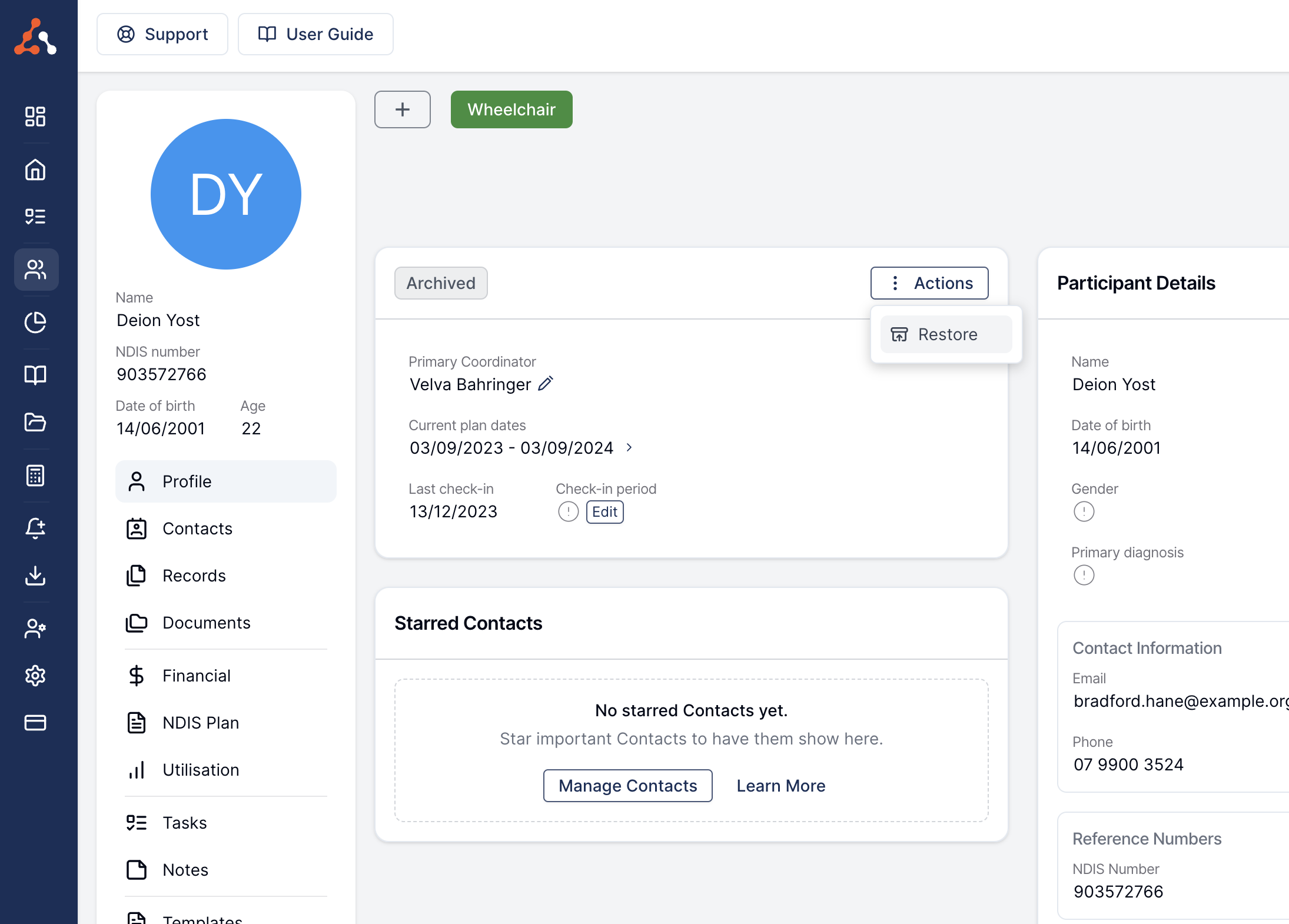
Video Guide
We have a video that walks through this entire process - you can watch it below.

.png)