Viewing Submissions for a Form
Overview
The Submissions menu option allows (if you have the permissions) to view all submissions to the form selected. You can view this in one of two was by list view or by table view.
List View
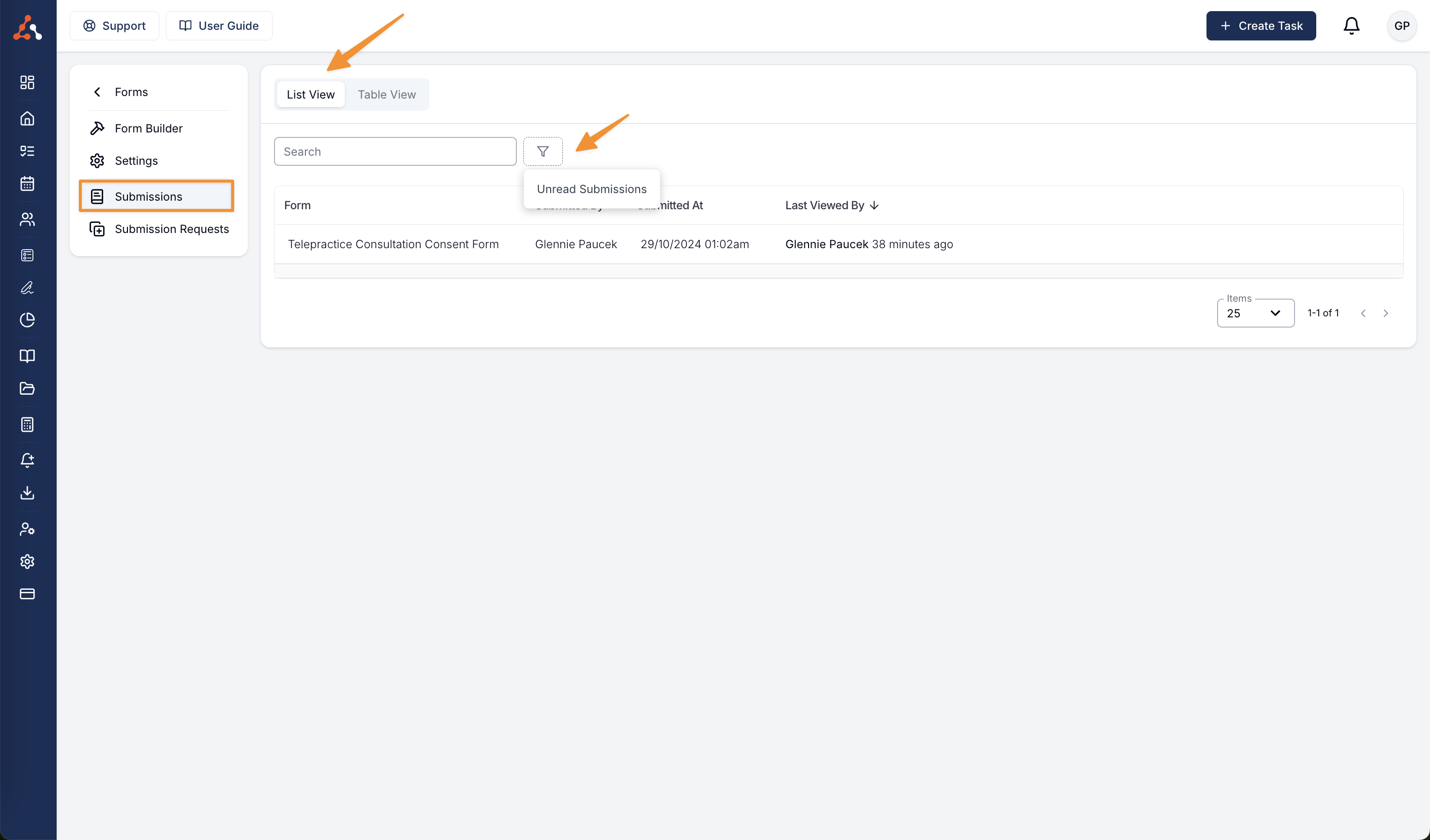
List view shows the submission in a list with the following headings;
Form Name
Created By
Created At Date and Time
Last Viewed By
This view can also be filtered by latest submissions and also can be searched using the search bar.
Table View
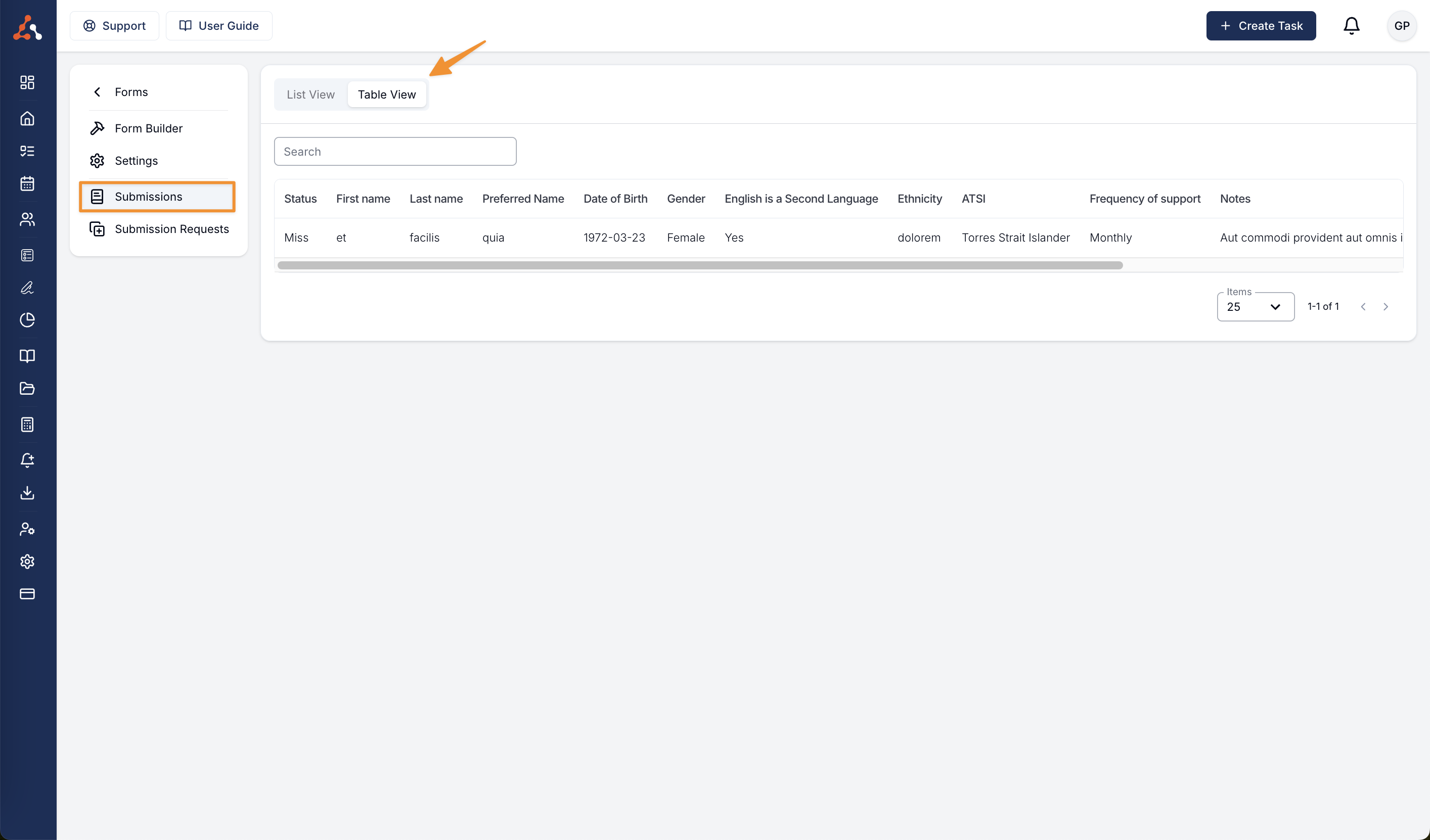
Table view displays the submissions in the form of a table, similarly to how a .CSV file would. You can see the information in line with how the form is created utilising the elements as headings within the table. The Table will differ depending on the elements used. You can search for data in this view by using the search bar.
Exporting Individual Form Submissions to a PDF
Within a form submission you can see the option to 'Print' the submission. By clicking this button you will be taken to a print option.
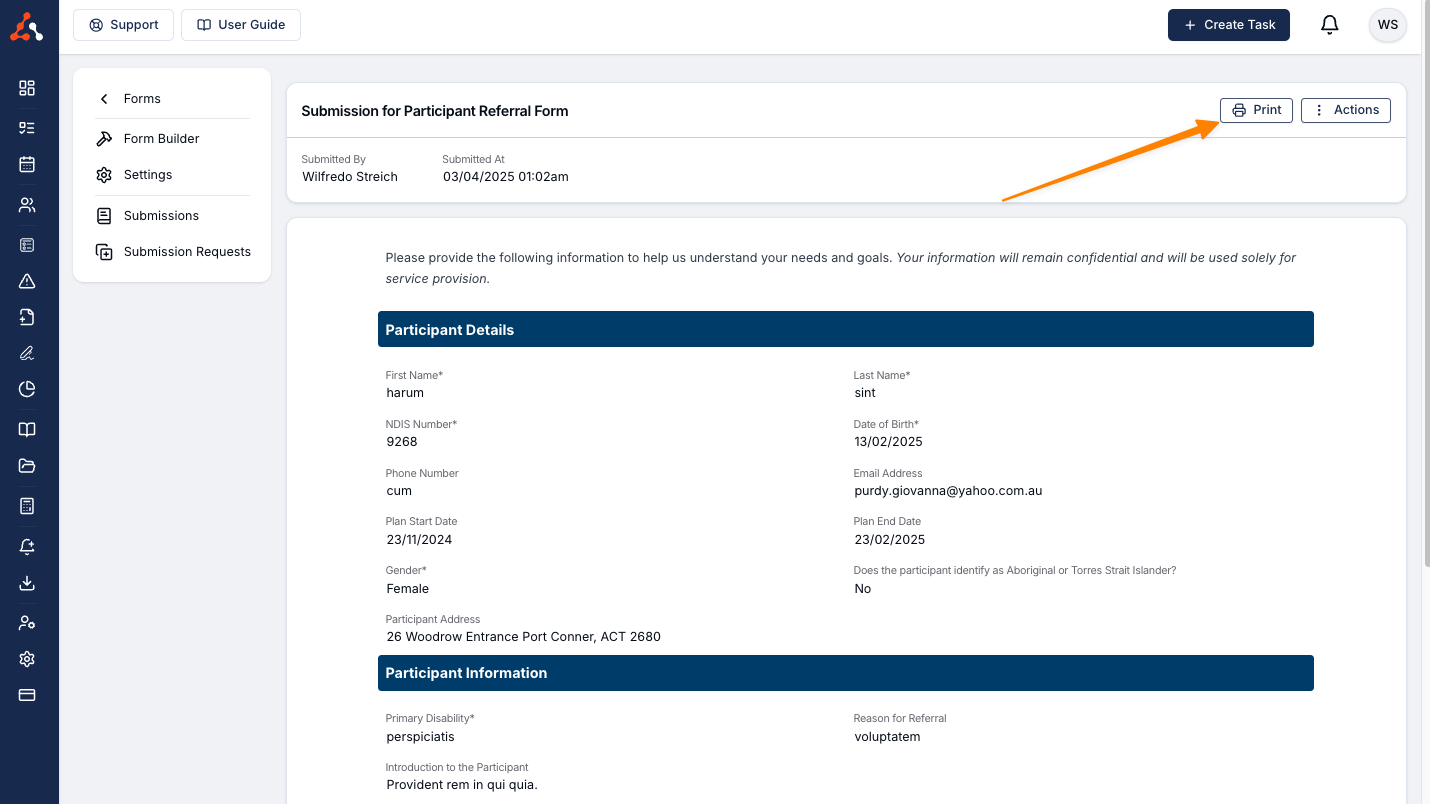
By selecting 'Save as PDF' you can then save a PDF version of this form.
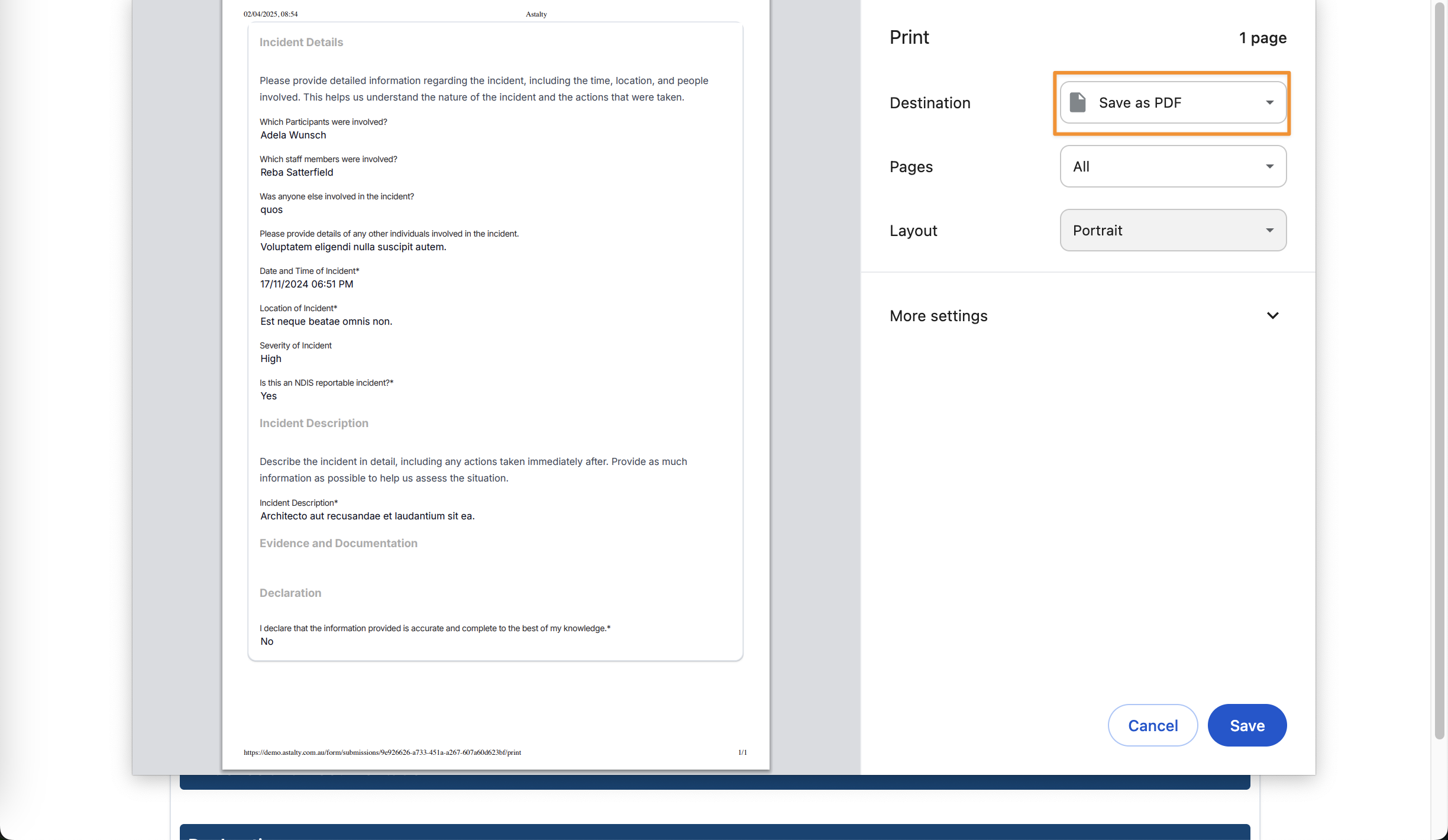
If you are wanting to include any colour or image elements in the PDF save you will need to click the 'More Settings' option and then select the 'background graphics' option. If you do not select this the export will just be in black and white with no images.
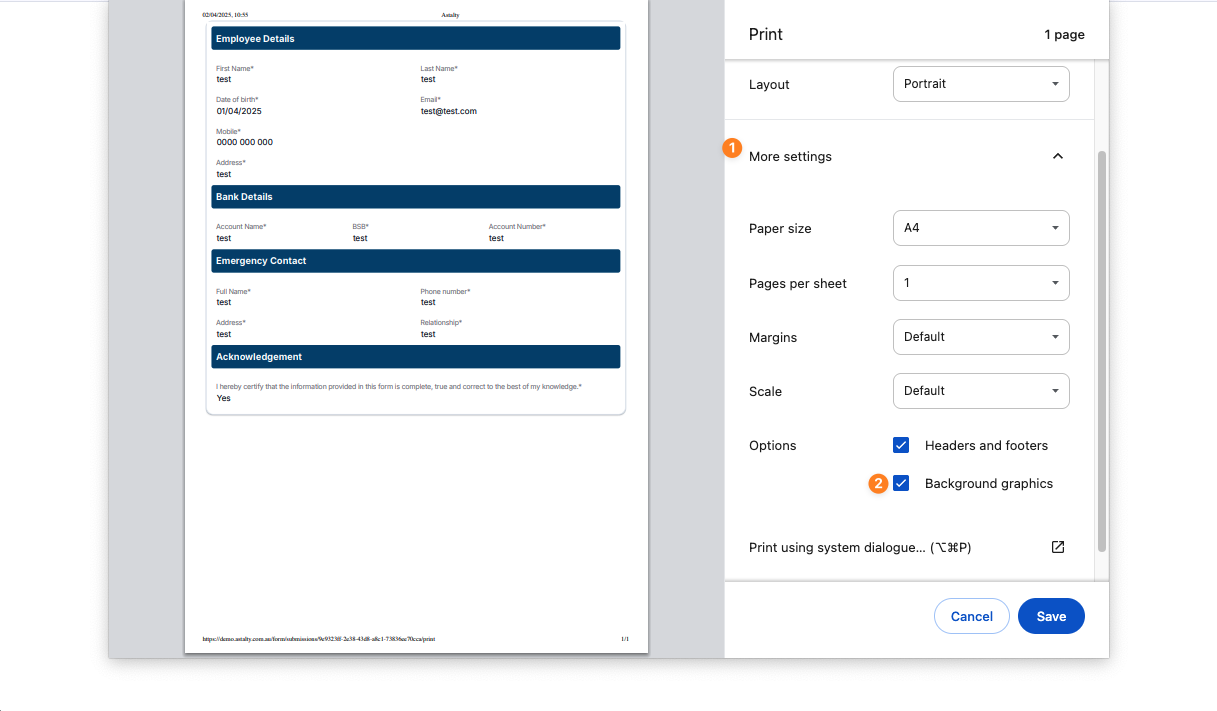
Form Submission Action Button
Within the action button you have two options;
Archive the form
Assign the Form to a Participant
Archiving Forms
Archiving a Form Submission is irriversable.
You can archive form submissions within the submission itself. When you do this, you submission will no longer display within any menu it was previously displaying in, this includes the following menus options;
Referrals
Incidents
Participant Forms
When you archive a form submission you cannot unarchive the form submission and the process cannot be reversed. If you archive a form submission it will still be included within the export for the specific submission.
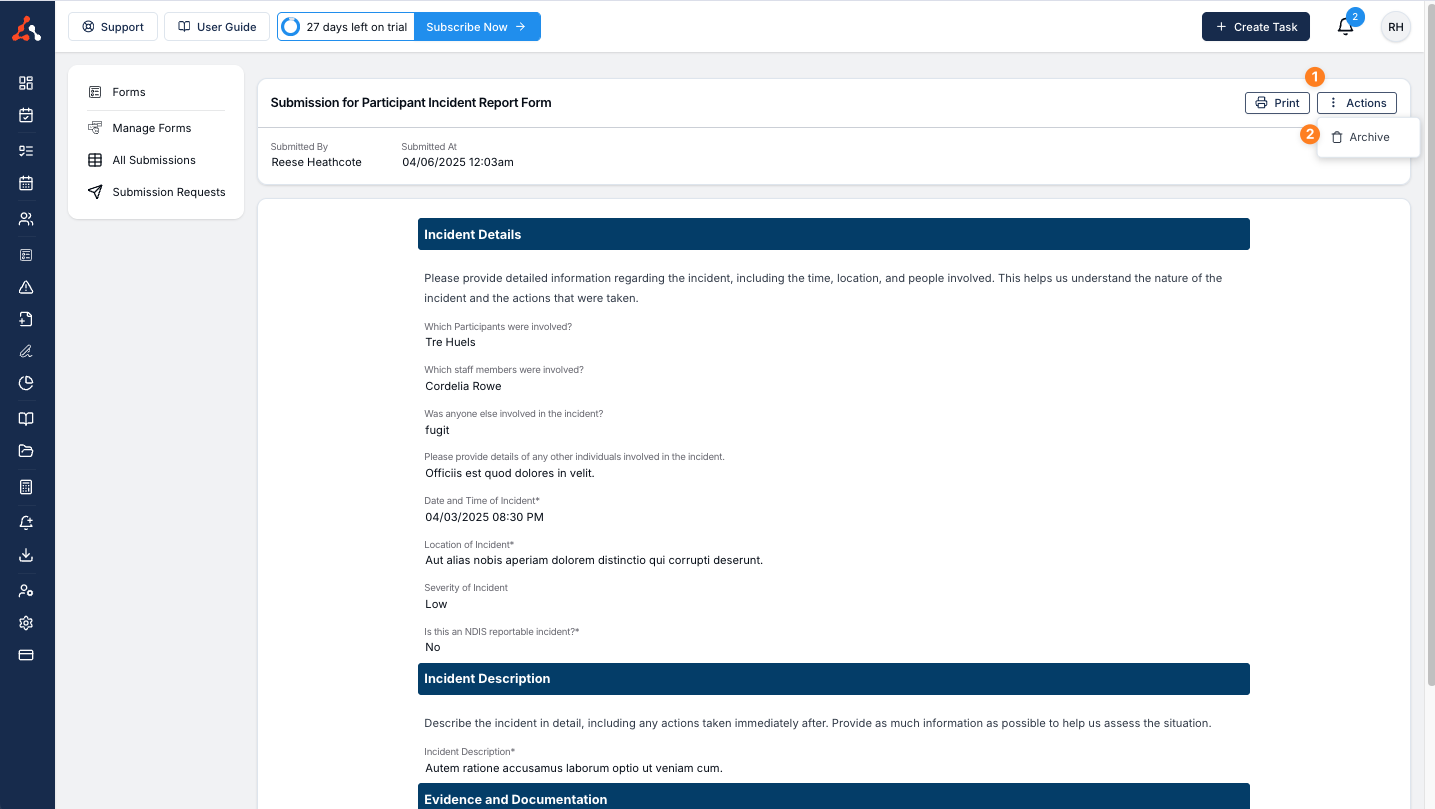
Assigning a Form To a Participant
You can now assign completed forms to a participants profile via the submission, when you do this the form submission will be available for viewing within the forms menu on the participants profile. For more information on this menu click here.
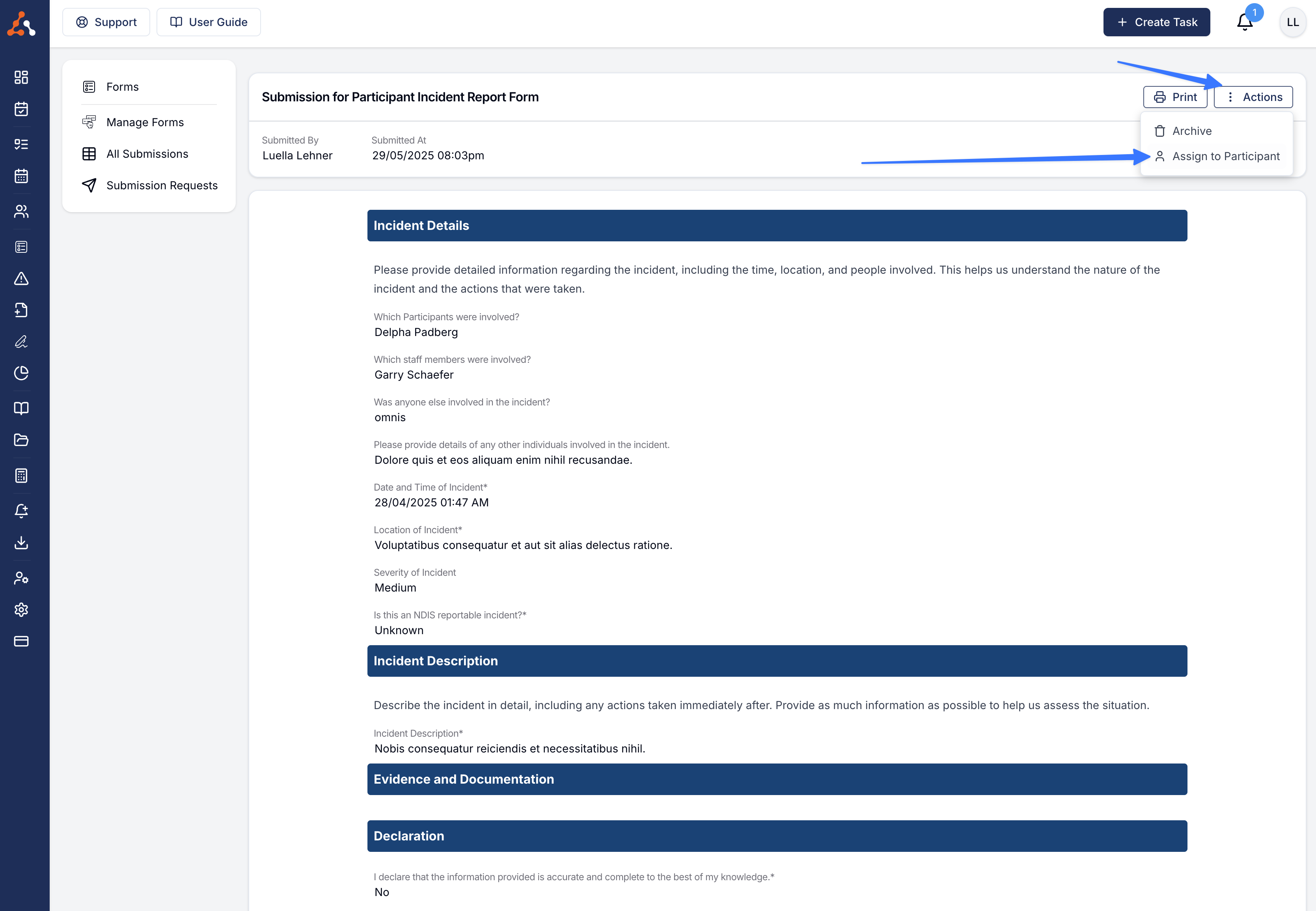

.png)