Automatic Updates
The NDIS is expected to announce updated pricing arrangements in June. The new price guide will then be in effect from the 1st of July 2025. Instead of manually updating all of your Charge Items, Astalty can update them for you.
Eligible and ineligible Charge Items
Not all Charge items can be automatically updated. On the Automatic Updates page you will see 2 tables;
Eligible for automatic updates
These Charge Items are eligible for automatic updates and will be automatically updated if the Enabled checkbox is ticked.
You will be able to opt out of automatic updates if you wish.
Ineligible for automatic updates
These Charge items are not eligible for automatic updates and you can not opt in for these Charge Items.
The reason they are ineligible will be show in the table in the Message column.
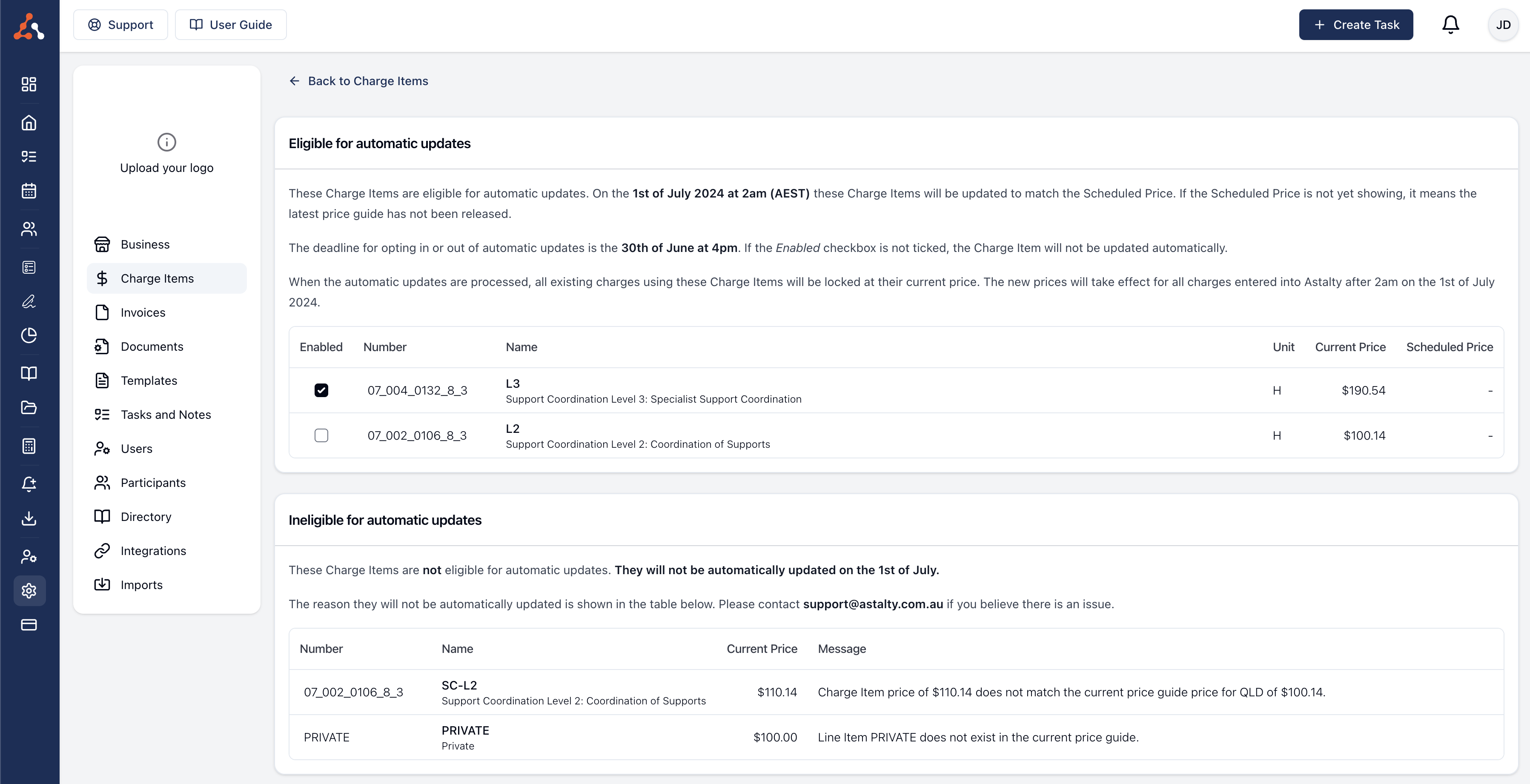
Opt-in and opt-out
By default, you will be opted in to automatic updates for all Charge items that are eligible. If you would like to opt out of automatic updates for any reason, simply click the checkbox in the Enabled column.
You can opt in or out for any Charge Item up until the deadline listed on the updates page.
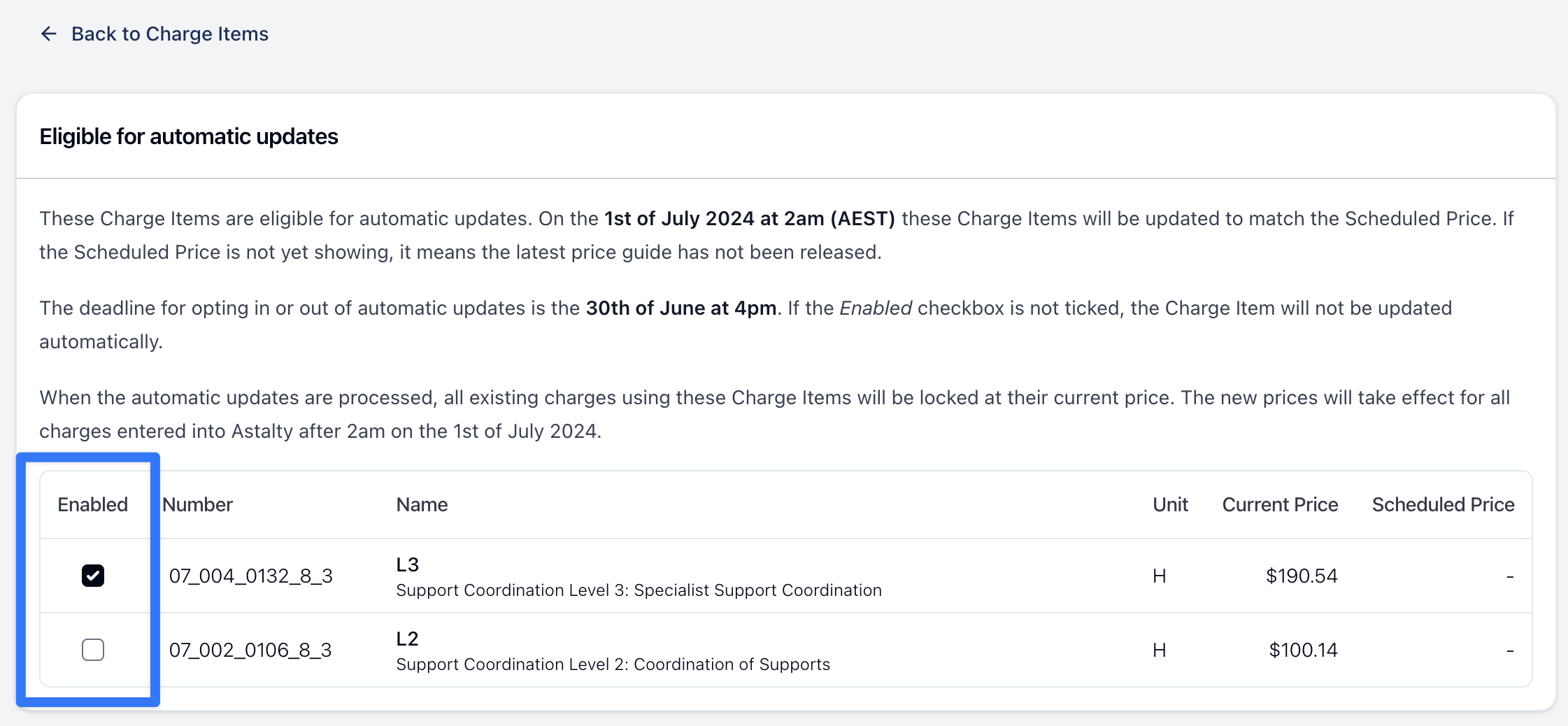
Ineligible Charge Items
Charge Items must fit certain criteria to be eligible for automatic updates - if they do not match all criteria, they will be marked as ineligible and the reason will be shown. The criteria are listed below;
The Provider region must be set - you can update this in the Settings page (https://app.astalty.com.au/settings).
The current price in Astalty must match the price show in the current NDIS price guide.
The units must match the units shown in the current NDIS price guide.
The line item must exist in the new price guide.
Updating ineligible Charge Items
If you have ineligible Charge Items, you will need to update these manually. You can learn how to do this here.
Locking of previous Charges
When the automatic updates are processed, Astalty will lock any existing Charges at the current rate. For example consider the following hypothetical scenario;
You have a Charge Item in Astalty for Level 2 Support Coordination at $100.14.
On the 14th of June, 16th of June and 18th of June you have 3 tasks each with 1 hour of Level 2 Support Coordination.
The new price guide is released and the Level 2 Support Coordination rate is increased to $110.14.
When Astalty processes the automatic updates, the charges on the 14th, 16th and 18th of June will be locked at $100.14.
Any new charges entered after the automatic updates will use the new rate of $110.14.
Backdating Charges
Sometimes you may need to backdate a charge or enter a charge using an old price. You can use a Unit Price override to achieve this. Please take a look at the video below for a detailed walkthrough of this process.
FAQs
When will Charge Items be updated in Astalty?
All Charge Items that have auto-update enabled will be updated to the new Pricing Arrangement price limits at 2am on 1st July, 2025 (AEST).
What if I want to update my prices on a different date?
You can opt-out of the automatic updates above and then manually adjust your prices on any date by updating the Charge Items as you would normally.
From which date will the new prices be in effect?
New prices will be in effect from 3am on 1st July, 2025 (AEST).
Any charges on or before 30 June, 2025 that have not been invoiced will be locked to their current price.
Tasks entered on or after the 1st of July, 2025 will have the new Charge Item prices as shown in the table as Scheduled Price.
What if I do not want to automatically update to the latest price?
To opt-out of automatic updates for a Charge Item, deselect it using the checkbox in the Enabled column.
When will 'Scheduled Price' show the price?
This will be updated when the updated Pricing Arrangements are released.
After the prices are updated, what do I do if I need to backdate a charge prior to 30 June, 2025?
Ideally, all Tasks would be entered on or before 30 June, 2025. However in the case some Tasks are added for dates after the prices are updated, you will have to manually adjust the unit price within the Finance tab of Astalty. Please refer to the Backdating Charges section above.
If I have a Task that is dated before 30 June, 2025 and I move that Task to a date after 1 July, 2025, will the price be updated?
Not automatically. If you move a Task from before 30 June, 2025 to after 1 July, 2025, the price will remain the same as it was when the Task was created. You should then delete the Charges attached to the Task and simply add the Charges again and the new prices will be applied.

.png)