Tasks
You can view all Tasks for a Participant only their Tasks page within their profile. This will include every single Tasks assigned to the Participant.
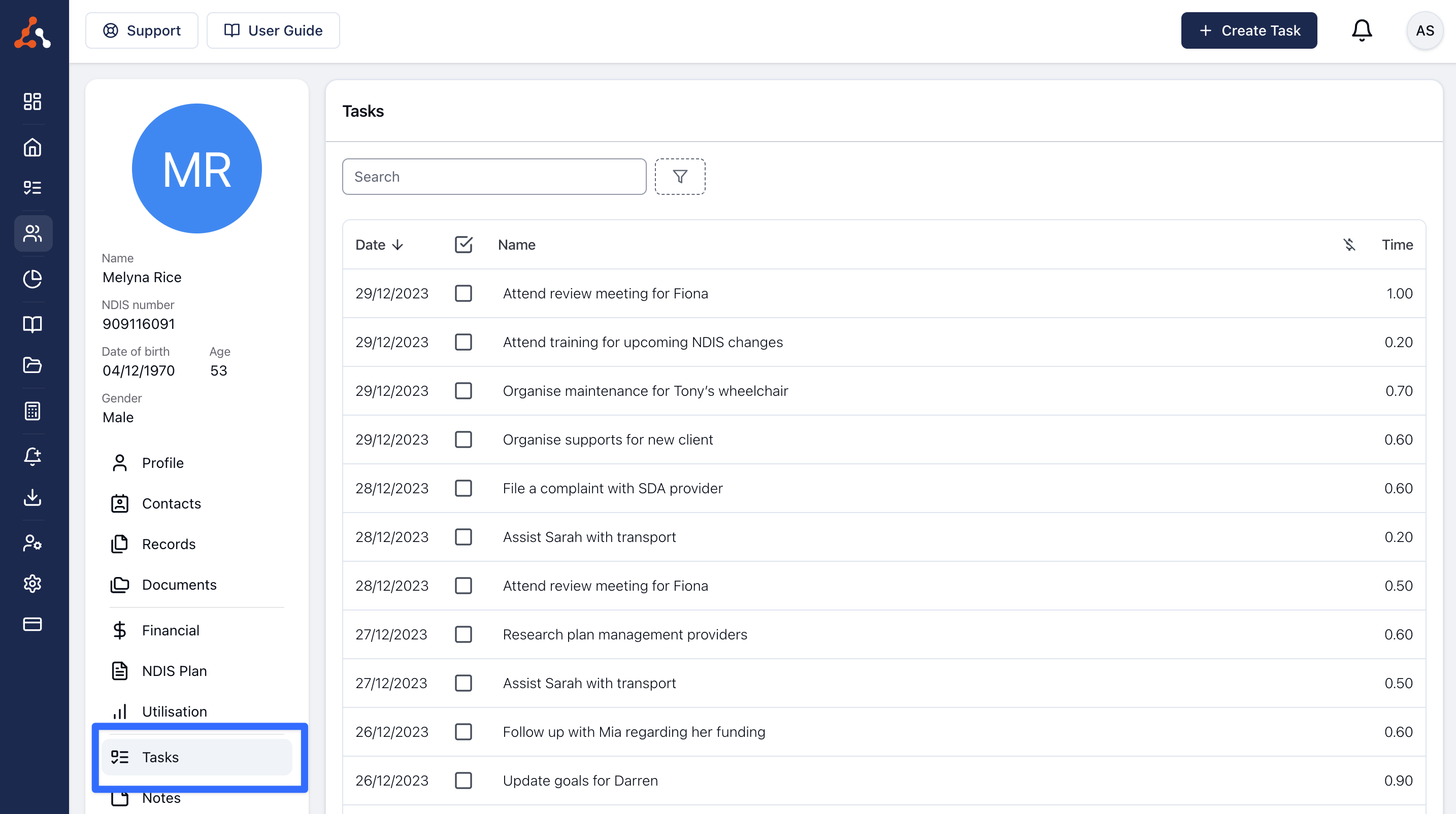
Searching Participant Tasks
You can search all Participant Tasks by using the Search bar at the top of the table. This will search all Task names for the desired search term.
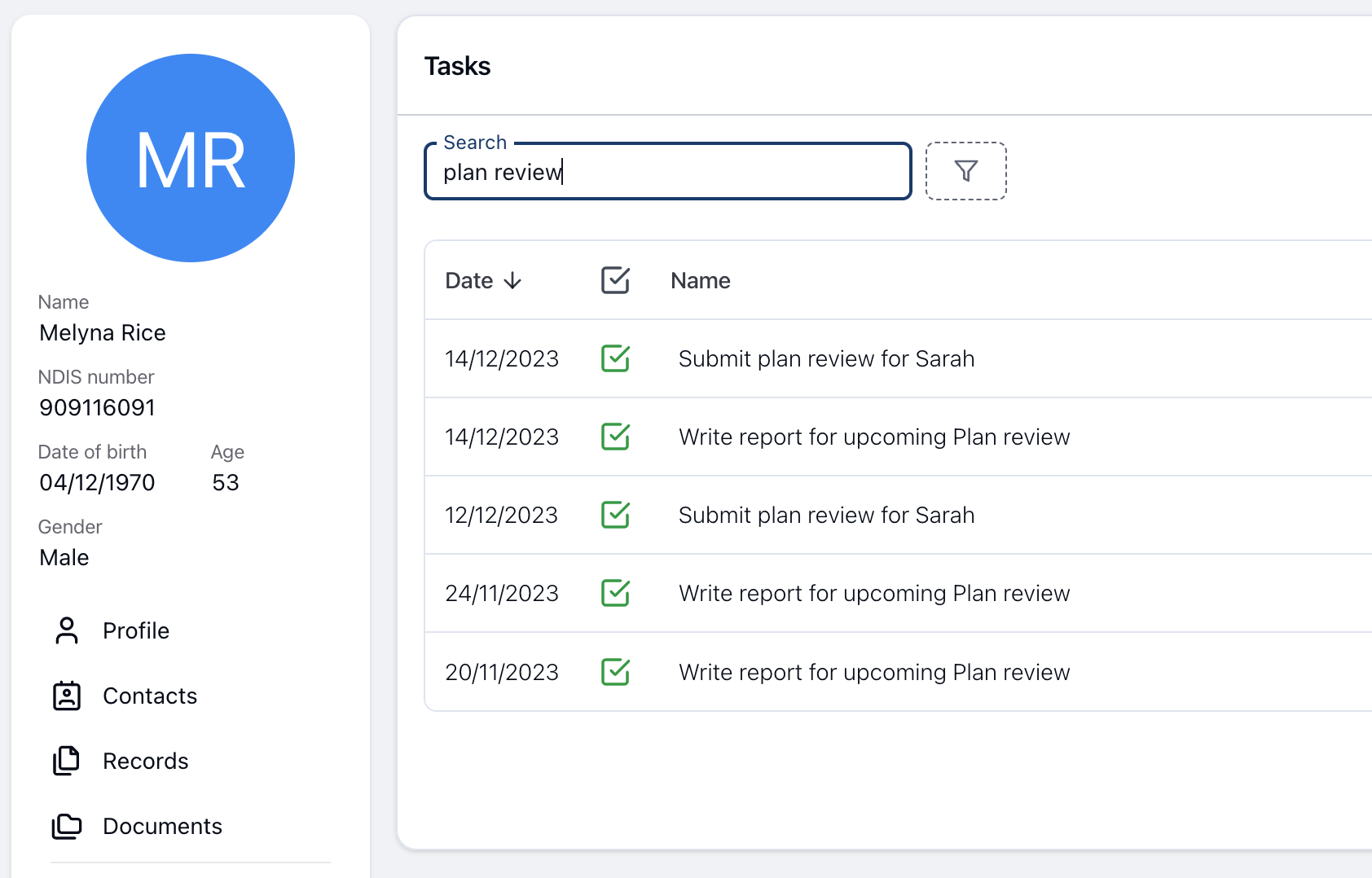
Filtering Participant Tasks
You can also use filters to find Tasks using a more detailed search. To add a filter click on the Filter icon next to the search input at the top of the table.
Date
You can use the date filter to find Tasks on, after, before or between 2 dates.
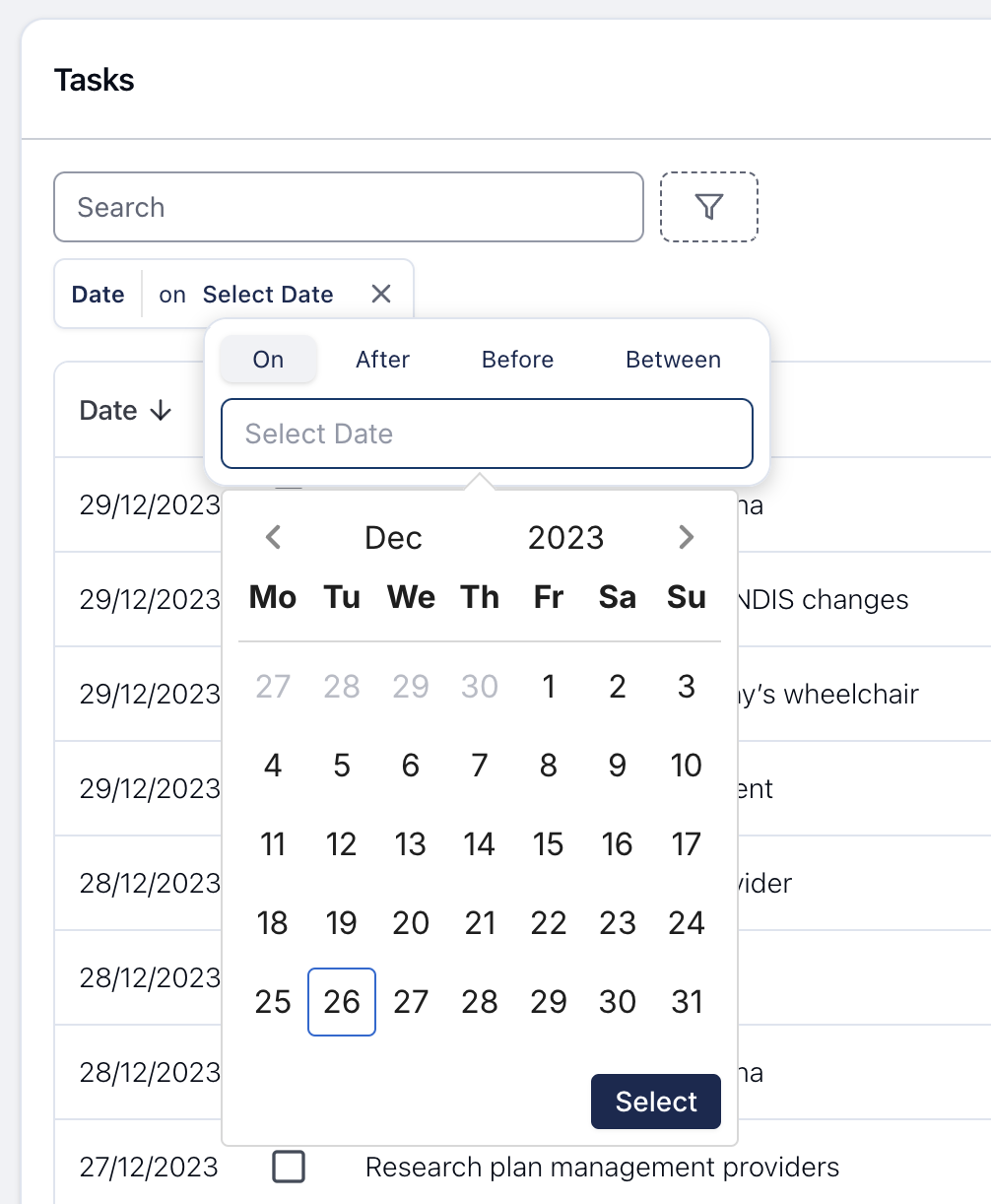
Completed Status
Find Tasks that are marked as complete or incomplete.
Billable Status
Filter Tasks based on whether or not they are marked as billable.

.png)