Outstanding Invoices Export
If you want to export all invoices that are outstanding you can use the Outstanding Invoices Export.
Finding the Outstanding Invoices Export
To generate an export Invoices head to the Exports page in Astalty. Then click Create Export and select Outstanding Invoices or click here.
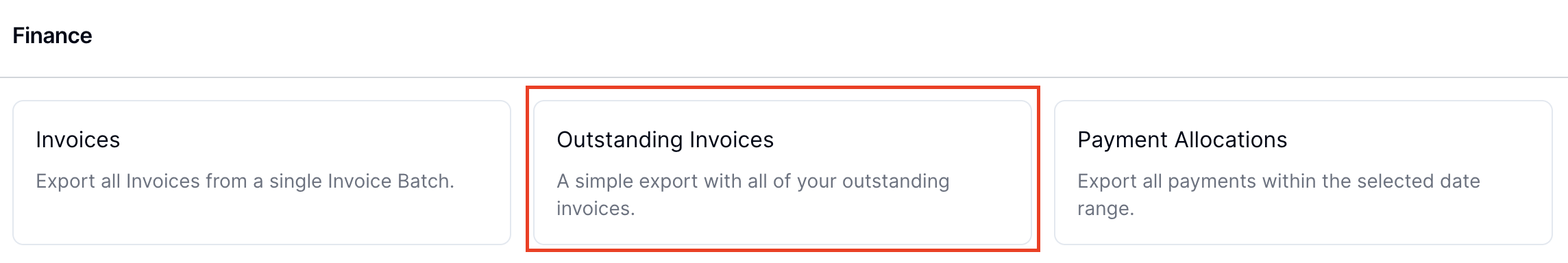
Creating the Export
Click on the Create Export button.
Downloading the Export
When the export is ready, you will receive a notification via email. You can then download the export by heading to the Exports page and clicking Download on the relevant export.
Exported Fields
The CSV file will include several important subheadings:
Invoice: The unique identifier for each invoice.
Invoice Batch: The batch in which the invoice was processed.
Invoice Date: The date when the invoice was issued.
Due Date: The deadline for payment.
Participant Name: The name of the Participant.
Management Type: The type of management, e.g., plan manager.
GST Amount: The Goods and Services Tax amount.
Total Amount: The total amount of the invoice.
Paid Amount: The amount that has already been paid.
Outstanding Amount: The remaining amount that is yet to be paid.
By following these steps, you can efficiently export and download a detailed report of your outstanding invoices, which can be seamlessly integrated into your accounting workflow.

.png)