Notes
Overview
The participant notes menu is a catch all for all notes entered for this participant.
In Astalty you can add Notes in several places such as;
a Plan
on a Participant's profile
within a Task
within an Implementation
automatically generated by an alert
Astalty makes it easy to search through these notes by showing you all Notes for a Participant, regardless of where they were created on the Notes page within a Participant's profile.
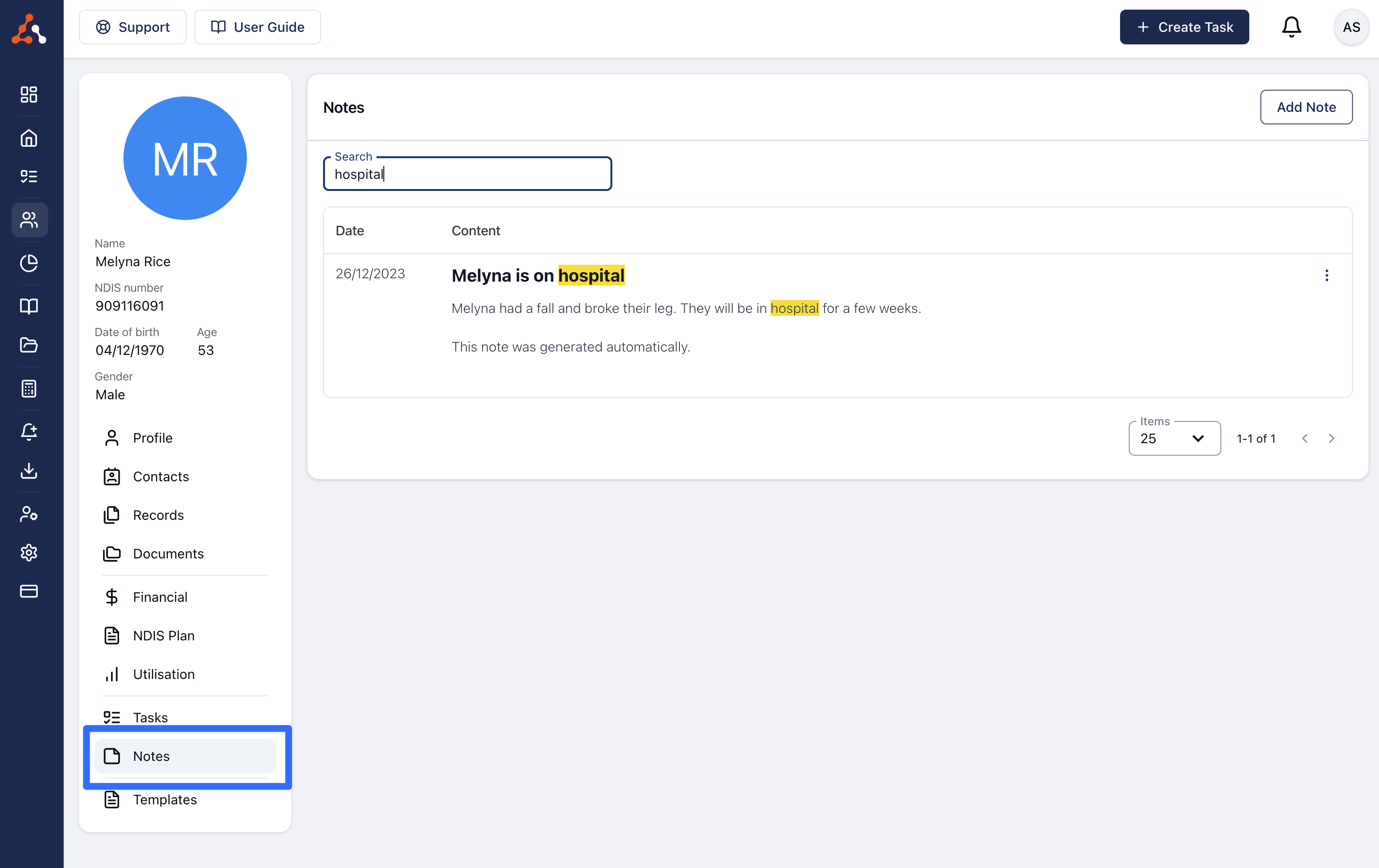
Adding Notes to a Participant
On the Notes page there is an Add Note button however this is rarely used. Most of the time, Note should be created within a Task. Usually the only time a Note should be added directly to a profile is if it's a note from your previous system.
Searching Participant Notes
As shown in the screenshot above, you can use the search input to search all Notes for keywords and Astalty will show you those keywords highlighted in yellow.
Editing Notes
You can only edit notes in the participant notes menu that were created via the add note button on this menu. For notes created elsewhere you will need to edit them via the method they were created eg. task notes can only be edited within the task they were created.
Note Revisions
Admin users have access to all note revisions for all entered notes you can access this via the three dots to the right of the entered note as seen below.
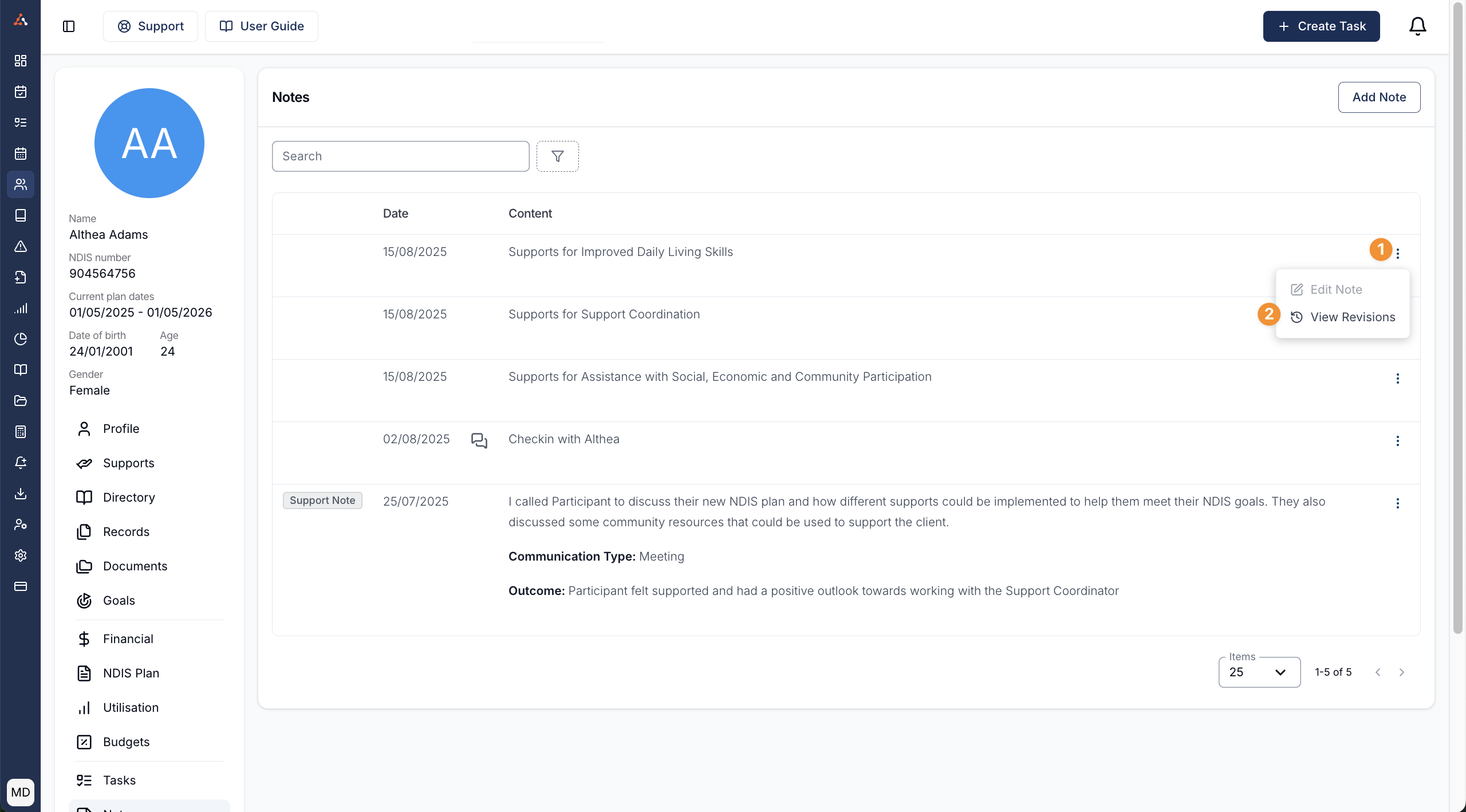

.png)