Participant Record Types
Participant Record Types
Participant records settings are seen in this menu. Astalty comes prefaced with the Service agreement record. As an Astalty user you can customise what records you would like to track for your participants
Creating Record Types
Astalty allows you to create your own record types to do this you can follow the steps below! Reminder only managers and account administrators can add or delete record types.
Navigate to the settings tab.
Click on Participant Settings and it will bring up the screen below.
From here you can see the participant record types that has been pre populated with Service Agreement. To create a new record type you must click the ‘Create Record Type’ button.

That will take you to the following screen. You can enter the record type information from this screen. This includes the name of the record type, if the record has an expiry, if it is a required record and if a document is required for the record to be created. To create the record you must click create.
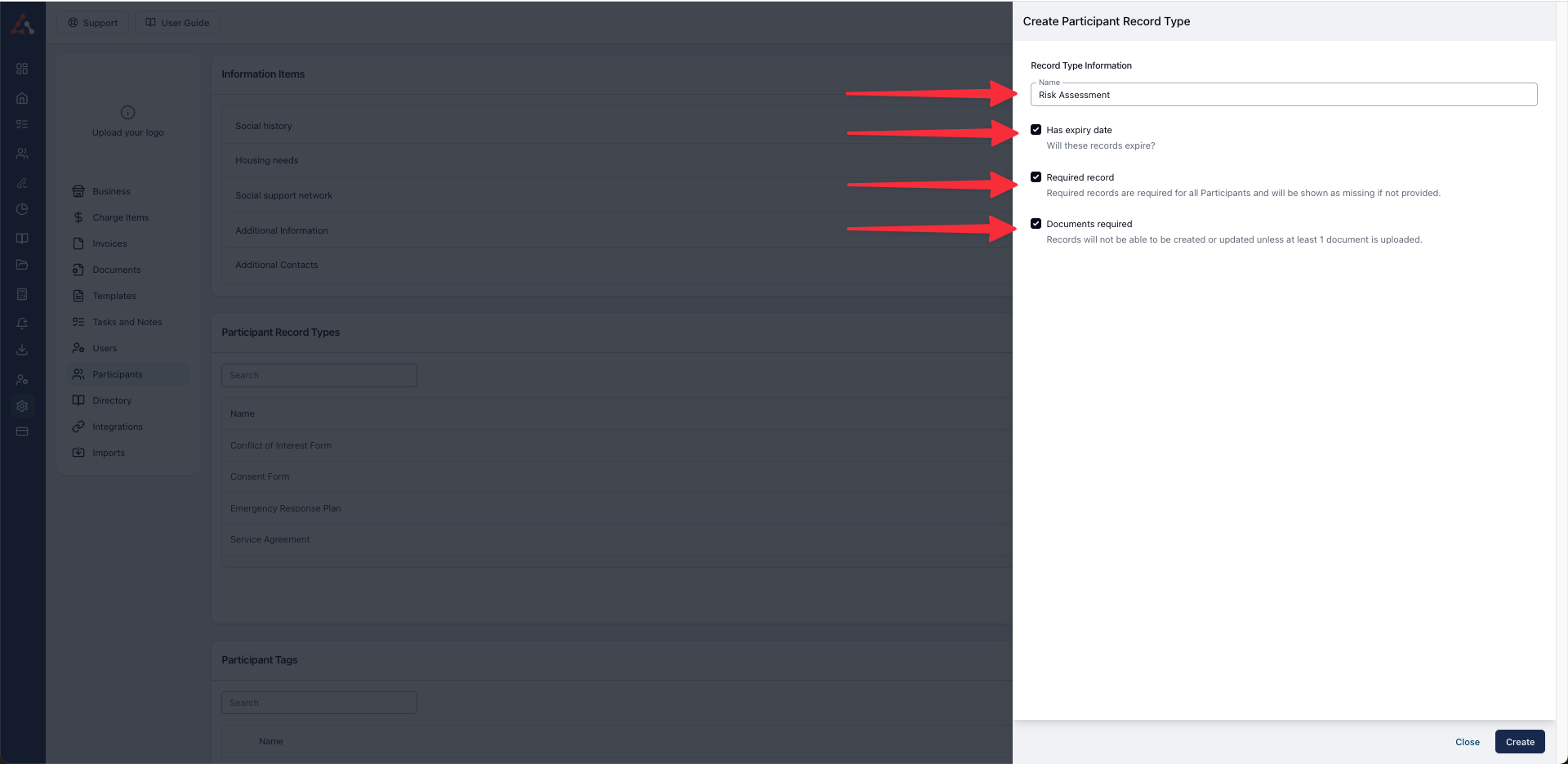
Once that record is created it will return to the table of Participant Records with the parameters you have selected.
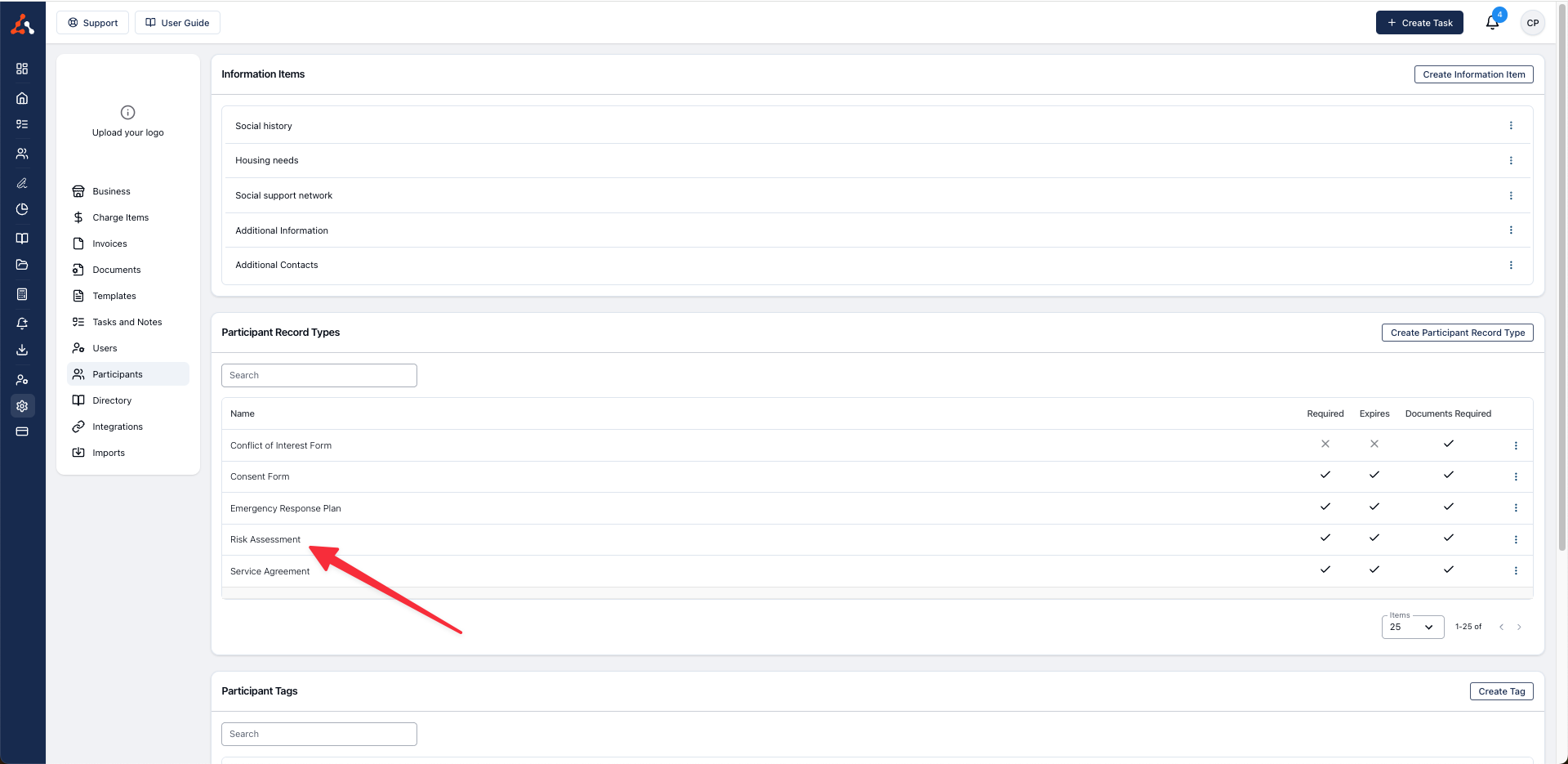
For more information on how to use Records in Astalty please read this article on Records and how to use them on a participants profile.
Creating Records Walkthrough Video
This guide video will help with understanding how to set up participant records.

.png)