Creating Participants
Overview
This user guide article will outline the process of how to create a participant profile in Astalty. To create a Participant, navigate to the Participants page and click Add Participant.
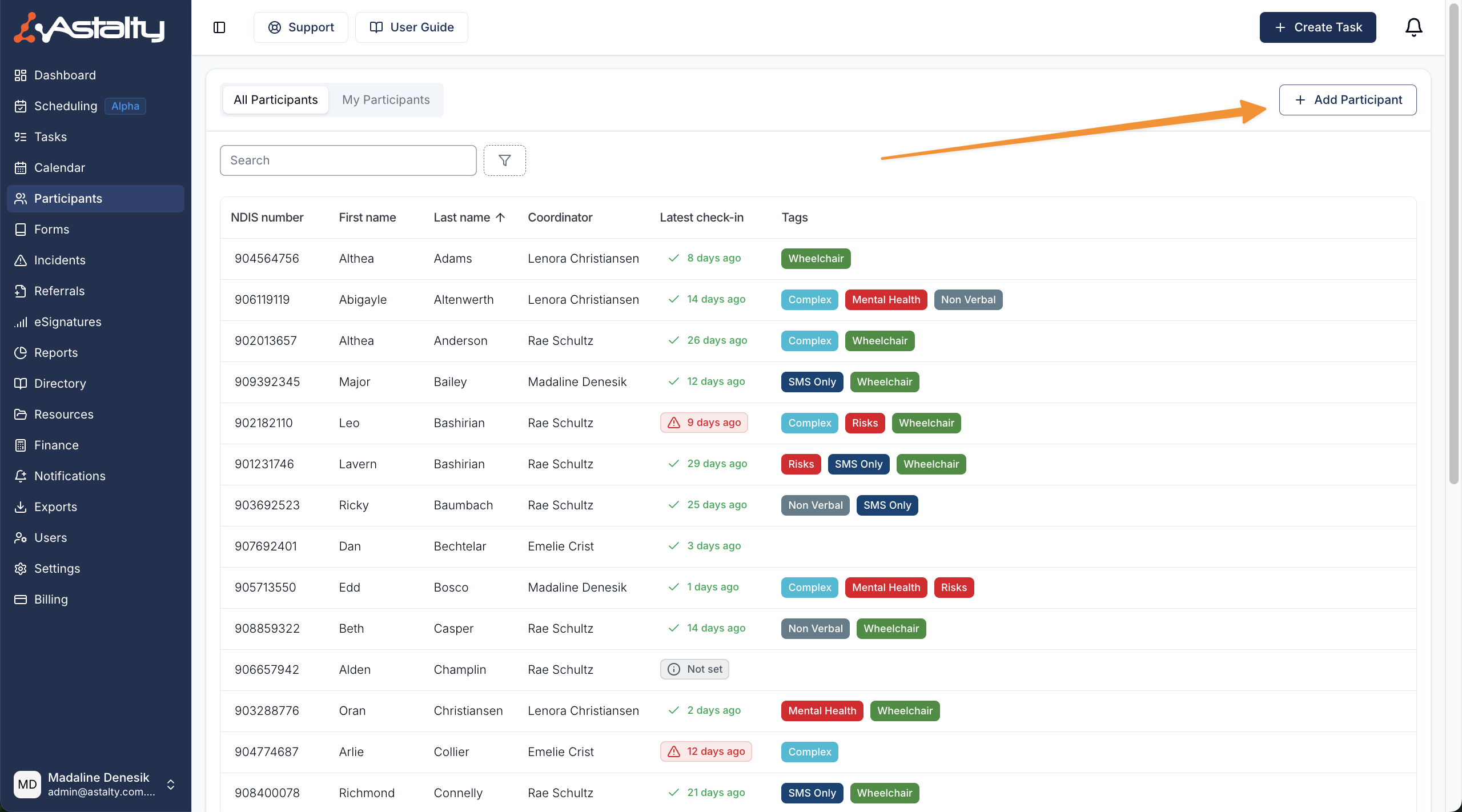
All new accounts will have a dummy participant and we will create the following for that participant;
Create a new Participant named John Doe
The Primary Coordinator will be the account owner
Create a Charge Item called Level 2 Support Coordination with the details from the latest price guide and reference SC-L2
Create an NDIS plan that starts on the 1st day of the month that the user registers and goes for 12 months
Create a service for that NDIS planned called Level 2 Support Coordination with the Charge Item created above assigned to it. The total amount should be 48 hours (48 * 100.14 as the $ amount). It should be Self managed.
We will add a Participant alert to the profile to let you know that this is an example participant and also the method of archiving them.
Required Fields
In order to create a Participant you must provide their;
first name
last name
You are free to add another details in the Add Participant form when creating the Participant.
Primary Coordinator
If you have the required permission you will see the Primary Coordinator select field when creating a Participant - the Primary Coordinator should be the Support Coordinator or the team member who will be working with this Participant the most.
Contact Information
The Contact Information section should be the contact detail of the Participant themselves - if the Primary Contact is not the Participant (ie. a parent), you should leave these fields blank and add a Contact within the Participant's profile once created.
Reference Numbers
Within the Participant Profile, you can store the important Reference Numbers that may be required when providing supports to a participant.

NDIS Number
If you are providing NDIS supports, you will be required to enter the participants unique NDIS number, as this is included in the invoicing of supports and may required in some of the templates that have the NDIS placeholder. This field is mandatory for invoicing the participant's NDIS supports.
Non-NDIS Participants
If the Participant is not NDIS funded, you can tick the option This Participant does not require an NDIS number. Leaving this checkbox unticked would require the participant to store an NDIS number.

By ticking this checkbox, this allows you to skip the NDIS Number field and still finalise you invoice batches.


Duplicate NDIS Numbers
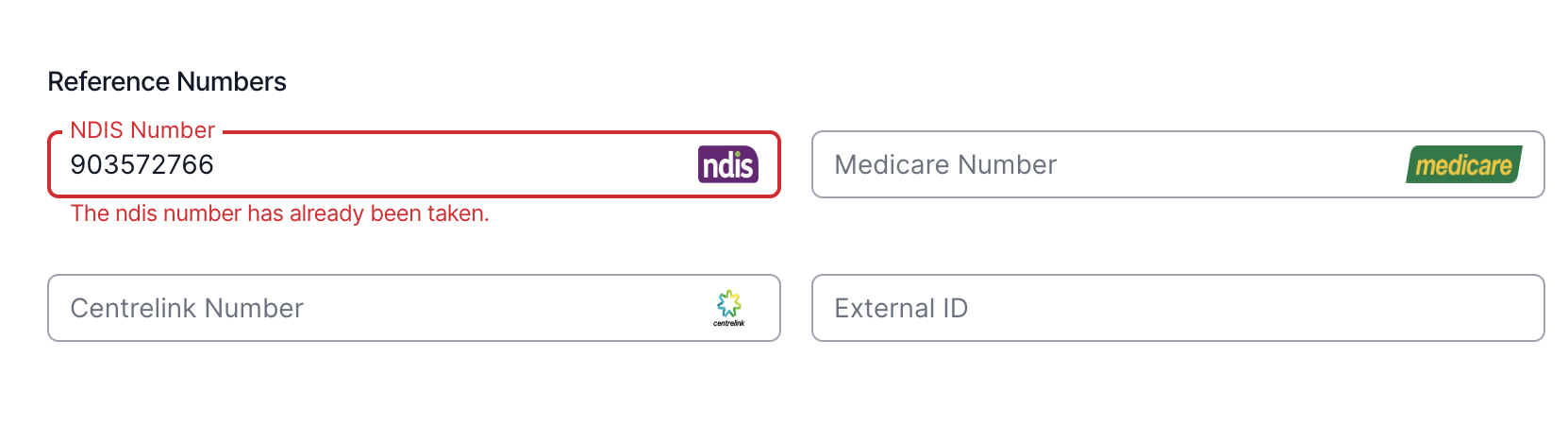
If you try to create a Participant and see an error stating that the NDIS number is already taken, this means you have a Participant already using that NDIS number.
This unique requirement ensures you don't have duplicate Participants in Astalty.
Finding where the NDIS number is used
To find where the NDIS number has already been used, you can search the Participants table.
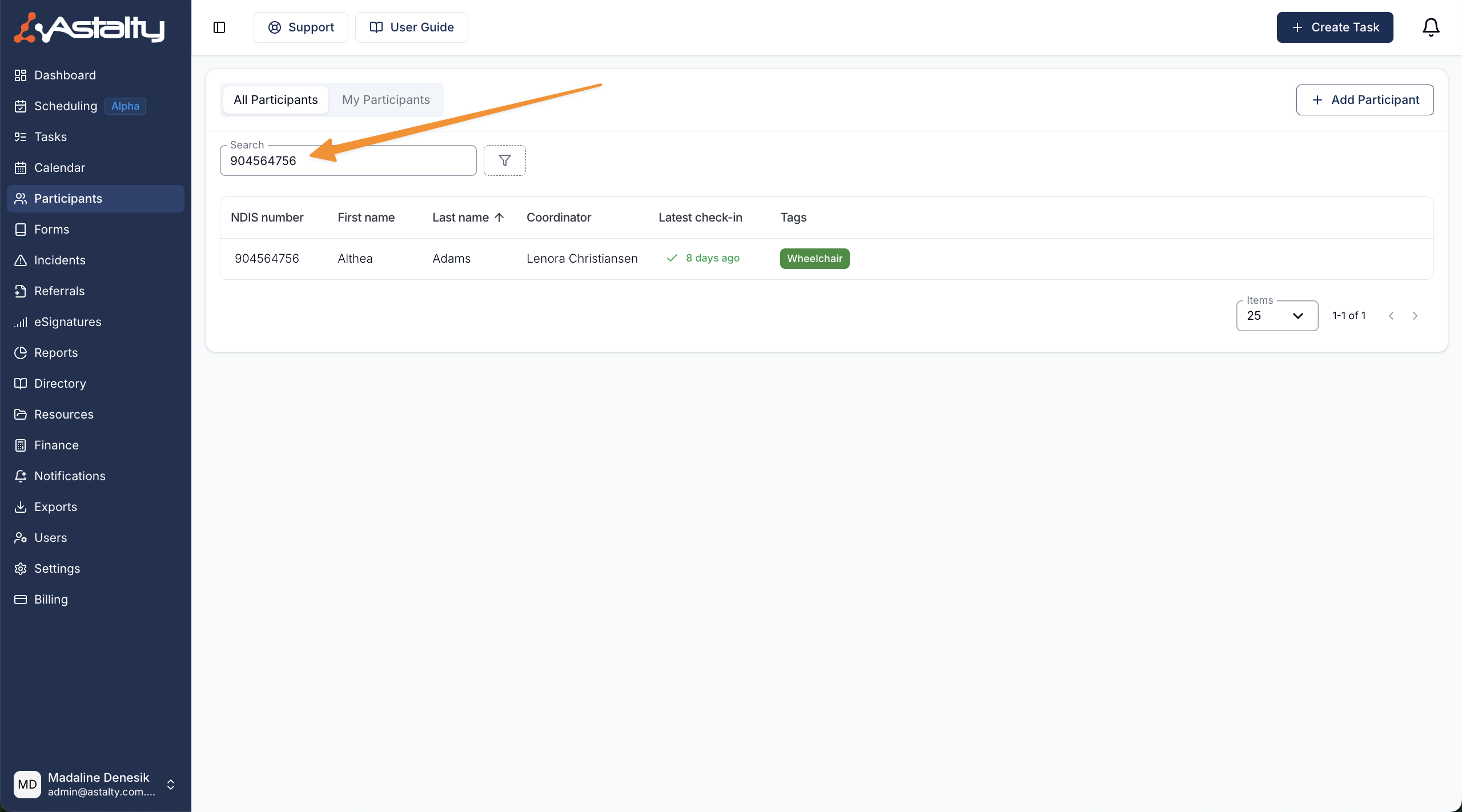
If the Participant is not showing, they may have been archived. To learn how to find archived Participants click here.

.png)