Teams
This is a Astalty Premium feature.
Teams in Astalty allow you to assign your team members into Teams that have a single Team Leader. This allows your Team Leaders to focus on their team when looking at reports and dashboards.
Creating Teams
To create and manage Teams, you must have the Admin role.
To create a new Team, head to the User settings page and click "Create Team"
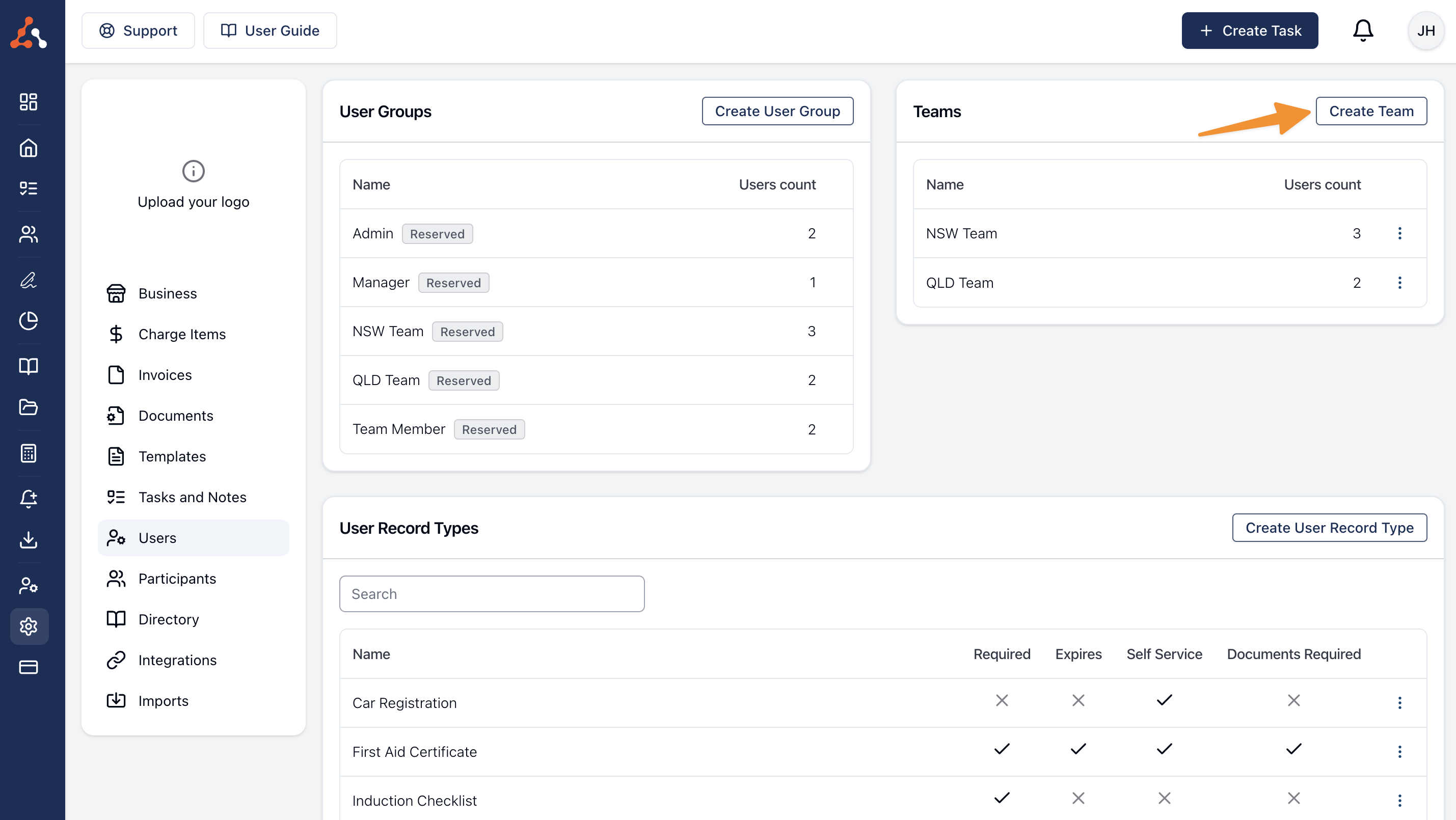
Team Name
The Team name must be unique.
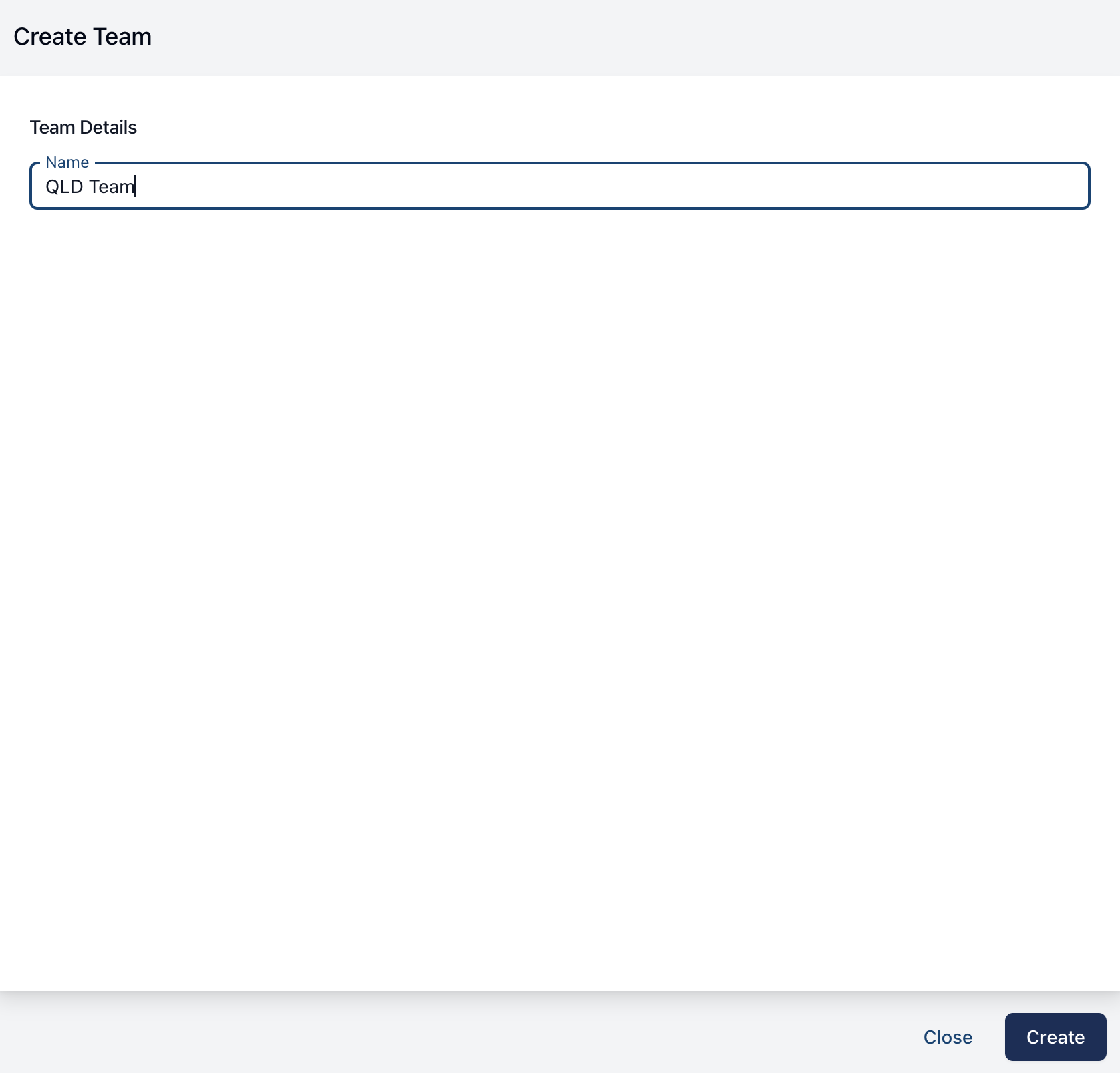
A User Group will be created automatically
When you create a Team, Astalty will create a User Group with the same name automatically. This allows you to notify your Team members by using our existing User Group functionality.
Managing Team Members
To manage Team Members, click on the 3 dots to the right of the Team and click Manager Members.
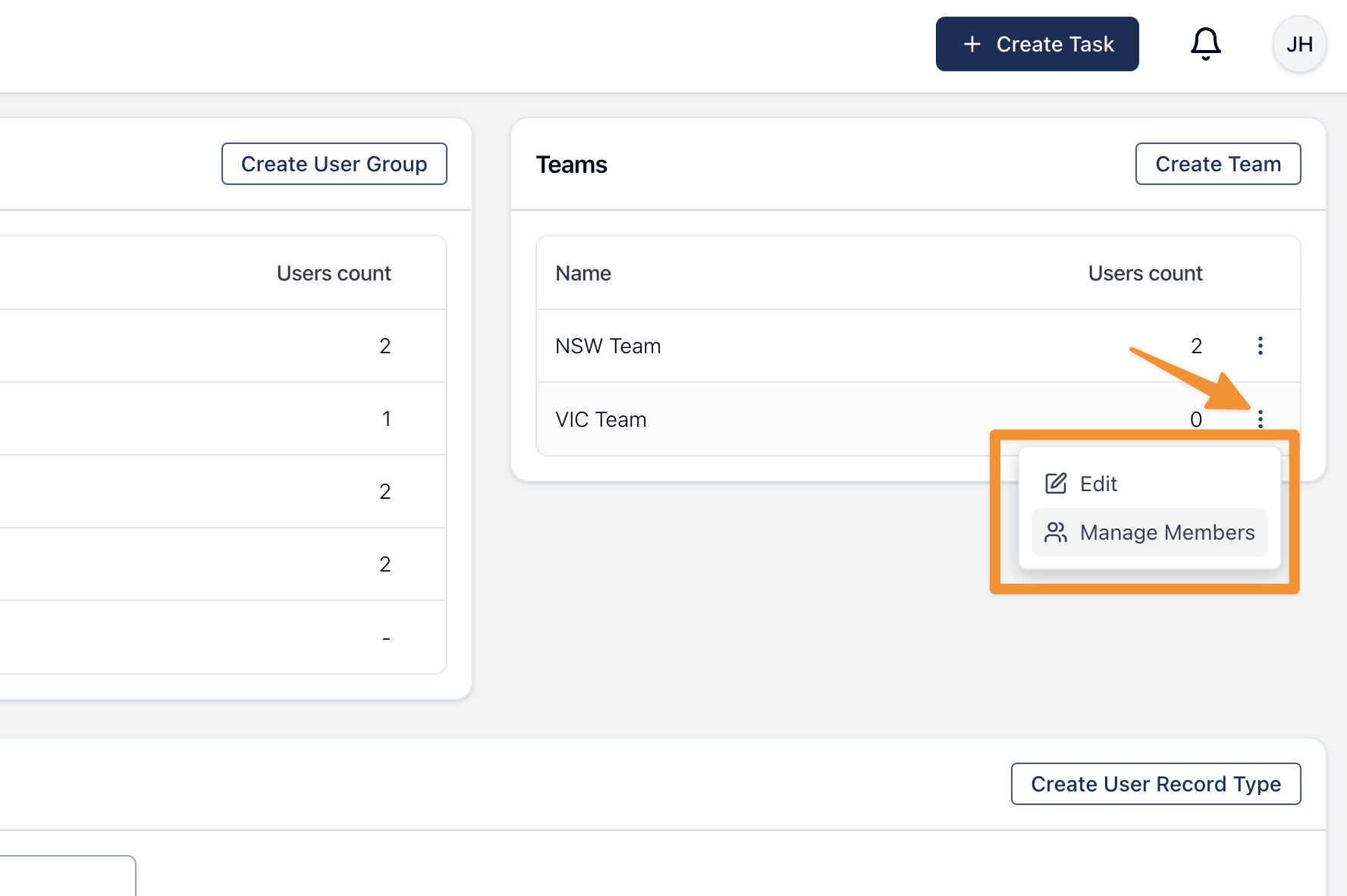
You will then be able to select Team Members and also select a Team Leader. Please note, the Team Leader must have the Admin or Manager role.
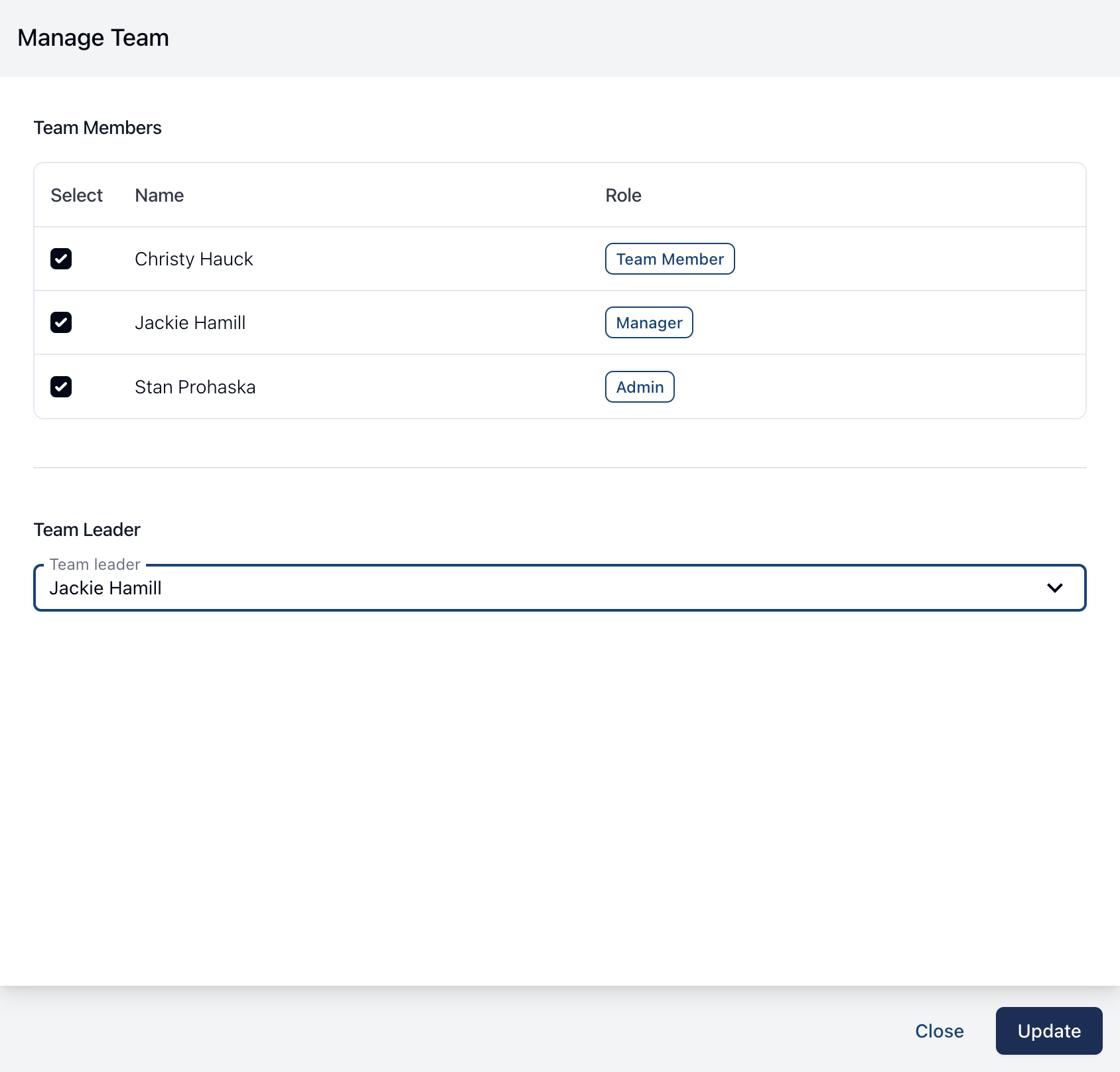
Video Walkthrough
For a video walkthrough on how to create and manage your Teams as well as add Team filters to reports and dashboards, please watch the video below.

.png)