Participant Directory
Participant Directory
Astalty has a powerful new feature called Participant Directory. This directory will now show both participant contacts and also the linked providers created in the implementation section of the participants profile.
You can find this information my navigating to the participants profile and selecting the ‘Directory’ button (previously contacts). A screenshot below has been added to help with the navigation.
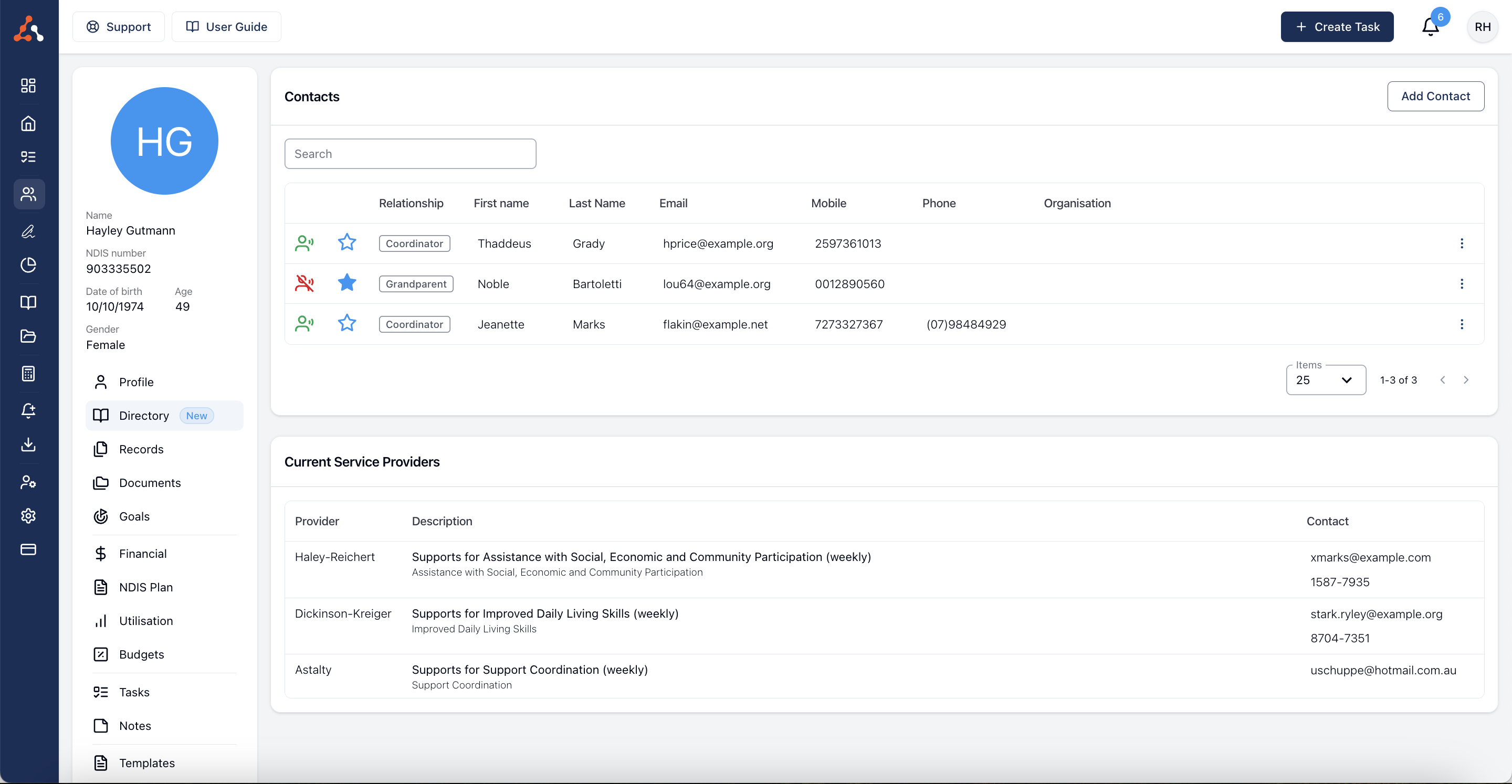
Assigning an Organisation to a Participant
To assign an Organisation to a Participant you must do this through the Implementation section of a Participants profile. For more information about this please see the following article here.
Contacts
For more information about the Contacts page click here
Directory
For more information about the Directory click here for an overview of the Directory.
Exporting Participant Contacts
You can export a Participant’s Contact List as a PDF and choose exactly which contacts are included. This is useful when sharing contact details with another stakeholder and only specific contacts should be provided.
To export a Participant’s Contact List:
Navigate to the Participant’s Directory, select Actions, then click Export as PDF.

Deselect any contacts you do not wish to include in the export, and click Export.
This may include contacts you do not have consent to share with, or previous connections that are no longer active but are retained for reporting purposes.

The PDF will be downloaded to your device. It will include the Participant’s name and NDIS number, along with the selected contacts, their contact details, and any information recorded within each Relationship.


.png)