Resources Overview
Overview
You can use Astalty to store Resources in a central and accessible location for all of your team members.
Resources are a great place for
document templates
policies and procedures
memos
anything else that is either a document or text that you want stored in a central, accessible location
To view all Resources in your Organisation head to the Resources page or click here.
Who can access Resources?
Your whole team can access the Resources section however only those with the Admin role can update and create Resources. To learn more about how to create and update resources click here.
Resource Tags
To create a resource tag, click into the resource you have created. Once in the resource screen click 'add tag' from here you can select any pre-exisiting tags or create a new tag by typing the new tag name in and select 'create'
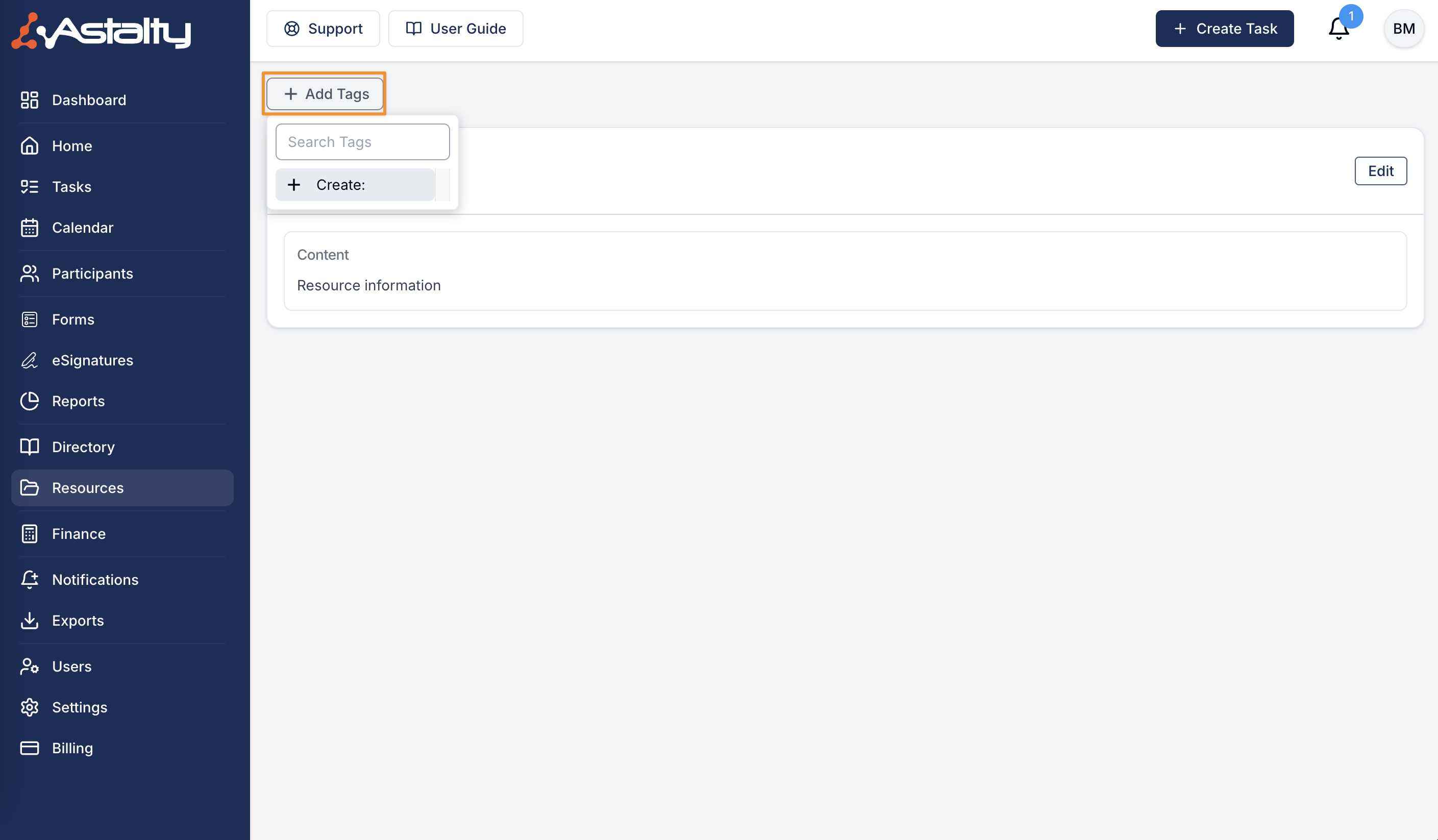
Once you have selected the tag, the tag will appear in the resource table. You can search for tags and also filter by tags within the resource menu.
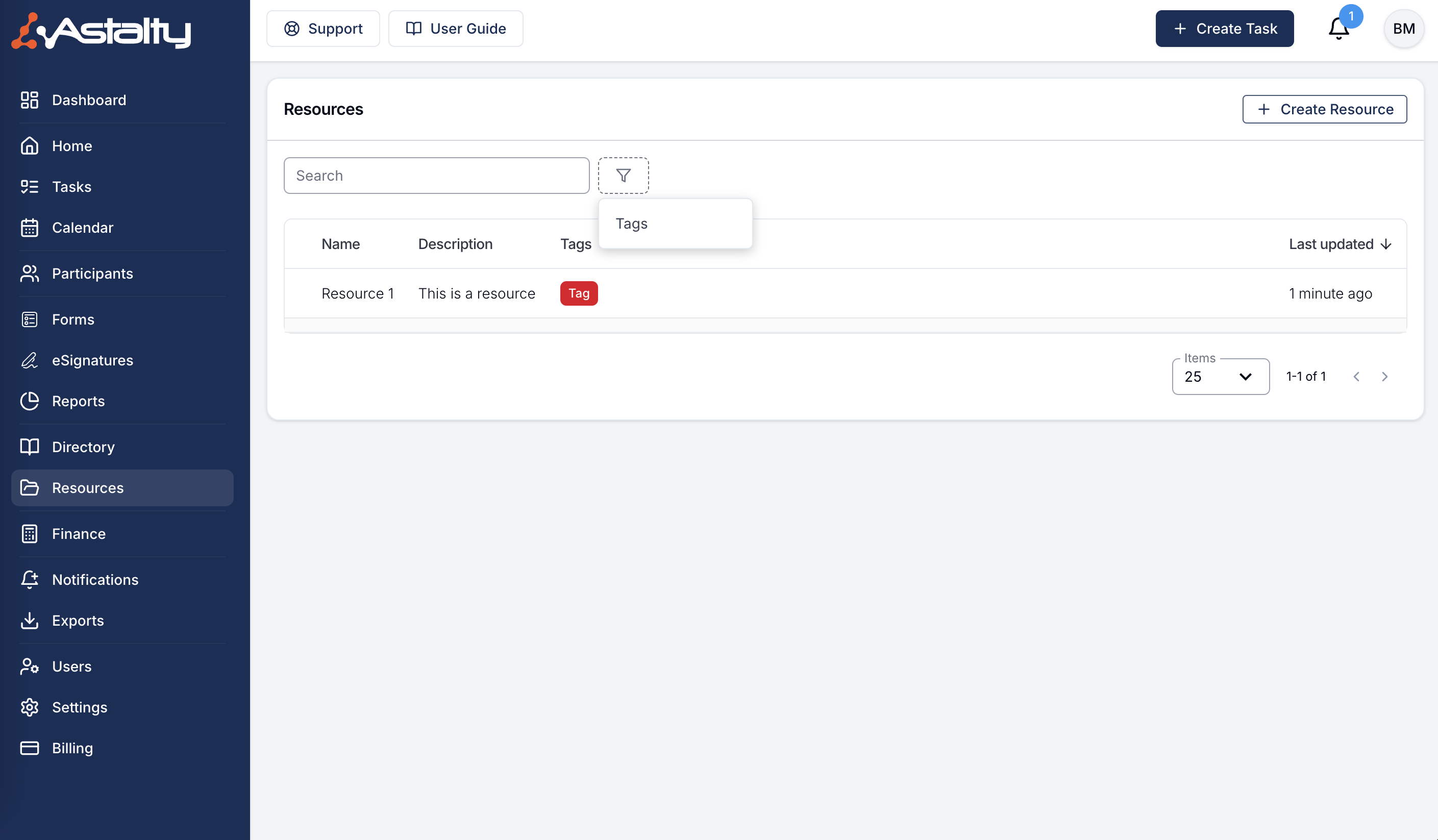

.png)