Financial
The Participant's Financial page is where you can manage where invoices will be sent for the Participant.
Within the Invoice Details section there are 2 sections - one for self managed and one for plan managed invoices. You only need to complete the relevant section for that Participant. In some cases, a Participant may be both self managed and plan managed for different supports.
Plan Managed Invoices
Attaching a Plan Manager
To attach a Plan Manager or update the Plan Manager for a Participant, click on the Edit button within the Invoice Details section.
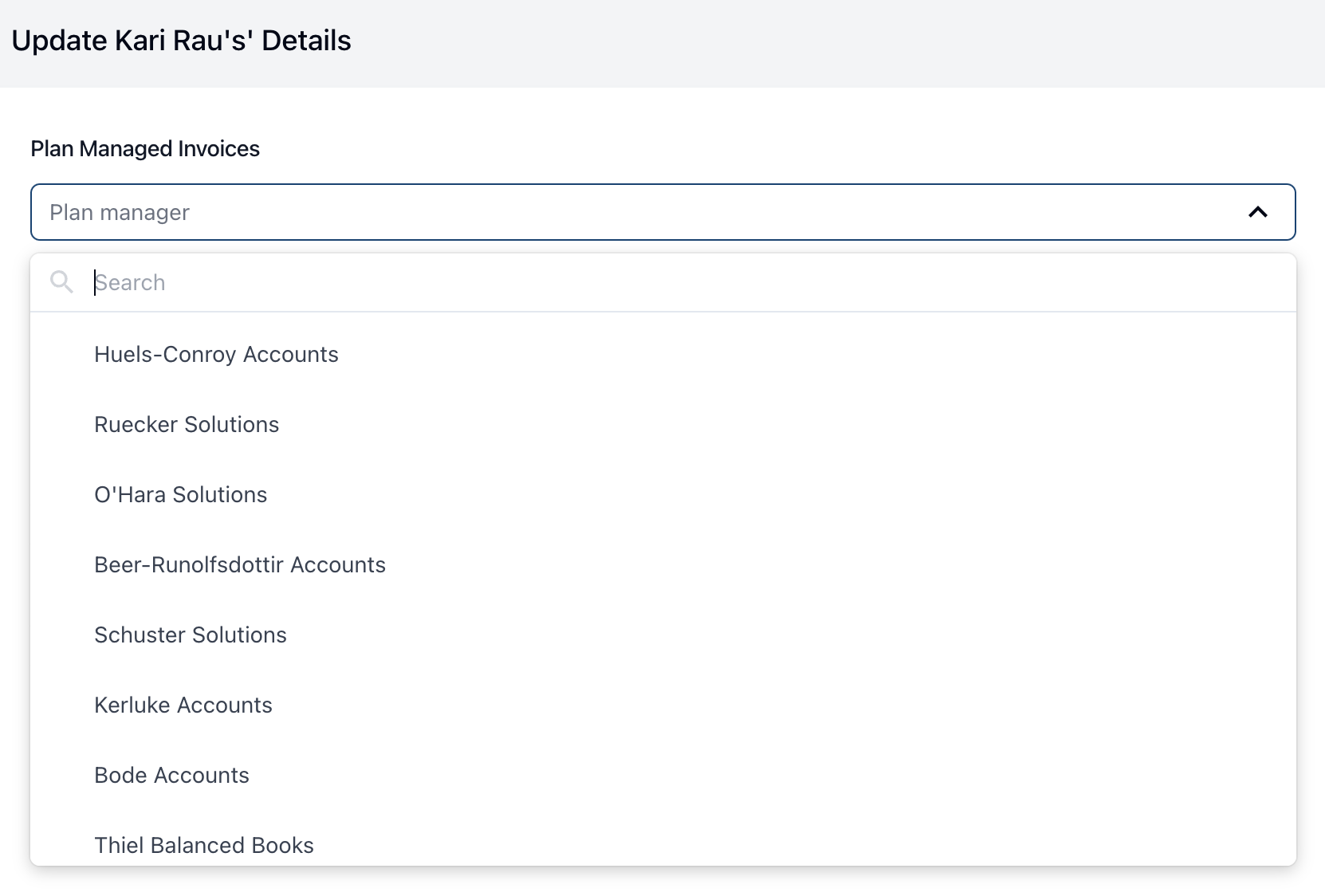
Within the Plan Managed invoice section, you can search for an existing Plan Manager - if one is not found, you will be prompted to create a new Plan Manager.
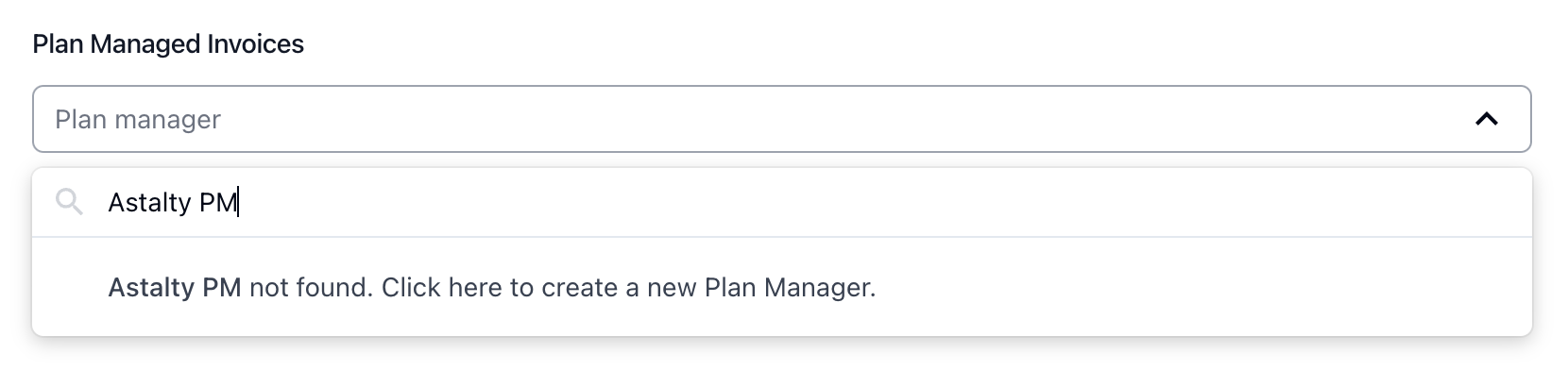
To learn more about creating and updating Plan Managers click here.
Additional Plan Managed invoice emails
Sometimes you may want to send any invoices that are going to the Plan Manager to the Participant or someone else. You can utilise the Additional Plan Managed invoice emails field to do this.
In the example below, any invoice sent to the Plan Manger O'Hara Solutions for this Participant will also be sent to john@example.com and jane@example.com.
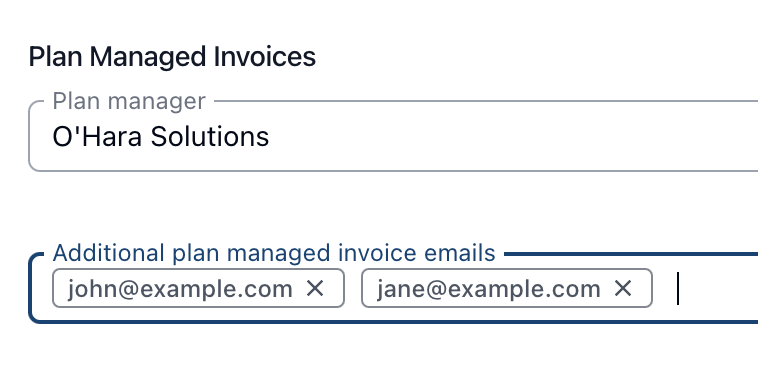
Self Managed Invoices
Within the Self Managed invoices section, you should put the email address where self managed invoices need to be sent in the Invoice email field.
Additional Self Managed invoice emails
Sometimes you may want to send any invoices that are going to the self managed email to someone else as well. You can utilise the Additional Self Managed invoice emails field to do this.
In the example below, any invoice sent to the kari@example.com will also be sent to jack@example.com.
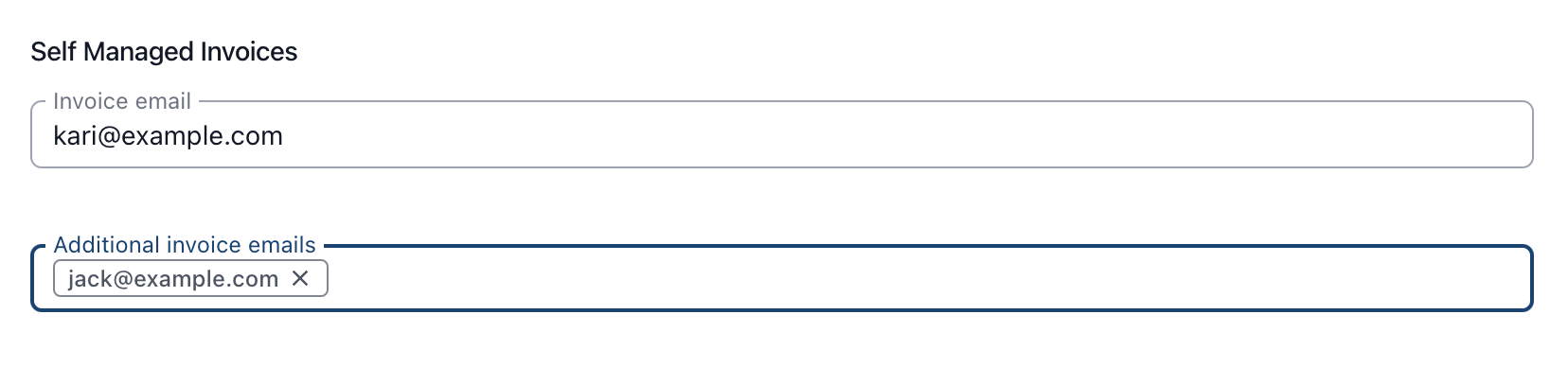
Showing Addresses on Invoices
Sometimes a Plan Manager may request that the Participant's address be shown on the invoices. You can toggle this setting by clicking "Edit" at the top right of this page.
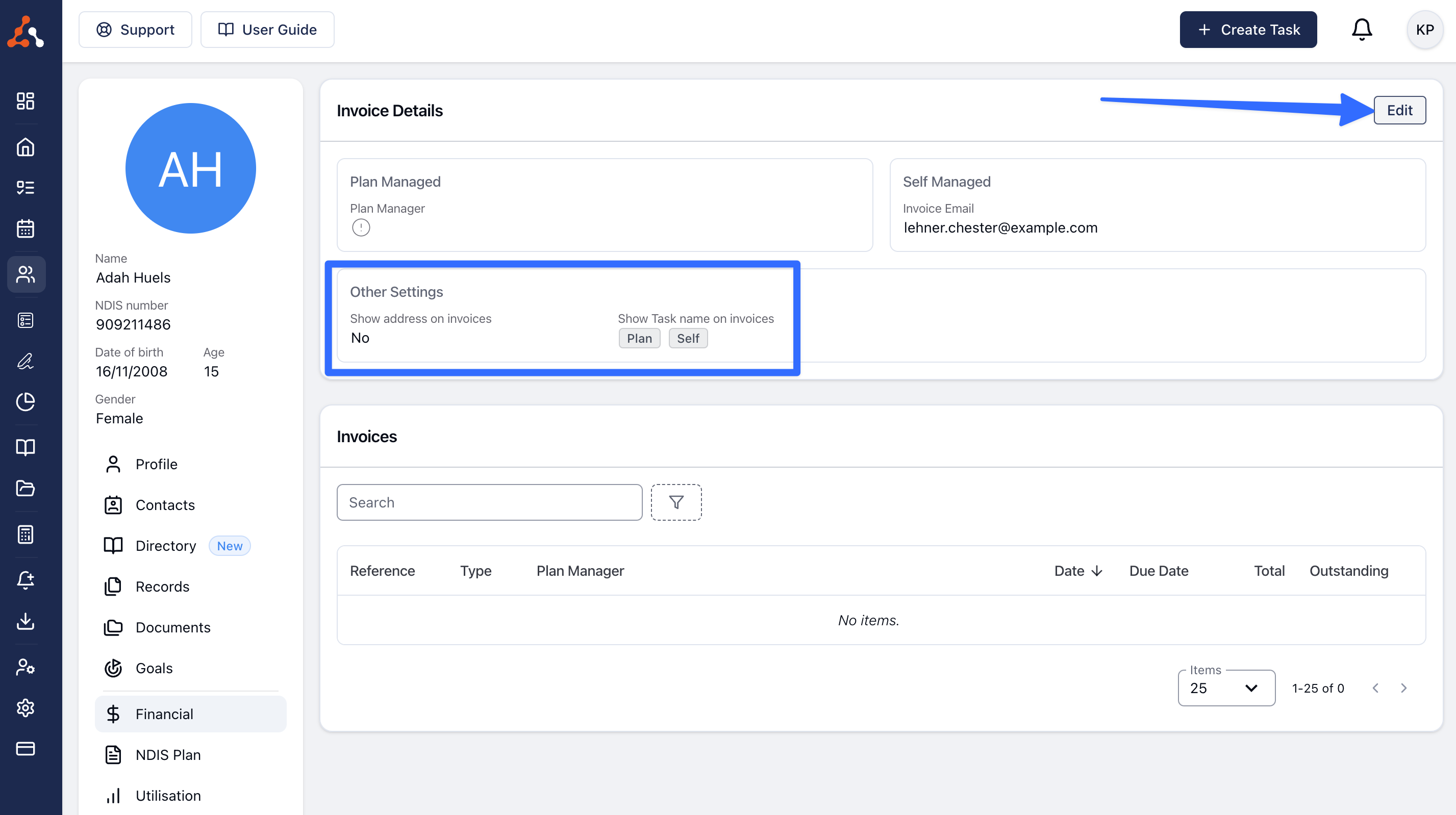
Showing Task Names on Invoices
If you would like to show the Task name on invoices, click the "Edit" button at the top right.
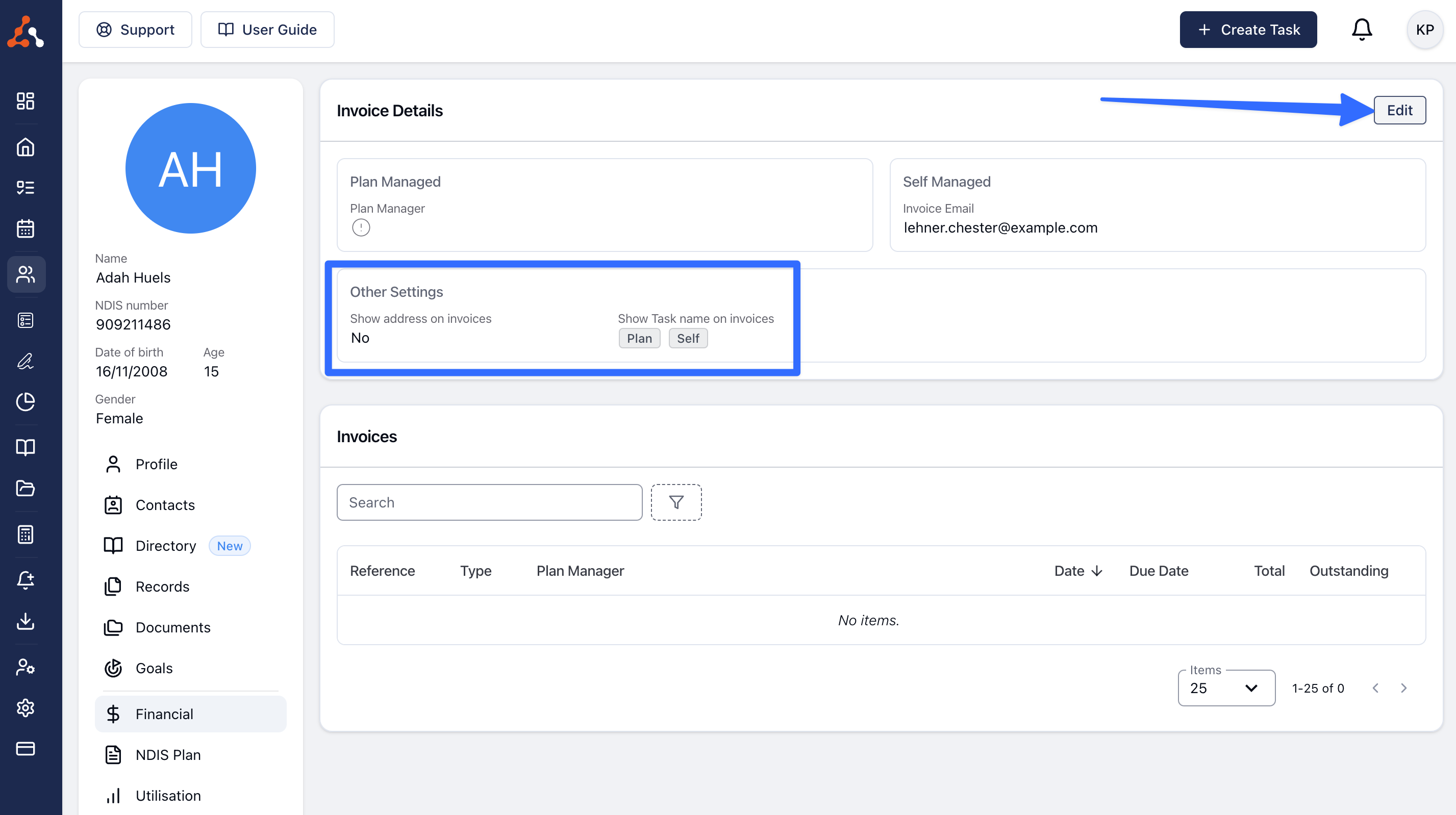
You can then select the invoice types you'd like to show the Task name on. This allows you to have fine grained control and ensure that Task names are only being shown on certain invoices.
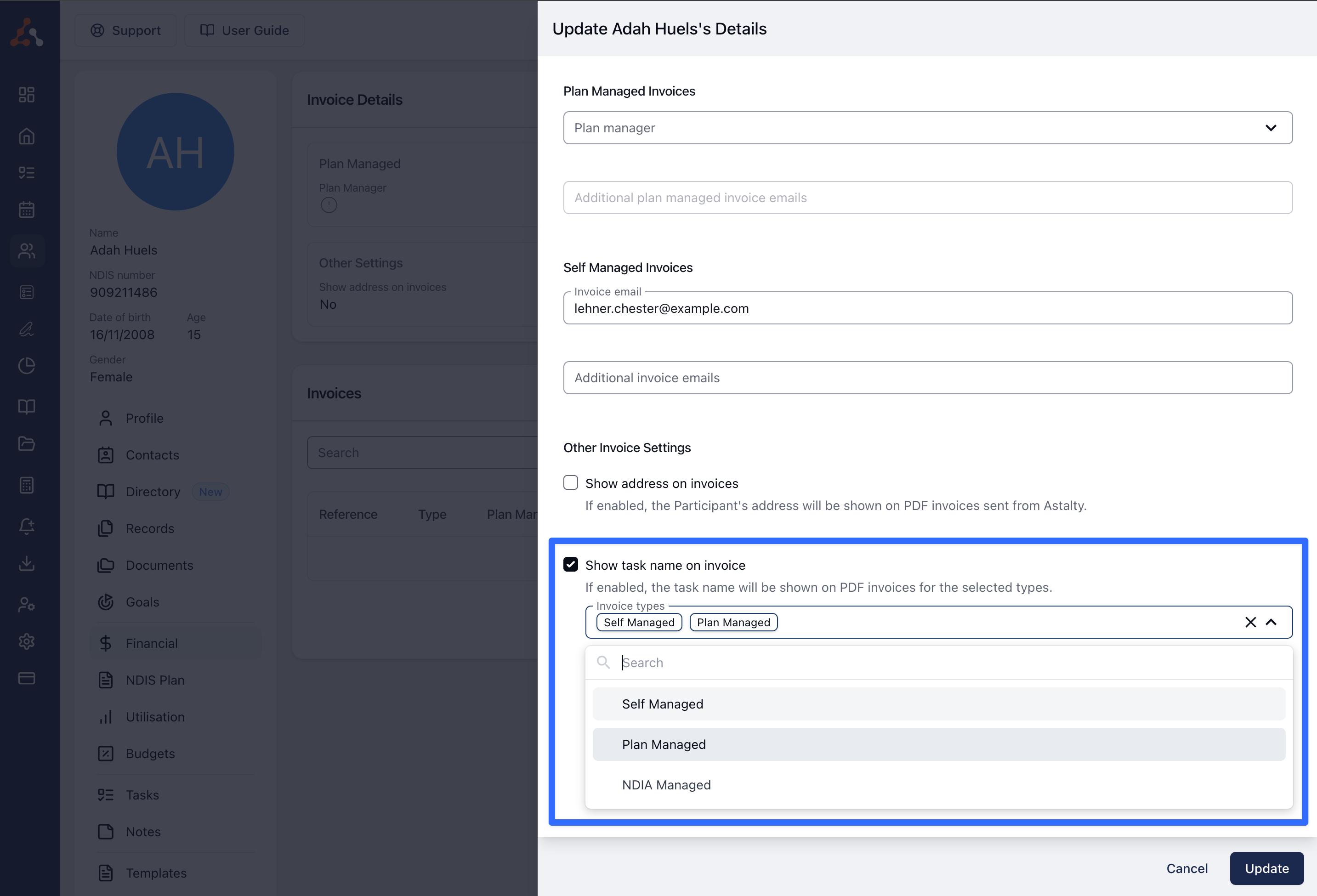

.png)