Updating the Account Owner
Updating the Account Owner Within Astalty
You can now update the Account Owner within Astalty. To do this navigate to the Users menu and select the user who you would like to become the new account owner. Once in their profile select the Permissions tab and you will see the 'Transfer Account Ownership' button within this screen as seen below. Note: the new account owner must have the Admin user role.
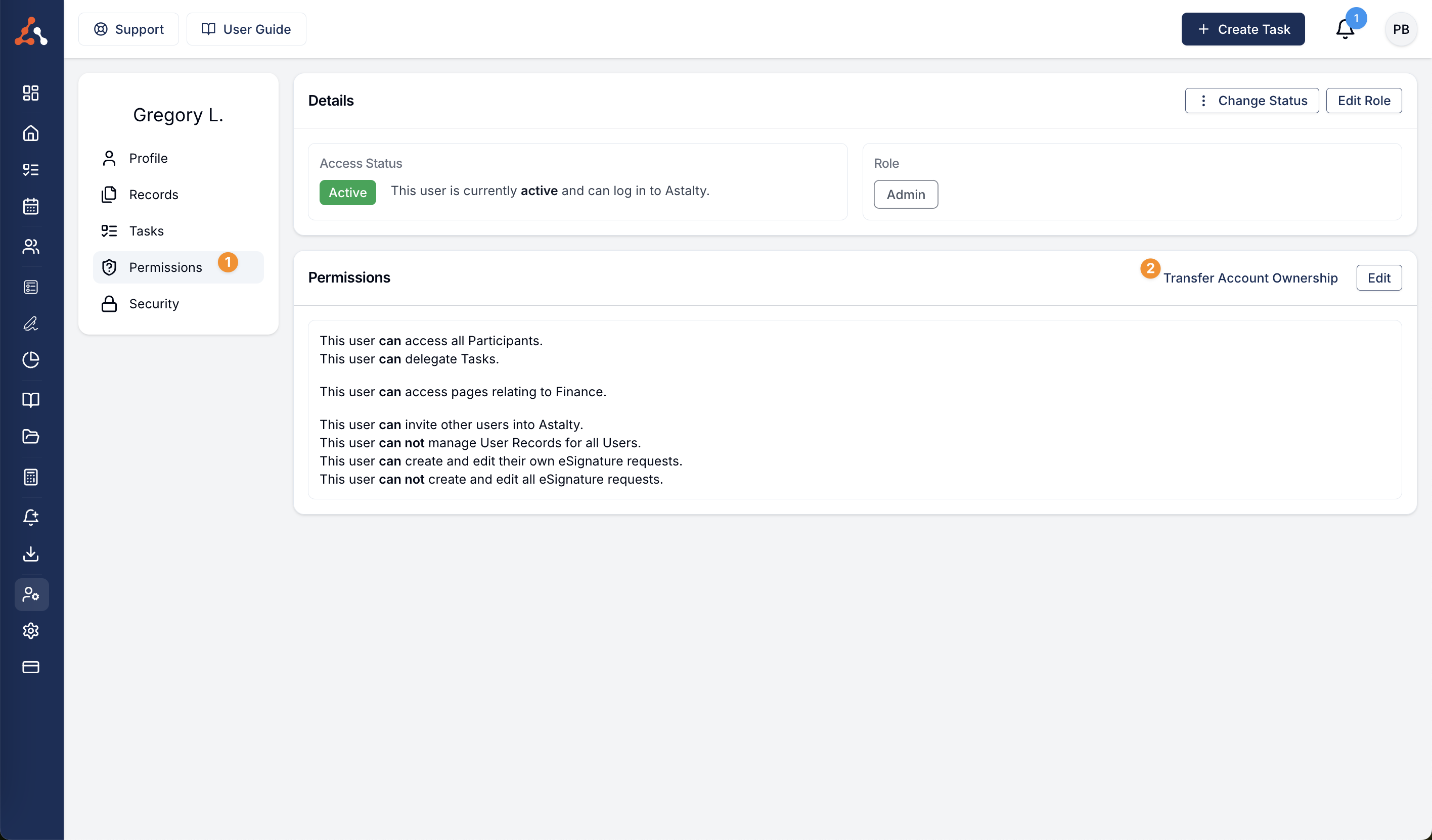
Once you select the transfer account ownership option you will see the following pop up
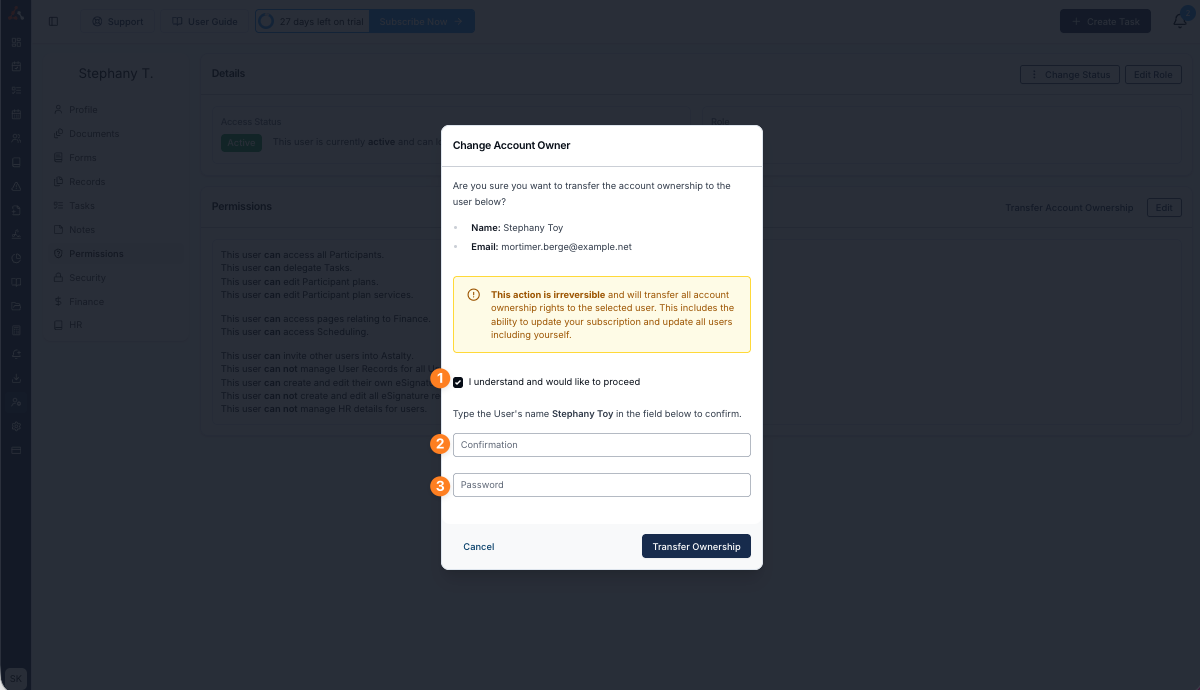
Once you have read the warning information and would like to proceed select the check option
Type the user who you are transferring the account to's name in the text box. This text box is case sensitive.
Enter the password that you use for your Astalty account.
Then select Transfer Ownership to successfully transfer ownership to this user.

.png)