Plans Export
Finding the Plans Export
To generate an export of participant plans head to the Exports page in Astalty. Then click Create Export and select Plans or click here.
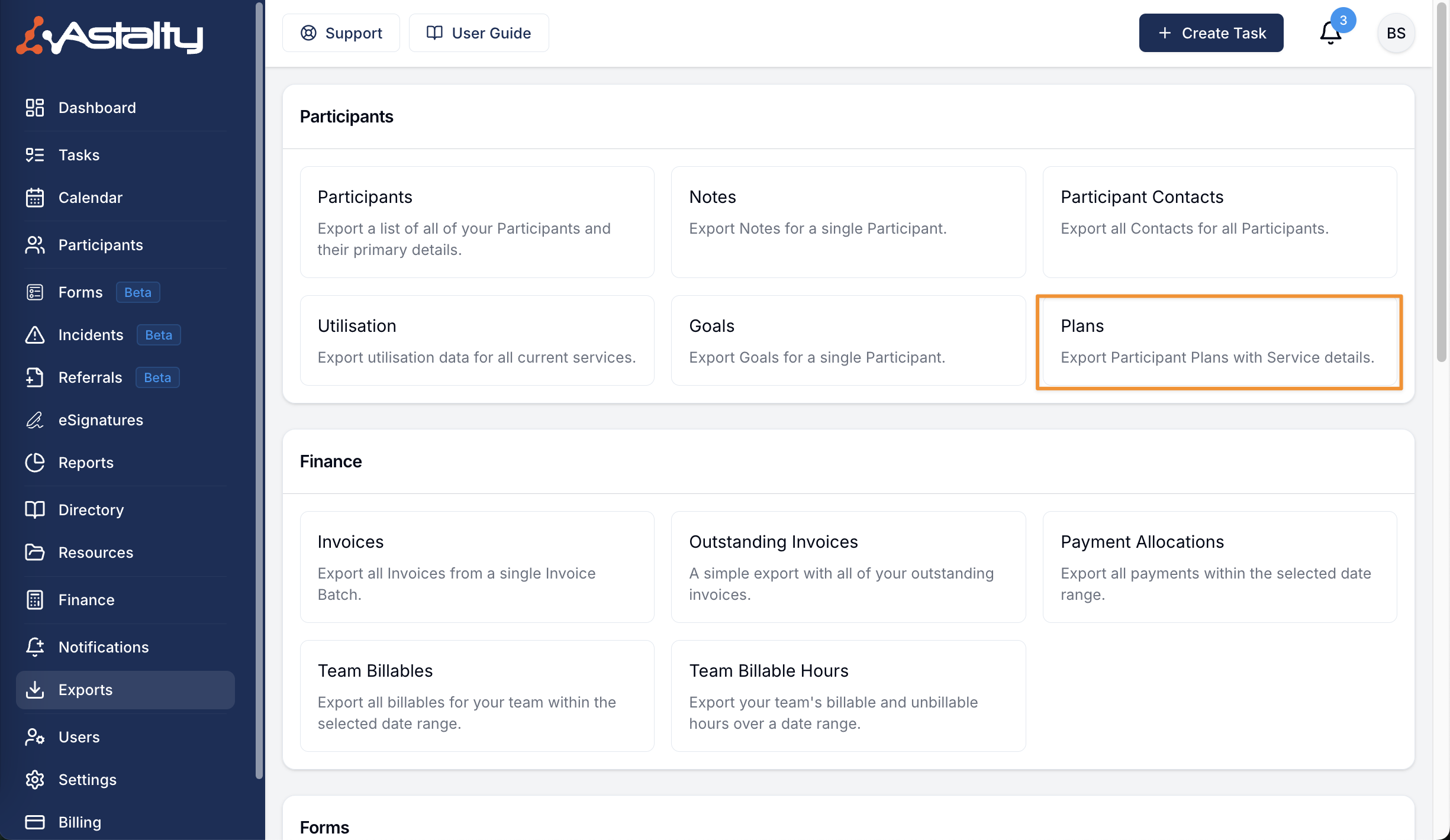
Configuring the Export
You can opt to include previous plans by selecting the ‘include past plans’ check box.
Creating the Export
Click on “Create Export”.
Downloading the Export
When the export is ready, you will receive a notification via email. You can then download the export by heading to the Exports page and clicking Download on the relevant export.
Exported Fields
The CSV file will include several important headings:
Participant ID
Participant
Plan Start Date
Plan End Date
Remaining Days on Plan
Number of Services on Plan
Services Total Amount
Services Total Used Amount
Services Total Remaining Amount

.png)