Adding Participant Address to Invoices
Adding Participant Address details to Invoice
If an invoice that you have sent has been denied due to not having the participants address details on it. We have created a solution for this!
To add a participants address to an invoice you must first navigate to the profile of the participant who's address you would like to add. From here you can navigate to the (1) Financial menu item as seen below. Once in the Financial menu you will need to click (2) 'edit' in the top right corner to edit the Invoice Details.
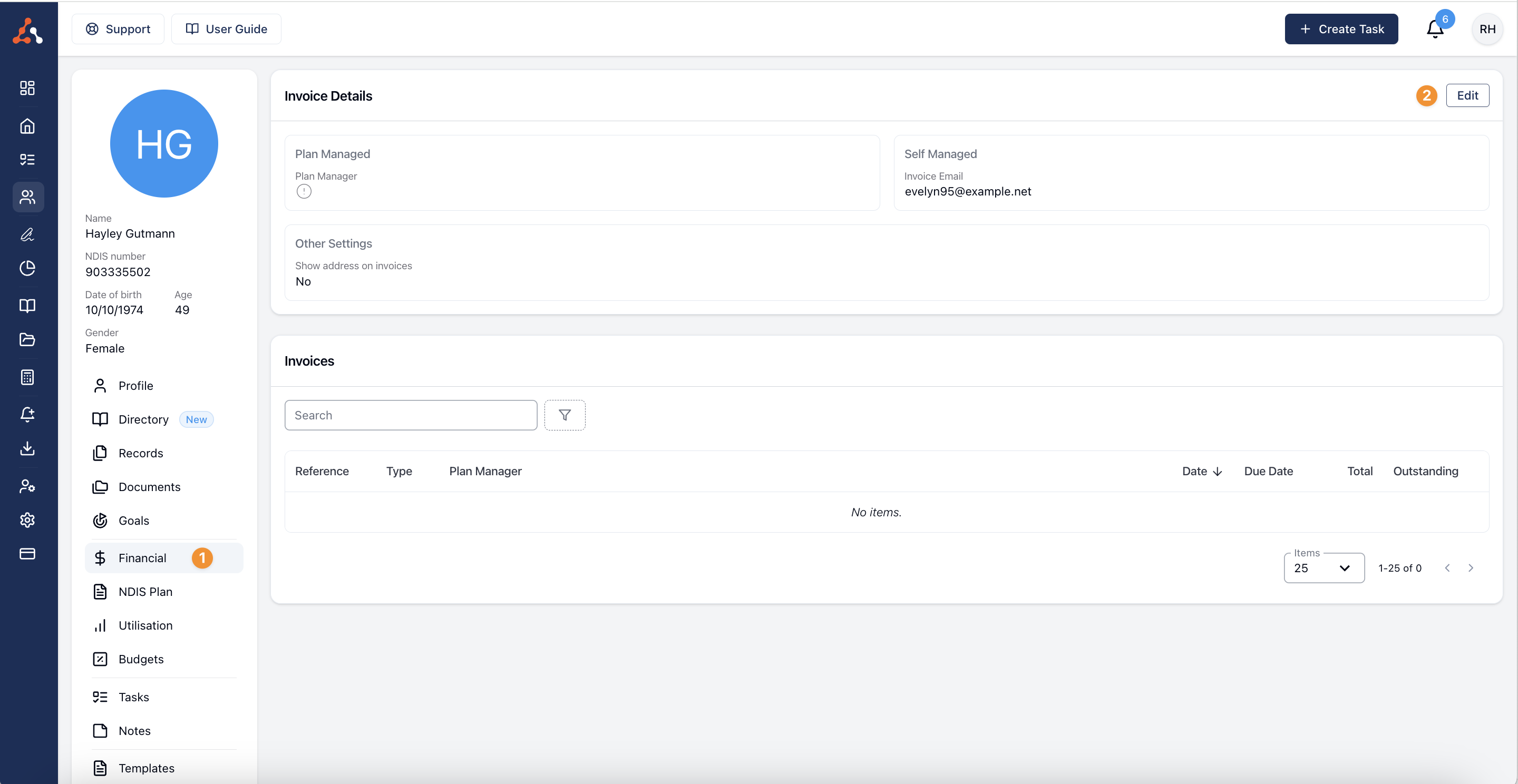
Once in this screen you will see a check box under the Other Invoice Settings heading that states 'Show address on invoices' click this and then click 'Update' and you will now be able to see address details on this participants invoice!
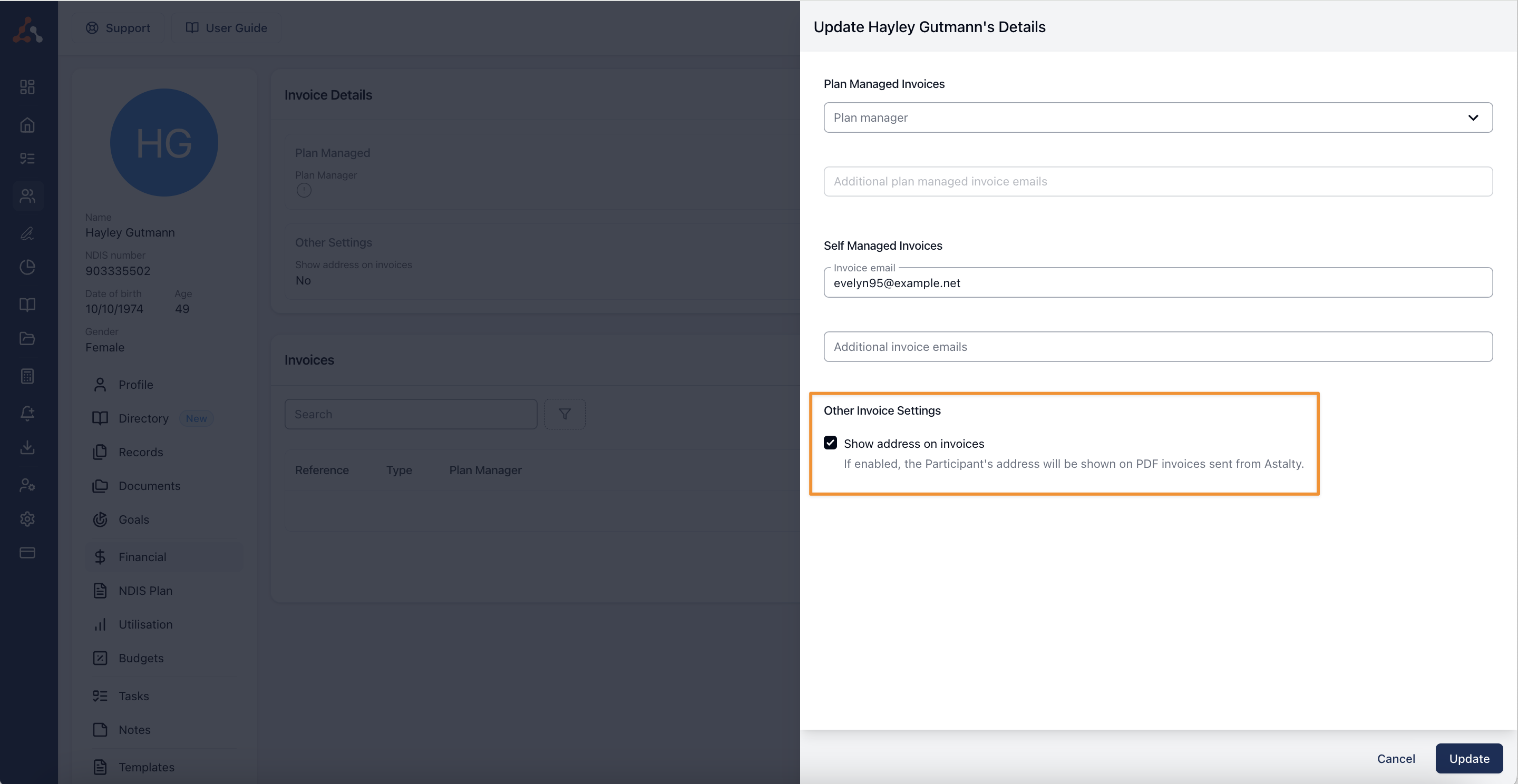
If you have done this correctly then you will see a 'Yes' within the Invoice Details table within the Finance tab.
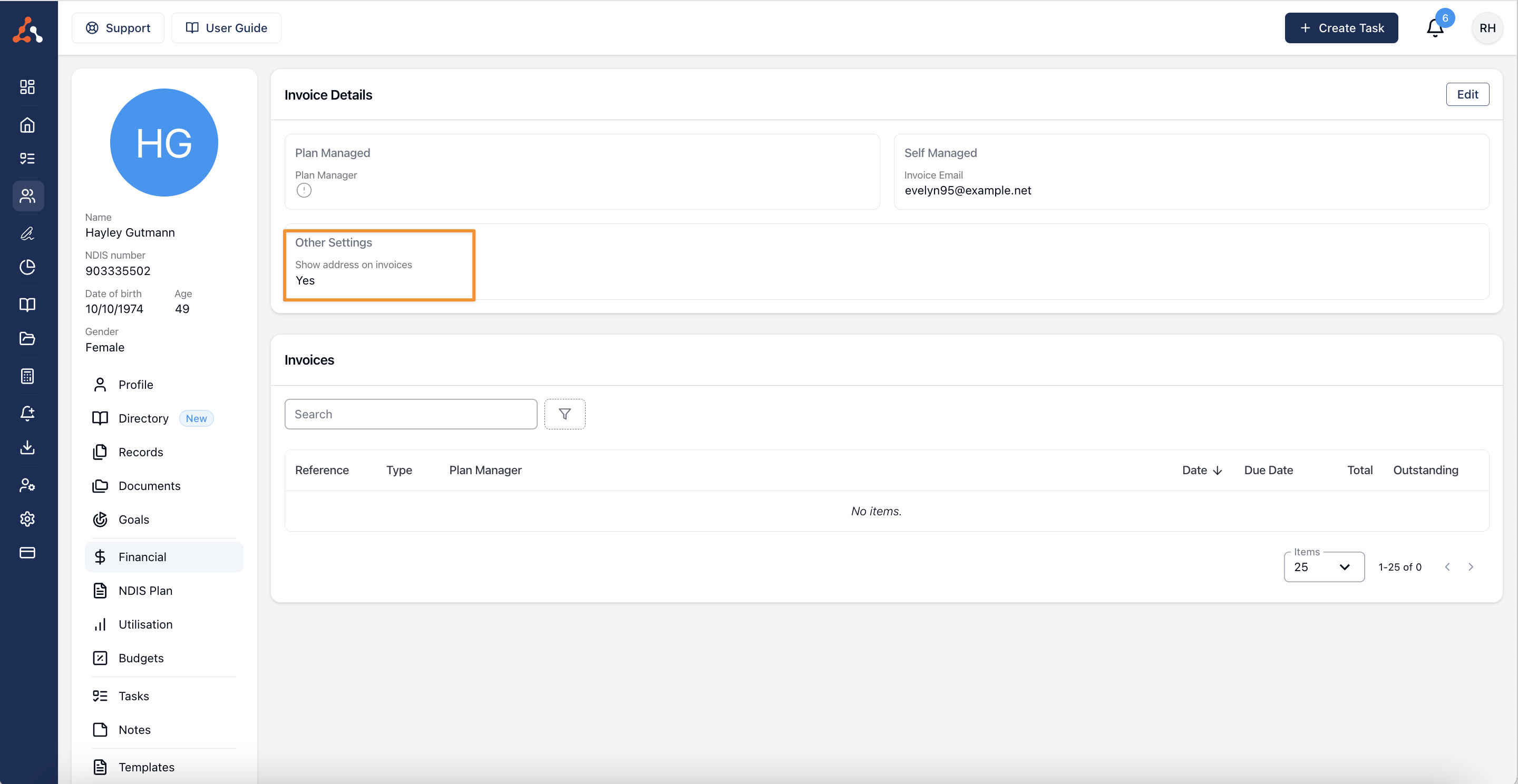
Upon invoicing a participants you can see below the participants address has been added to the invoice
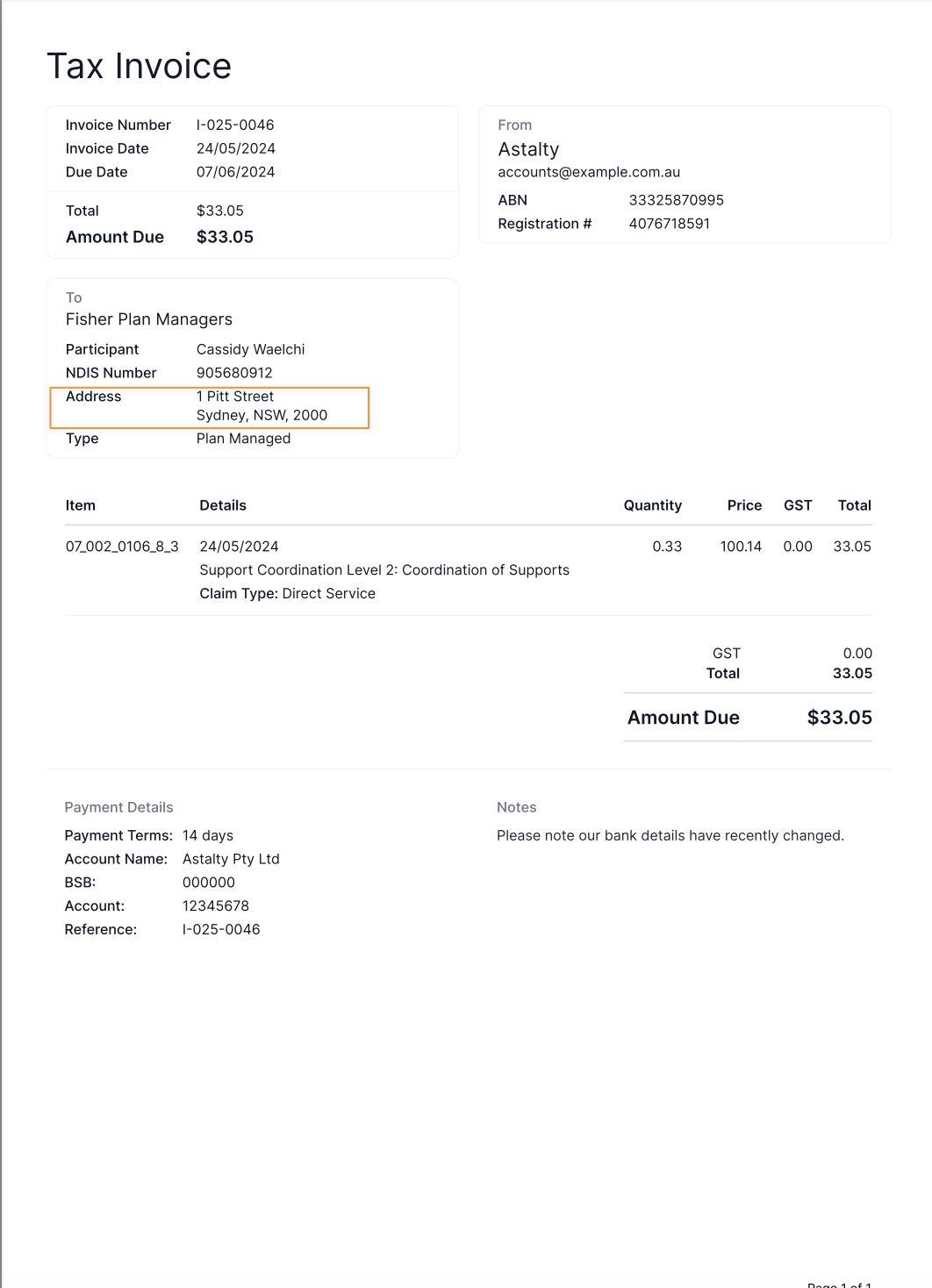

.png)