User Record Notification
Introduction to User Record Notifications
It is crucial for organisations to ensure that all team members have relevant certificates and clearances when working with Participants. Due to legal implications around this, your organisation may have internal procedures such as record verification processes and alerts.
User Record Notifications is built to help manage the above with ease. It enables timely updates and pre-emptive actions for record expirations and verifications, ensuring audit compliance and alerting relevant stakeholders efficiently.
To manage User Record Notifications, head to the Notifications page in the main menu and click "User Records" inside the Team Panel.
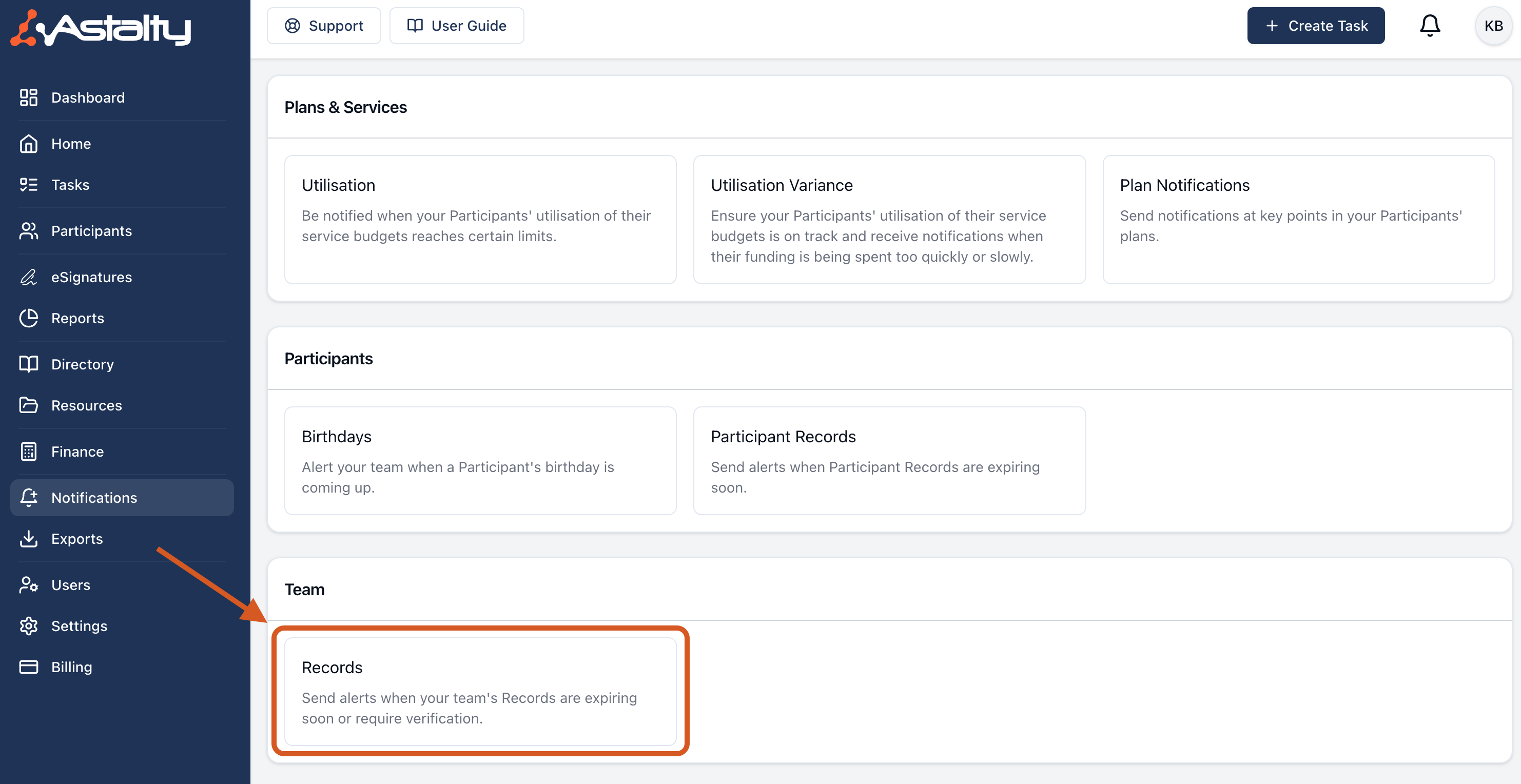
Creating a User Record Notification
Creating a notification for Participant Record is a simple process. Start the process by clicking Create Notification.
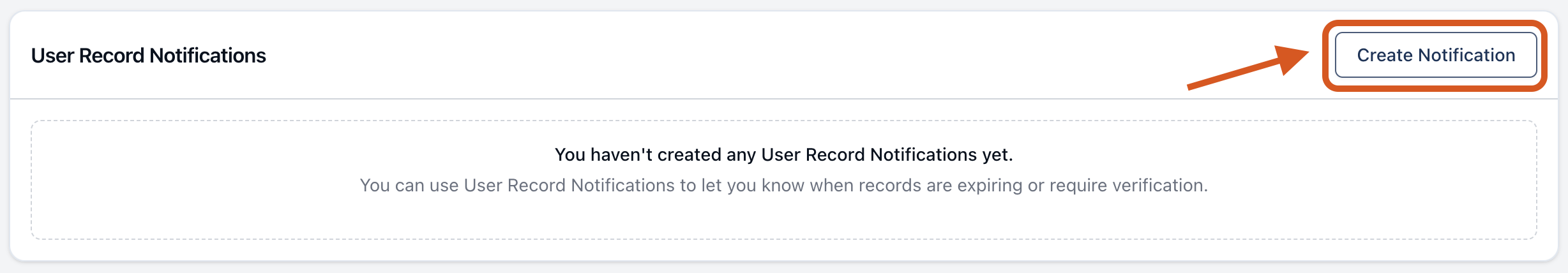
Setting the Notification Type
There are two types of User Record Notifications
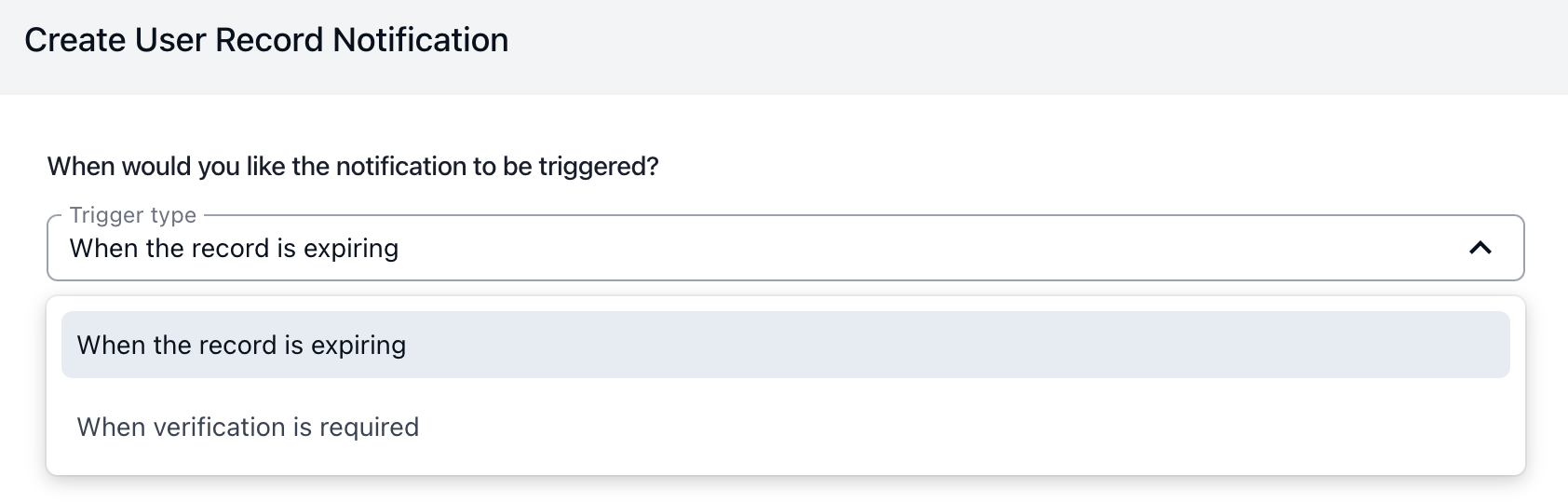
When the record is expiring
This type will send out the Notifications when the Record is expiring. With this type selected, you will also be asked to set the Notification timing.
Set the Period and Period Unit
Choose how early you would like to be notified about Records expiring, options include on the day, days before, or weeks before the expiration.
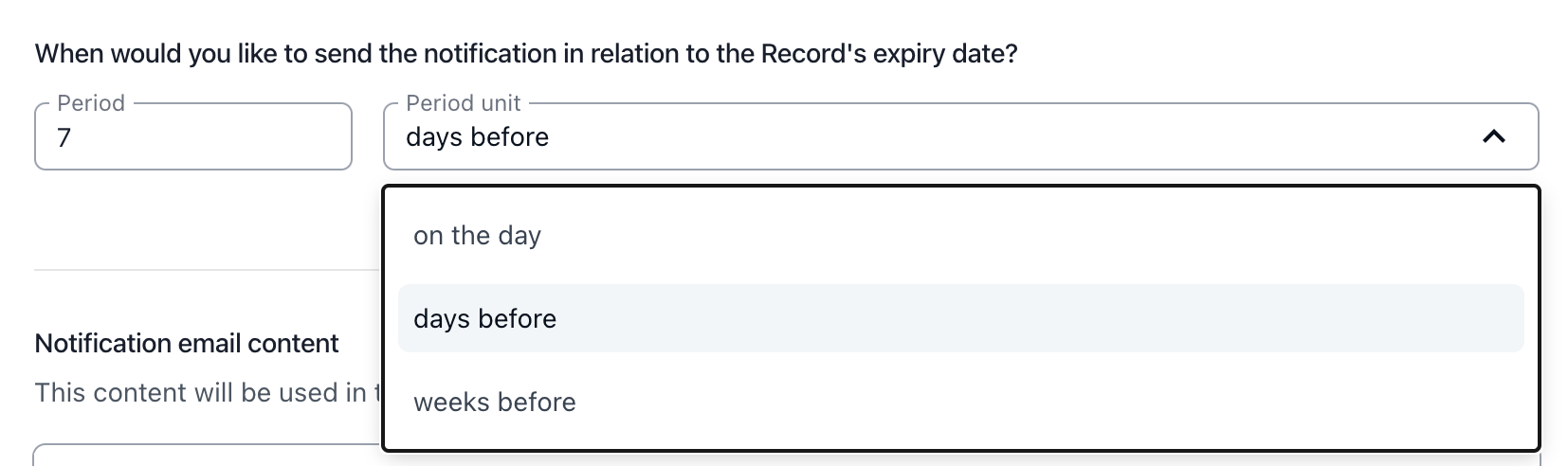
When the verification is required
This type will send out the Notification when a User uploads a Record that requires another layer of verification from an administration team. You can read more about it on User Record guide page.
Selecting the Record Types
By default, notifications are set up for all Record Types. If you wish to set up a notification for a specific Record Type, untick 'This notification applies to all Record Types', and then you will be able to select an individual Record Type.
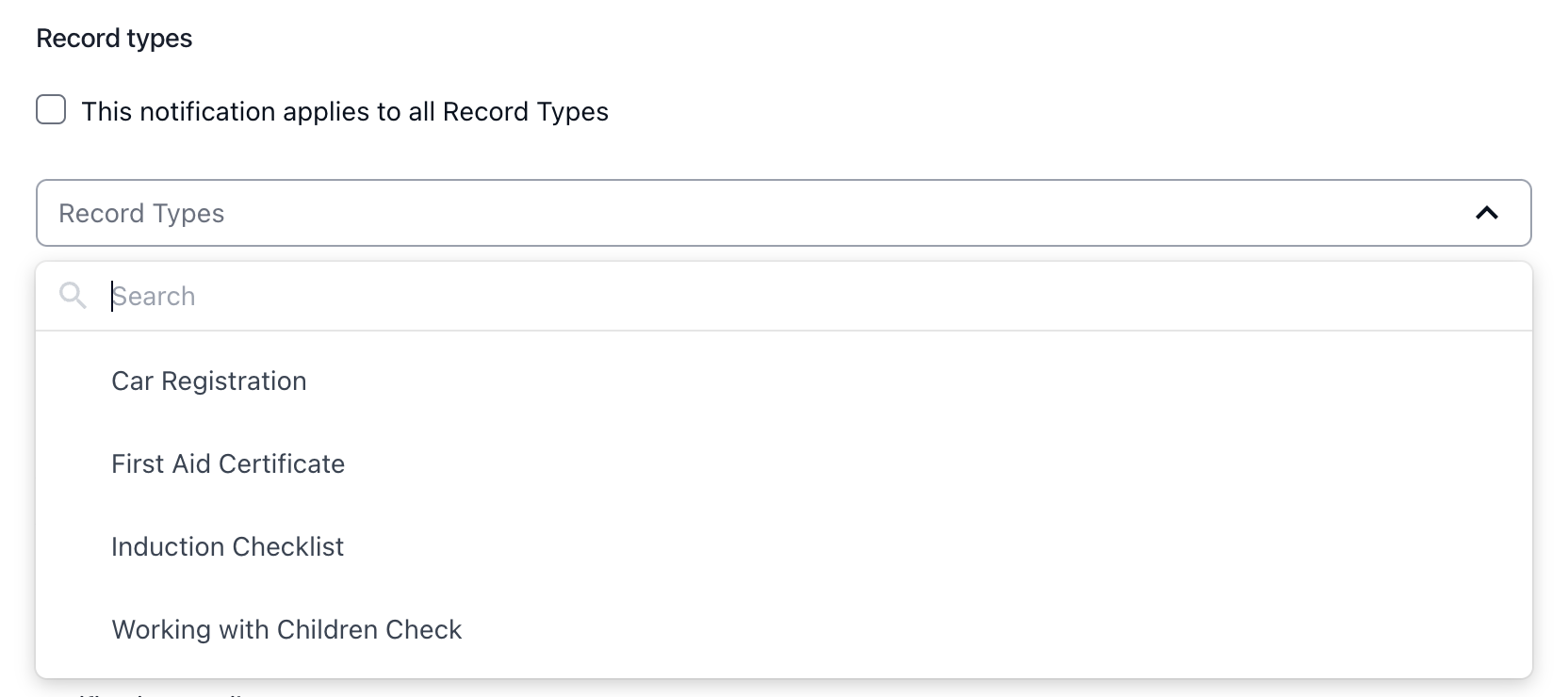
Notification Email Content
This is where you can add additional information based on the notification. For example, you could add the details of what your organisation normally does when a User Record is expiring.
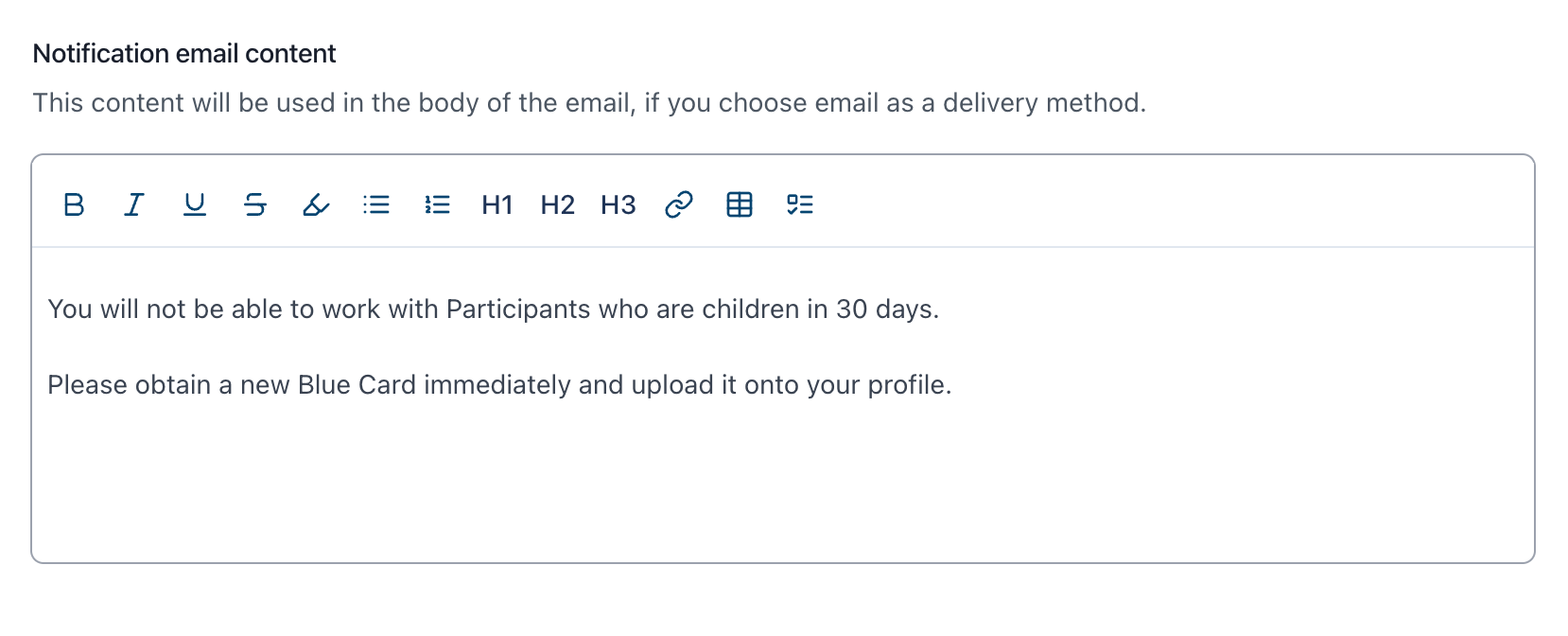
Notification Recipients
Record Owner
Simply tick "The Record's owner" checkbox to alert the Record owner.
User Groups
This enables you to select which User Groups you wish to be notified.
Users
This enables you to notify a user directly.
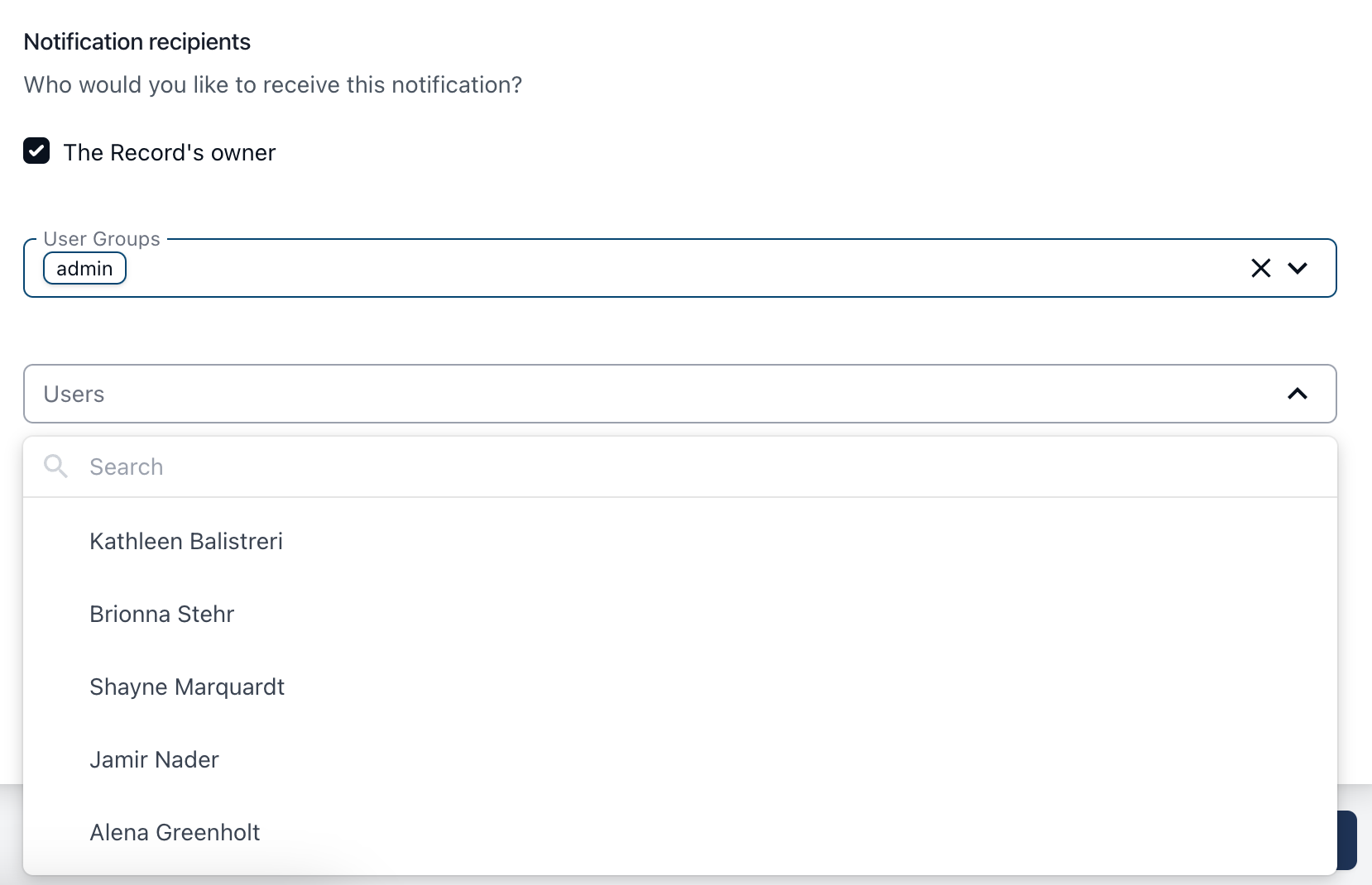
Notification Methods
Within Astalty
If this option is selected, the user will be notified within Astalty.
If this option is selected, the user will be notified via email.
Finalising Your Notification
After entering all the relevant information, click Add Notification to save it.
Multiple Notifications
You can add multiple different notification features based on user preferences.
For example, you may want to send a notification 1 week before a Record is expiring and another one 3 days before the expiration.
User Record Notification Video Walkthrough
Here is a video on how to set up User Record Notifications

.png)