Goals
Overview
Astalty allows you to store and track Participant Goals as well as associate them with Tasks, Plans and Implementations.
Creating Goals
To create a Goal for a Participant, navigate to their profile and click Goals in the sidebar.

On this page, click Add Goal and you will see the Participant Goal form.
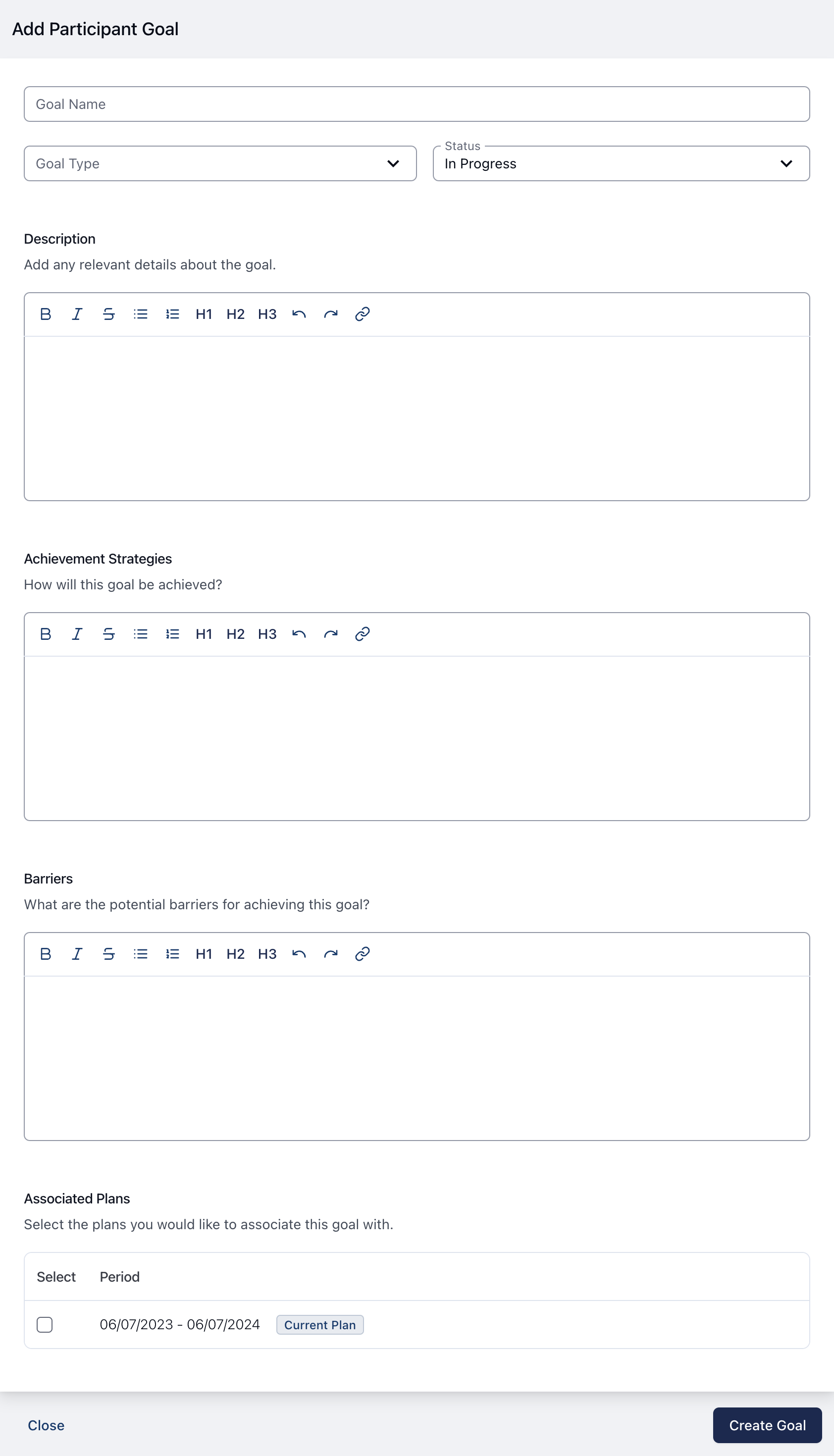
Handy Hint
Astalty goals are either achieved or not achieved meaning that if the goal was not met within the plan period then the goal would be marked as "Unattainable" within the goal list.
Editing Goals
There may be times where you need to edit, fine tune, update the status, or even delete and archive a goal. To edit a participant's goals, navigate to their profile, click Goals in the sidebar and select the Goal that you would like to edit.

Once the Goal is opened, select Edit in the top right corner of the Goal Summary.

The Edit Participant Goal page will slide open - here you can edit:
Goal Name
Goal Type
Status of the goal
Support Worker Visibility
Description
Achievement Strategies
Barriers
Associated Plans - Select one or more plans where that goal is associated to. Key things to note:
Plans that are current cannot be archived.
Implementations within the selected plan will only display the goals that have been associated to the plan.
Scheduled shifts will only display goals from the current plan period they are rostered within.
Once you've finished making your adjustments, select Update Goal to save your changes.
Archiving Goals
To help keep participant goal lists focused and clutter-free, you can use the Archive button to archive goals that are from past plans. This function can only be actioned if the goal doesn't sit within a current Associated Plan and is accessed via the Edit Participant Goal page.

The following example shows a Goal which is associate to a current plan - Only goals from past plans can be archived.

Once archived the goal will no longer be visible in:
the Goal selection lists via Tasks. For more on assigning Goals to Tasks - click here.
the results populated by the Participant Goals list placeholder used when generating documents from a Template. For more on Templates and using placeholders - click here.
Unarchiving Goals
Archived Goals can be unarchived by navigating to the goal, accessing the Edit Goal page via the Edit button and then selecting Unarchive.

Delete Goals
Deleting Goals is permanent, and may be required if a goal has been created in error. Use the Delete button to remove the goal, but take care when using this as this cannot be undone.

Attaching Goals to Tasks
Once Goals have been created for Participants, you can attach Goals to Tasks by navigating to the Goals tab within a Task and clicking Add Goal
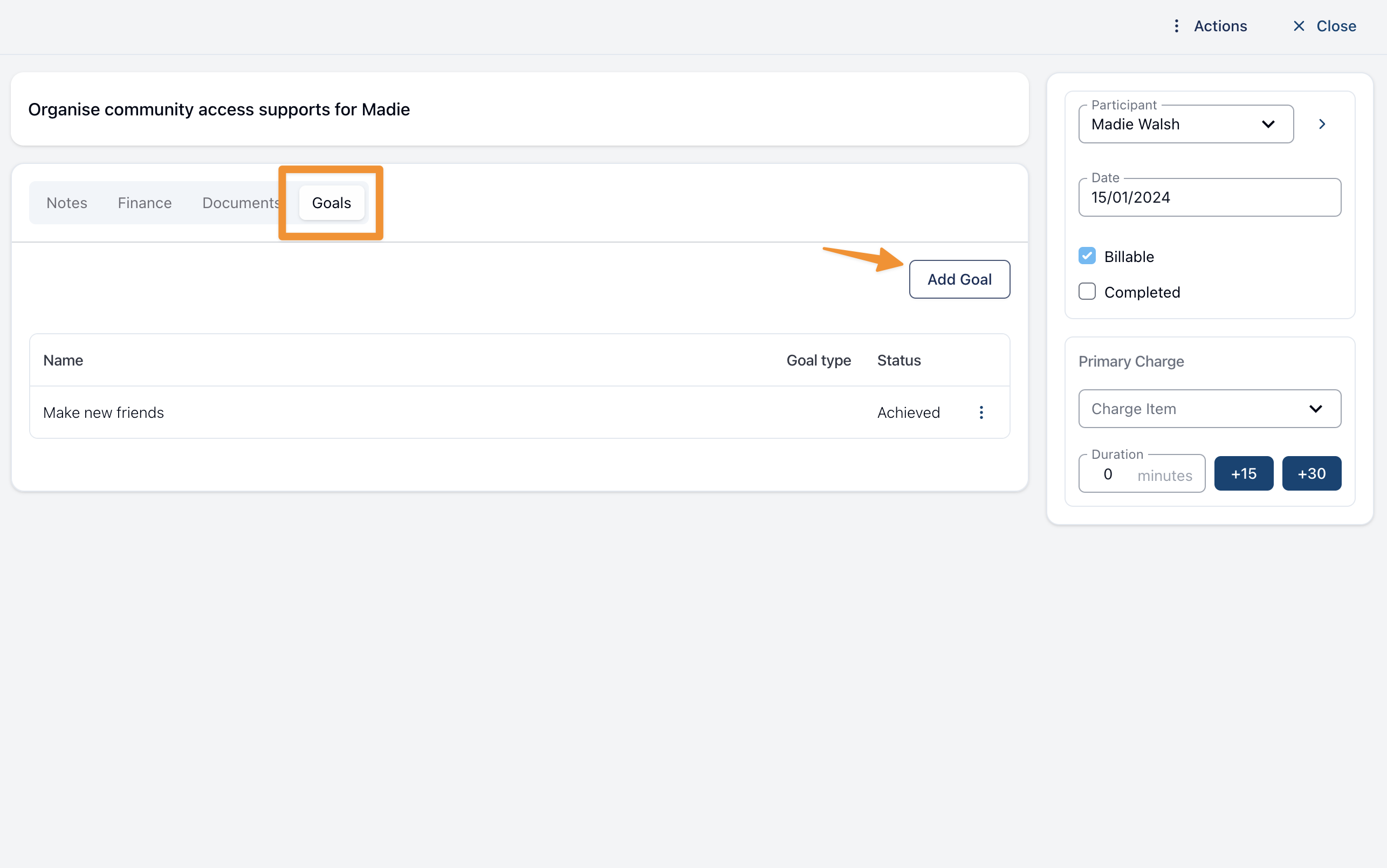
Attaching Goals to Implementations
When updating an Implementation, you can attach Goals from the Plan the Implementation has been created within by editing the Implementation and select the relevant goals at the bottom of the page.
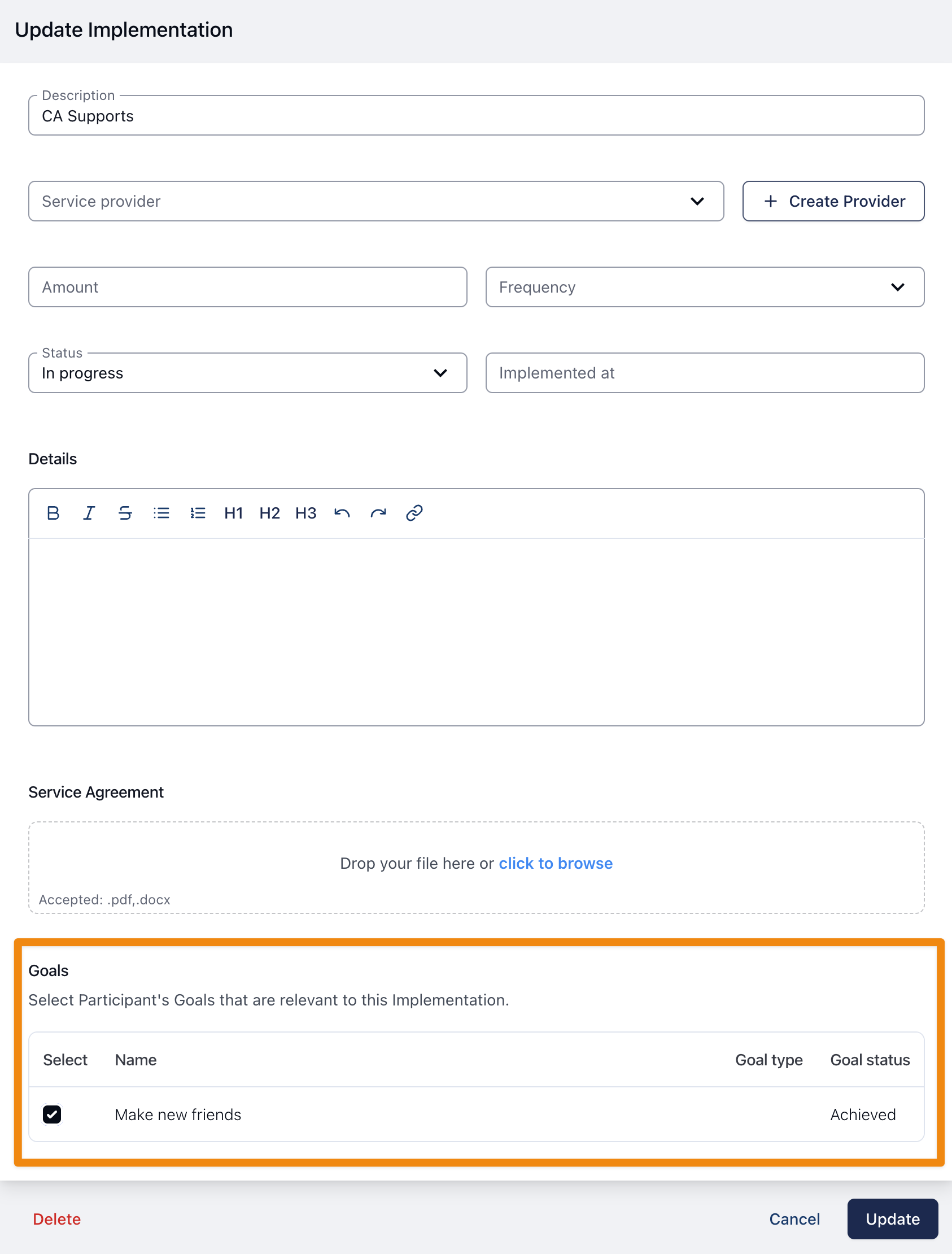
Printing Goals
To print a PDF of the Goals, open the Goals page on the Participants profile, click Actions and select Download as PDF.

This will generate a document containing all of the Participant’s listed Goals, including the Goal, Status, Type, Description, Achievement Strategies, and Barriers, and will be formatted as shown below.

If you have uploaded your Business Logo, it will also appear on the PDF.
Visibility for Support Workers
To make a goal visible in the Support Worker app, select Visible to Support Workers when creating or editing the goal. Visible goals will display for the support worker, including the description, strategies, and barriers.
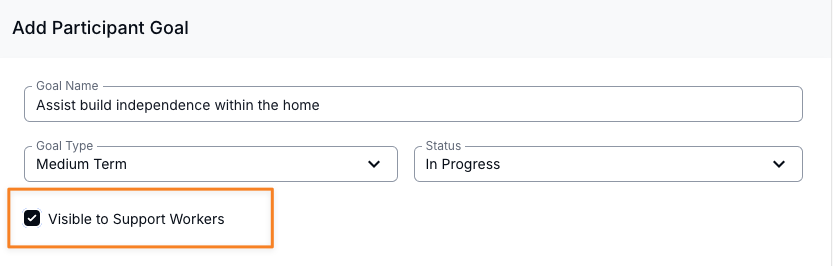
Handy Hint
To make sure the goal shows up in the Support Worker App, select the correct current NDIS plan that the goal belongs to.
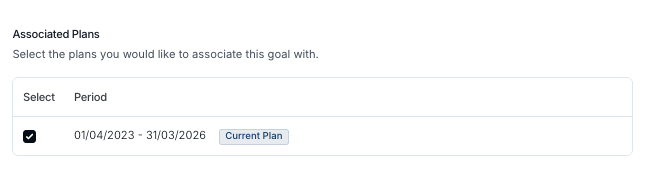
The image below shows how those goals will then appear in the app.
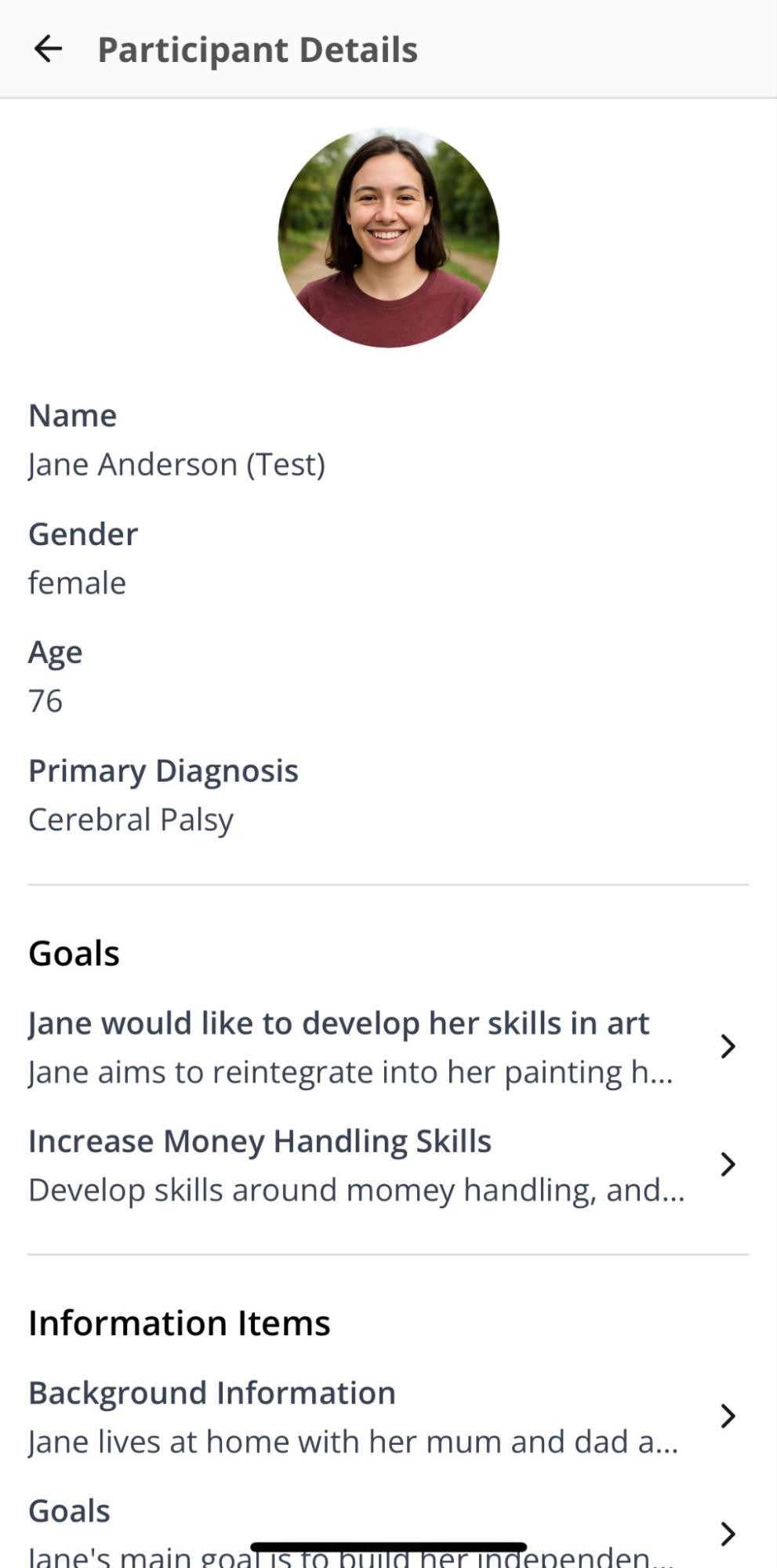
Video Walkthrough
This is a video walkthrough that explains the process of how you would store and track Participant Goals'

.png)