Tasks Report
Report Overview
The Task Report is a report that a user can make use of to view all tasks made. You can filter this by participant or by team member. Within this report you can see the completion status, total hours billed and unbilled, set a date range and also search for participant, task and coordinator information.
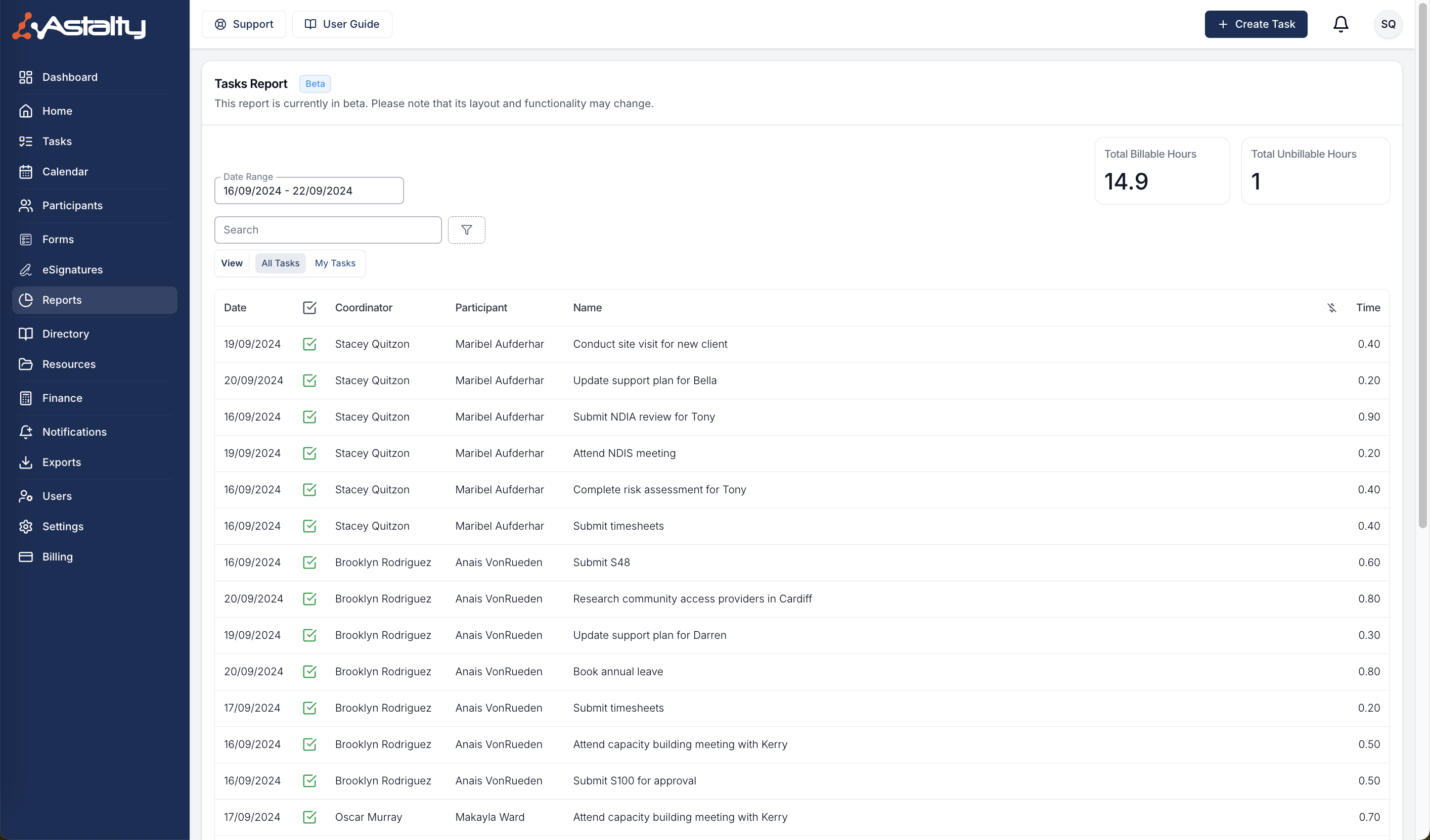
Report Columns
Date
Date of the task.
Completion status
The completion status of the task.
Coordinator
Coordinator who created/is assigned to the task.
Participant
The participant who the task is for.
Name
Name of the task.
Billable status
Billable status of the task i.e. if the task is billable or not.
Time
Billable time assigned to the task.
Report Filters
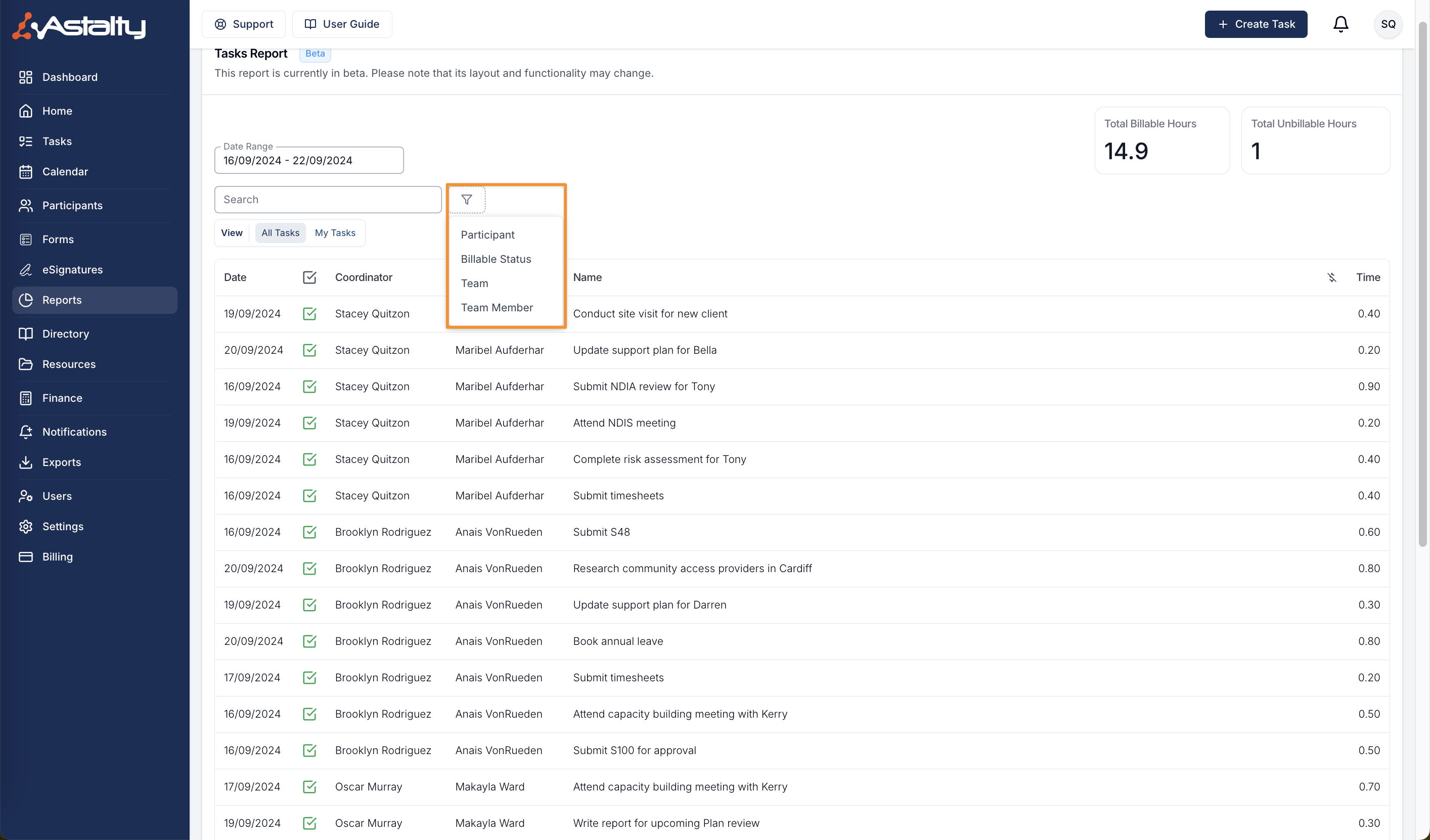
Participant
By applying the participant filter you can filter the report by a specific participant
Billable status
By applying the billable status filter you can filter the report by the billable status of the task
Team (Premium)
By applying the Team filter you can filter the report by Teams
Team Member
By applying the Team Member filter you can filter the report by a specific Team Member

.png)