Adding Claim References to Invoices
What is a "Claim Reference"?
The Claim Reference is a unique reference for every single charge that is created in Astalty. This unique reference can be used to differentiate between 2 different charges, even if they are on the same day for the same charge item.
Showing the Claim Reference on invoices
When billing for tasks, it's common for tasks to have the same billable time and line item code. This can make them hard to distinguish on the invoice, leading plan managers to sometimes mistake these charges for errors or duplicate charges.
To address this issue, Astalty has created a setting that allows you to add a unique 'claim reference' to each item on the invoice. This helps differentiate between similar-looking charges, making the invoice clearer and reducing the likelihood of misunderstandings.
To find this selection you will need to do the following;
Navigate to the Settings menu from the main menu
Once here navigate to the Invoices menu item
Once in here you can see a similar screen to the screen shot below. Within the invoice Settings table click the "edit" button
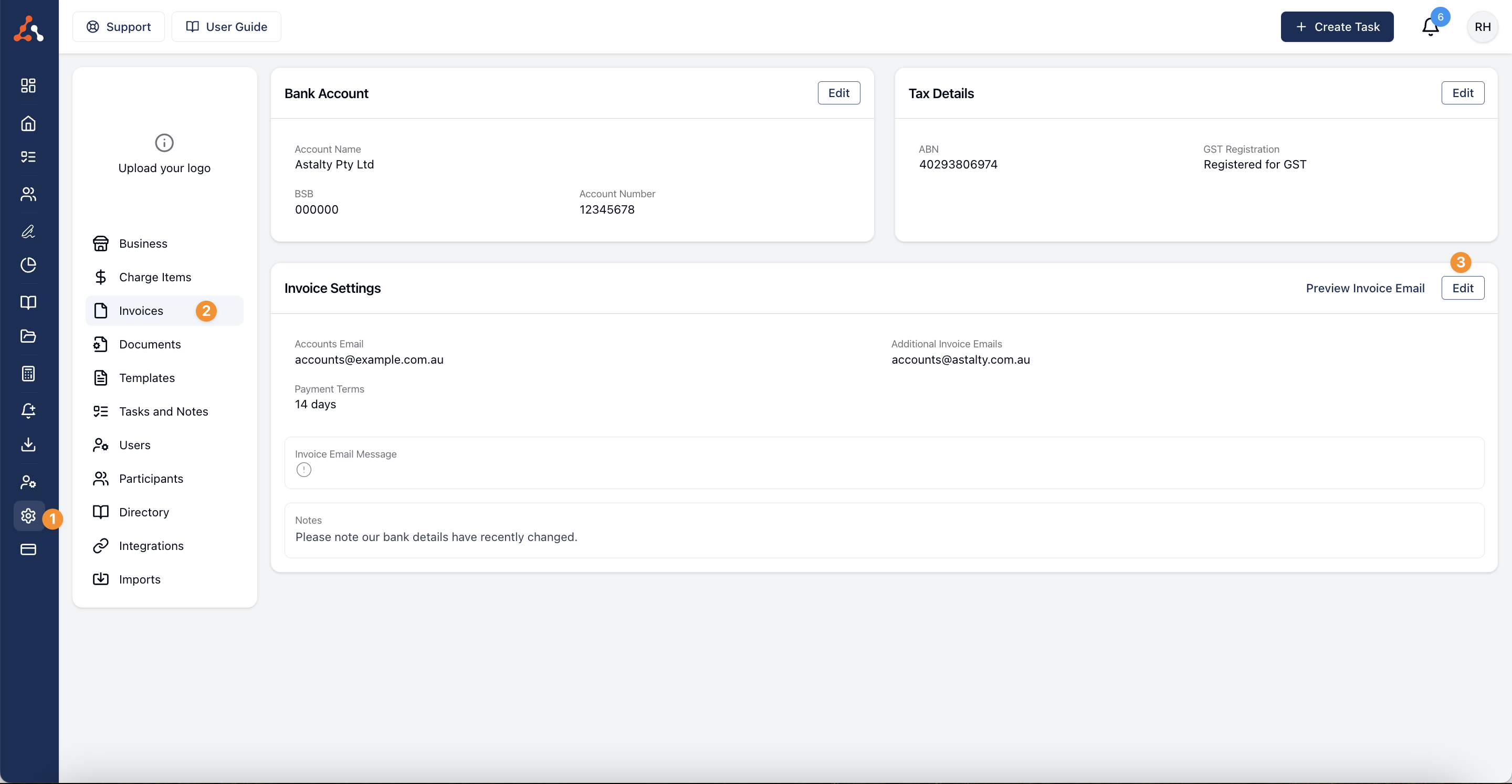
After clicking the edit button a menu similar to the one below will show. You will need to navigate to the 'More' selection outlined by the orange box below.
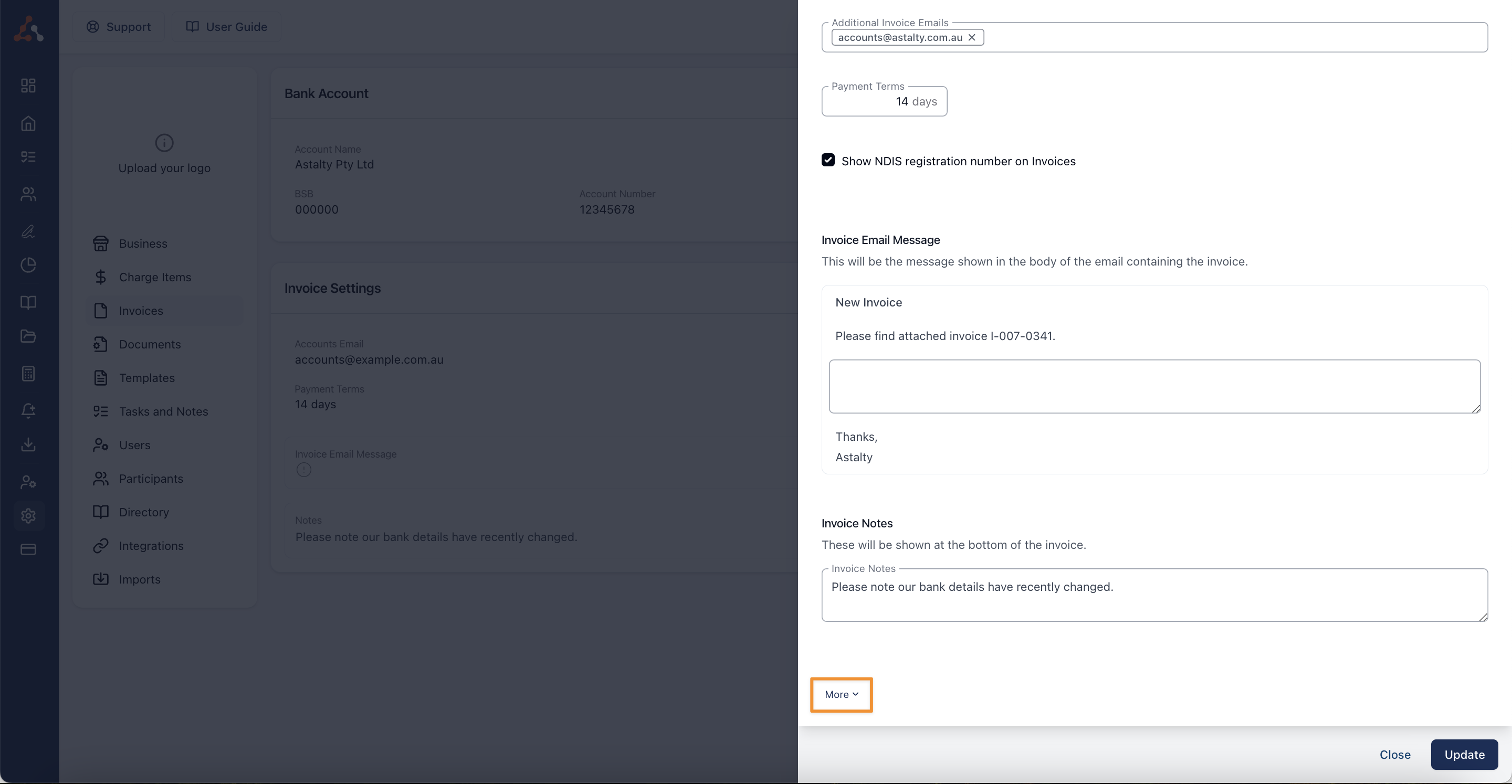
After clicking the 'More' selection you will now see additional invoice settings. From within this setting you will be able to see that you can select 'Include the claim reference for each item on the invoice'. You can see that within the outlined orange box below.
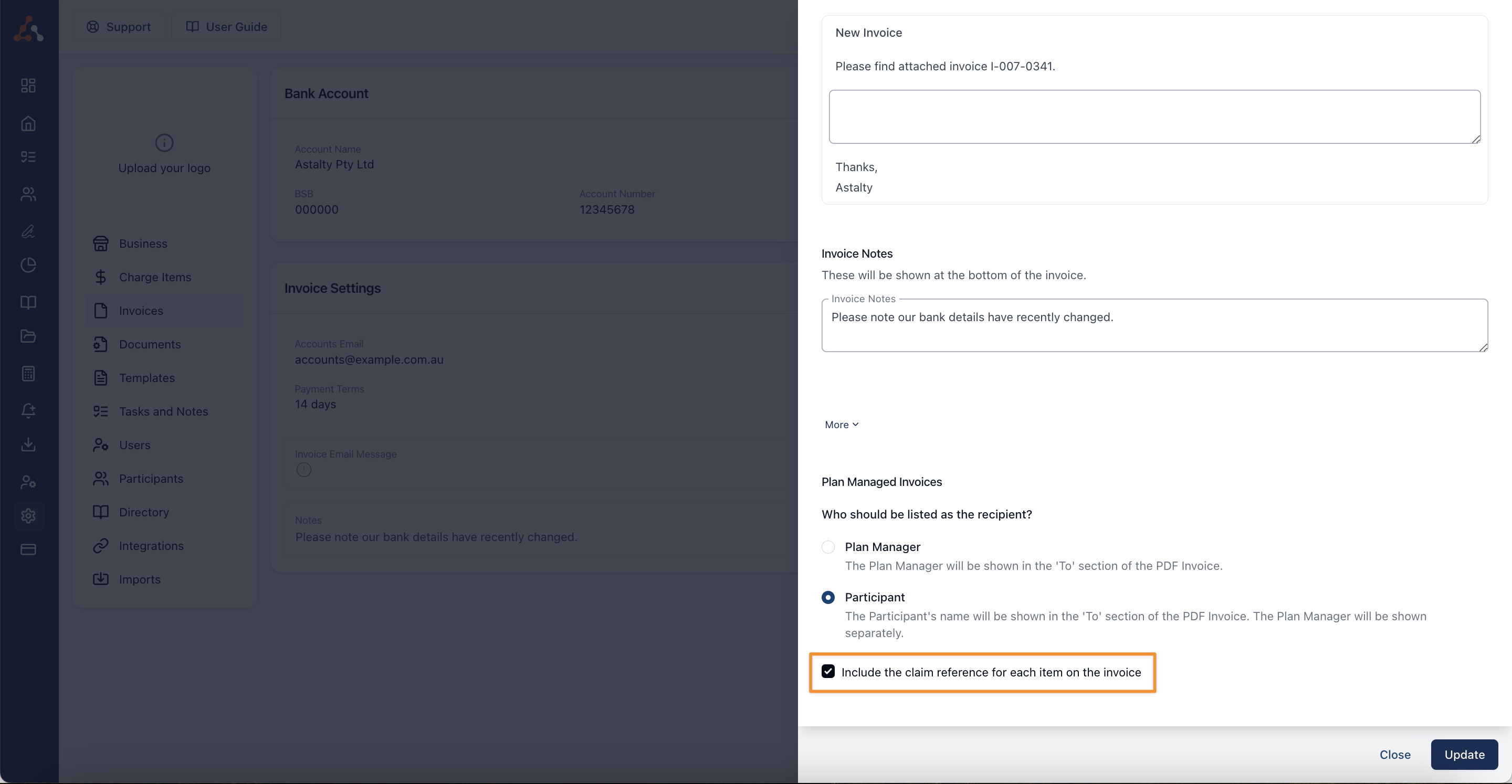
Once this is selected, each task within the invoice will be assigned its unique claim reference outlining the individual charges. You can see this outlined in the orange box below on this sample invoice.
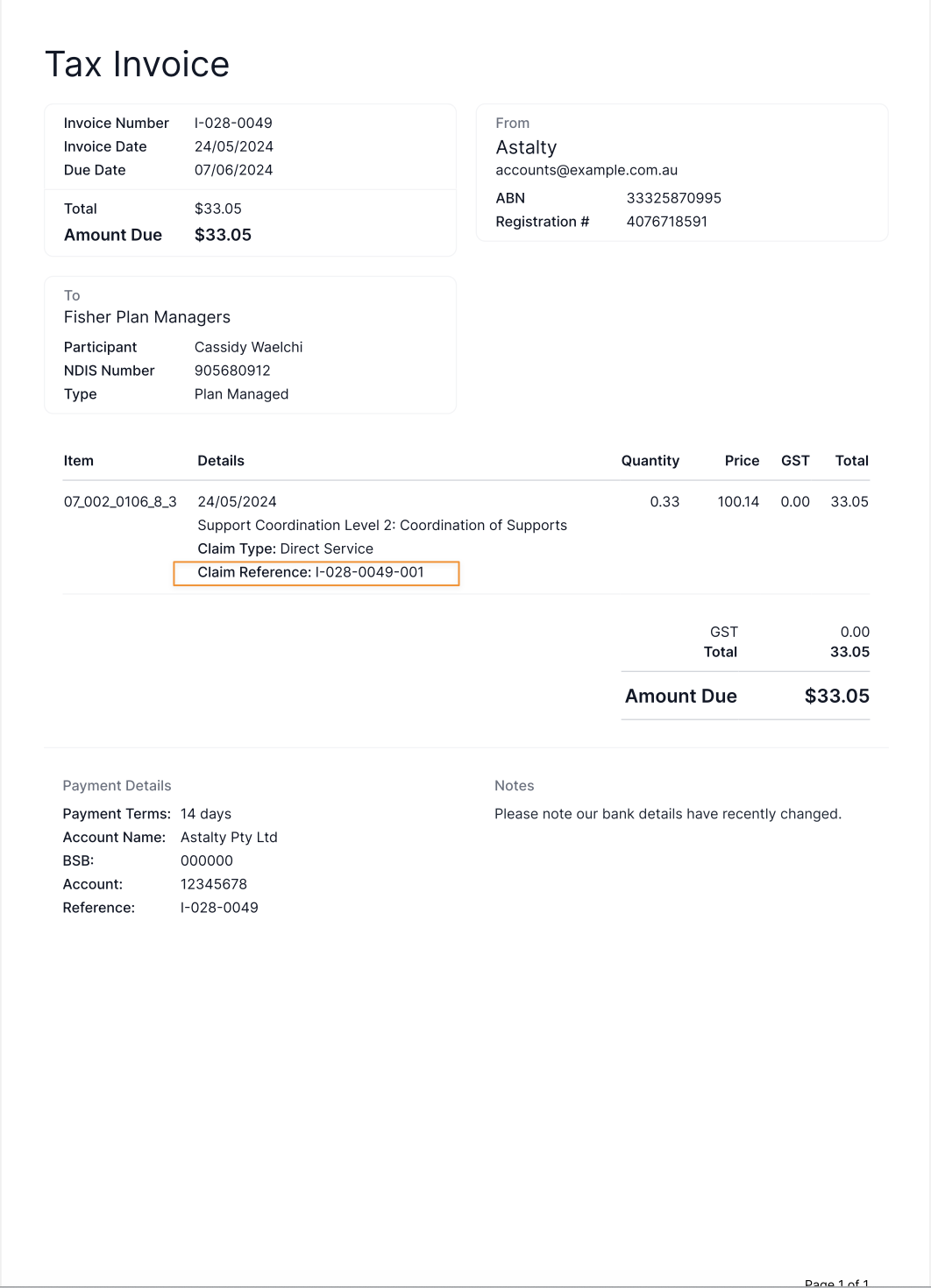

.png)