Adding a Users Name and Registration Number to Invoices
Overview
Within Astalty you can now include your staff members registration numbers and names within your invoices. This user guide article will outline the process of adding a Users Name and Registration Number to invoices. To do this you will need to do the following
Click and enable the Users Name on an invoice check box within the 'more' options within their user profile edit view.
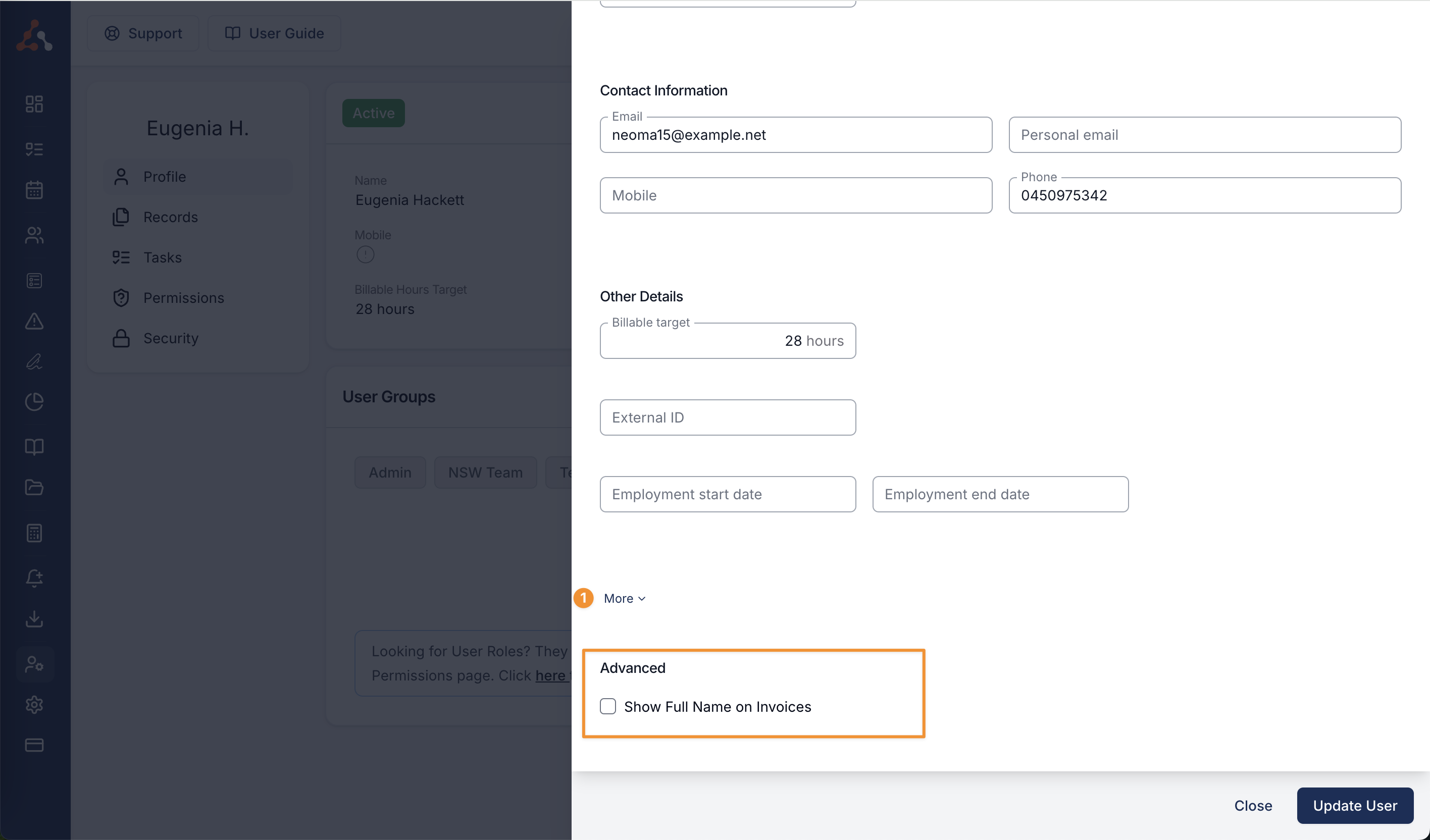
Create their Registration number within the Reference Numbers section of their User profile and enable 'Show On Invoice'.
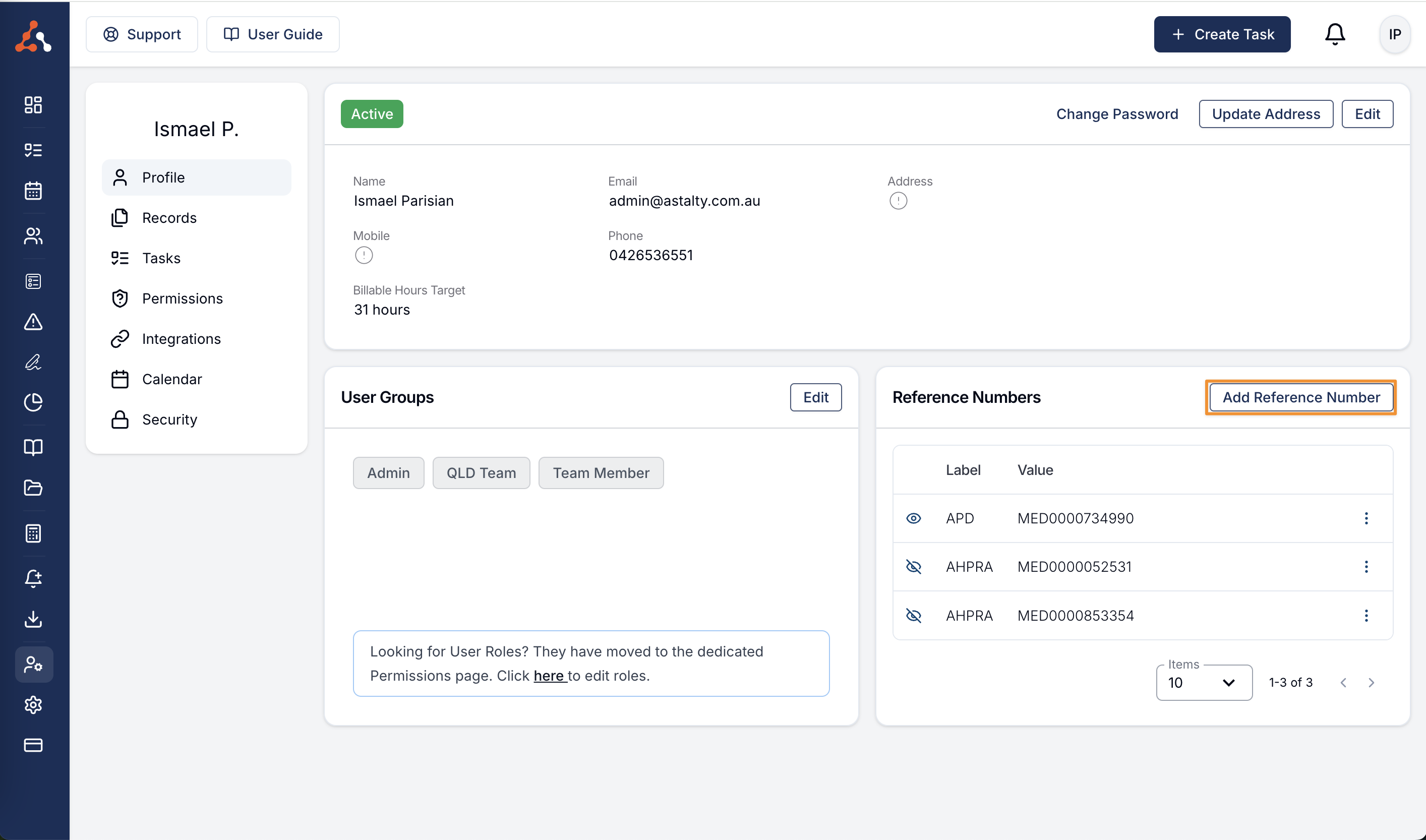
You can find out more about how to enable these settings in our user guide article here. Once you have enabled both settings any invoice that you generate for a participant that the user has completed billable tasks for will now display their Full Name and Reference number.
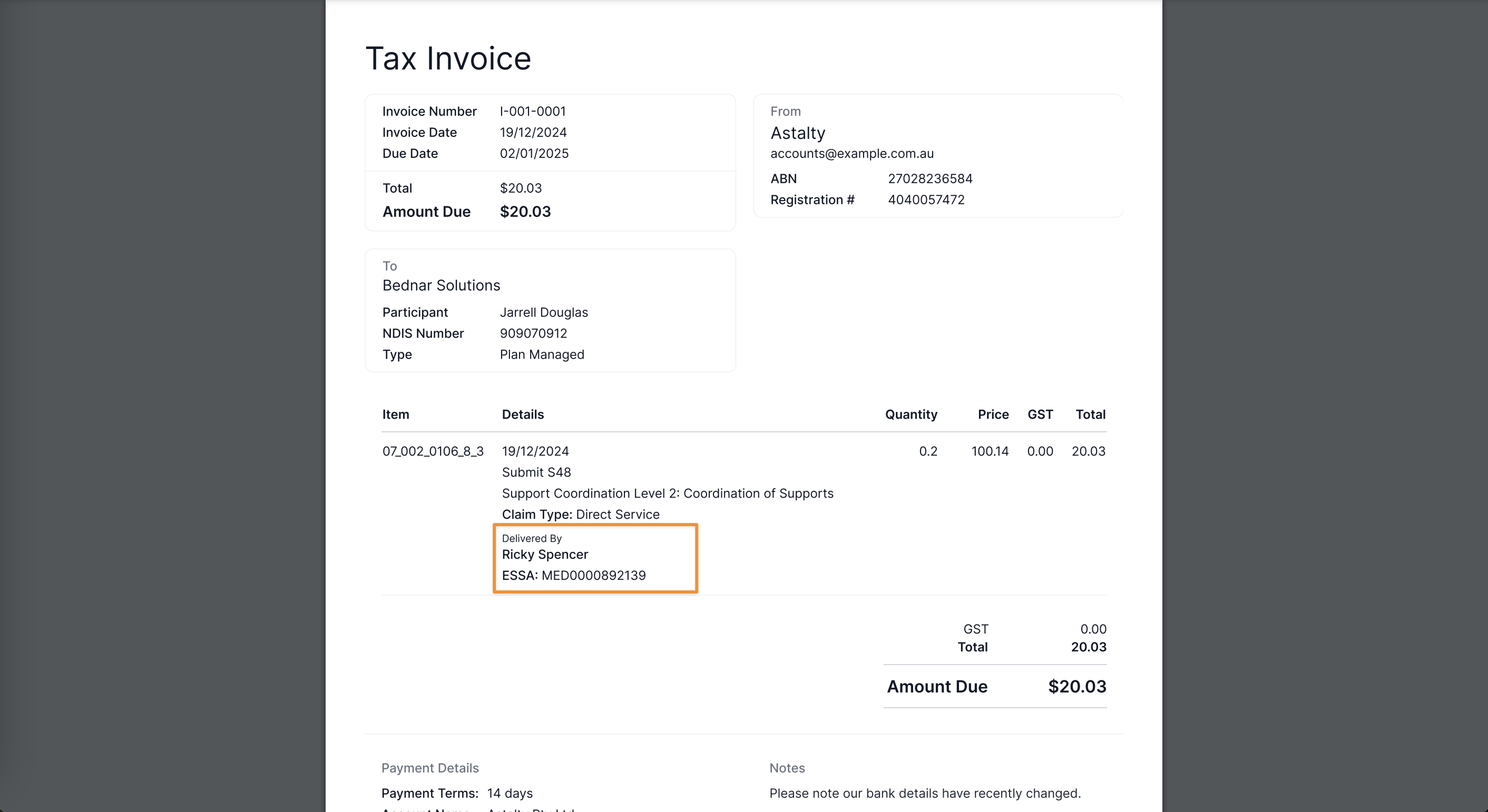
Video Walkthrough
See our video walkthrough below on how to complete this process.

.png)