Creating Resources
To create a Resource, navigate to the Resources page or click here.
Creating Resources
Once you're on the Resources page click Create Resource.
Name
The name of the resources - for example "Complaints Process"
Description
A short description of the resources.
Content
The content field can contain anything - sometimes you may not have a document to upload but instead you have a policy. You can paste this into the Content field.
Document
You can optionally upload a PDF or Word Document to be shown when the Resources is being viewed.
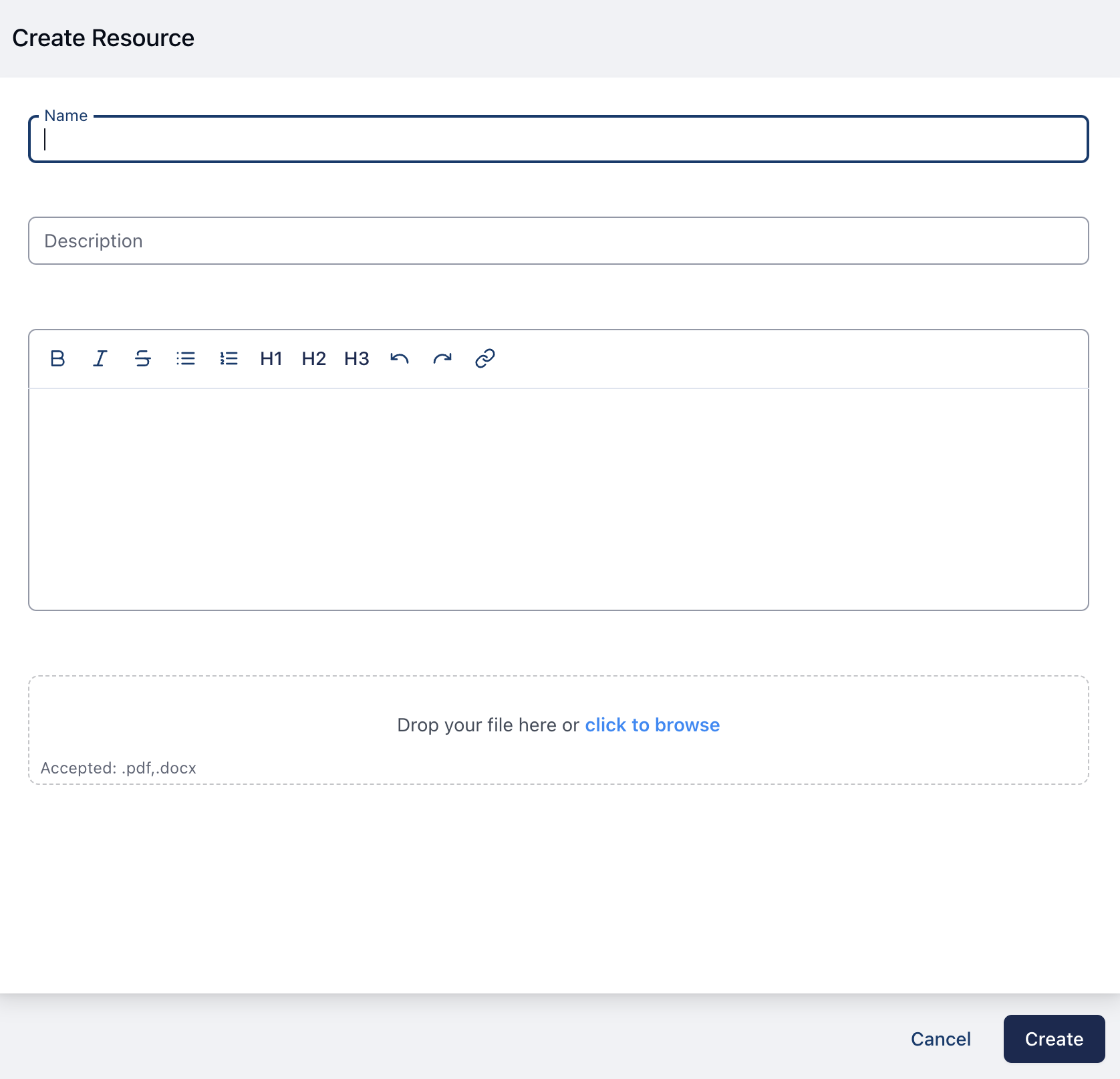

.png)