Astalty For Chrome - Extension
Did you know that Astalty also has a Chrome extension? Astalty for Chrome is your one-stop solution for navigating the NDIS Pricing Arrangements (formally the NDIS Price Guide). With our Google Chrome extension, you can access the NDIS Pricing Arrangements for appropriate services. If you click the following link Astalty for Chrome you will navigate to the webpage with a link to download the extension.
Search NDIS Prices
Our extension provides you with easy access to all the support items, putting the power of the NDIS Pricing Arrangements at your fingertips. To search using the Astalty for Chrome extension, click on the extension button.
After clicking you will see three selections on the left. Clicking the first option as seen below will take you to the Price Guide Searching tool.
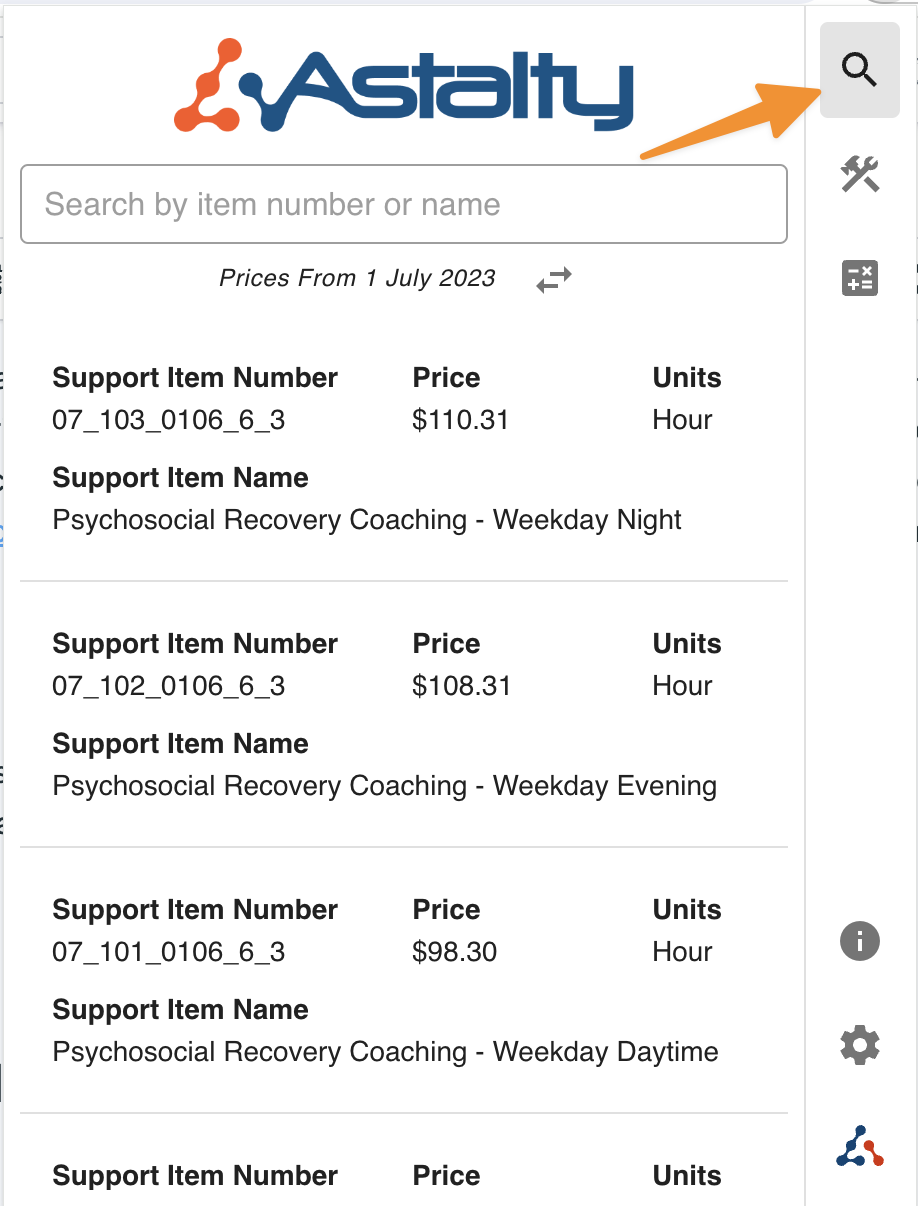
Within this tool you can search for either line item names or the code for a line item.
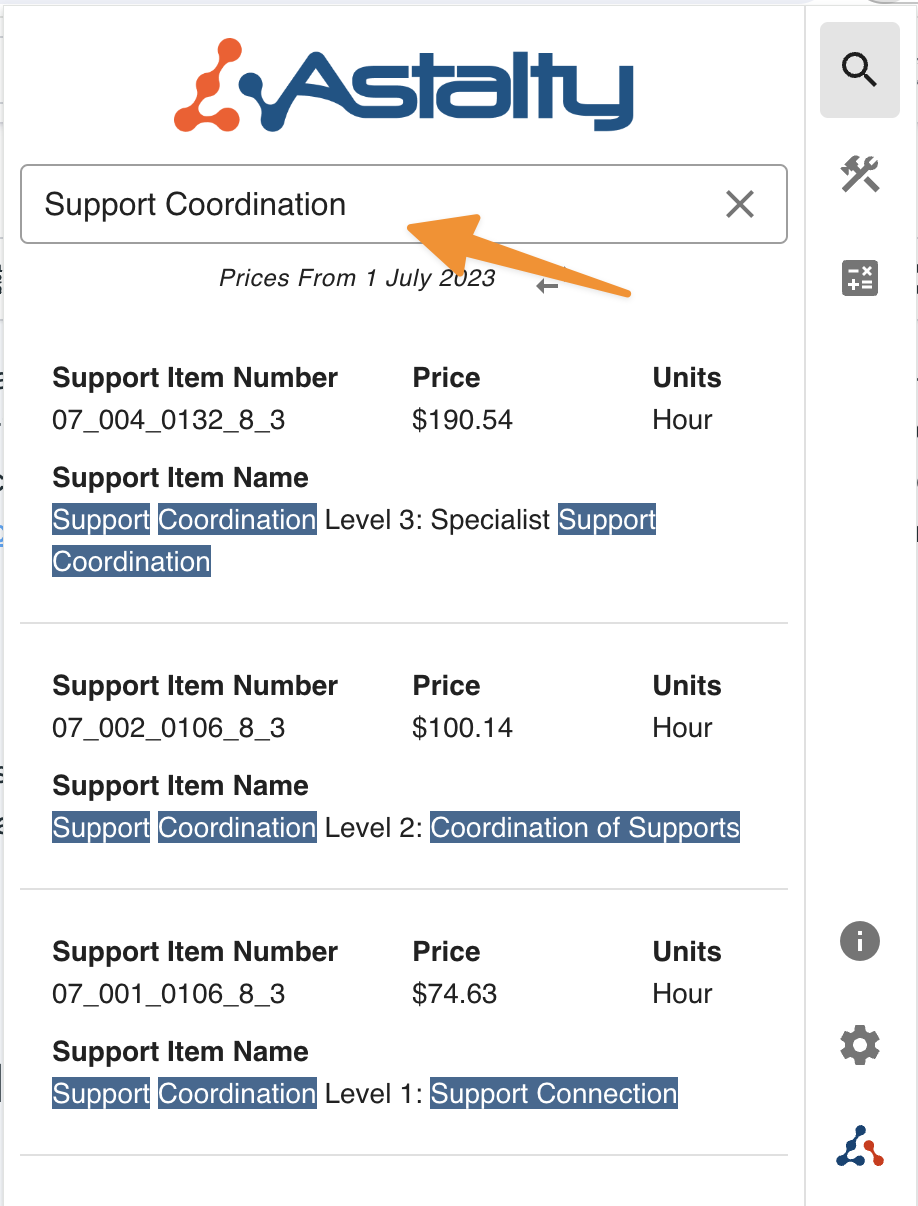
Once you do this you will be given the
Support item number
The price per unit
The unit associated with the line item.
Using the Price Guide tool you can quickly find the information and reduce your administration even further.
Budget Builder
Astalty for Chrome also includes a budget builder. This tool allows you to add NDIS plan dates, select support items, and with the budget calculator, calculate budgets based on the amount of weeks in a Participants plan.
To use this tool you will need to select the 'Budget Builder' Tool as seen below
Select the 'Budget Builder' Tool
Enter the dates for the plan
Enter the reference you would like to see the budget export
Enter any other information you would like.
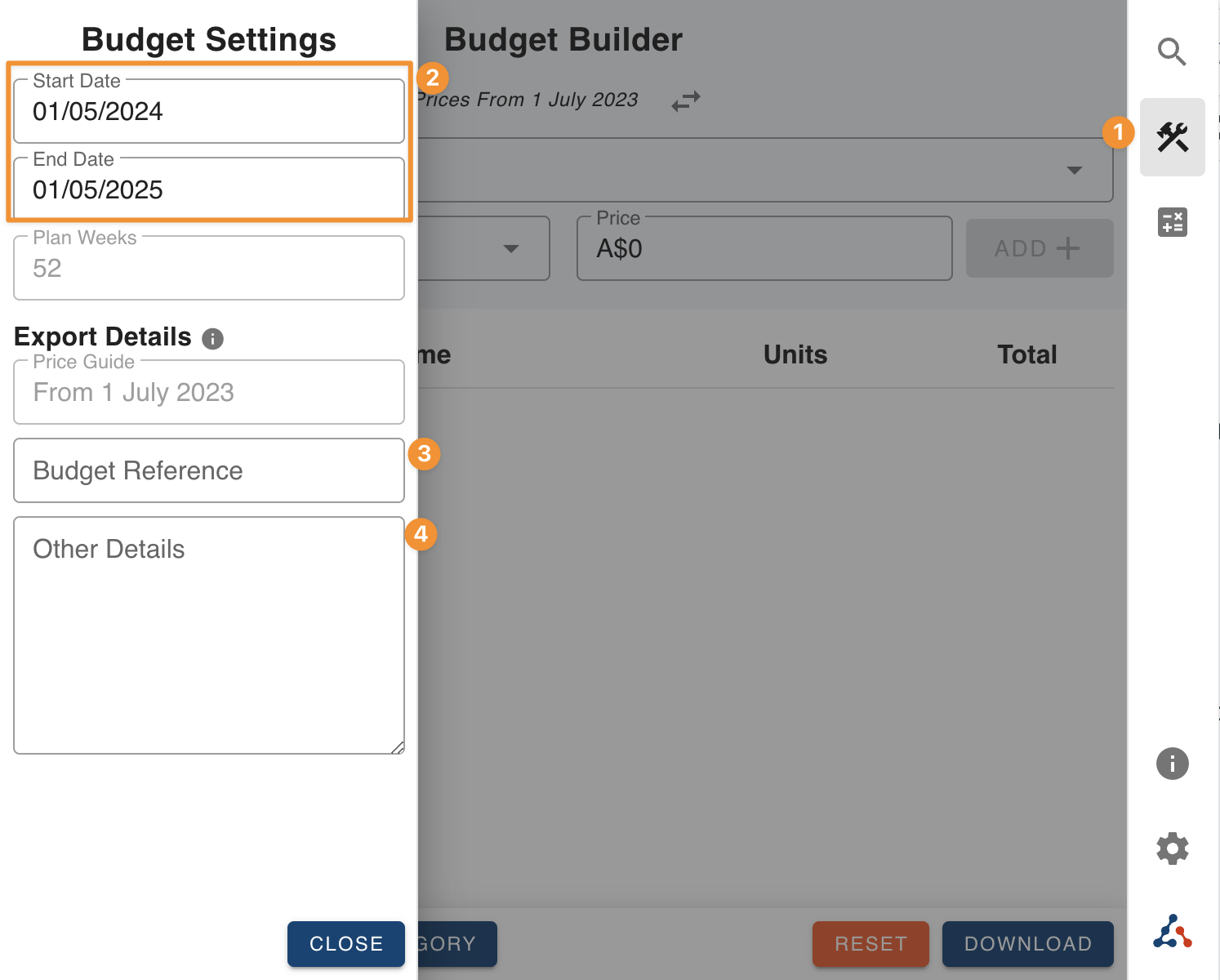
Once you have entered this information you will then see the following screen. Select the search bar to search for the line item you would like to budget for. Once you have found the correct line item select this entry.
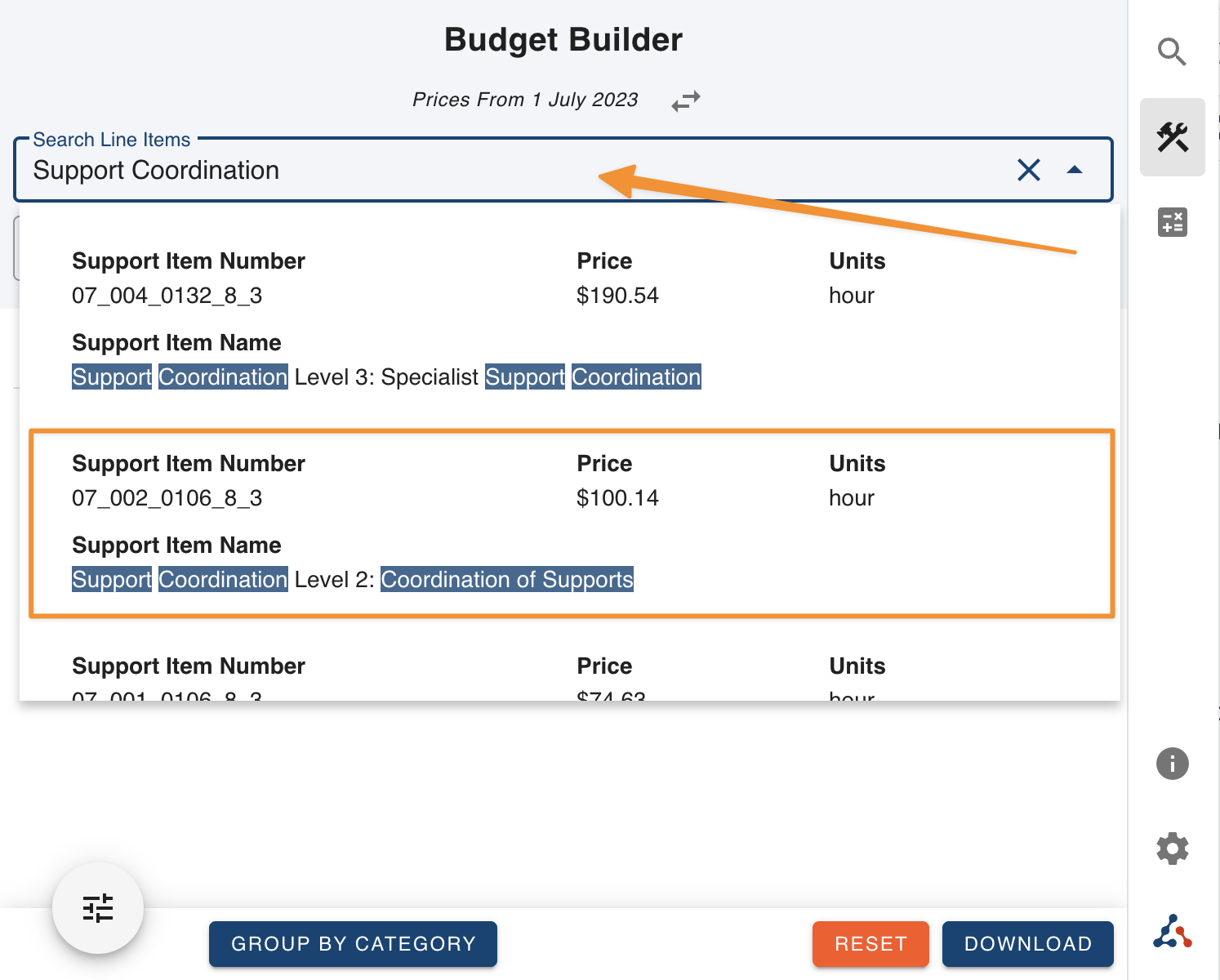
After this you can enter the units, the period, and update the unit price if you need to. Once you do this you can add the budget to the builder.
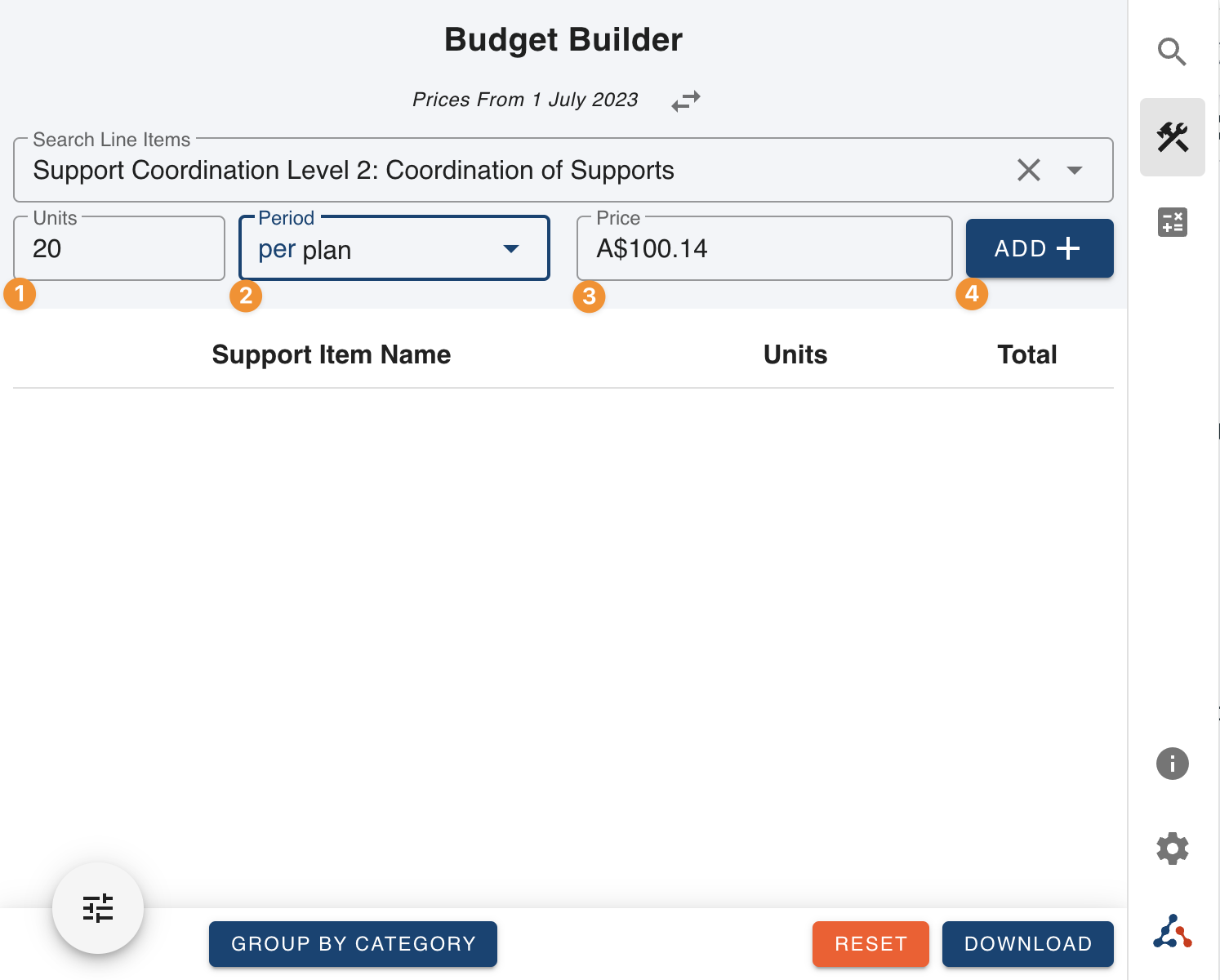
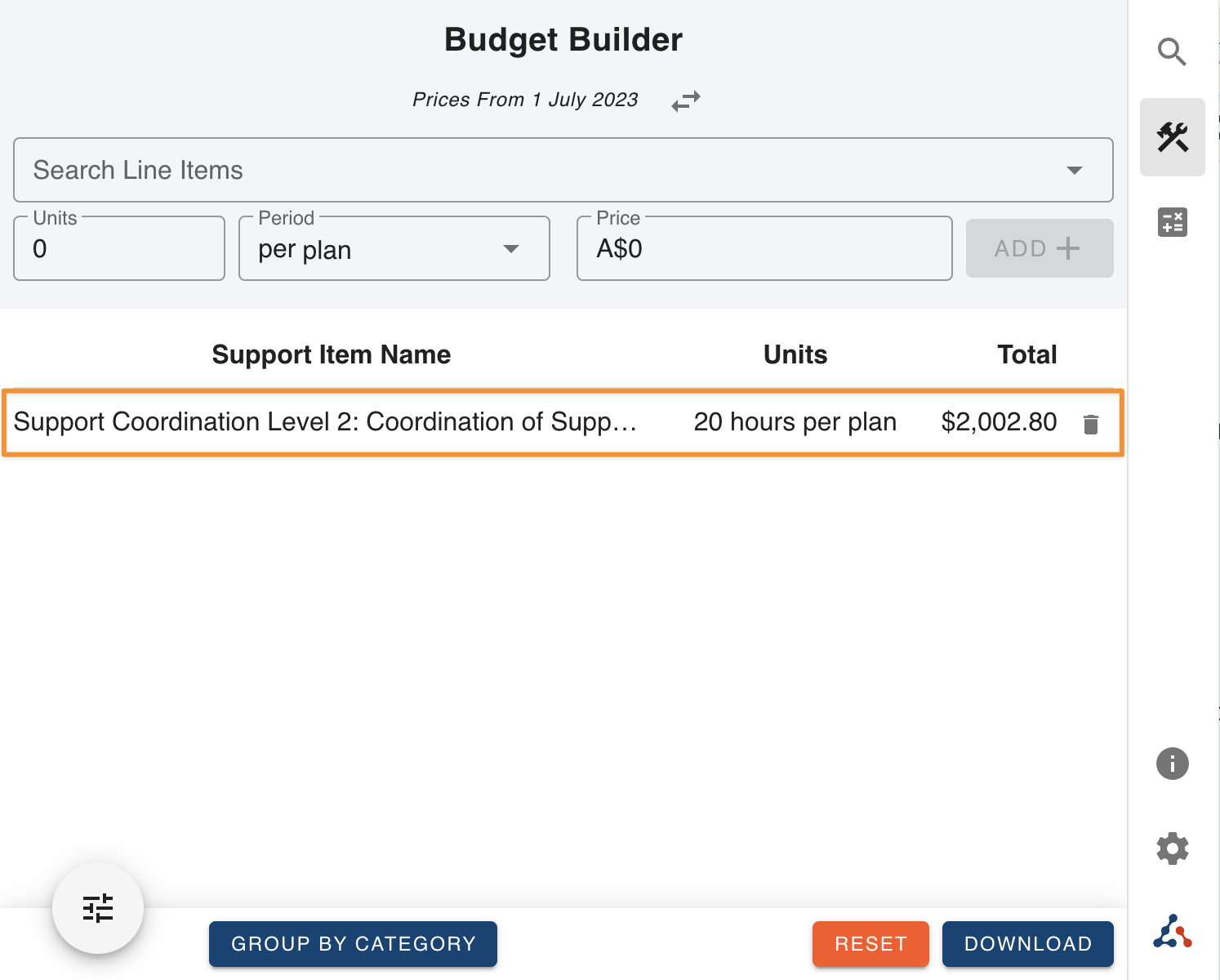
Once you have added the Support Items you would like to budget for you can then export this budget by clicking download in the bottom right corner. This will export this budget as a .csv file.
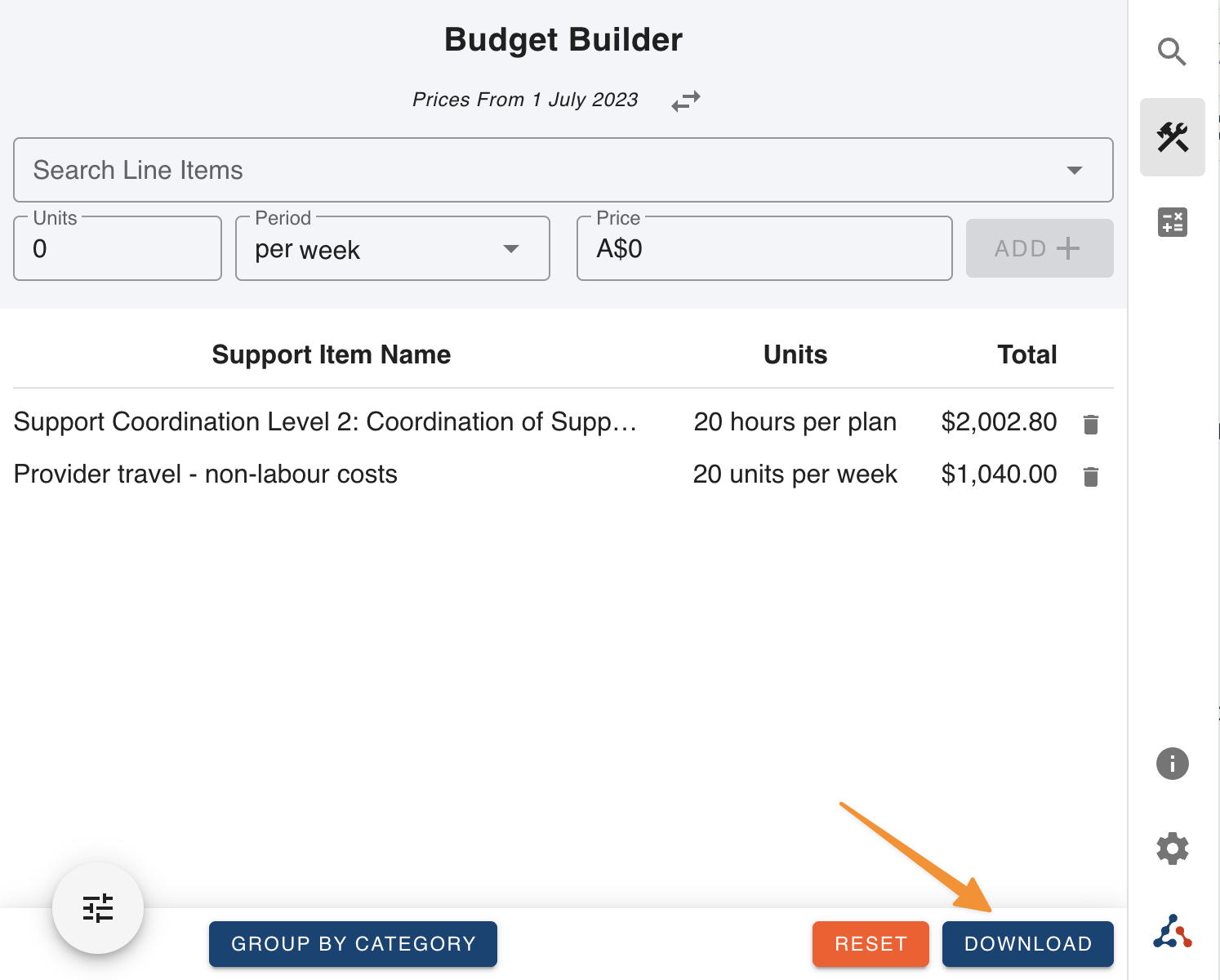
Remaining Budget Calculator
Astalty for Chrome includes a 'Remaining Budget' calculator. Our calculator allows you to run various an in depth funding breakdown to obtain calculations of available hours per week, fortnight, and month based on a participants remaining funding vs their remaining plan period. This tool is ideal for ensuring Participants maximize their plan and funding.
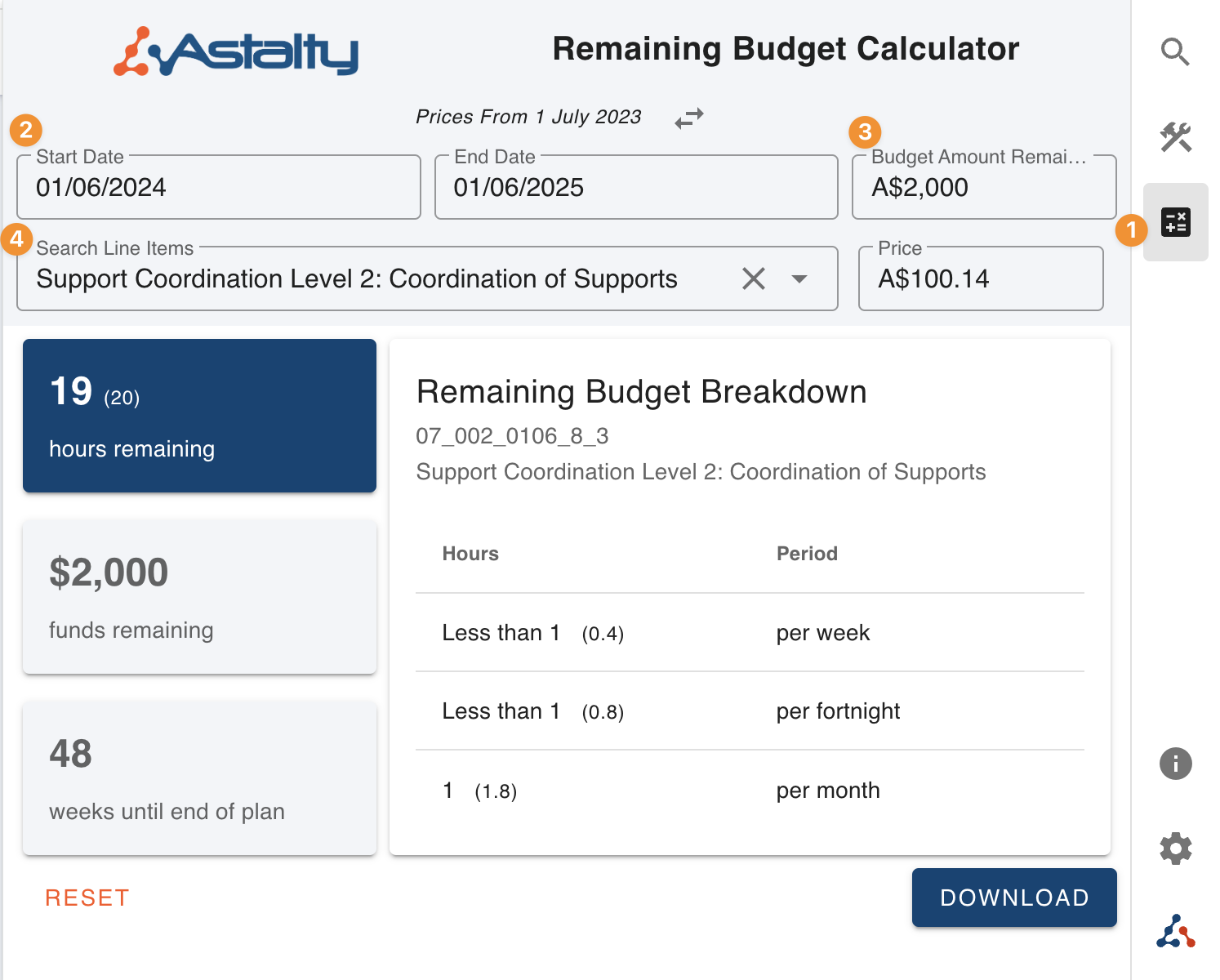
To use this tool;
Select the Budget Remaining tool
Select the plan dates
Enter the remaining budget amount
Select the Support Line item
Once you have selected these items a screen similar to the one below will appear.
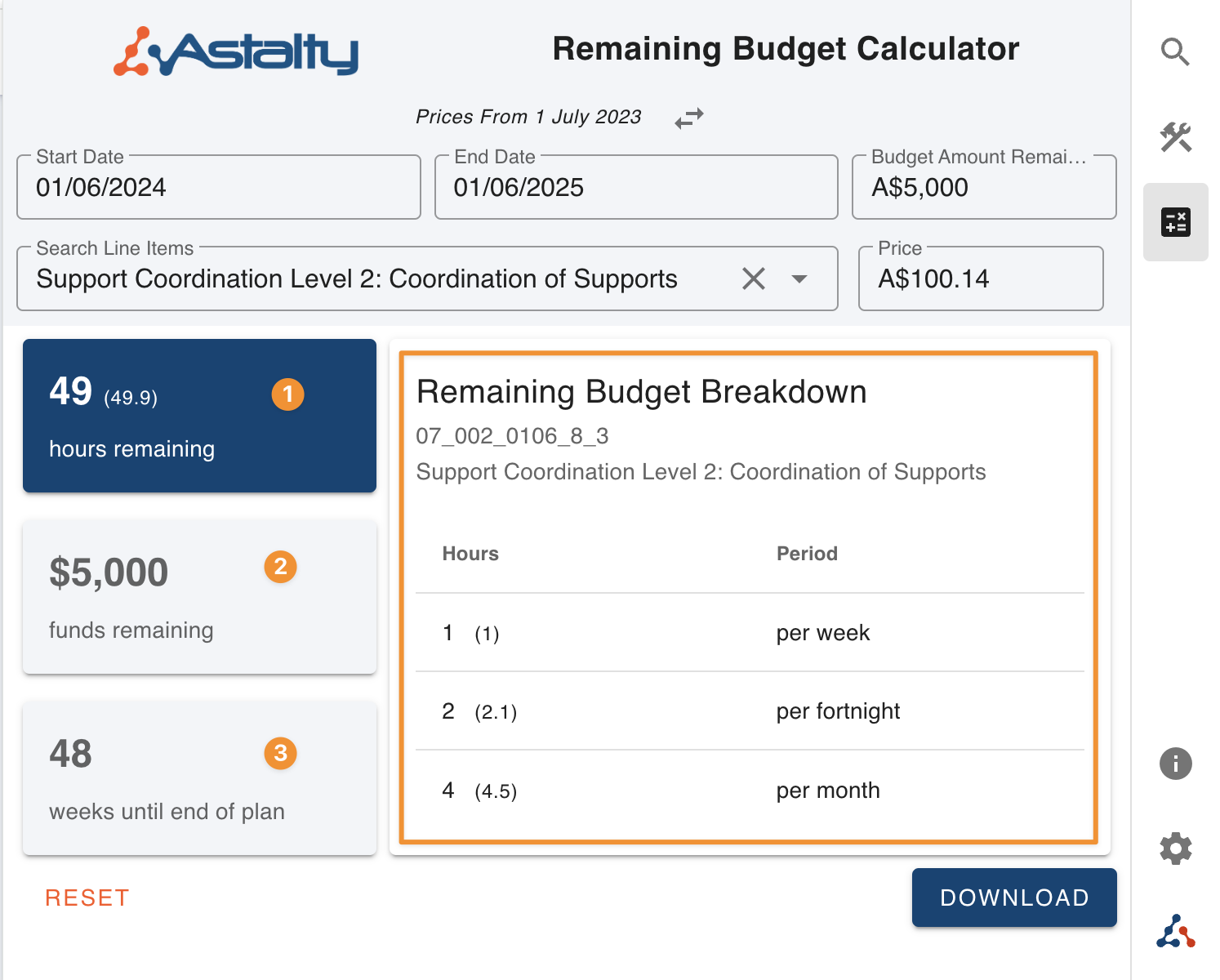
On the left you will see;
The hours remaining based on previous selections
Funding remaining that has been entered
Weeks remaining in the plan
On the right you will see the budget breakdown, based on a per week, per fortnight and per month basis.
You can also export this budget using the download button and you will export a .CSV file of this budget.

.png)