Birthday Notifications
To manage Birthday Notifications, head to the Notifications page in the main menu and click "Birthday Notifications".
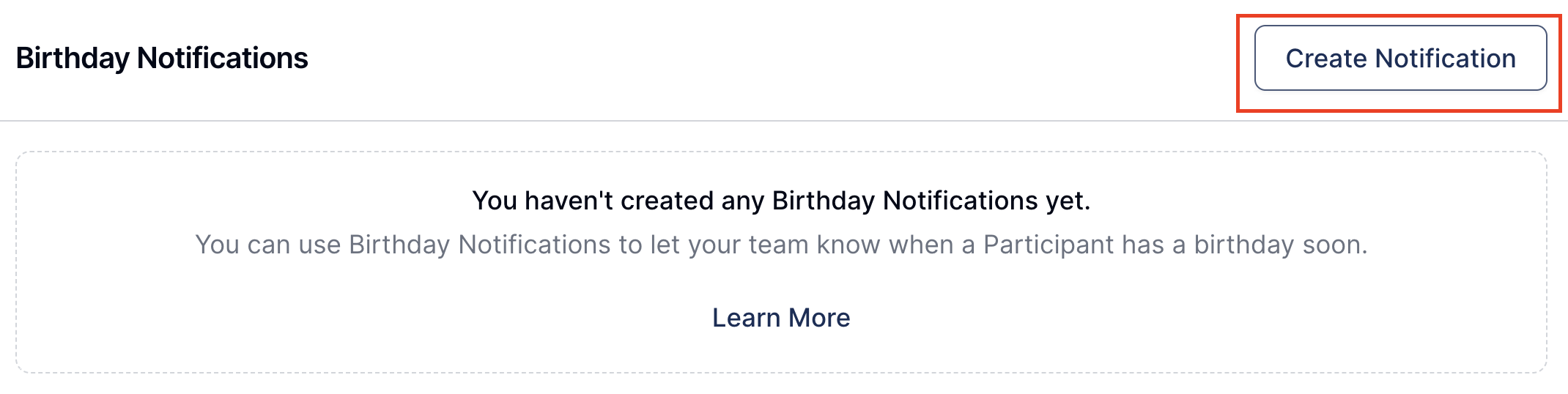
Creating a Birthday Notification
Creating a notification for Participant birthdays is a simple process.
Click Create Notification
Set the Period and Period Unit
Choose when you would like to be notified about a Participant's birthday. Options include on the day, days before, or weeks before the actual birthday.
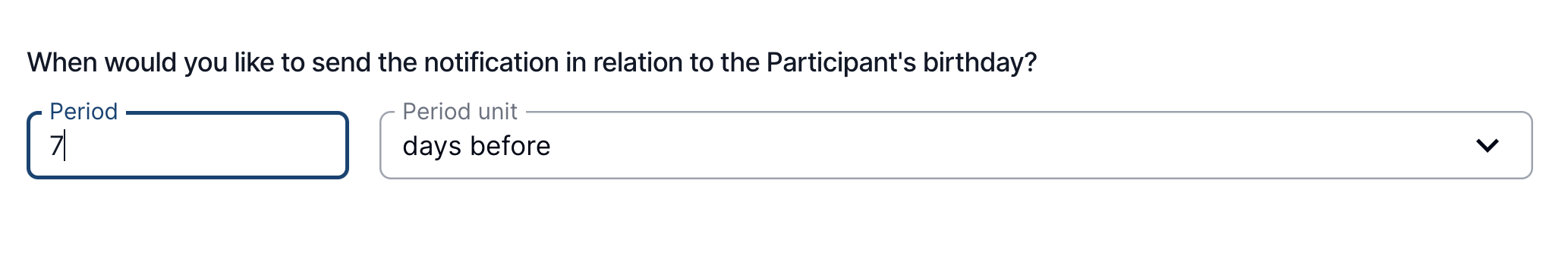
Notification Email Content
This is where you can add additional information based on the notification. For example, you could add the details of what your organisation normally does for Participant birthdays.
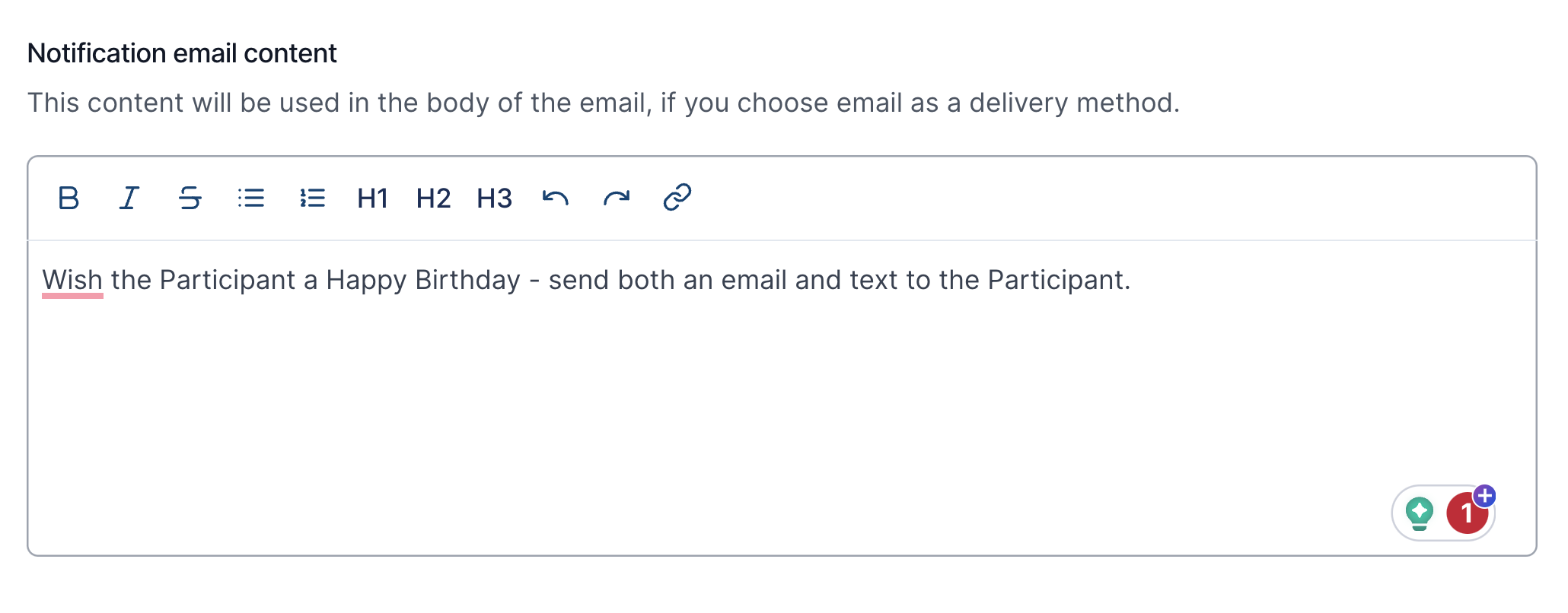
Notification Recipients
Primary Coordinator
Tick this option if you would like to notify the Participant's Primary Coordinator.
User Groups
This enables you to select which User Groups you wish to be notified.
Users
This enables you to notify a user directly.
Notification Methods
Within Astalty
If this option is selected, the user will be notified within Astalty.
If this option is selected, the user will be notified via email.
Finalising Your Notification
After entering all the relevant information, click Add Notification to save it.
By following these steps, you will be able to create and manage birthday notifications, ensuring that you never miss an opportunity to celebrate your Participants' special days.
Multiple Notifications
You can add multiple different notification features based on user preferences.
For example you may want to send a notification 1 week before a Participant's birthday, and another 1 day before their birthday.
Leap Years
Notifications for those Participants born on the 29th of February will be sent out on the 28th of February.

.png)