Seeing Your External Calendar In Astalty
Setting Up your External Calendars
Within the Calendar User settings you will be prompted to select the external calendars you would like to see on your Astalty calendar in addition to your Astalty calendar. Once you have selected the calendars you would like select 'Update'.
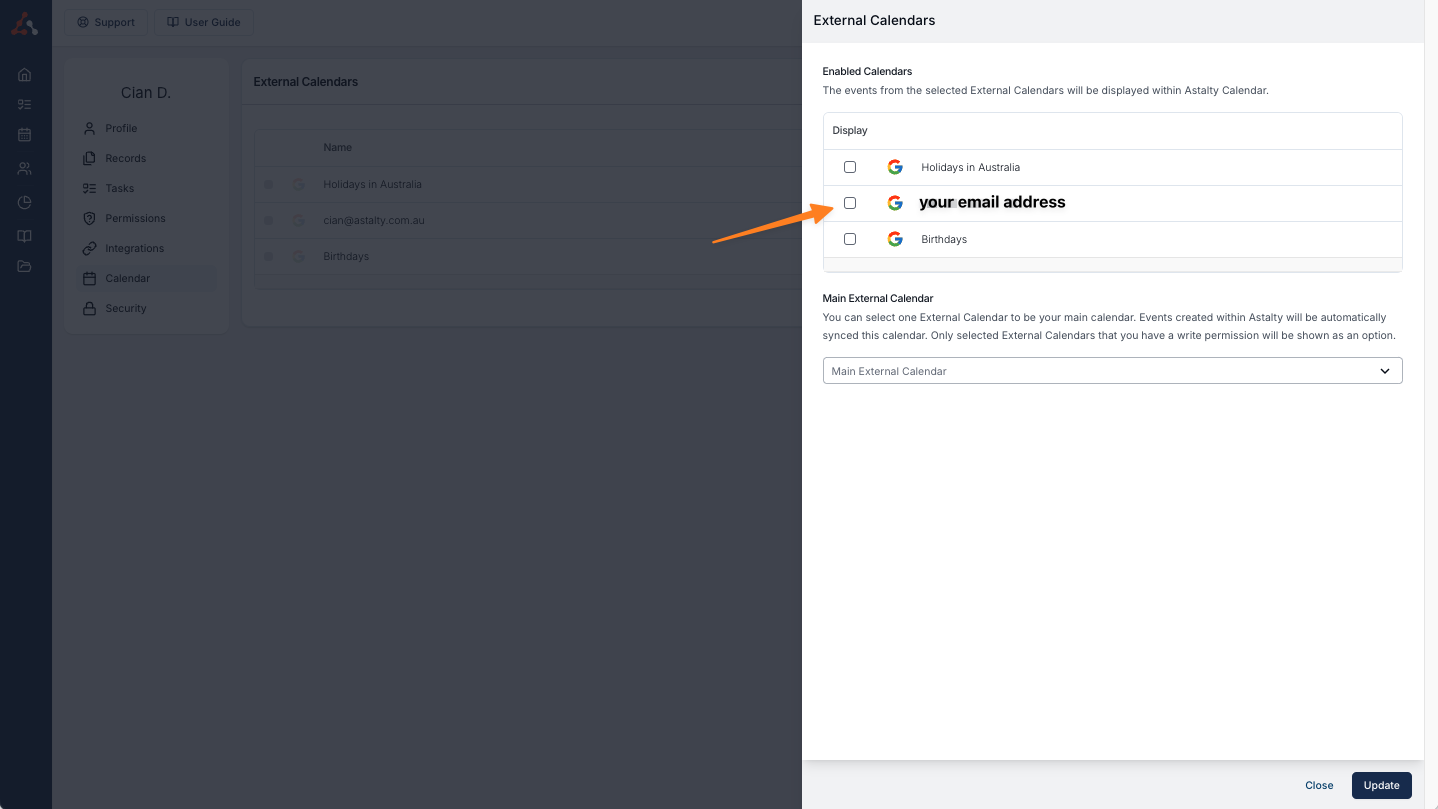
Selecting you Main External Calendar
Following selecting your External Calendars you will be prompted to select your Main External Calendar. This will be the calendar that will be set up with the two way integration. Once you select the Main External Calendar you can now set up events with Video Calling functionality and also communicate the events to your external integrated calendar from Astalty.
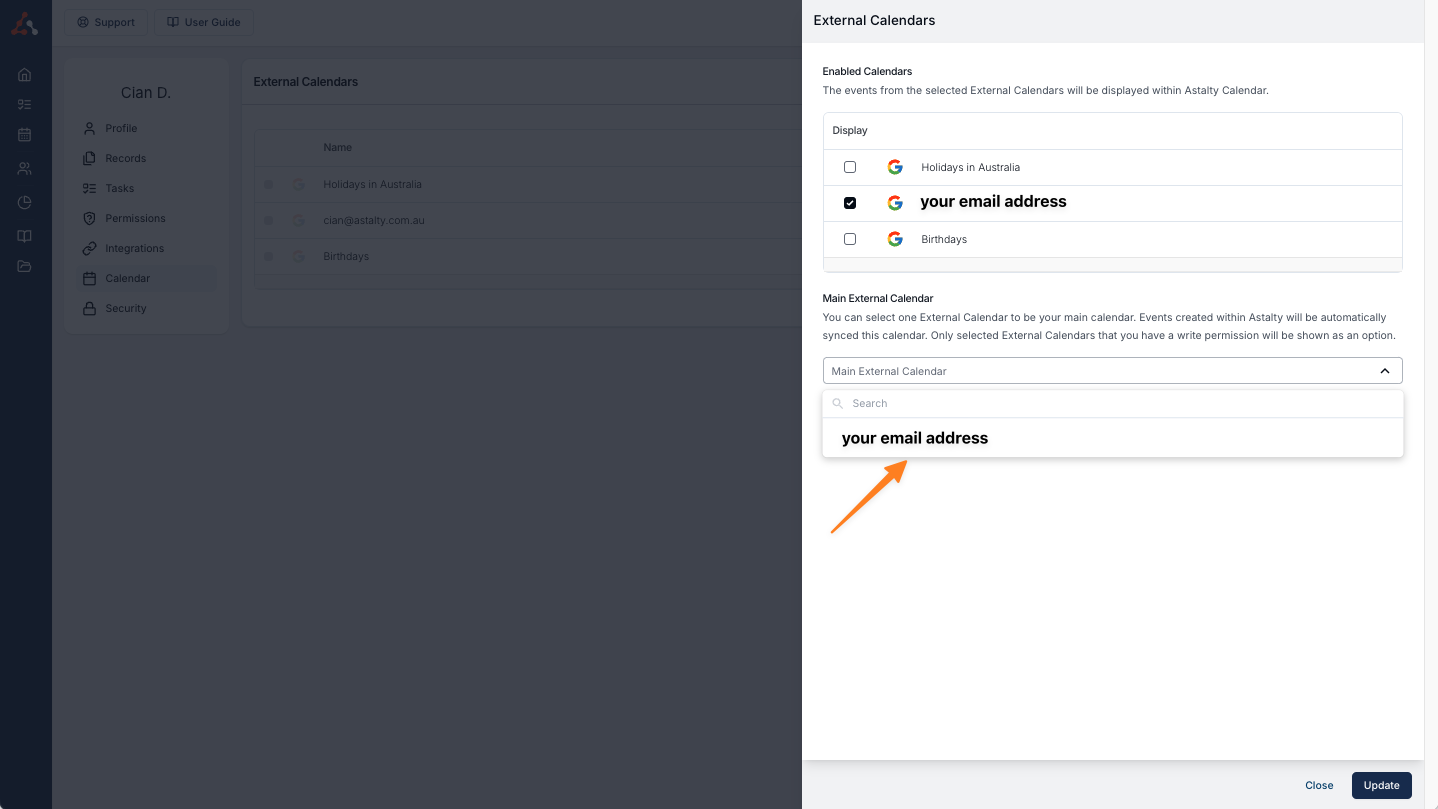
Editing Your External Calendar Selections
To edit what calendar is the Main External Calendar from this screen or the options for the External Calendars you will see on your Astalty calendar you would need to navigate to the Calendar option within the User Profile. To do this you would need to select the 'Manage' button.
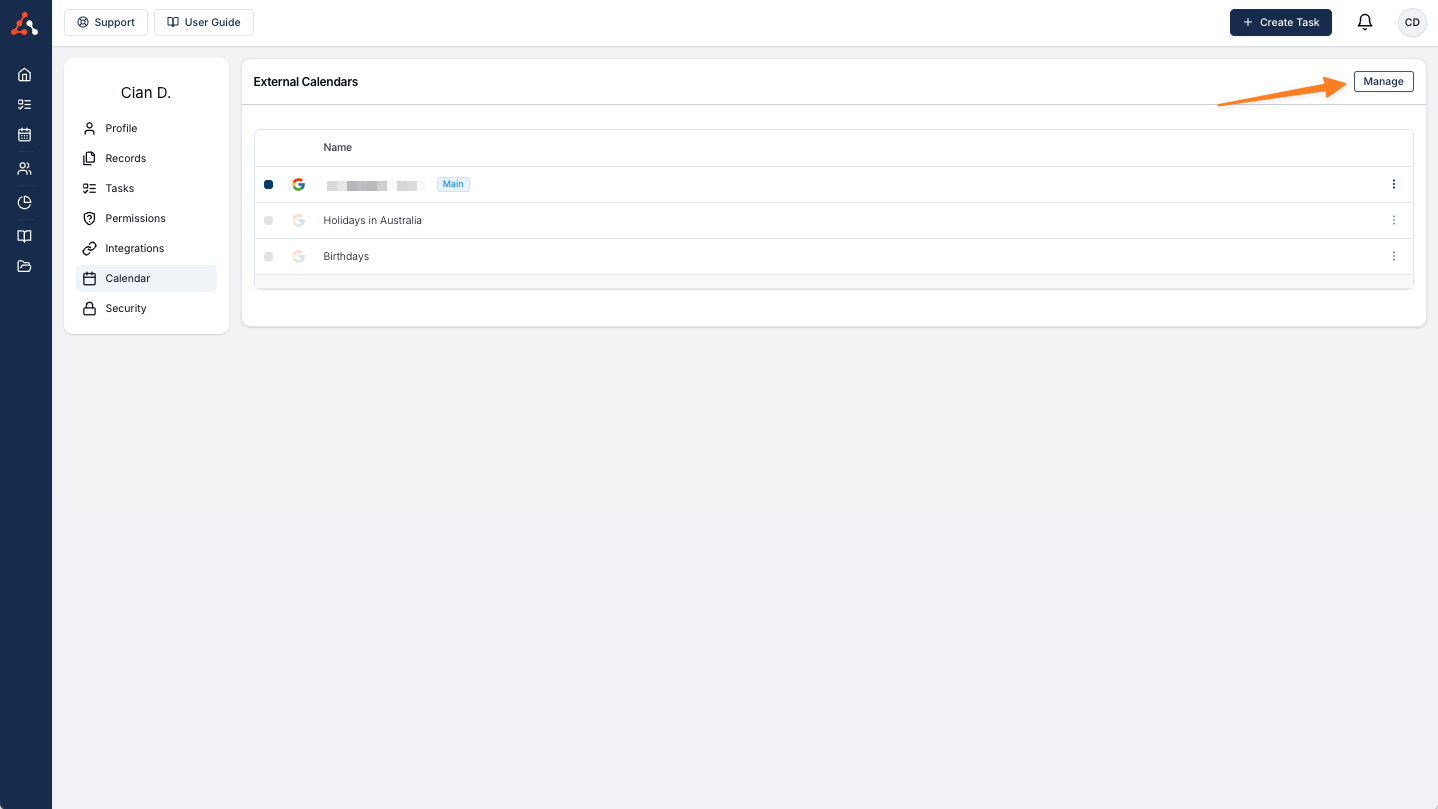
This will bring up the calendar selection screen that you would have seen when setting up the integration. In this menu you can select new external calendar views and also change the Main External Calendar.

.png)