Forms
Overview
The participant forms menu is the menu that will be a catch all for all form submissions created for the participant whose profile you are on. If you do not see the form submission within this menu you can link the form submission to the participants profile via the form submission itself. To learn more about this click here.
Admin View
Admin users will have a different view to Team Member and Manager users. They will be able to Request Submissions and well as Fill Out Forms for participants. This is due to the types of forms that you would generally request from participants are Feedback forms that users with the Manager or Team Member role do not have access to.
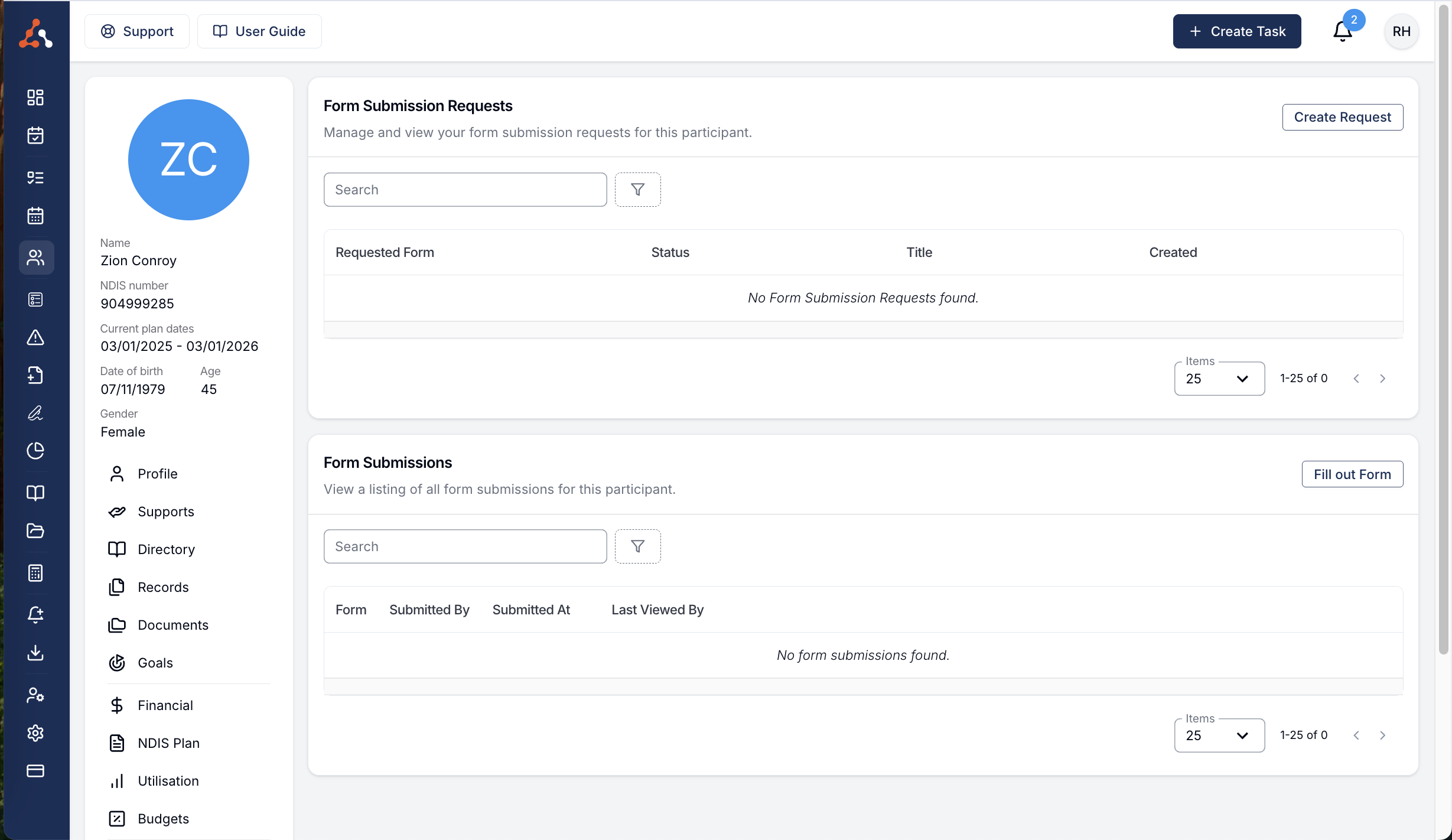
Manager and Team Member View
As a Manager or Team Member user you will be able to fill out the forms that you have permission to complete submissions for, for the participants within your caseload. You will also be able to see any forms completed that have been linked or created from the participants profile that you have permission to view submissions for.
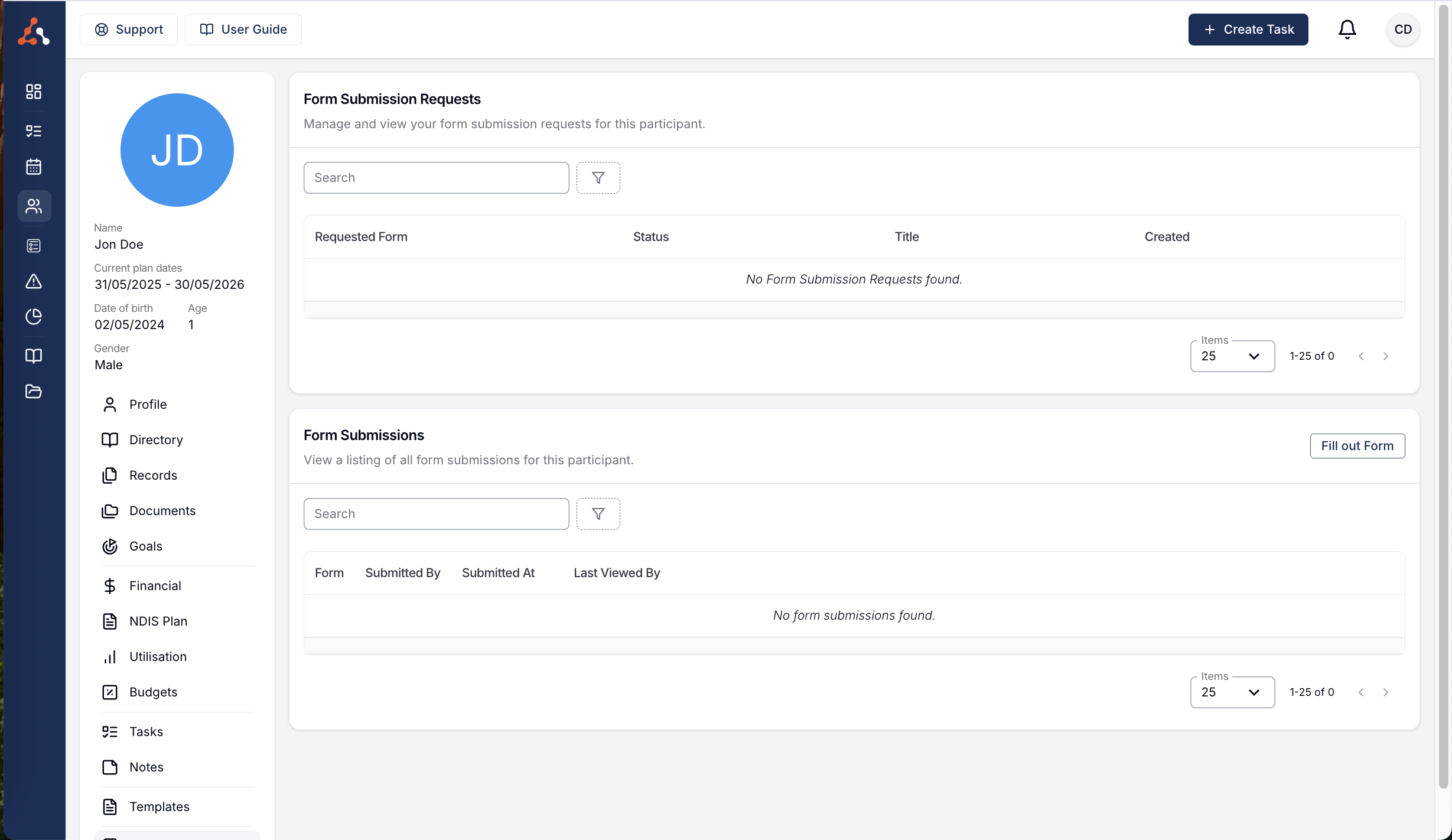

.png)