Services Import
Overview
This user guide article outlines the process of accessing and completing the services import option. See the instructions below to complete this process.
Accessing the Import
Head to the page through this link here to access the import, currently this is the only way to access the import.
If you have any questions, please contact support@astalty.com.au before starting your import.
Completing the Import
For this import to be successful, this will need to happen after you've imported your Participants. For more information on this process head to our user guide article here.
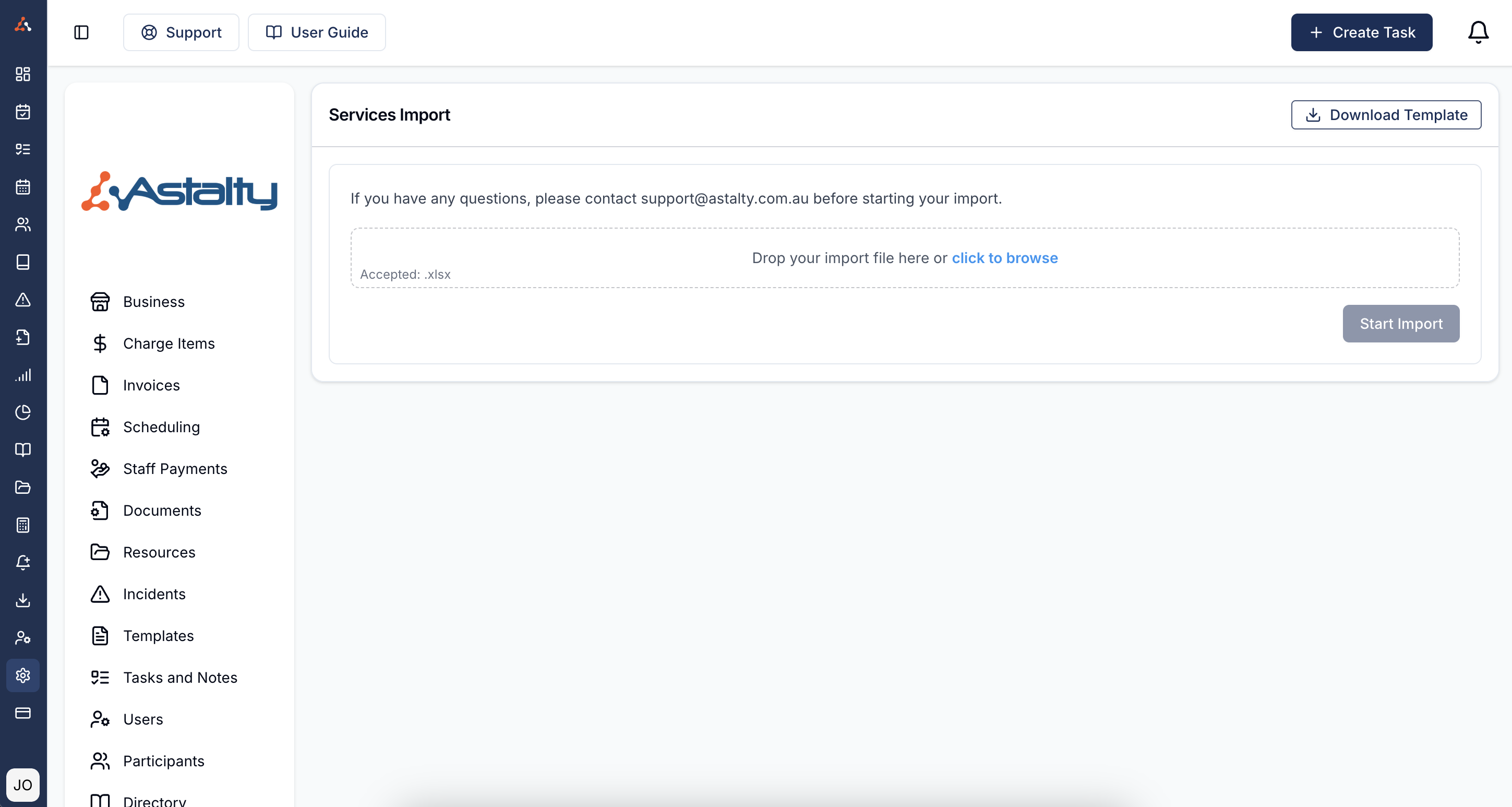
To complete the import head to the Services Import page and download the Import Template. To complete the template you will need to have the following information about the contact;
Participant NDIS Number
Participant Name
Service Name
Service Amount
Remaining Amount
Reconciled Date (The date must be in the format dd/mm/yyyy - for example 27/02/2025)
Management Type
Service Coordinator
How to use the Services Import
See the instructions below on how to use the Services process;
Read the Import Requirements above
Ensure you have imported all of your Participants that you are importing Services for.
Ensure you have invited all users into your Astalty organisation.
Download the Services Import Template
Populate the template with your Services from your previous software.
Remove the example data from the template
Contact support@astalty.com.au to organise a way to share your import file securely via your preferred cloud storage provider or email your data to imports@astalty.com.au.
Once the import is complete, you will receive an email from Astalty letting you know the import is complete.
Troubleshooting
If you encounter any issues during the import process, please reach out to support at support@astalty.com.au for assistance.

.png)