Updating The Management Type of A Participant
Updating The Management Type of A Participant
If you need to update the management type of a participant for any reason you can do that within their NDIS Plan Page. Once in the plan page select the service for the management type you would like to change.
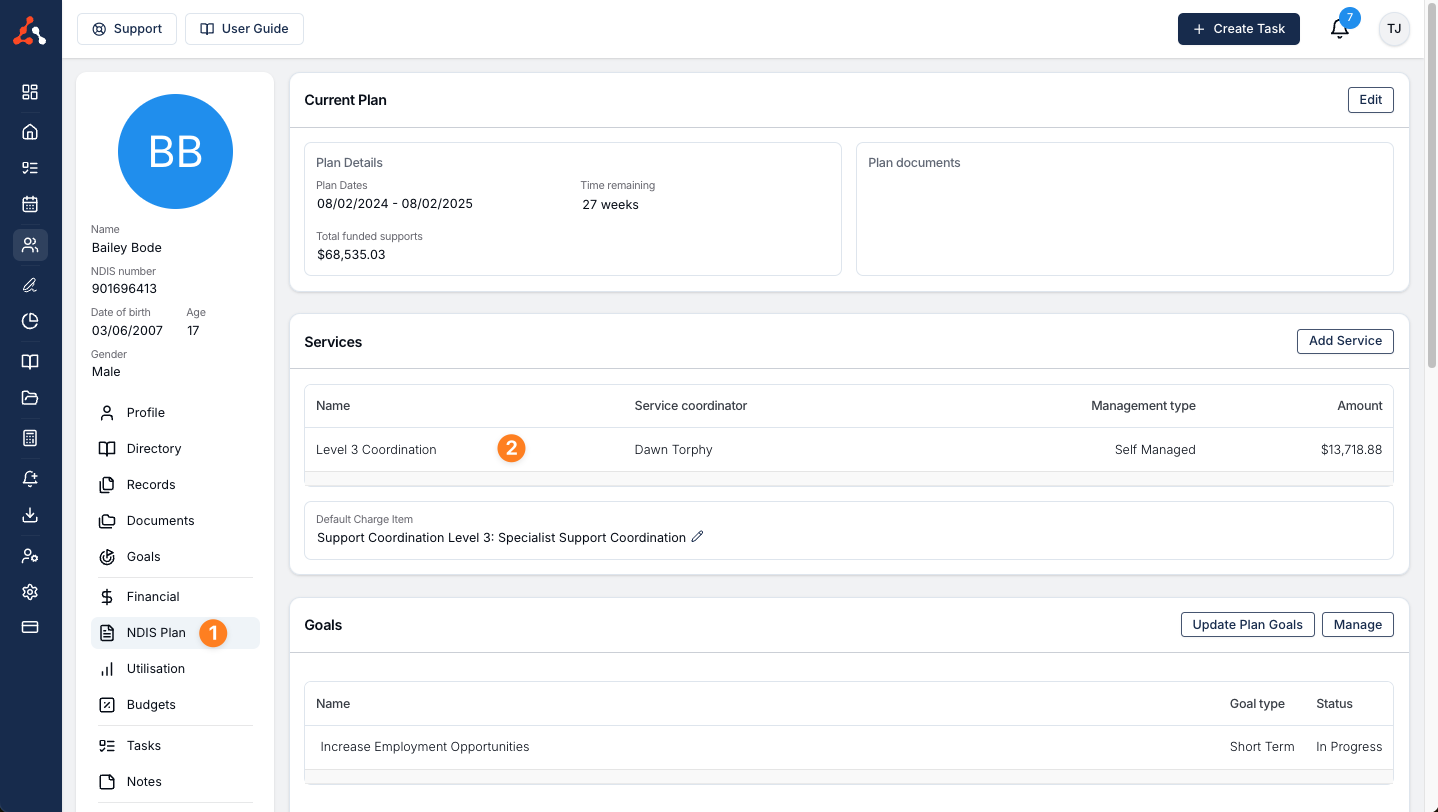
Once you have clicked on the service, click 'Edit' in the top right corner to update the service details. Once in the Update Service screen you will notice a drop down menu under the 'Management Type' heading. Select the drop down box and you will see that you can select either, NDIA Managed, Plan Managed, or Self Managed from this list.
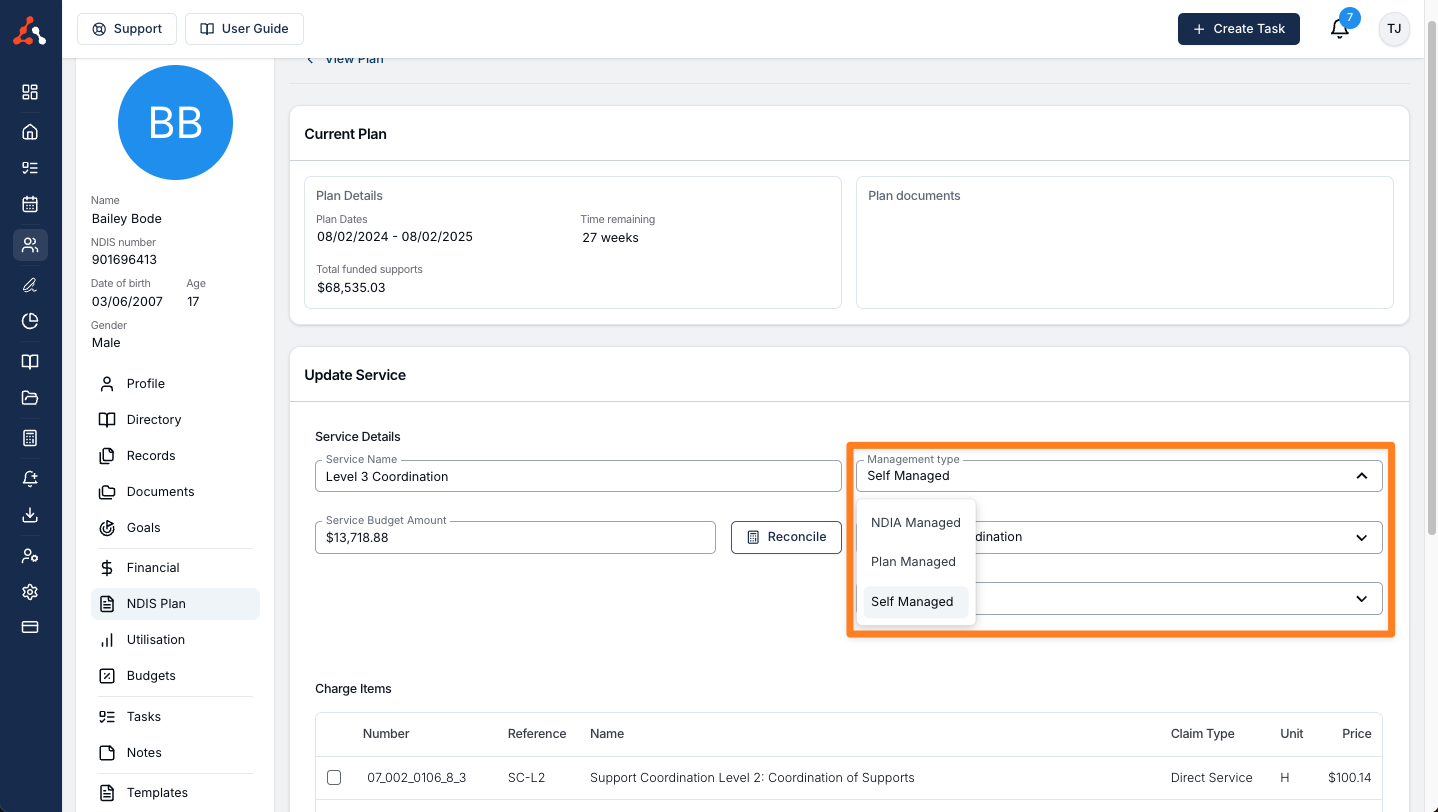
Select the Management Type you desire and then click update at the bottom of this screen. Once you navigate back to the NDIS Plan Page you will see the see the change reflected here.
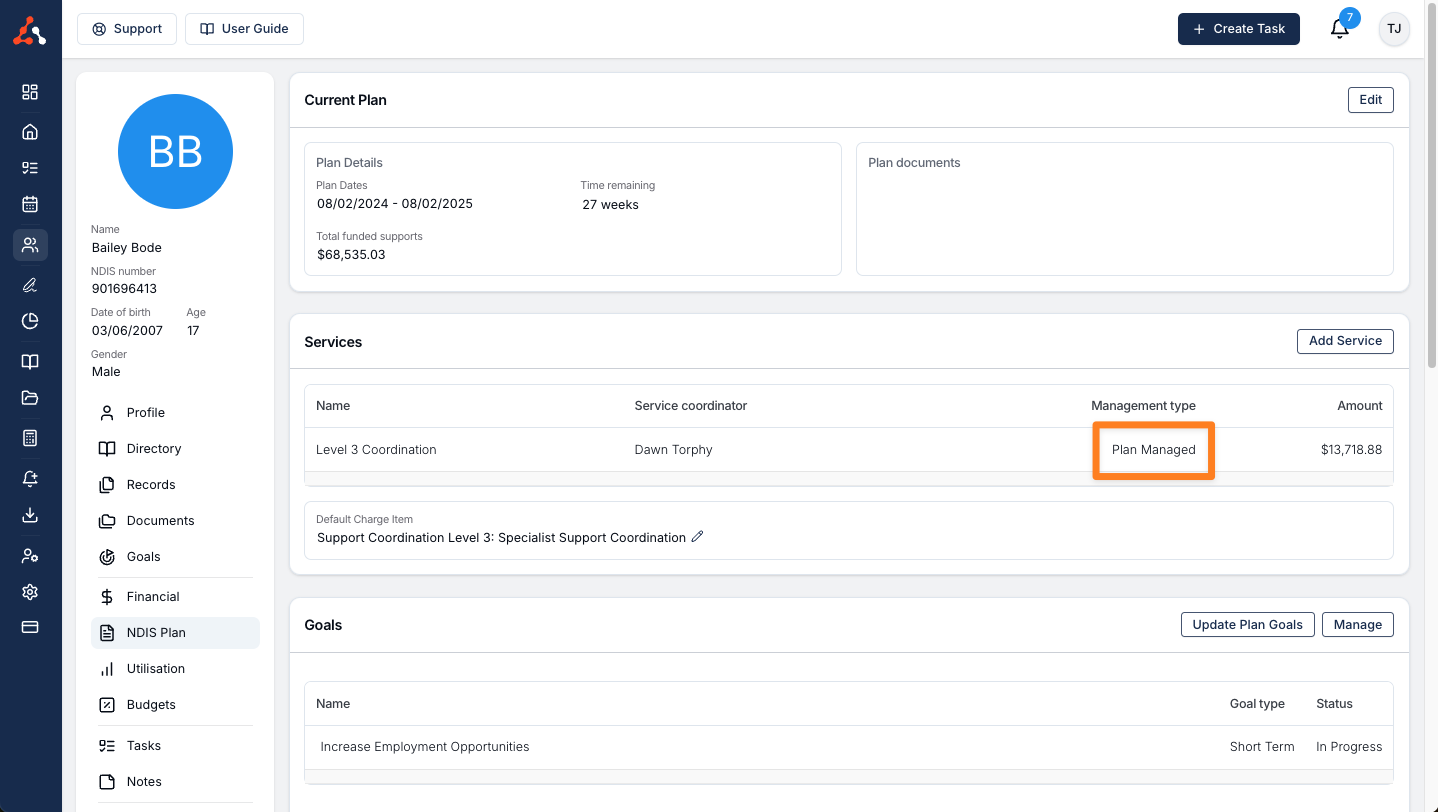
Once you have done this, for Self and Plan Managed participants you will need to update the Invoice Recipient details. You can doi this in the 'Financial' Page within the participants profile.
Updating the Invoice Recipient Details
We have created a user guide article that outlines the process of assigning a plan or self managed email address to the Financial page within a participants profile. You can find that here.
Video Walkthrough
We have created a user guide video that you can watch below that walks you through this process.

.png)