Two Factor Authentication
You can quickly enabled 2FA for yourself in Astalty to increase the security of your account significantly.
Navigate to "My Profile"
To activated Two-Factor Authentication (2FA), click on your initials and then click "My Profile".
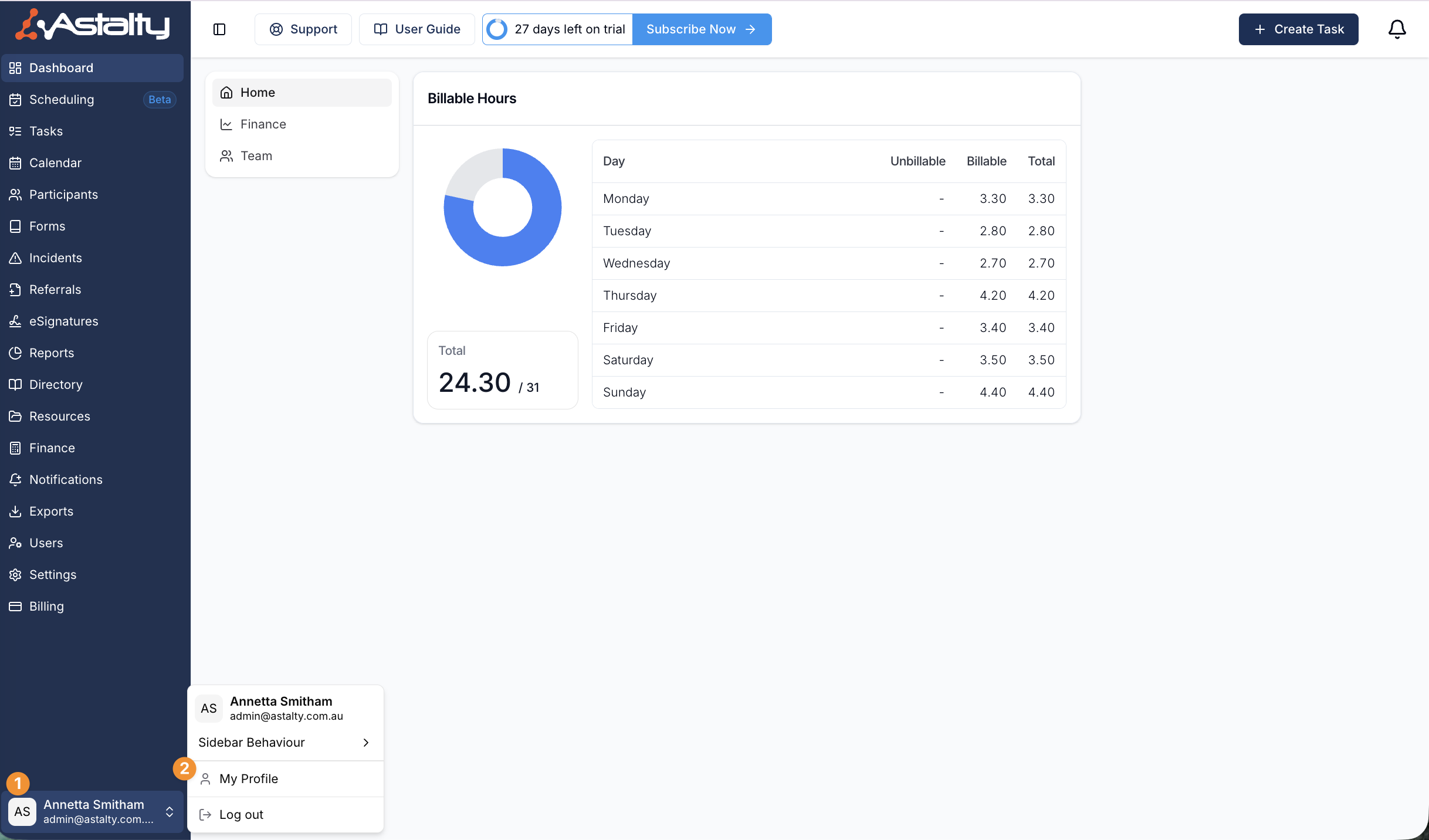
Enable 2FA
On your profile, click on "Security" and then "Enable Two-Factor Authentication". You will then be asked to enter your password and scan a QR code with your authenticator app.
IMPORTANT - Recovery Codes
When you enable 2FA, you will be shown some recovery codes. You must copy these down in a secure location as it's the only way to recover your account if you lose your phone.
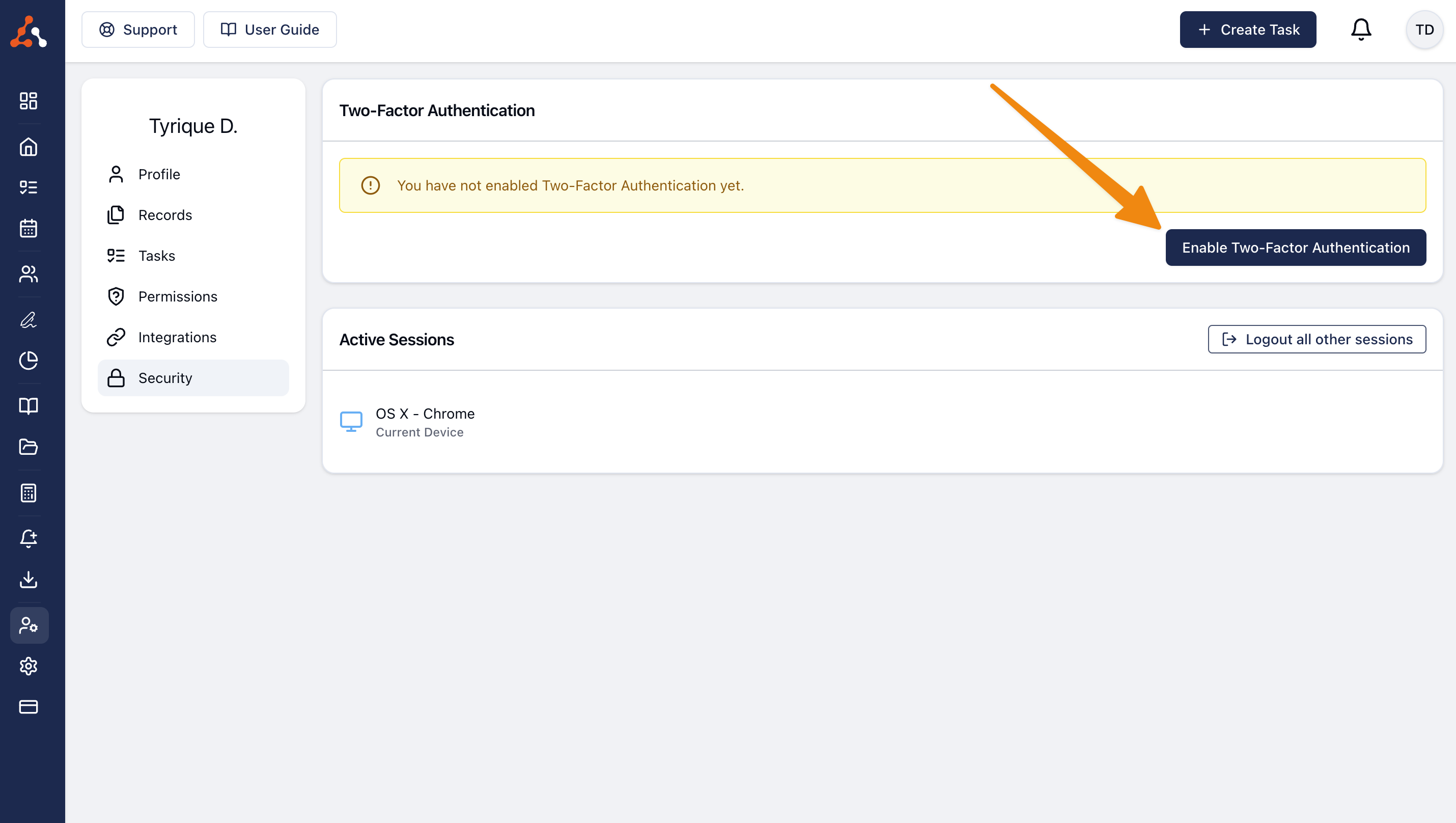
You will be prompted to enter your Astalty Password.

Then you will need to follow the steps provided (Use an Authenticator to scan the QR code, and enter the token generated).

Once successfully enabled, the status of the @FA will show that it is active and you can view the recovery codes.

Disable 2FA
After enabling 2FA you can disable it as well. To do this navigate back to the same menu and you will now see a disable 2FA option.
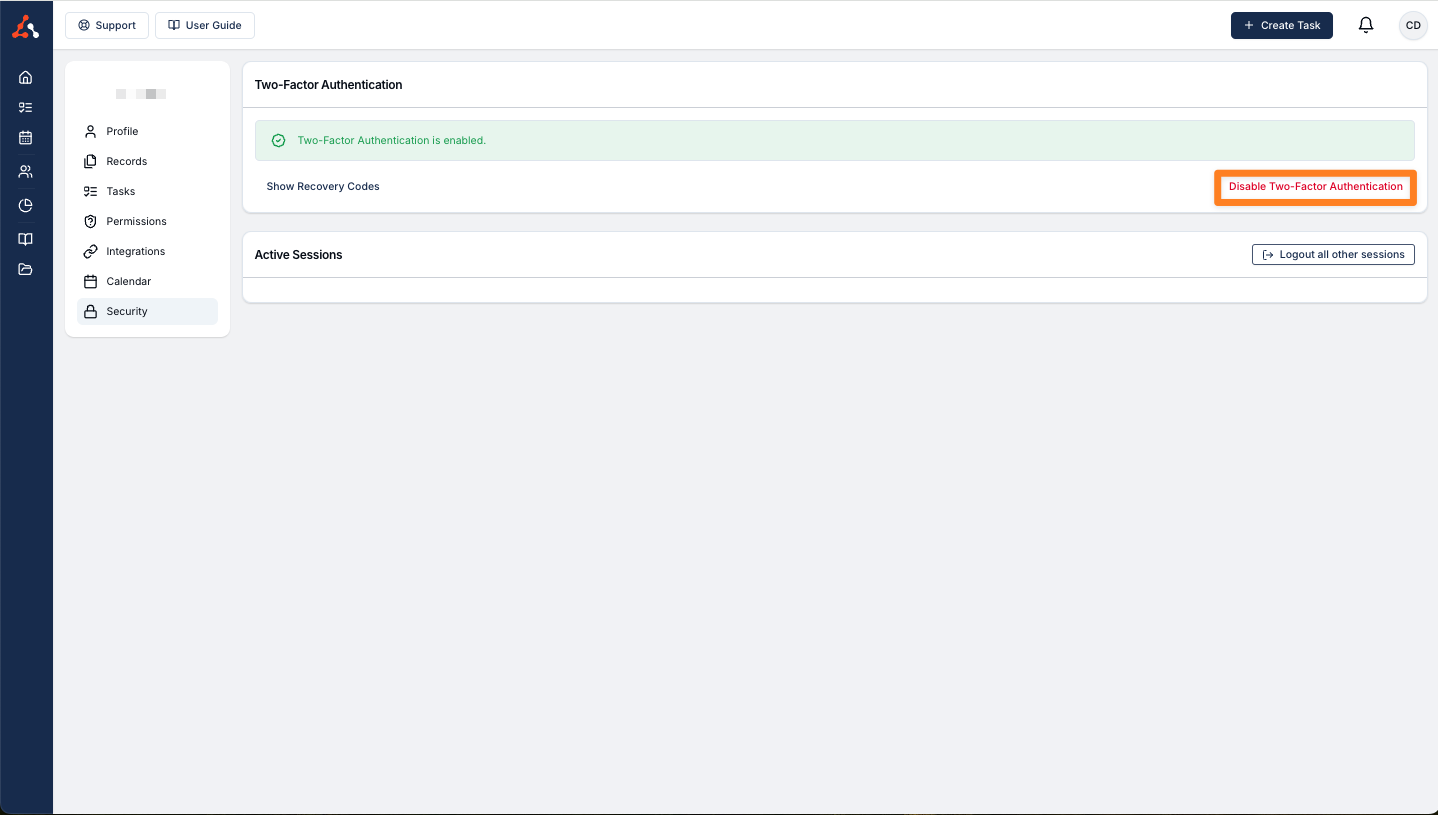
Video Guide
You can watch the video below which will take you through the entire process.

.png)