Disabling the Ability to Disable 2FA
Disabling the Ability to Disable 2FA
Account owners have the ability to disable the ability for their users to disable 2FA on their user accounts. To do this navigate to the Security Settings menu. Once you are on this menu click 'edit' in the top right corner.
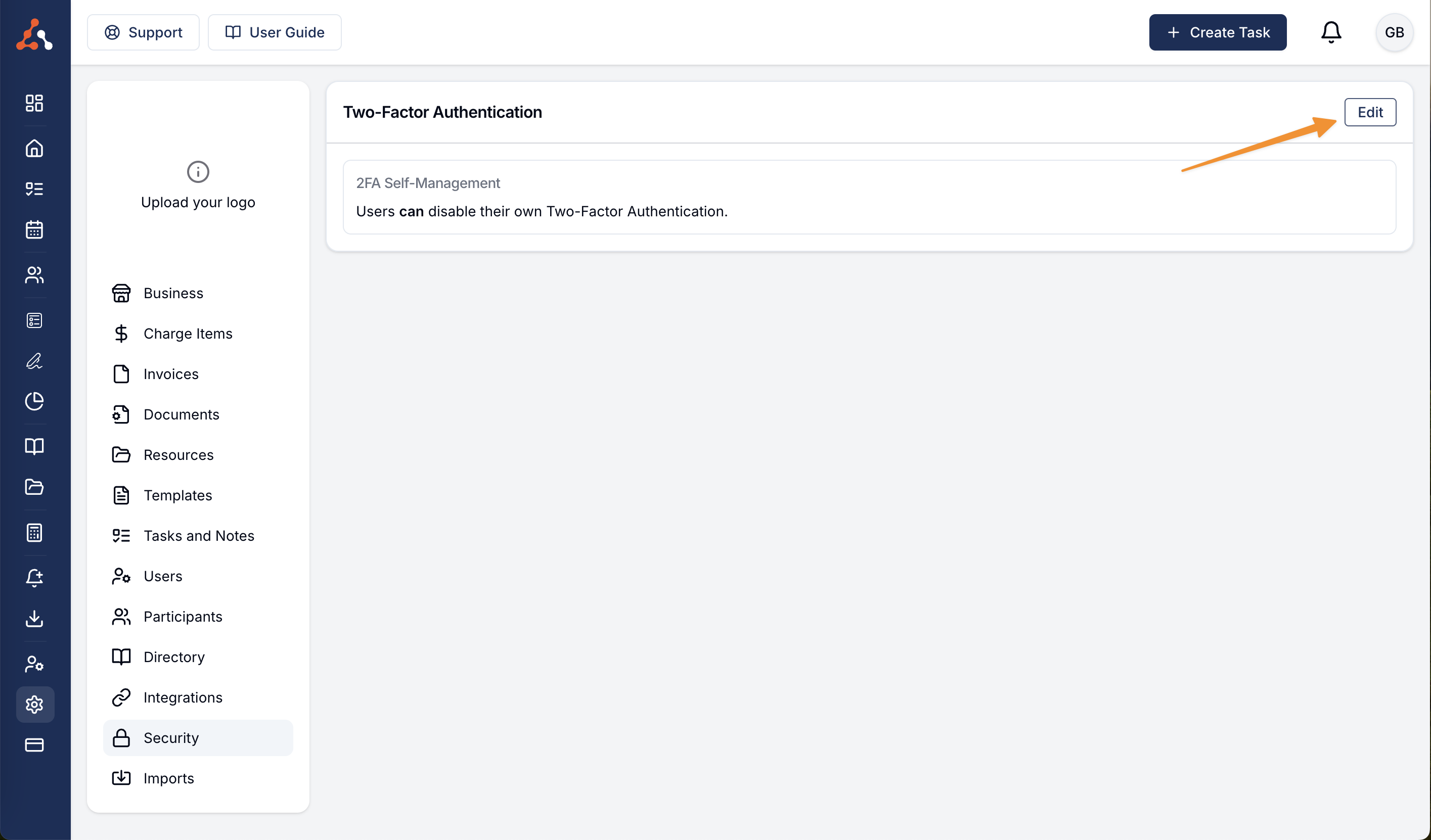
Upon selecting edit you are given the option to allow users to disable their 2FA.
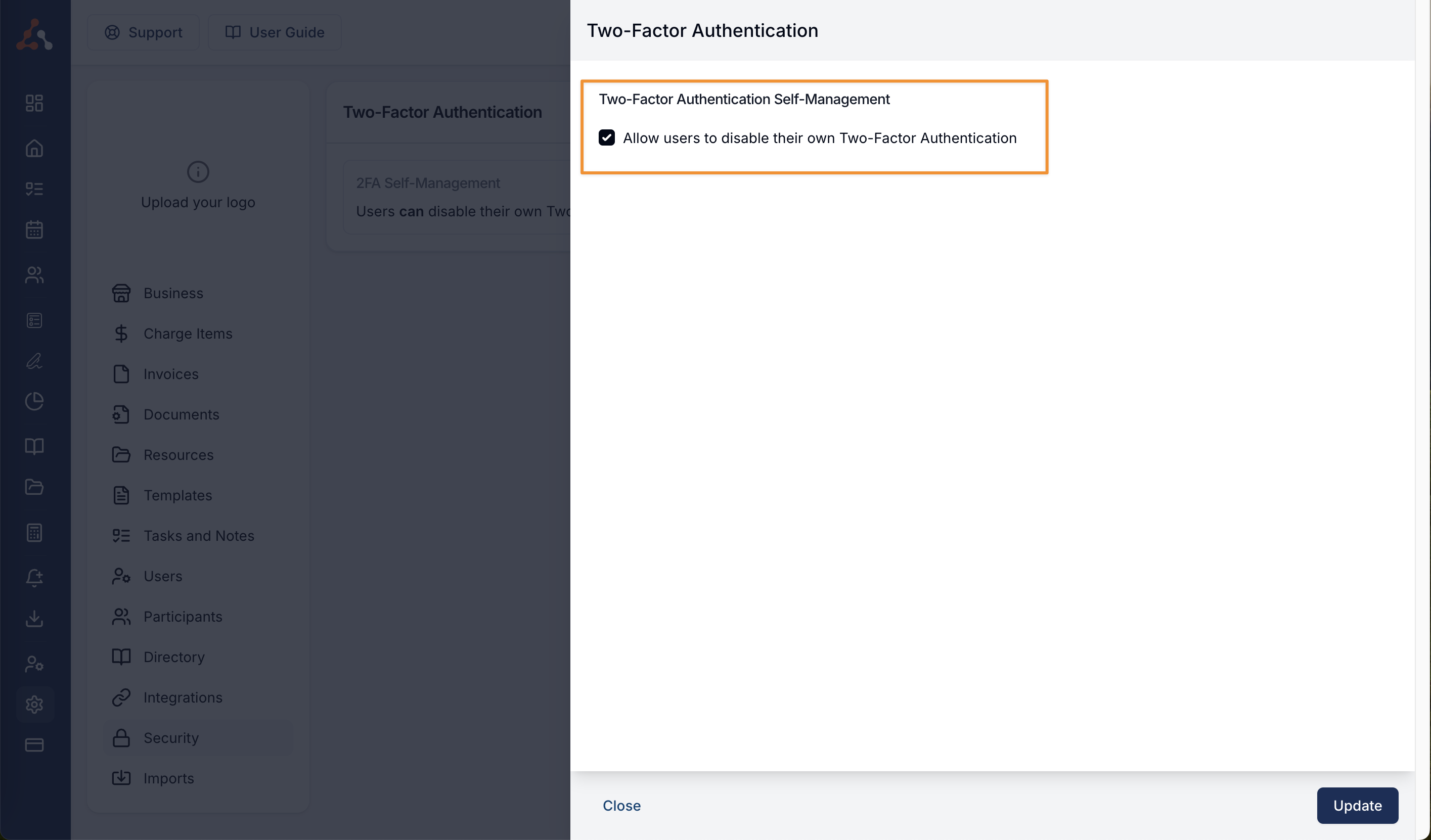
2FA Disabled Message
When you have disabled this setting, when a user in your organisation attempts to disable 2FA on their account they will receive this error message.
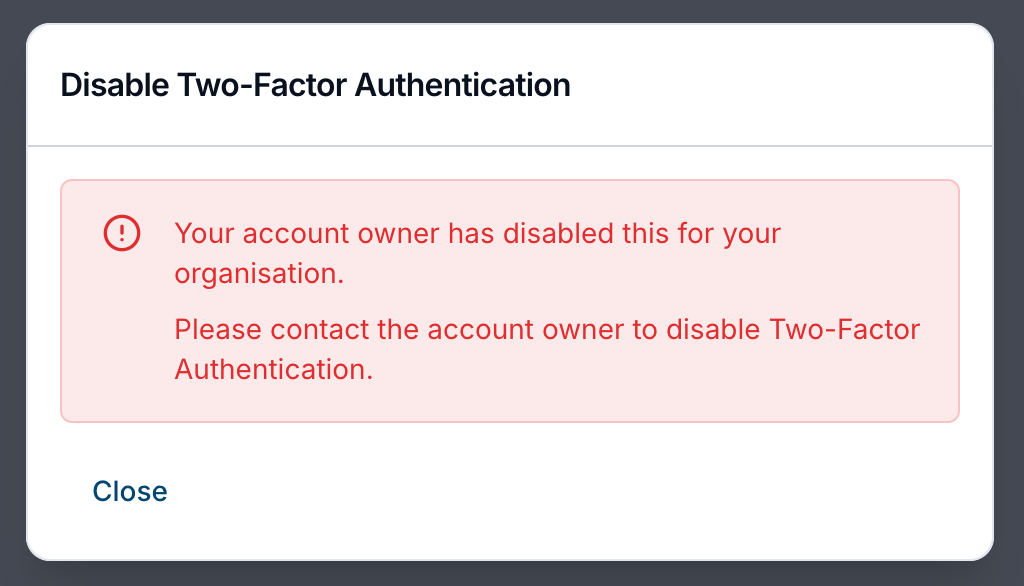

.png)