Organisations Export
To access the Organisations Export, follow these steps
Finding the Organisations export
To generate an export of all Contacts within your Astalty account, head to the Exports page in Astalty. Then click Create Export and select Contacts or click here.
On the Contact Exports page, click Create Export.
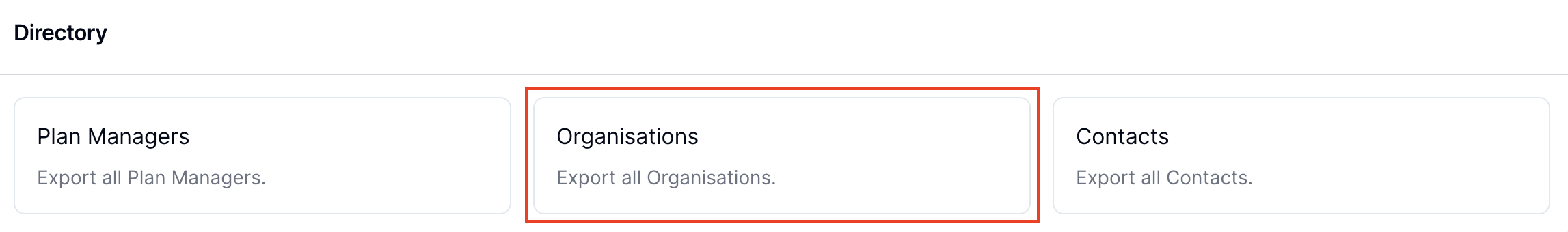
Creating the Export
Click on “Create Export”.
Downloading the Export
When the export is ready it will appear on the Exports page where you can click on Download to save it to your device.
Export taking longer than expected?
If your export contains a large amount of data, it may take longer to generate. When an export is expected to take more than 20 seconds to process, Astalty will automatically send you an email once the file is ready.
Export Fields
The file will include important headings such as:
Name
Type
ABN
Website
Phone
Mobile
Email
Suburb
State
Postcode
Address
This procedure will guide you through exporting and downloading a detailed report of all organisations, providing a comprehensive view of their key information.

.png)