Managing Current Forms and Creating New Forms
Overview
The Manage Forms menu is where you will come to modify or create Astalty forms. You can see previously created forms within the table on this screen and you can create any new forms by clicking 'Create Form' in the top right of the screen.
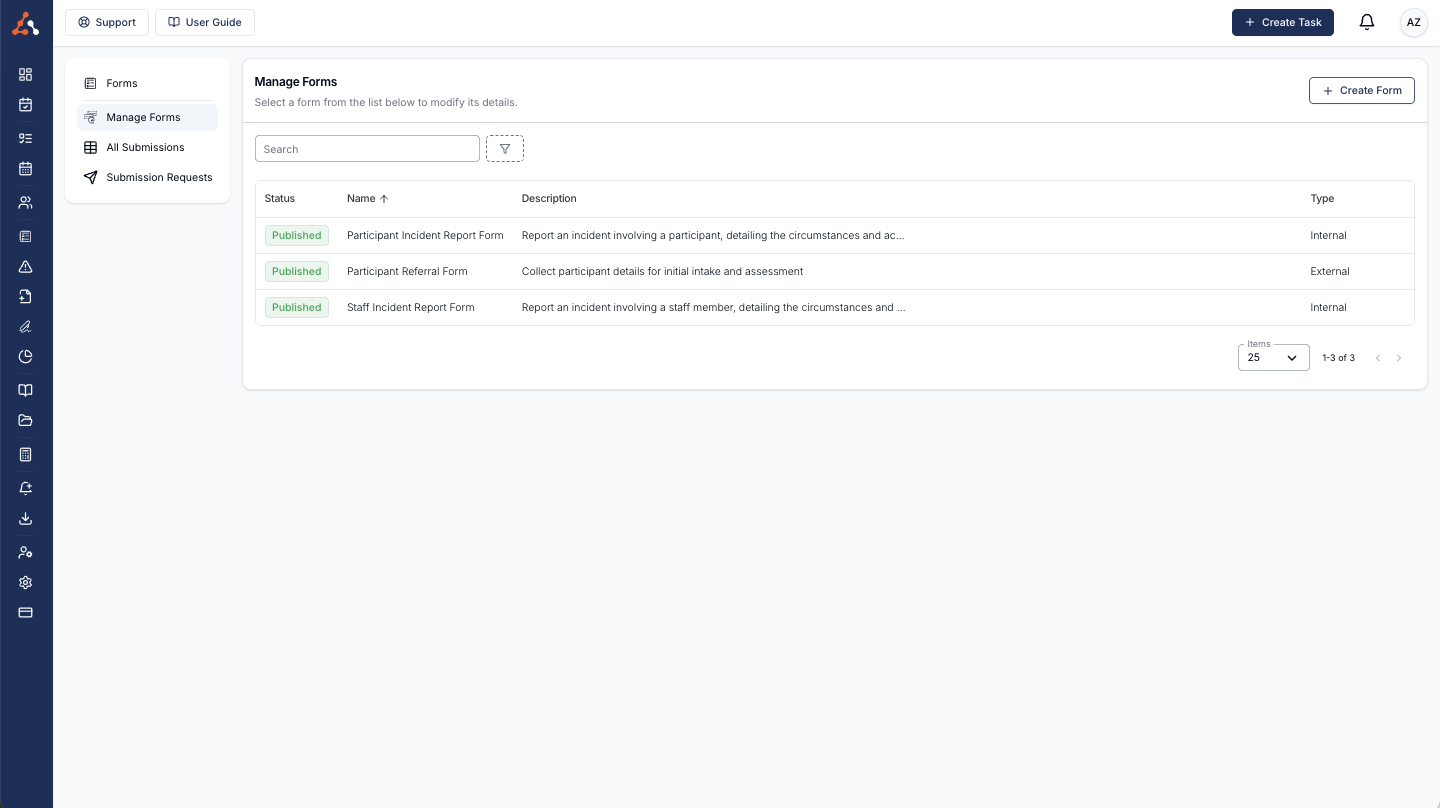
Manage Forms Table
The Manage forms table lists the current forms by the following headings;
Status
Name
Description
Type
You can also search for any particular forms using the search bar by typing any key words.
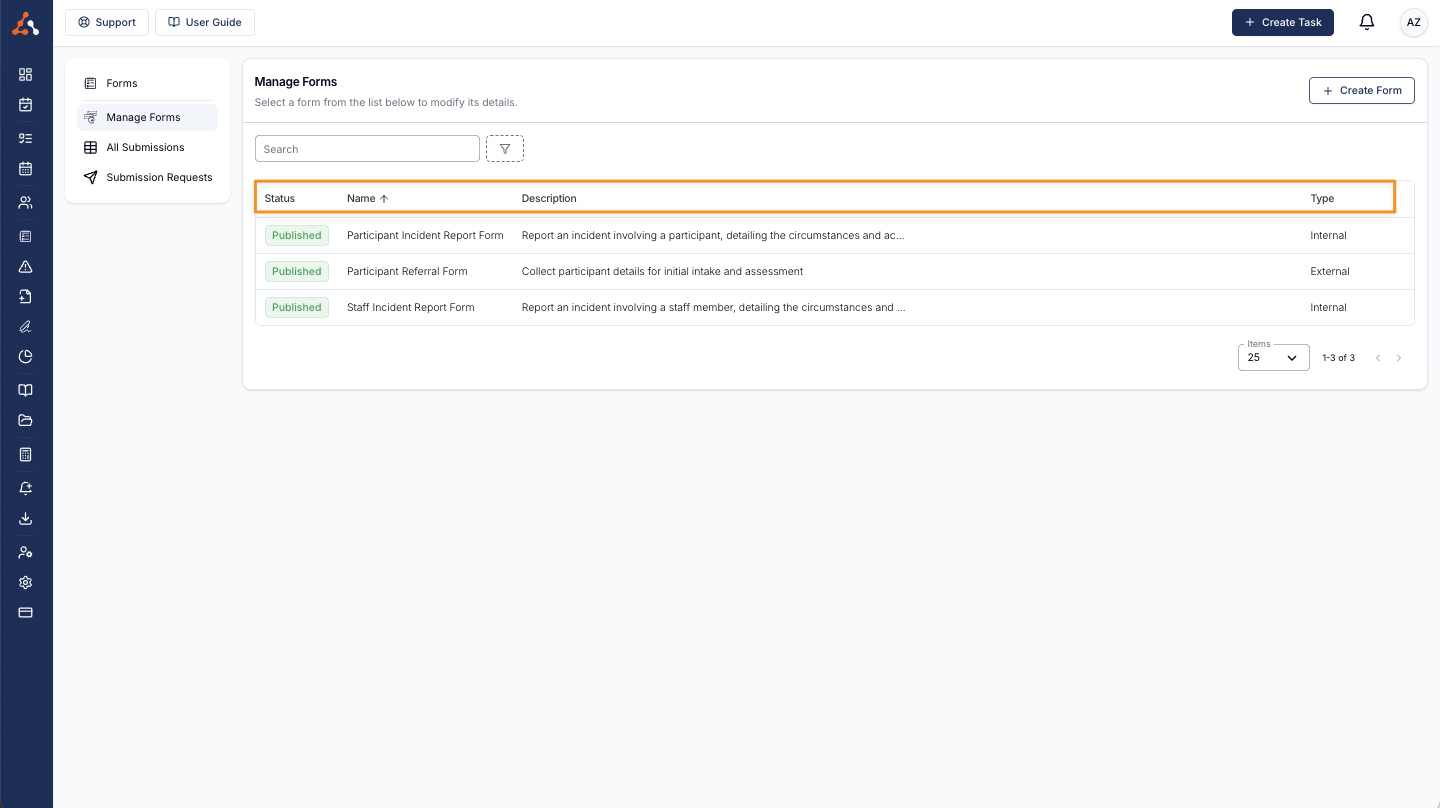
Manage Forms Filter Options
You can filter the forms menu by status to filter for; Published, Unpublished, and Archived forms.

Creating Forms
To learn how to create forms click this link to go to our user guide article that outlines how to do this!


.png)