Sync With Xero
Overview
After Resetting your Xero connection you might have to Sync some of your invoice batches up with your Xero account from Astalty. If you have received payment for these batches and for some reason it is not showing up within Astalty you can also Sync your Xero payments. This guide will walk you through how to do this.
Sync your Invoice Batches with Xero
To sync your Invoice batches that have not been sent to Xero simply navigate to the Invoice Batches menu and select the invoice batch you would like to Sync with Xero.
Once in the invoice batch you would like to Sync you might notice a 'Sync with Xero' option now in view. Simply click this and Astalty will Sync this batch with Xero. This can be done for batches created and sent prior to you integrating with Xero.
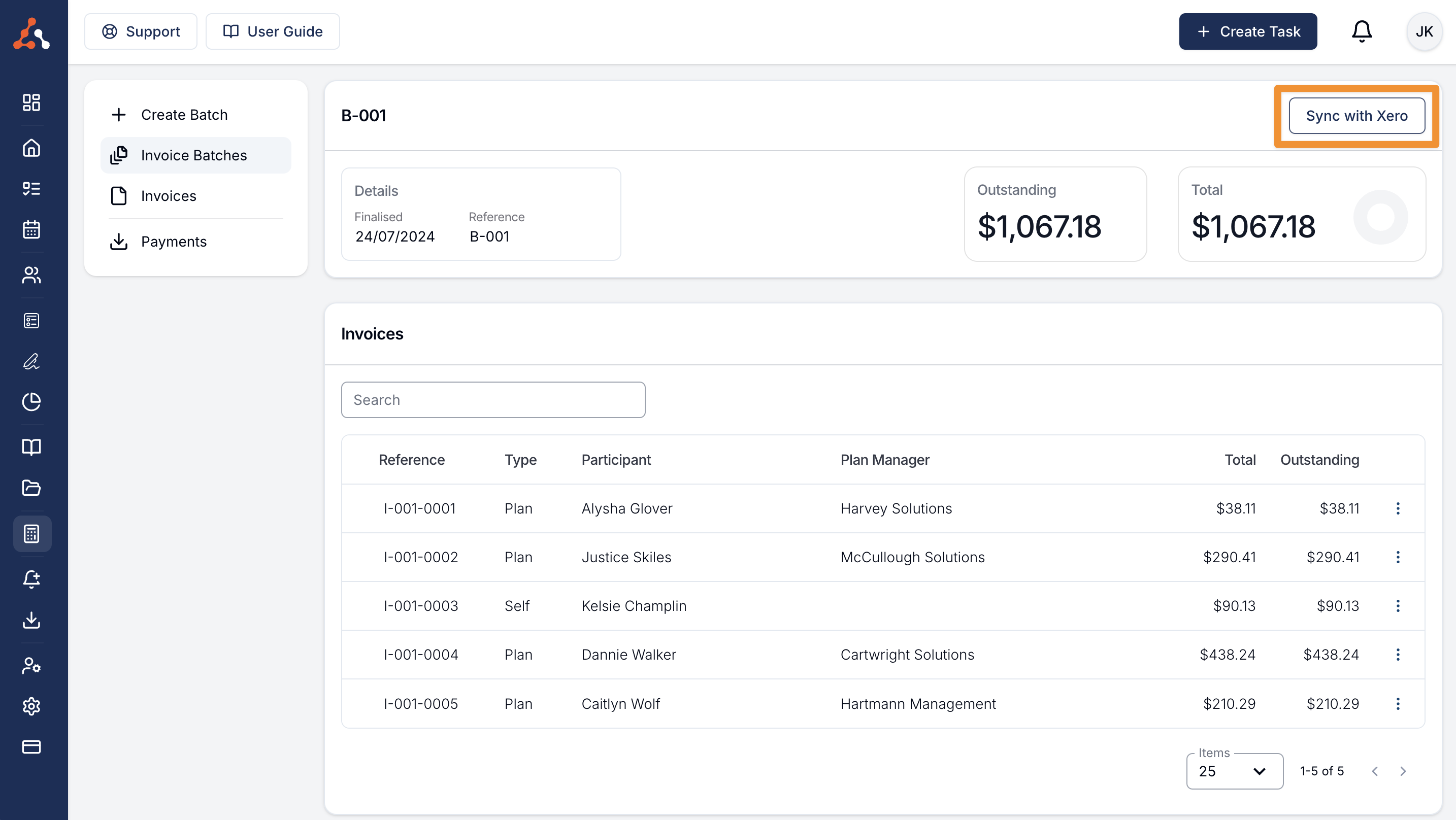
Sync Payments Within Batch
If you have synced your invoice batch with Xero and you are noticing that the payments have not come through. You can select the 'Sync Xero Payment' option within the batch in question. To do this navigate to the Invoice Batches menu and select the batch that you would like to Sync a payment with.
In the invoice batch you will see an 'Actions' Button. Simply click this and you will see the following options.
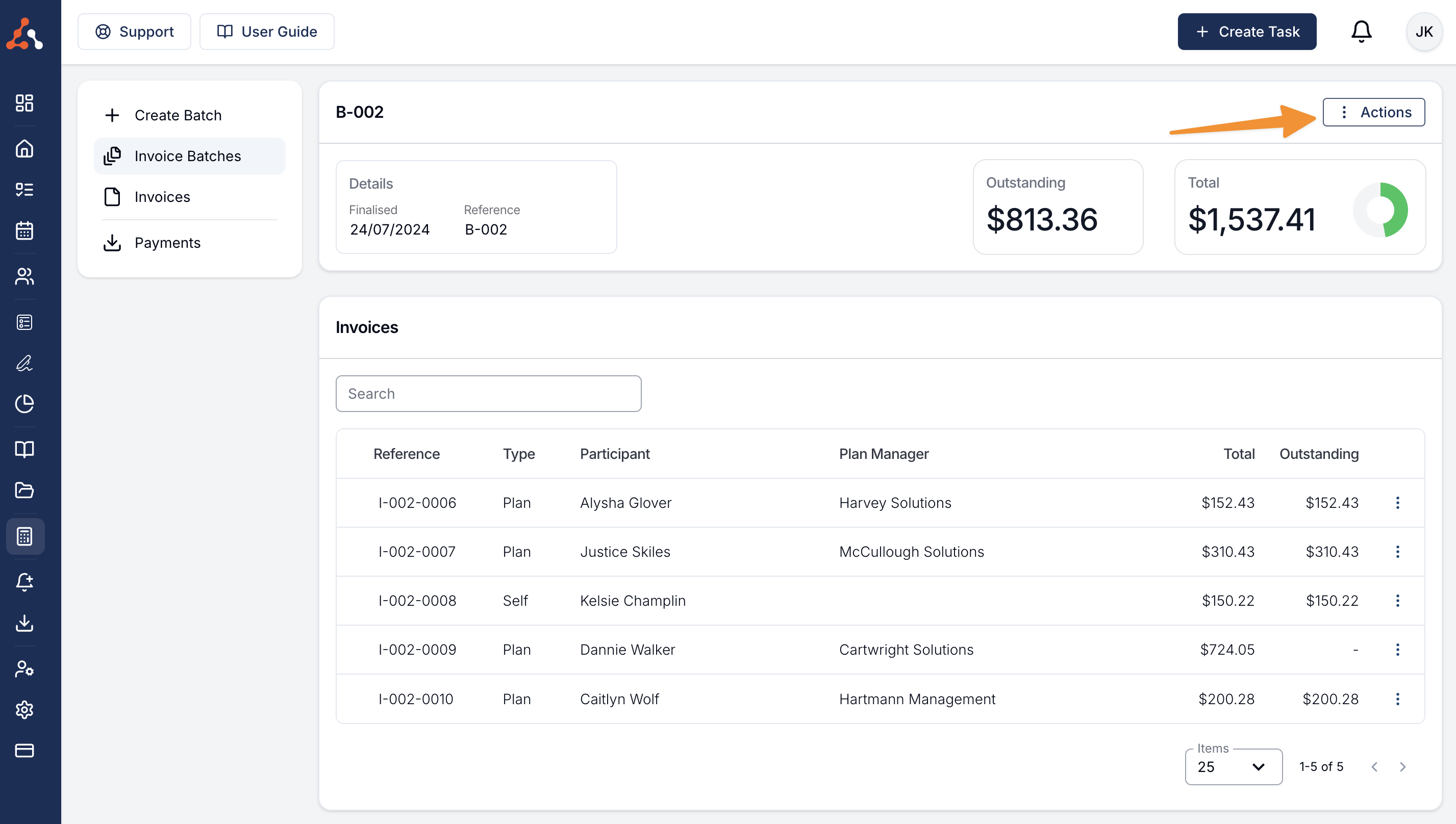
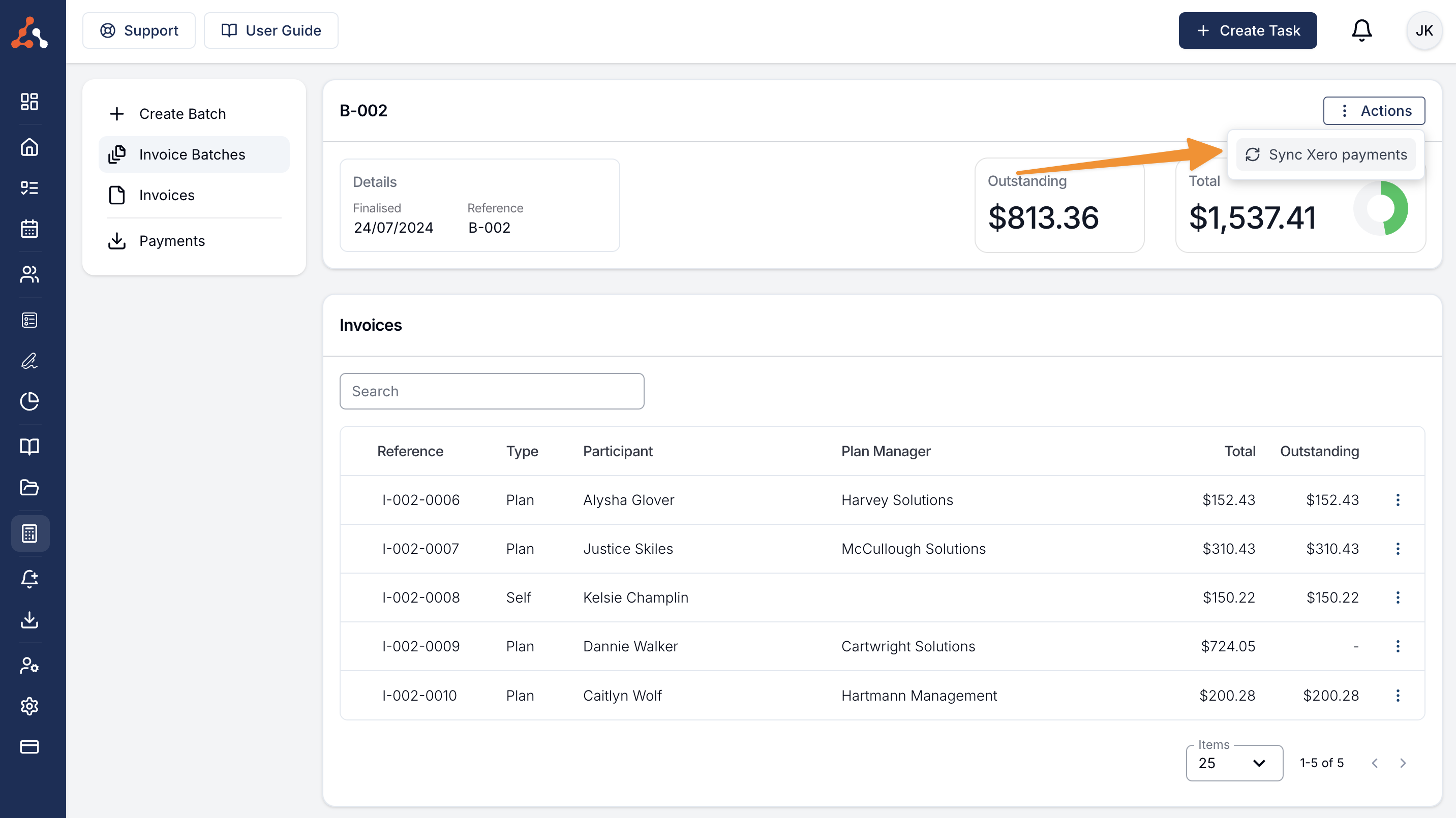
Upon clicking you will see a window that states that your payment will appear in Astalty within 5-10 minutes. If you navigate back to this invoice batch in that timeframe you will see the updated reconciled payment.

.png)