Participant Check-in Notifications
Introduction to Participant Check-in Notifications
Participant Check-in Notifications enable timely updates and pre-emptive actions for to check-in with Participants before their check-in is due or when their check-in is overdue.
To manage Participant Check-in Notifications, head to the Notifications page in the main menu and click "Check-ins".
Creating a Participant Check-in Notification
Creating a notification for Participant Check-ins is a simple process. Start the process by clicking Create Notification.
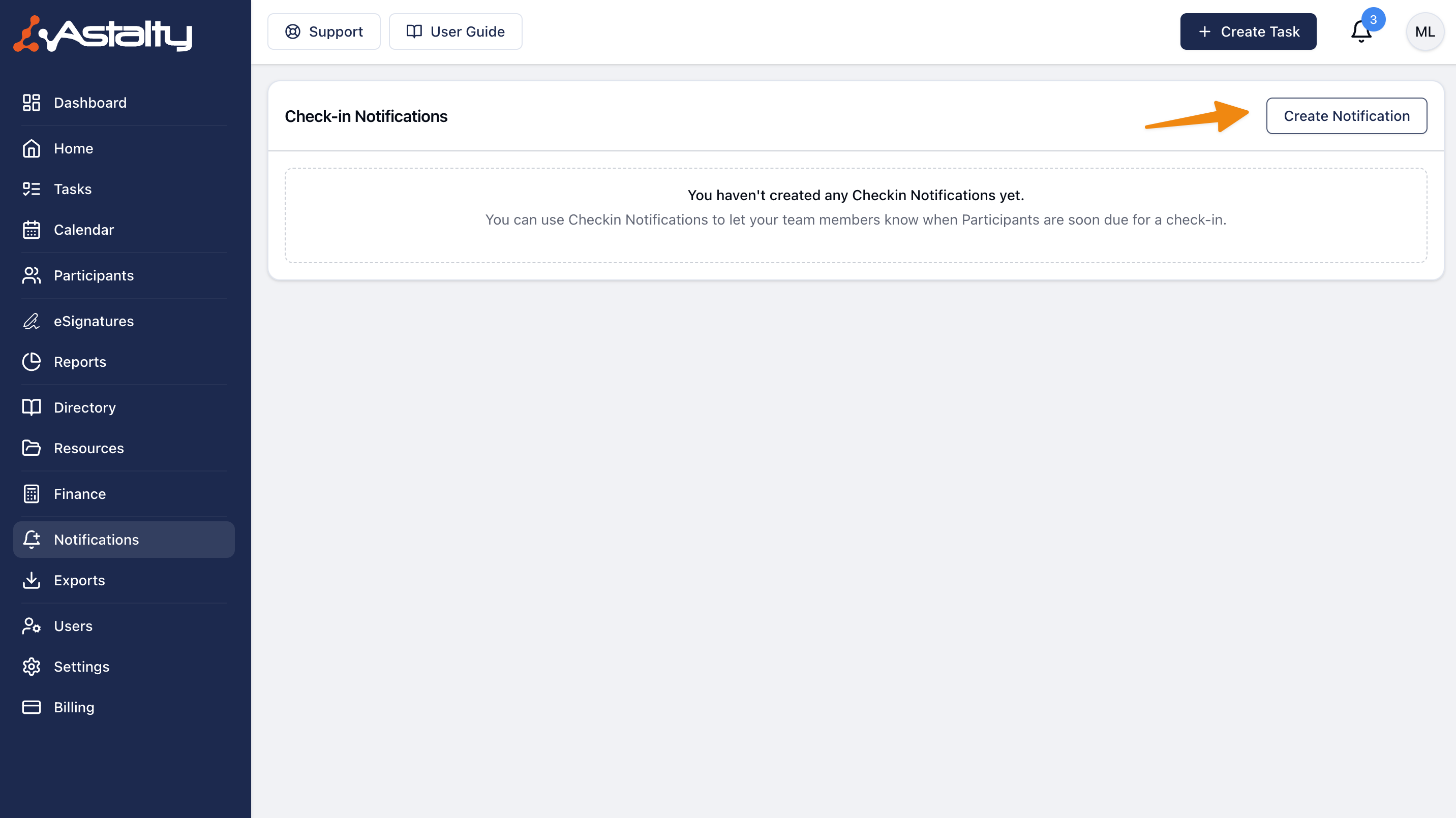
Setting the Notification Timing
Set the Period and Period Unit
Choose when you'd like to be notified - this could be before the check-in is overdue or a certain number of days after it is overdue.
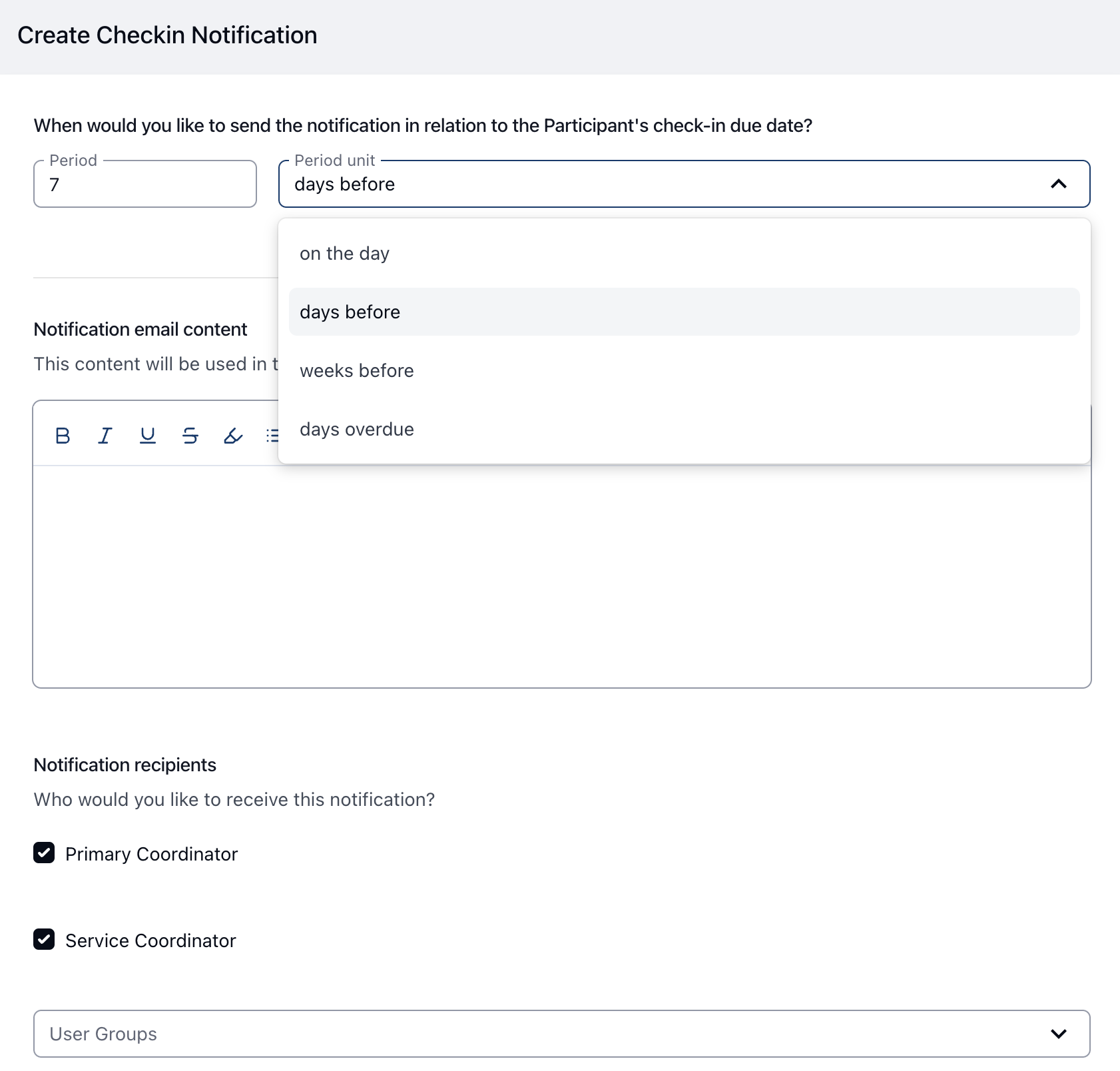
Notification Email Content
This is where you can add additional information based on the notification. For example, you could add the details of what your organisation normally does when a Participant is due for a check-in.
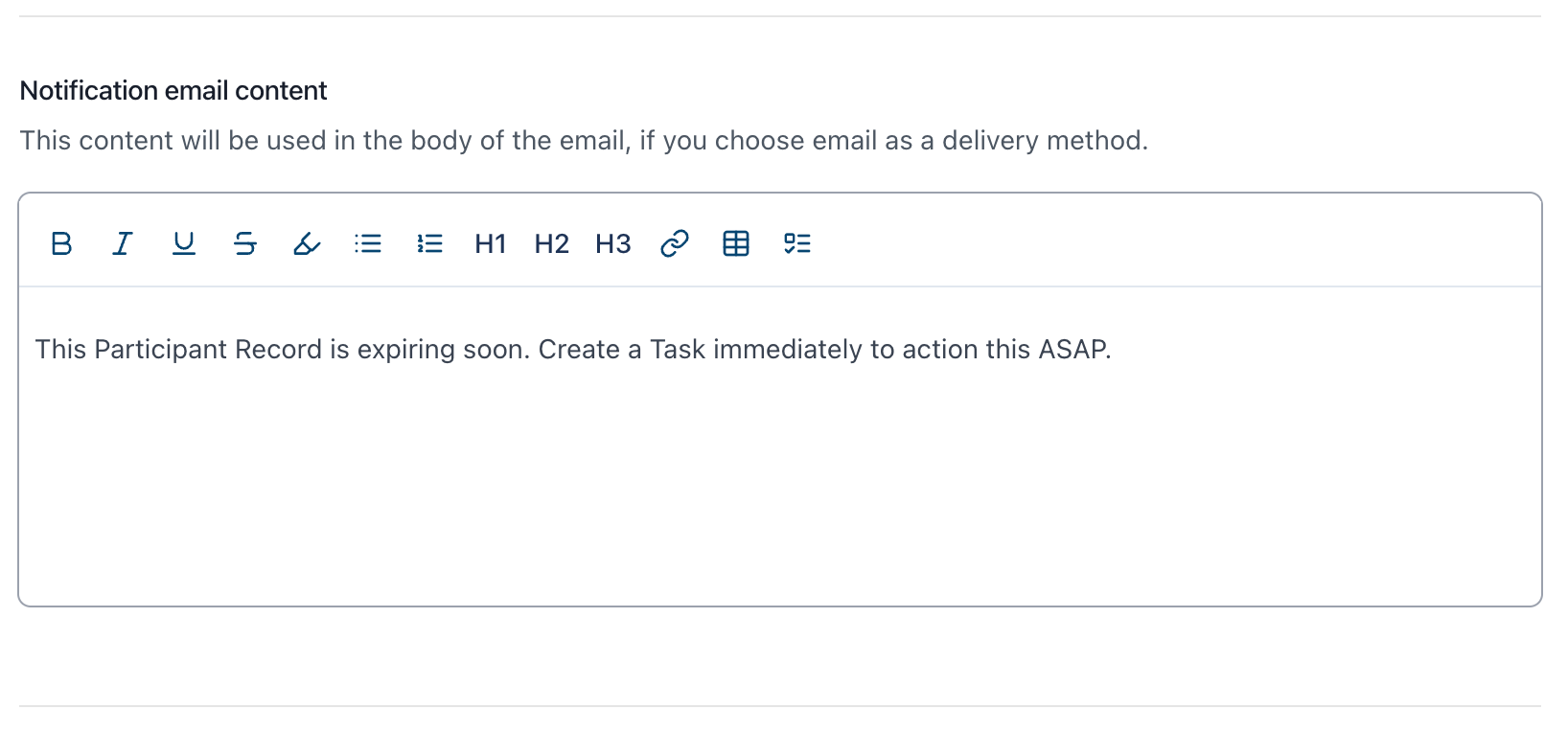
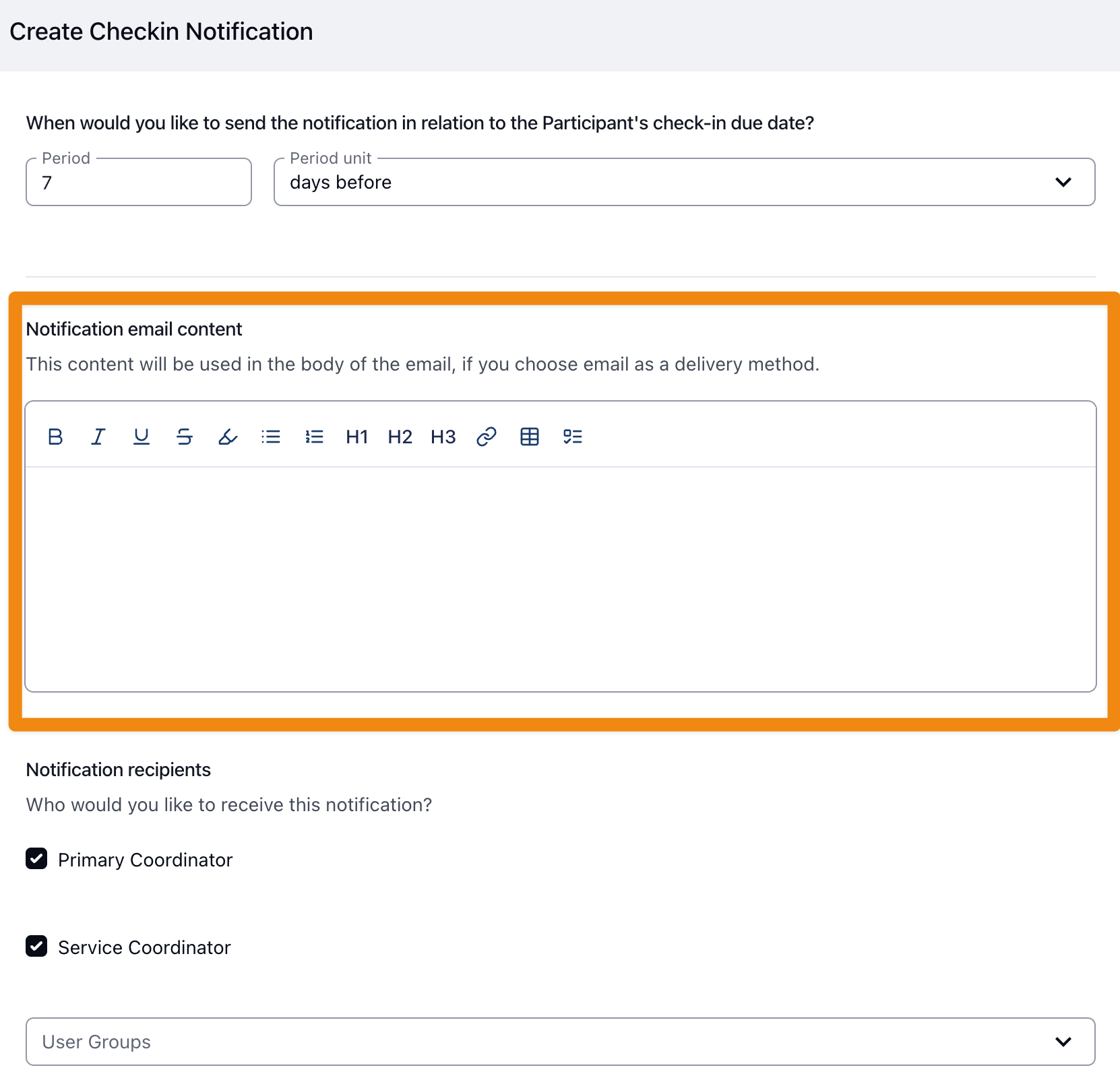
Notification Recipients
Primary Coordinator
Tick this option if you would like to notify the Participant's Primary Coordinator.
Service Coordinator
Tick this option if you would like to notify the Participant's Service Coordinator.
User Groups
This enables you to select which User Groups you wish to be notified.
Users
This enables you to notify a user directly.
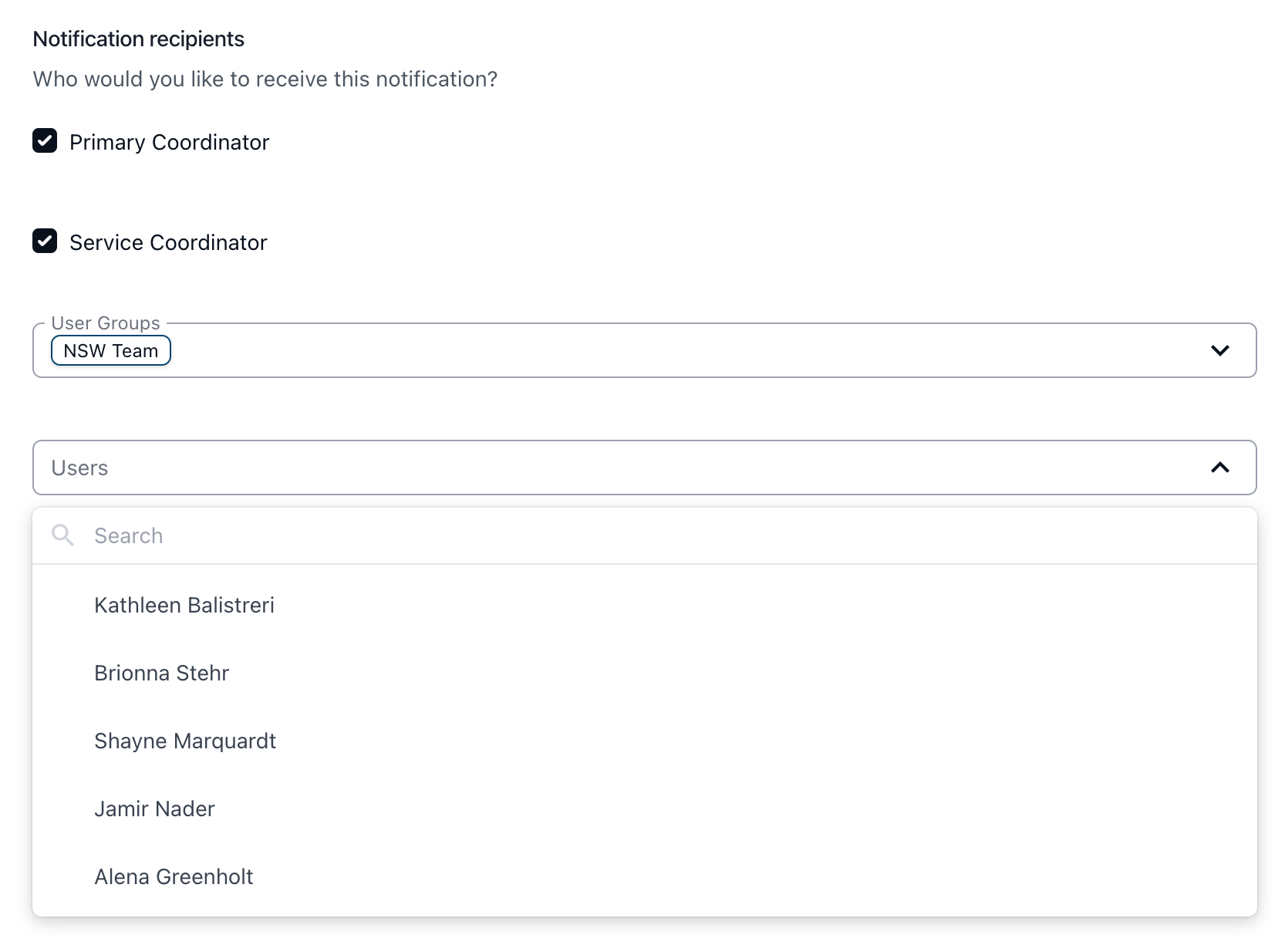
Notification Methods
Within Astalty
If this option is selected, the user will be notified within Astalty.
If this option is selected, the user will be notified via email.
Finalising Your Notification
After entering all the relevant information, click Add Notification to save it.
Multiple Notifications
You can add multiple different notification features based on user preferences.

.png)