Participant Documents Export
Exporting participant documents allows you to retrieve all the documents associated with a participant into a ZIP file. Follow the steps below to perform the export.
Finding the Documents Export
To generate an export of all Documents for a Participant head to the Exports page in Astalty. Then click Create Export and select Participant Documents or click here.
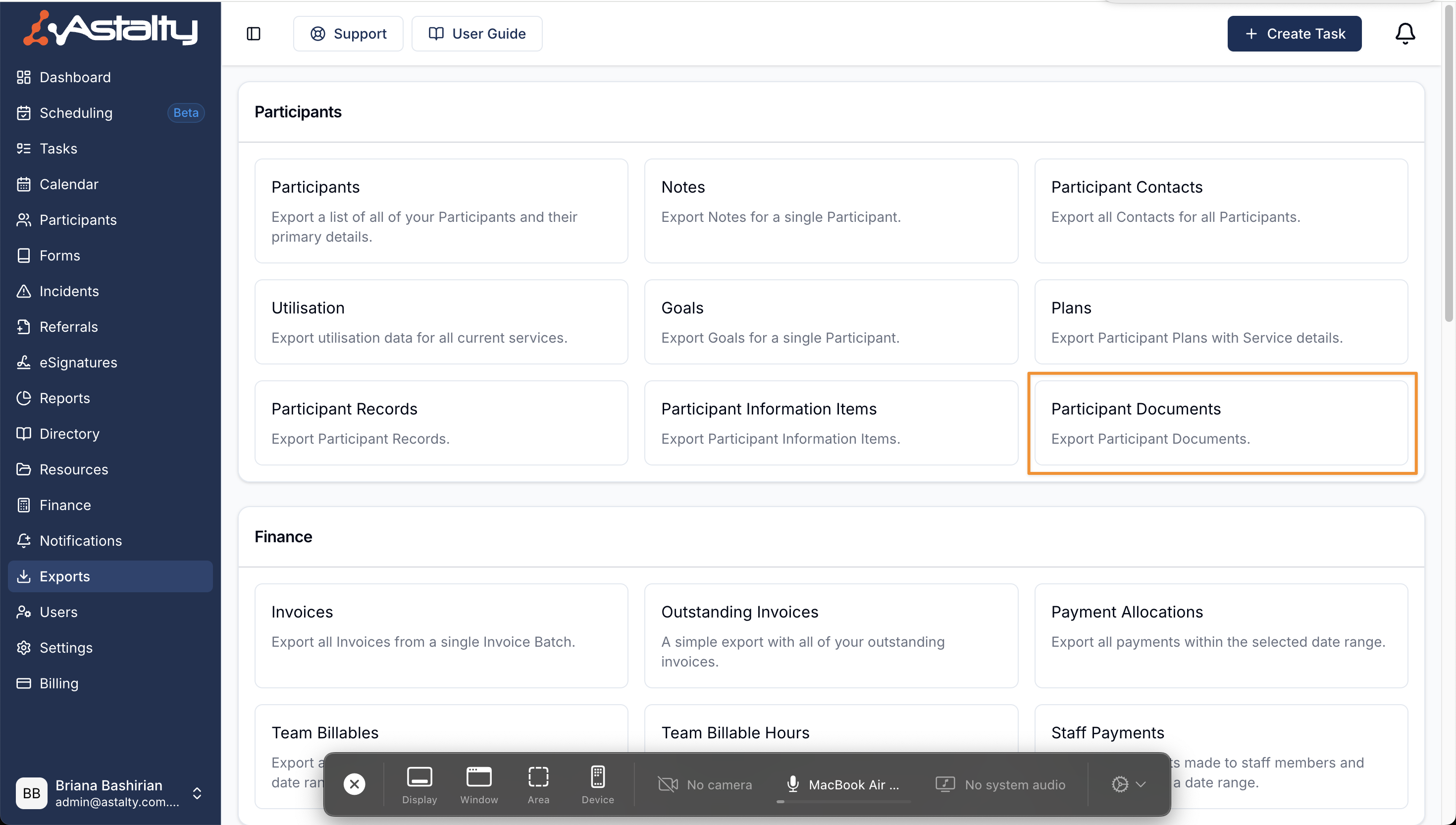
Creating an Export of Participant Documents
Participant
Select the Participant whose documents you wish to export.
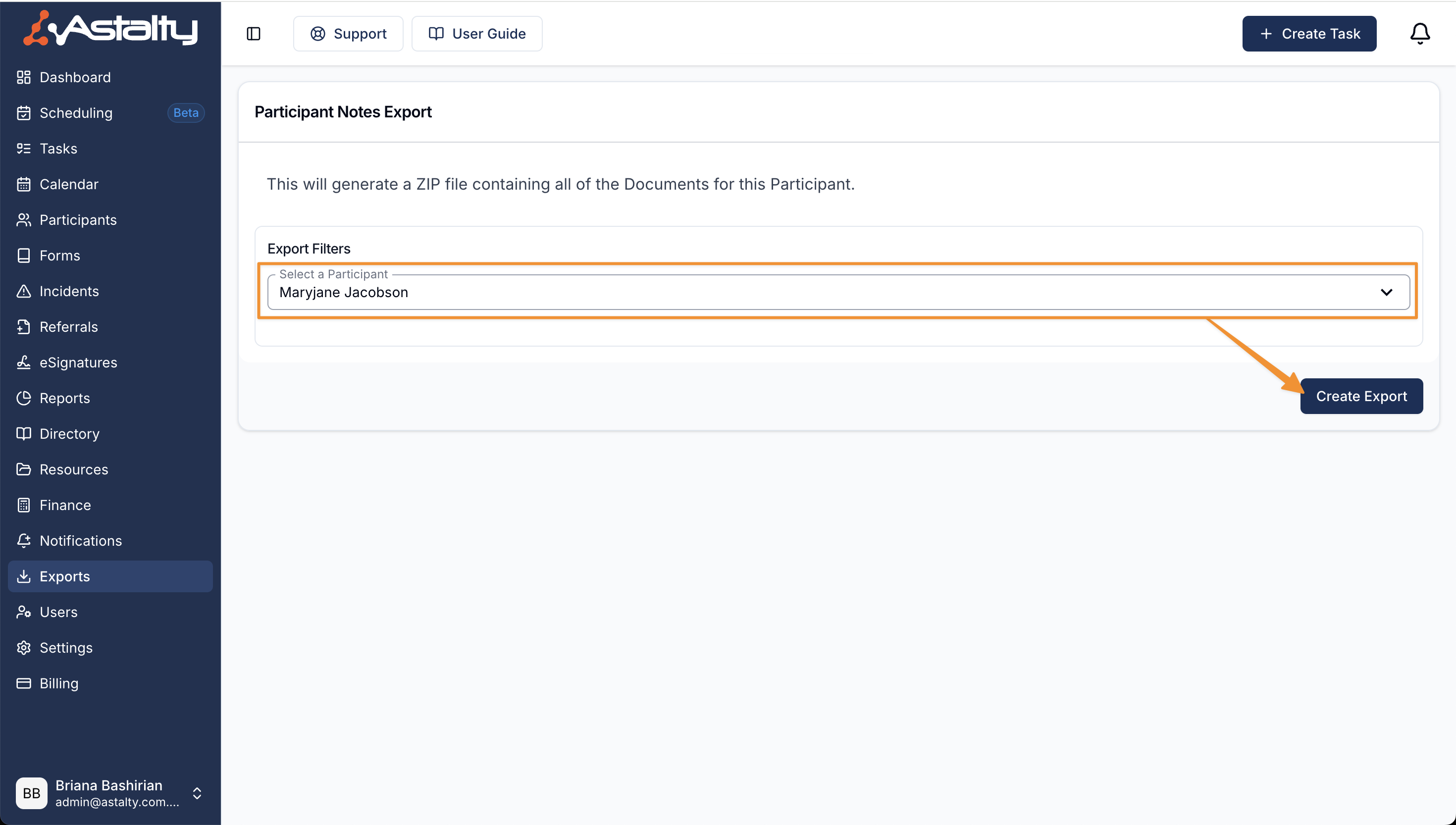
Generating the Export
Click on the Create Export button.
Downloading the Export
When the export is ready it will appear on the Exports page where you can click on Download to save it to your device.
Export taking longer than expected?
If your export contains a large amount of data, it may take longer to generate. When an export is expected to take more than 20 seconds to process, Astalty will automatically send you an email once the file is ready.

.png)