We introduced the 'Directory' page within a participants profile in place of the 'Contacts' page. Now the directory page is a hub of contacts and organisations associated with the participant. You no longer have to navigate to implementations to see this information. For more information about the Participant Directory you can read our user guide article here
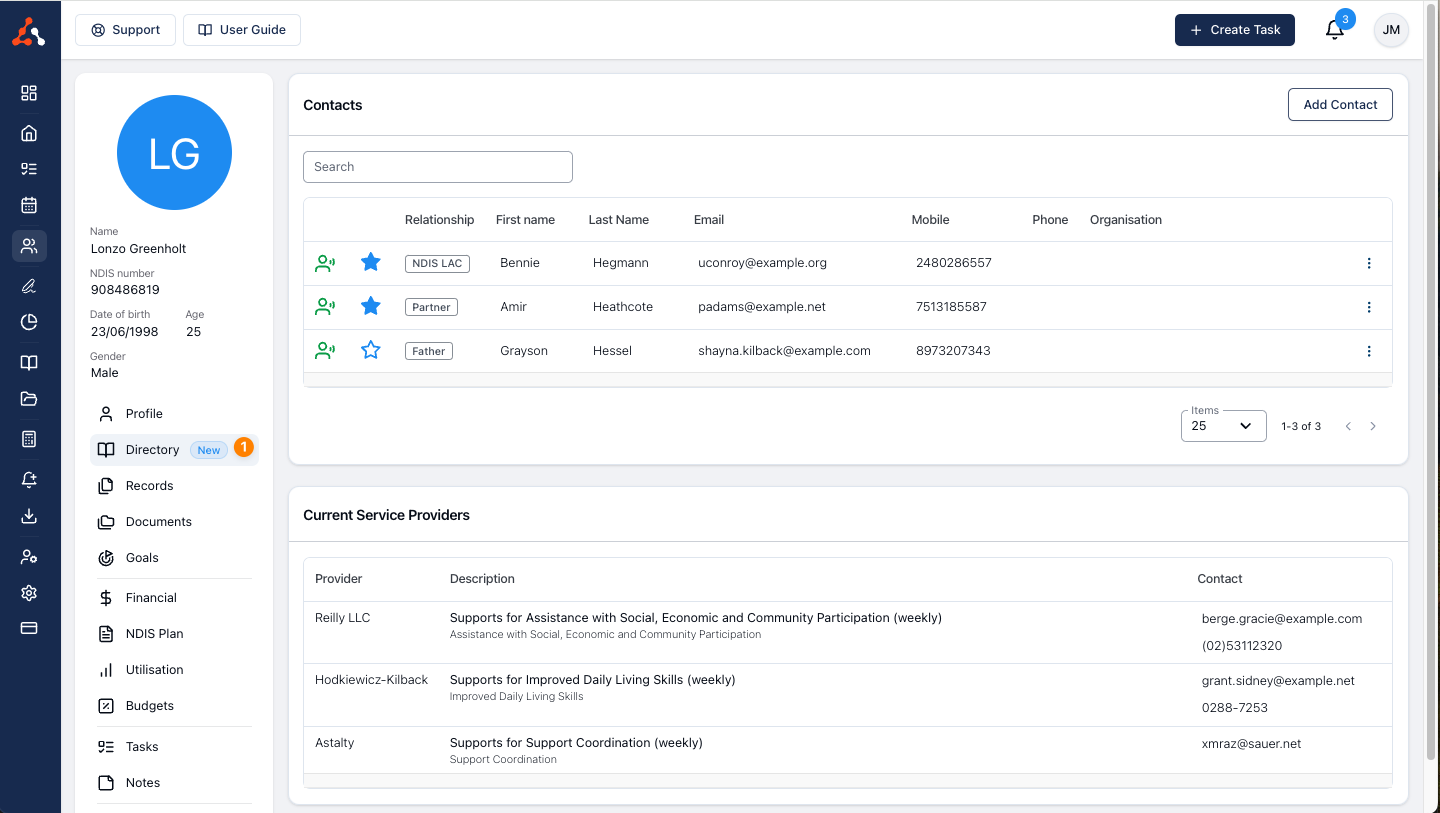
The billable hours report now includes a filter that allows users to view data specific to individual team members. Previously you could only filter by team. This enhancement provides greater oversight and control over the billable reporting process. Managers can easily track the billable hours of each team member, facilitating better performance assessments and more accurate KPI tracking. You can find the report here https://app.astalty.com.au/reports/team/billable-hours
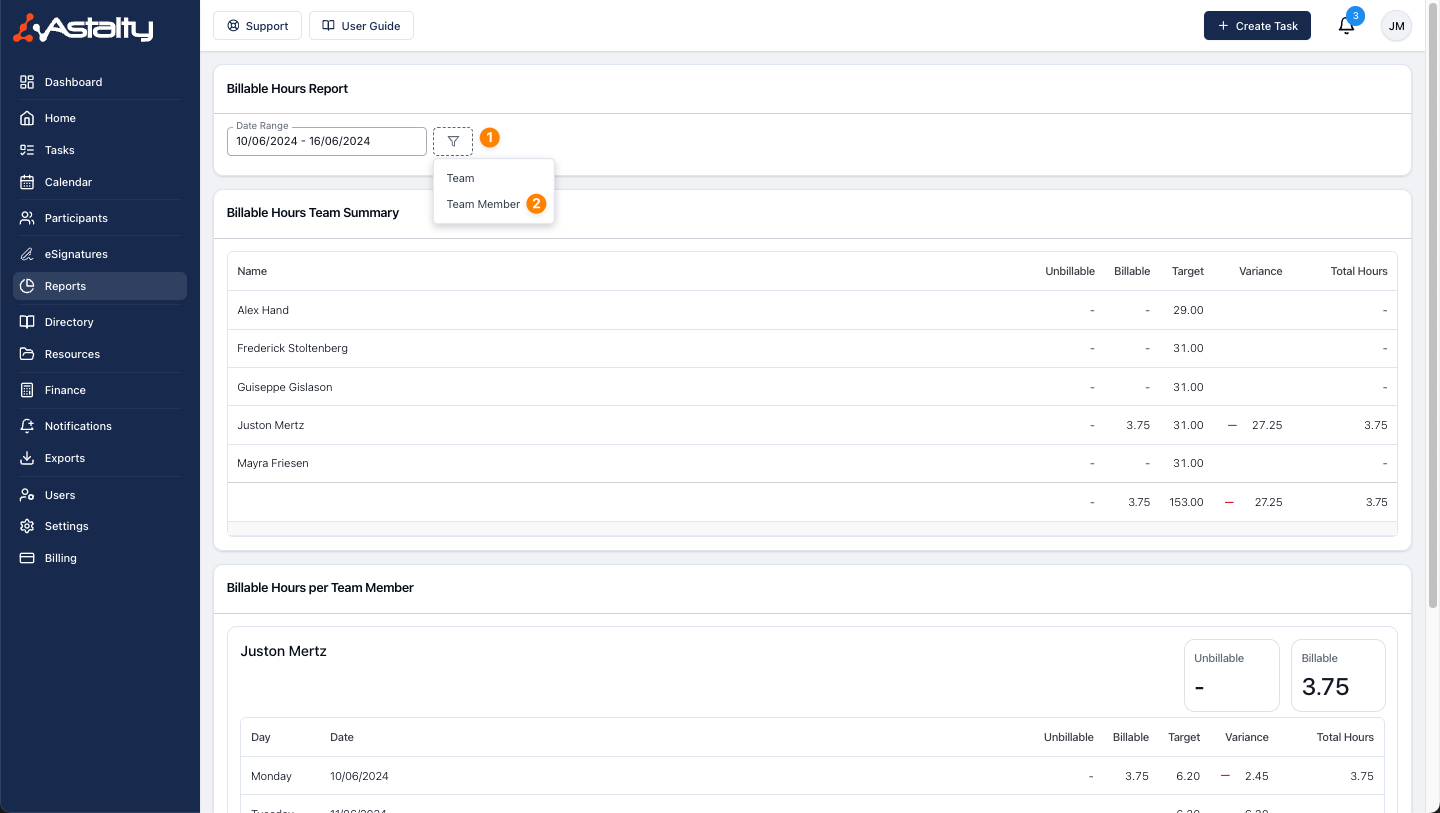
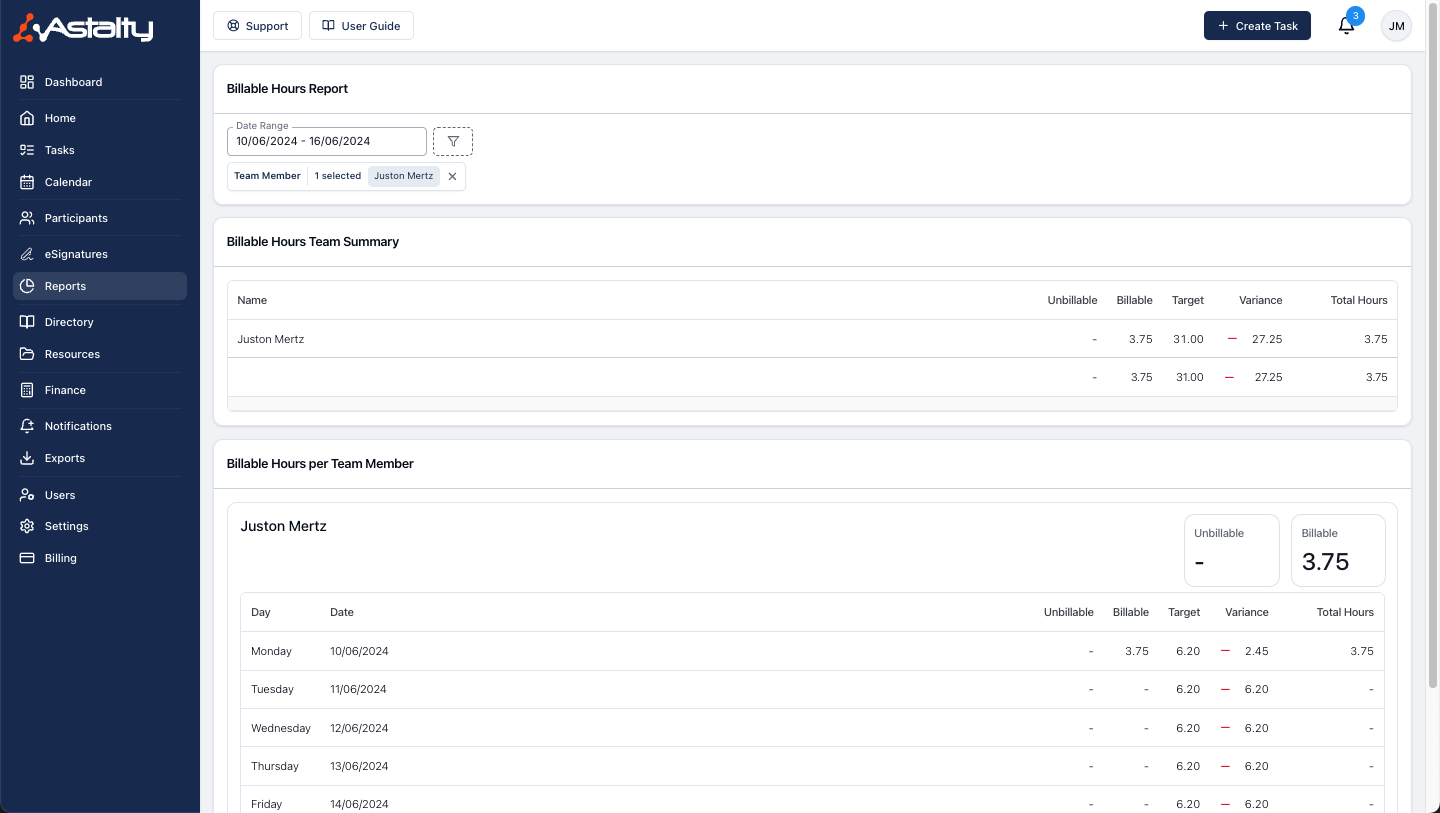
You can now send documents from within the 'Documents' page within a participants profile. Previously you would have had to assign a document to a record to send. Now you can do that from within the documents page, further streamlining your workflow
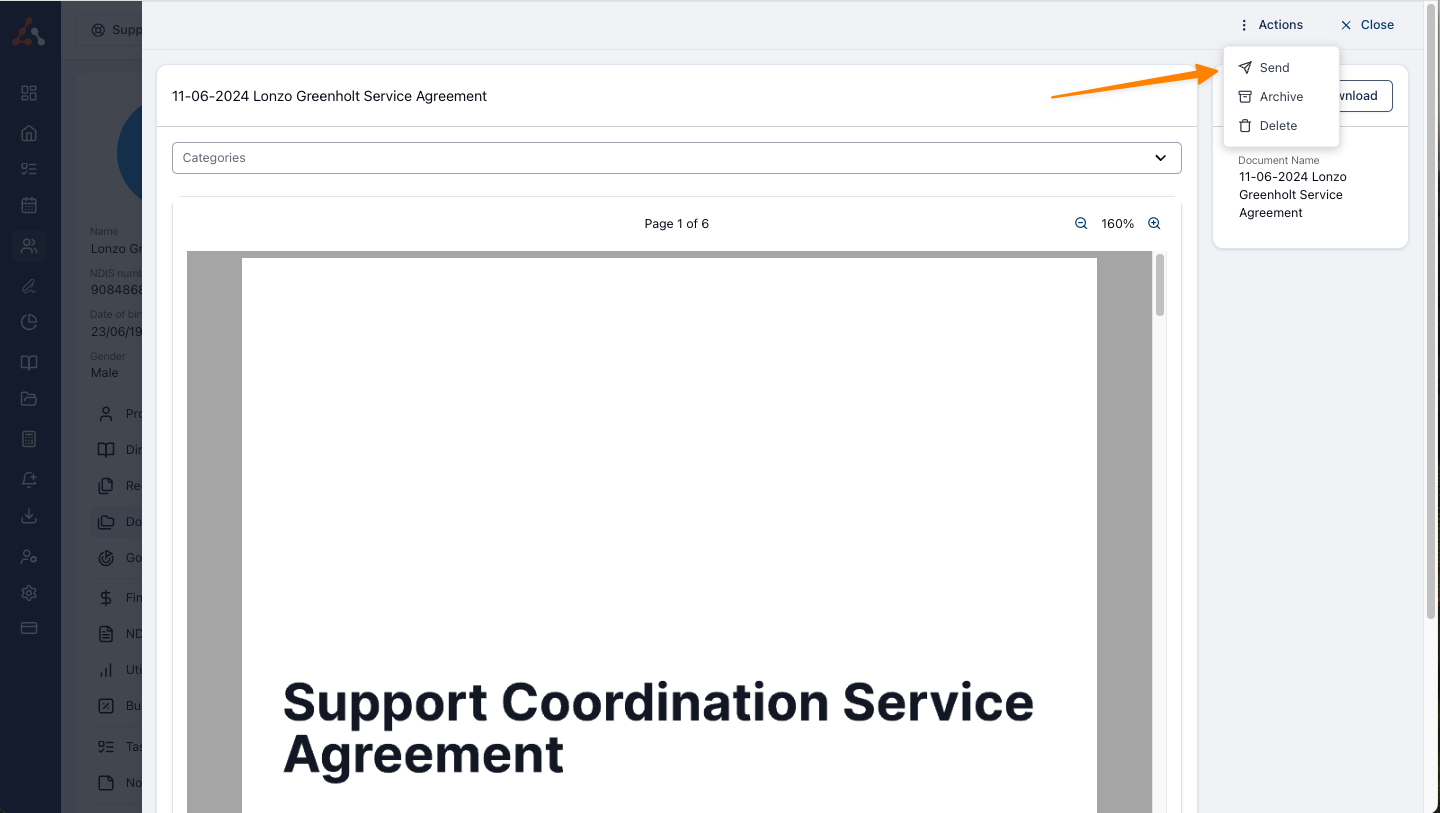
The text displayed when deleting a record has been updated to inform users that "this will also delete the associated documents." This clarification helps prevent accidental loss of important information by making users aware that deleting a record will also remove any documents linked to that record.