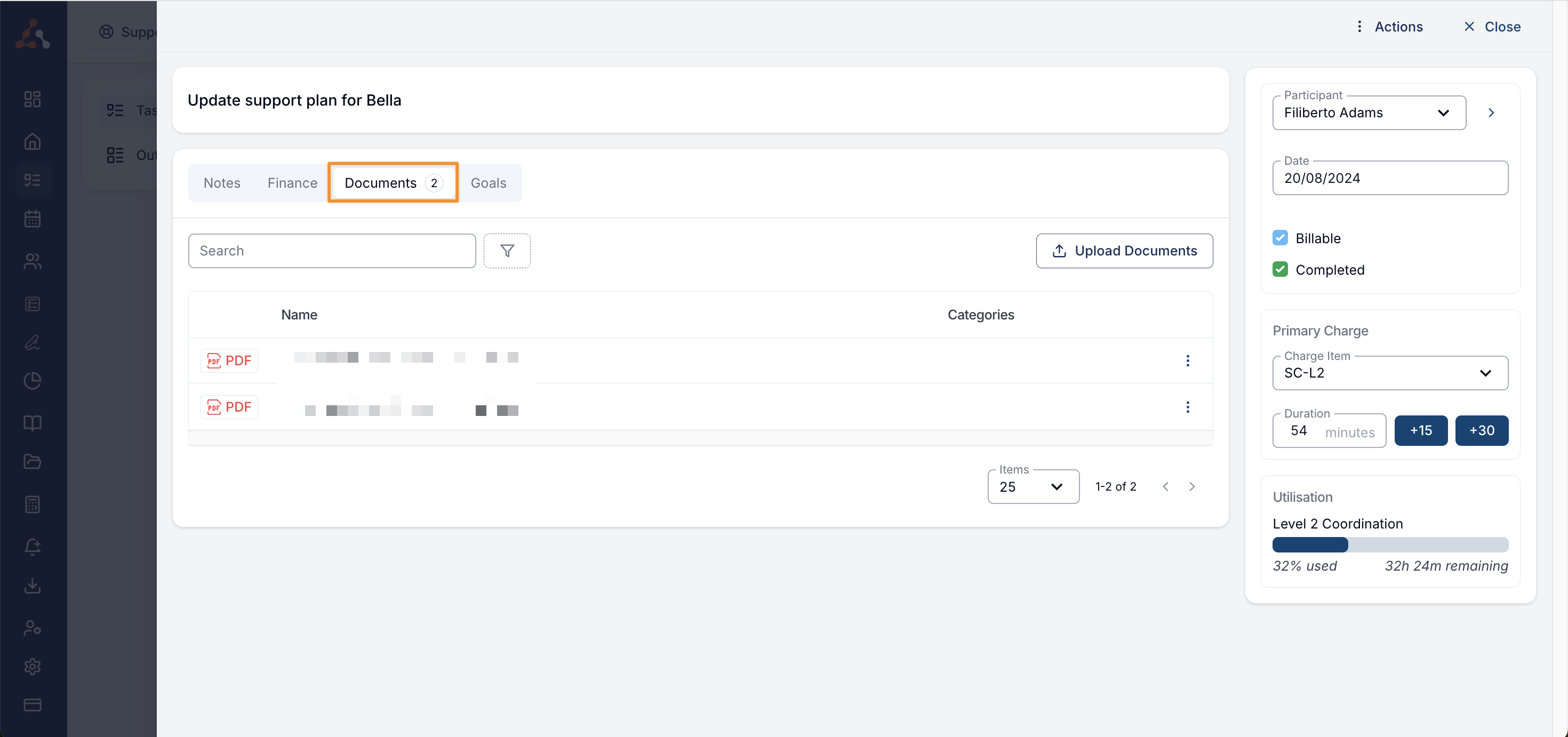Navigate to your integrated calendar and create an event, you will now see the 'Add Colour Tag' option as seen below. This will allow you to colour code your events!
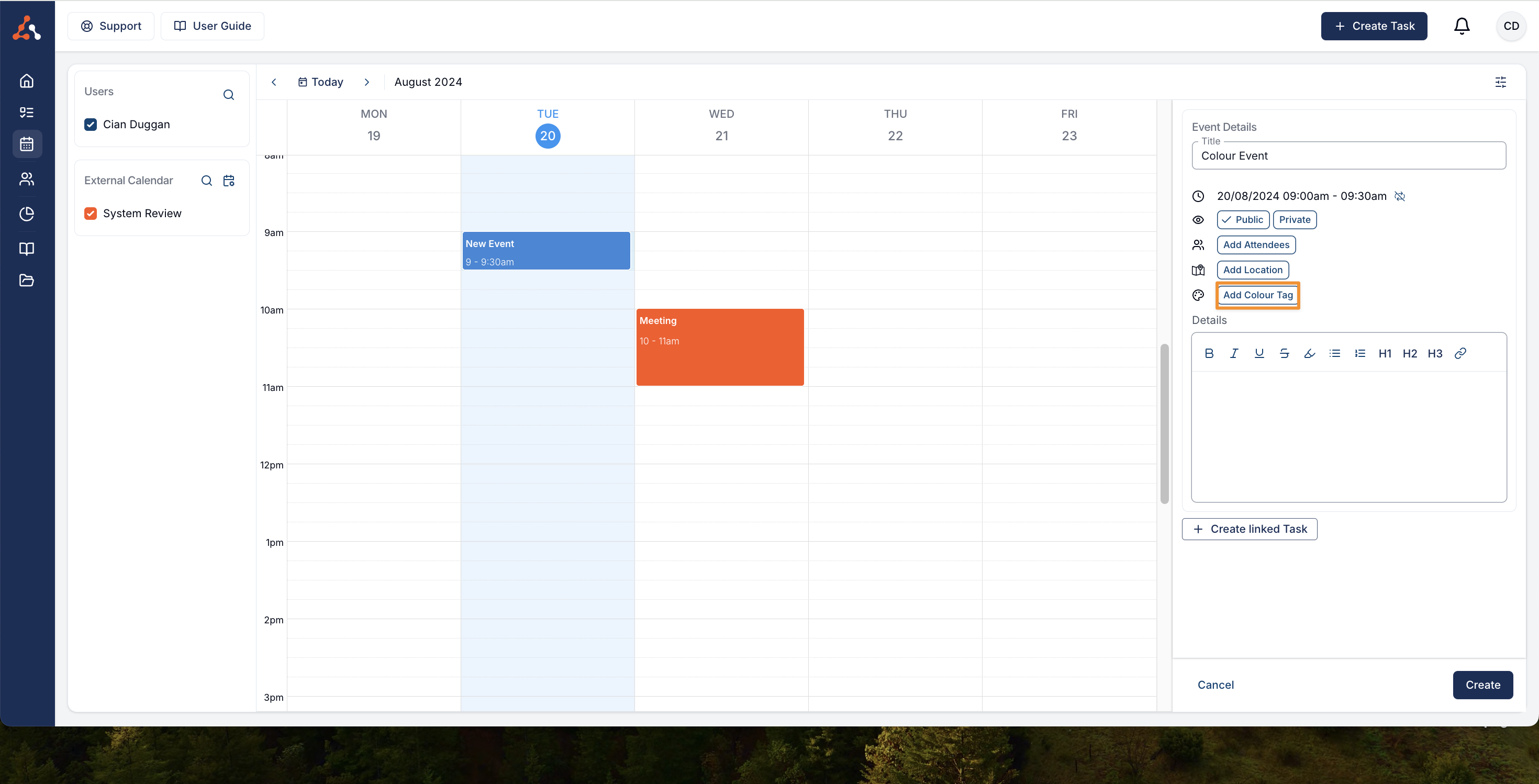
When you select a colour from the options available the event will appear with the colour as seen below!
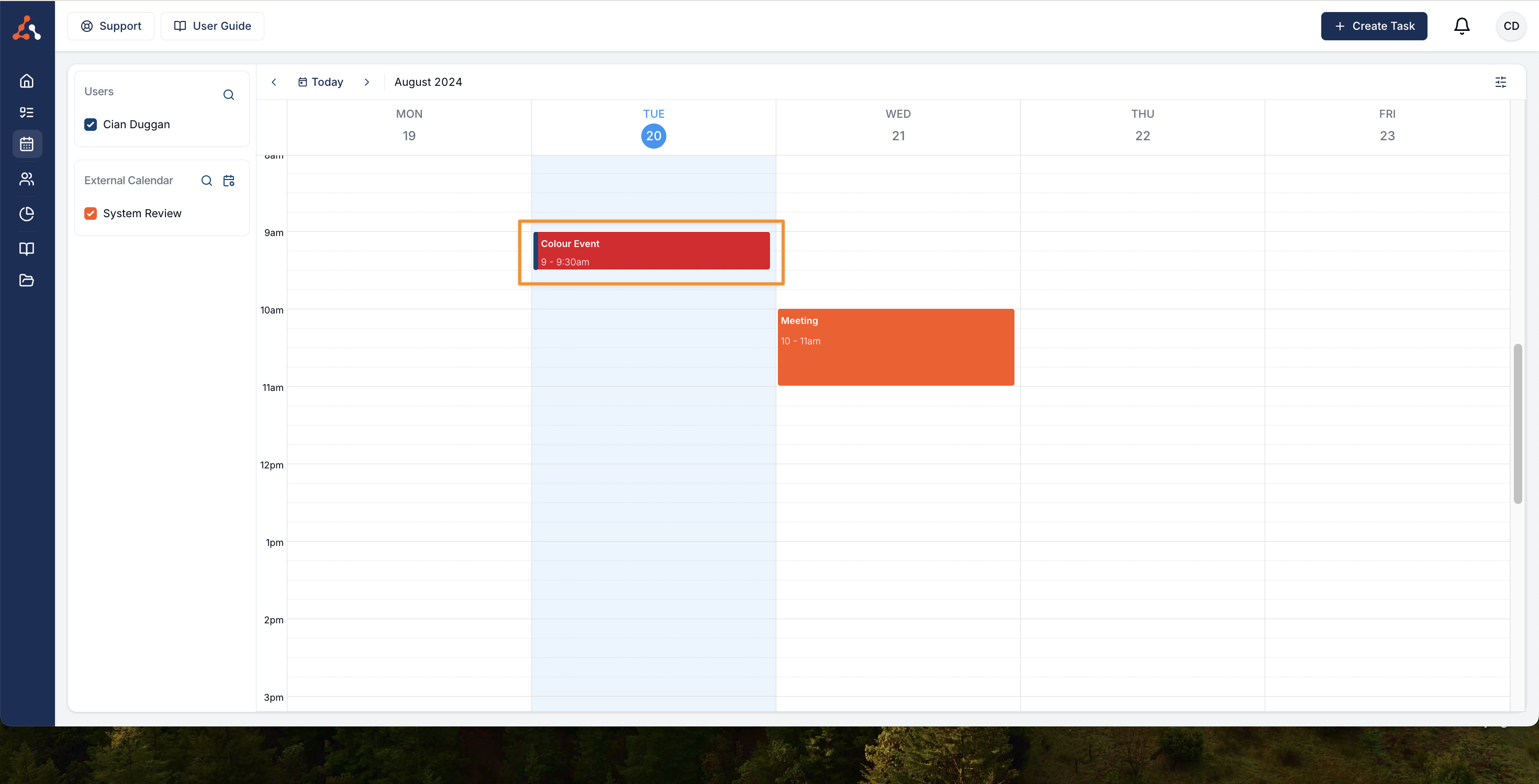
You can now add the Signature Type to Note templates within the Tasks & Notes Settings.
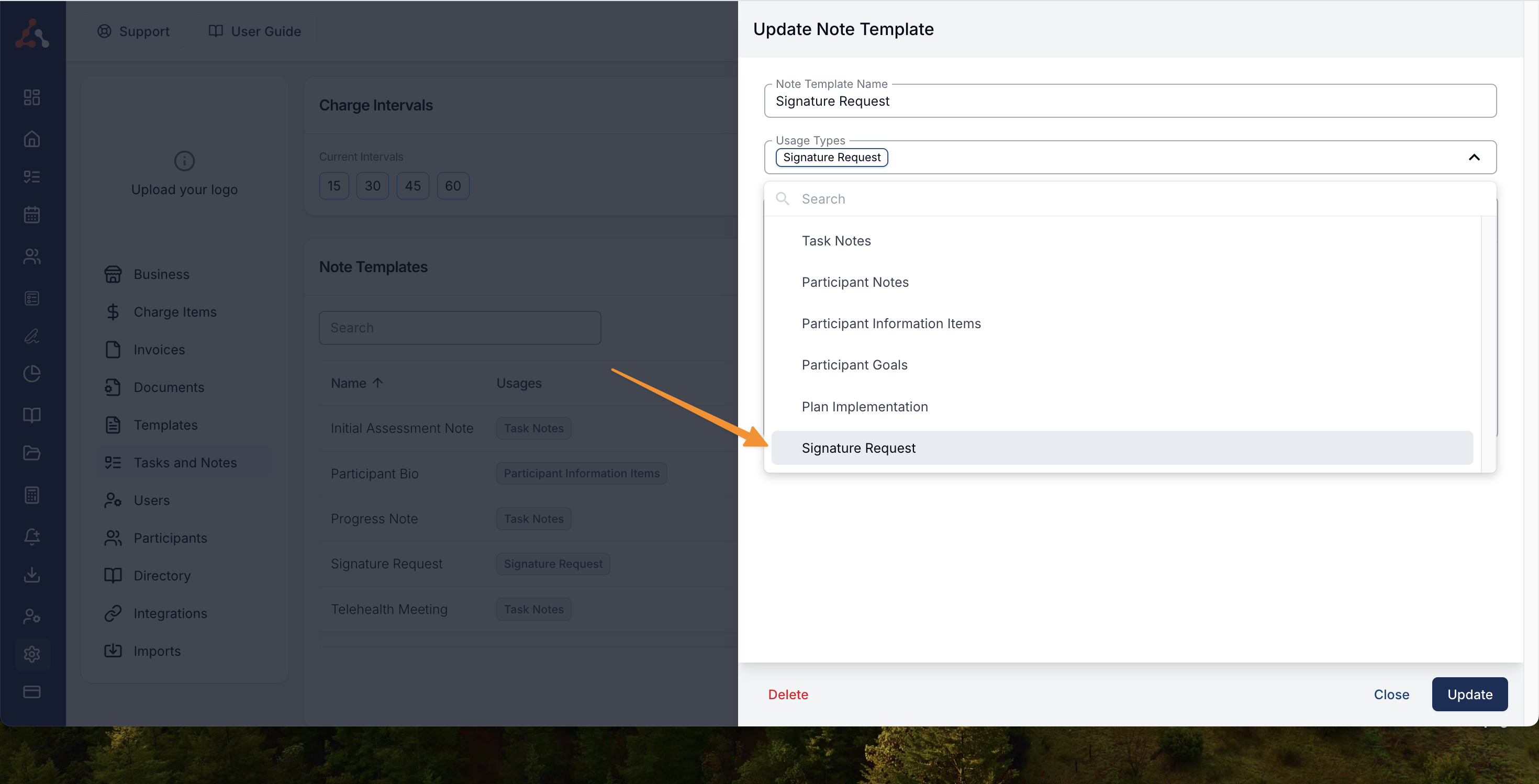
When assigning a new primary coordinator to a participant you can nominate whether the primary coordinator will receive a notification or not. This is handy so that the new primary coordinator is aware of this change!
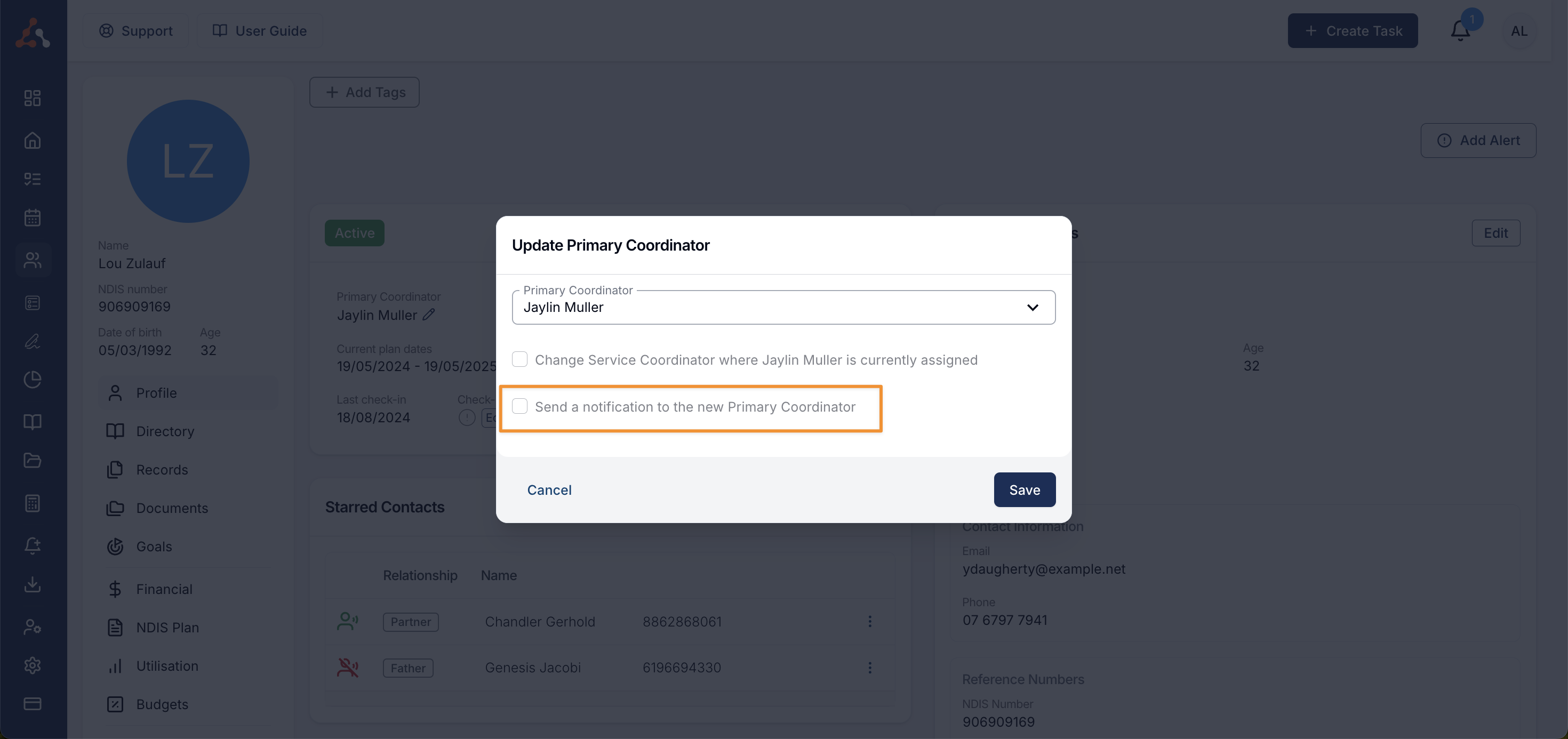
You can now delete documents from records. Previously you would have had to delete the record, in turn losing the document data associated with it. Now you can delete documents associated with records, to do this the record must have at least one document assigned to it. To delete a record navigate to the edit screen within a record and follow the prompts below.
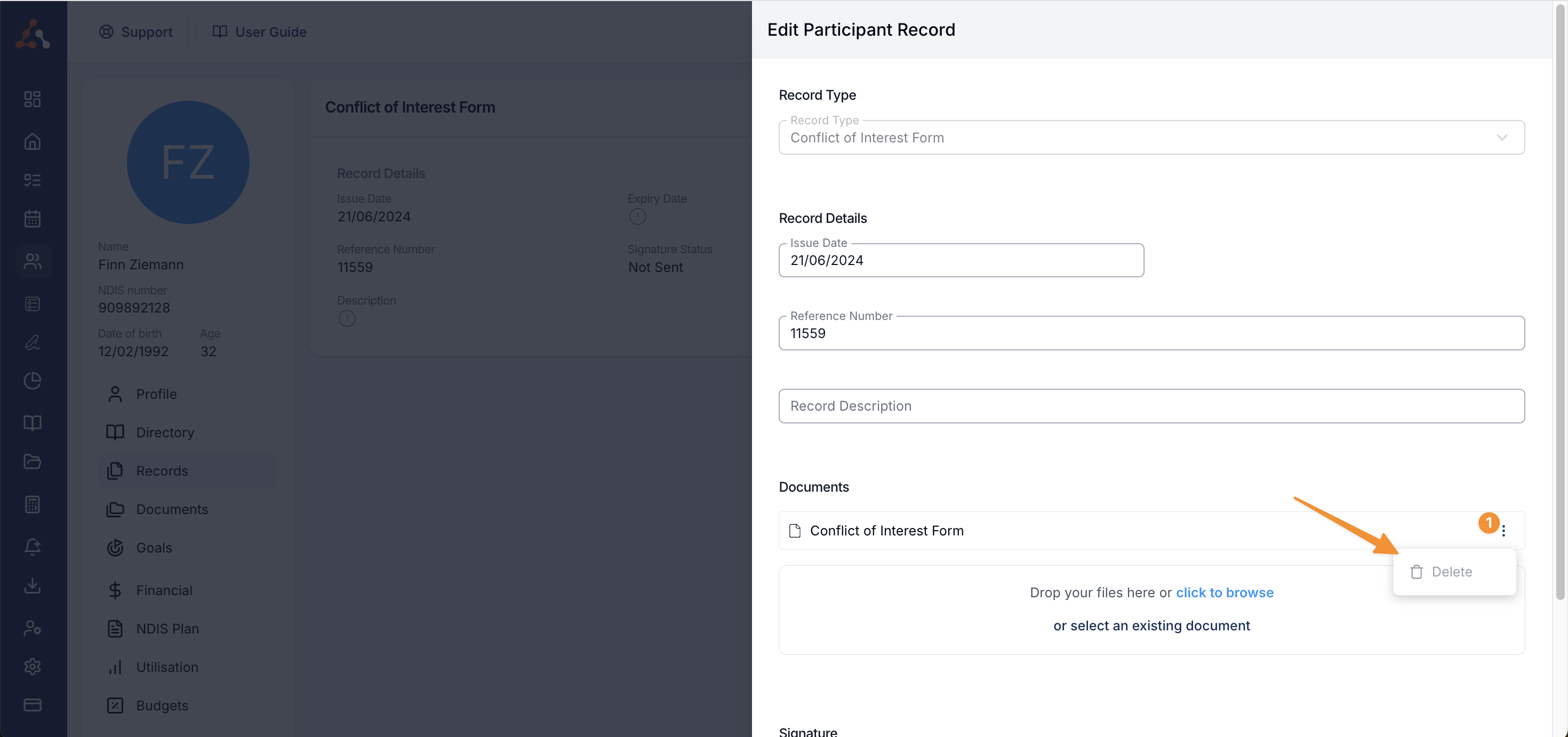
When downloading a task summary you can now nominate if you would like to include the charge item within the summary. Giving further detail to the summary.
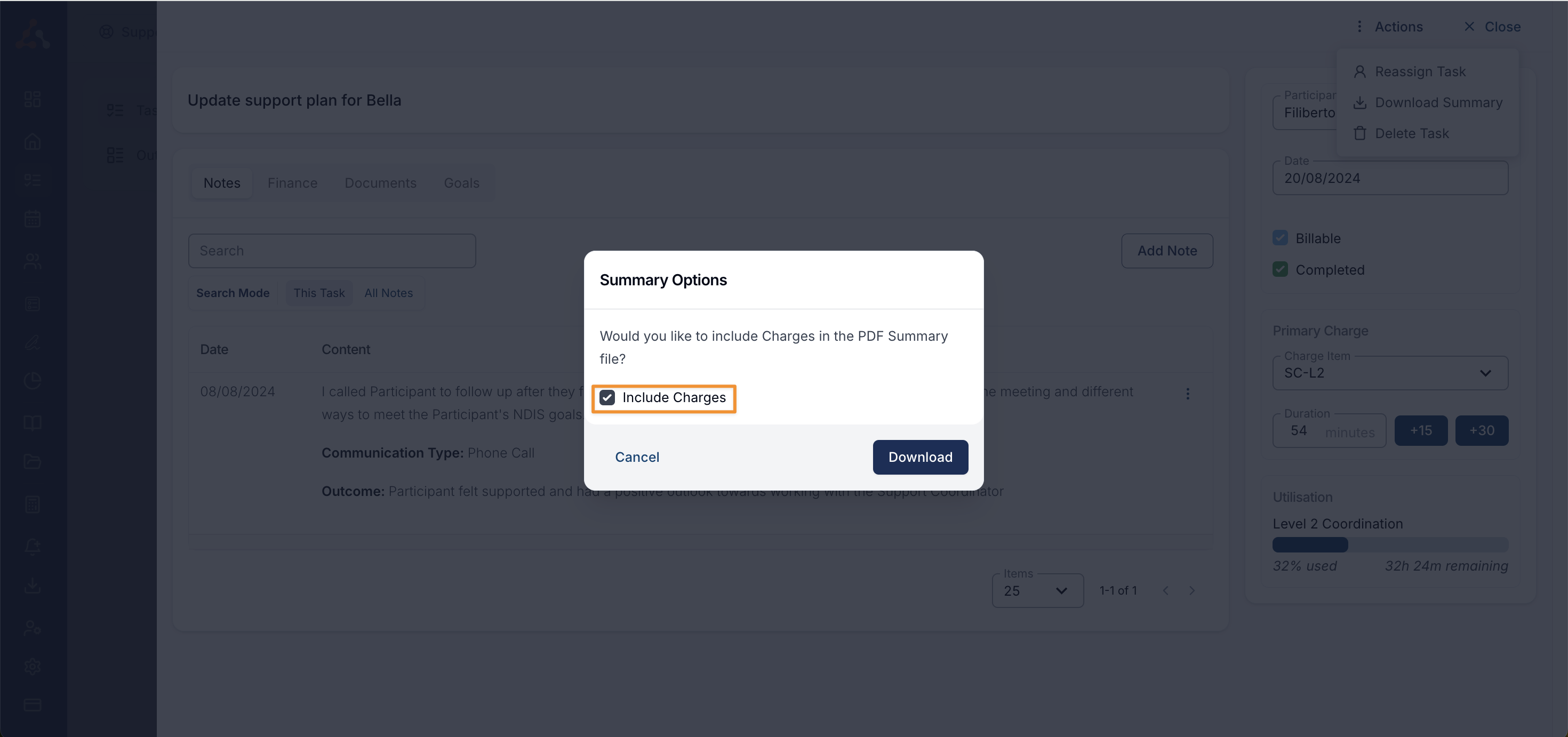
We have fixed the document counter performance issues and it is now available within the tasks again! NOw you are able to see the total of uploaded documents with a glance.