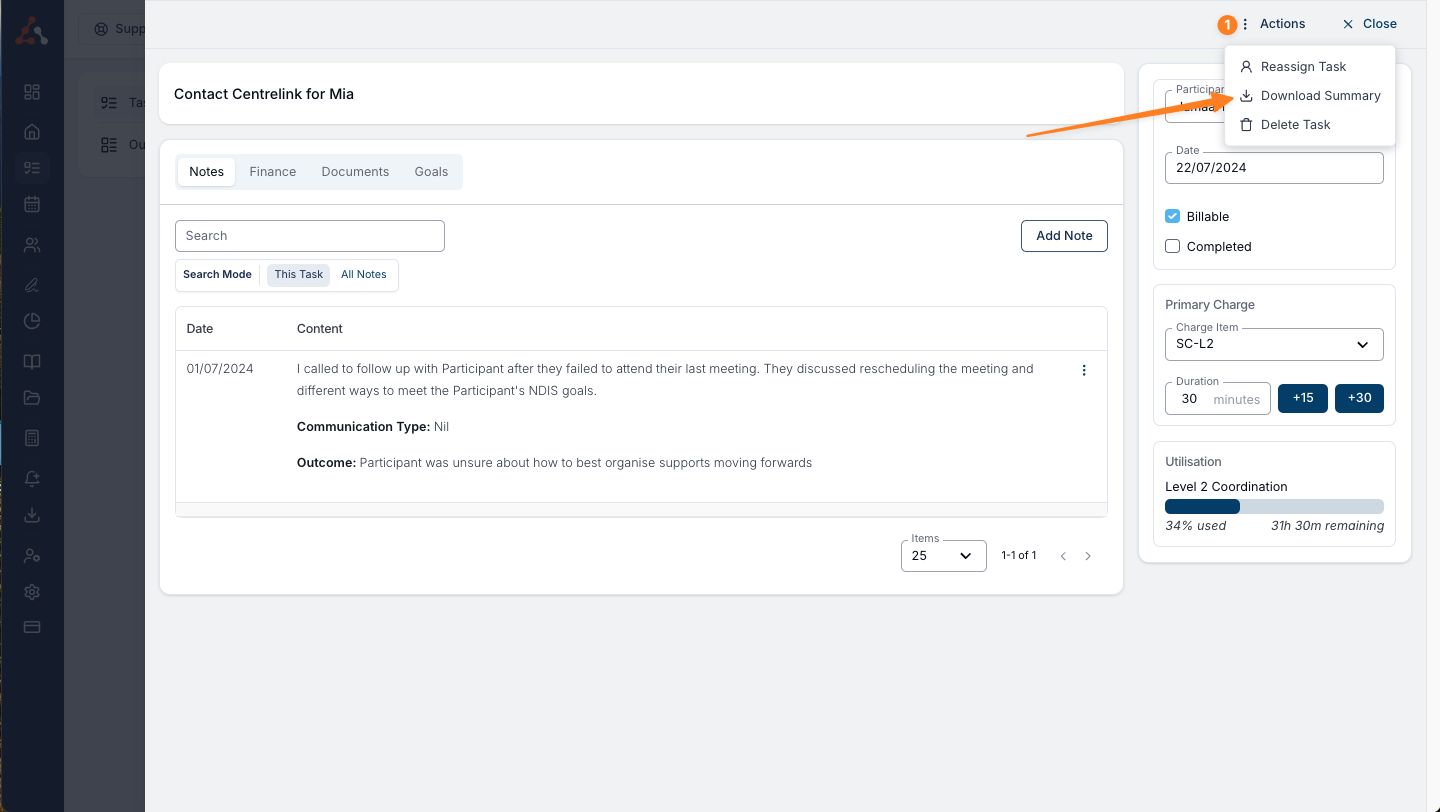If you have not received payment for an invoice, you can set up invoice email reminders that can be sent to your invoice recipients for Plan and Self Managed participants. To do this navigate to the Invoice settings and you will now see a new option within here. The Invoice Reminders table. Here you can 'Create Reminders' for new reminders or edit current ones by selecting the '3 dots' to the right of the reminder you would like to edit and select 'edit'.
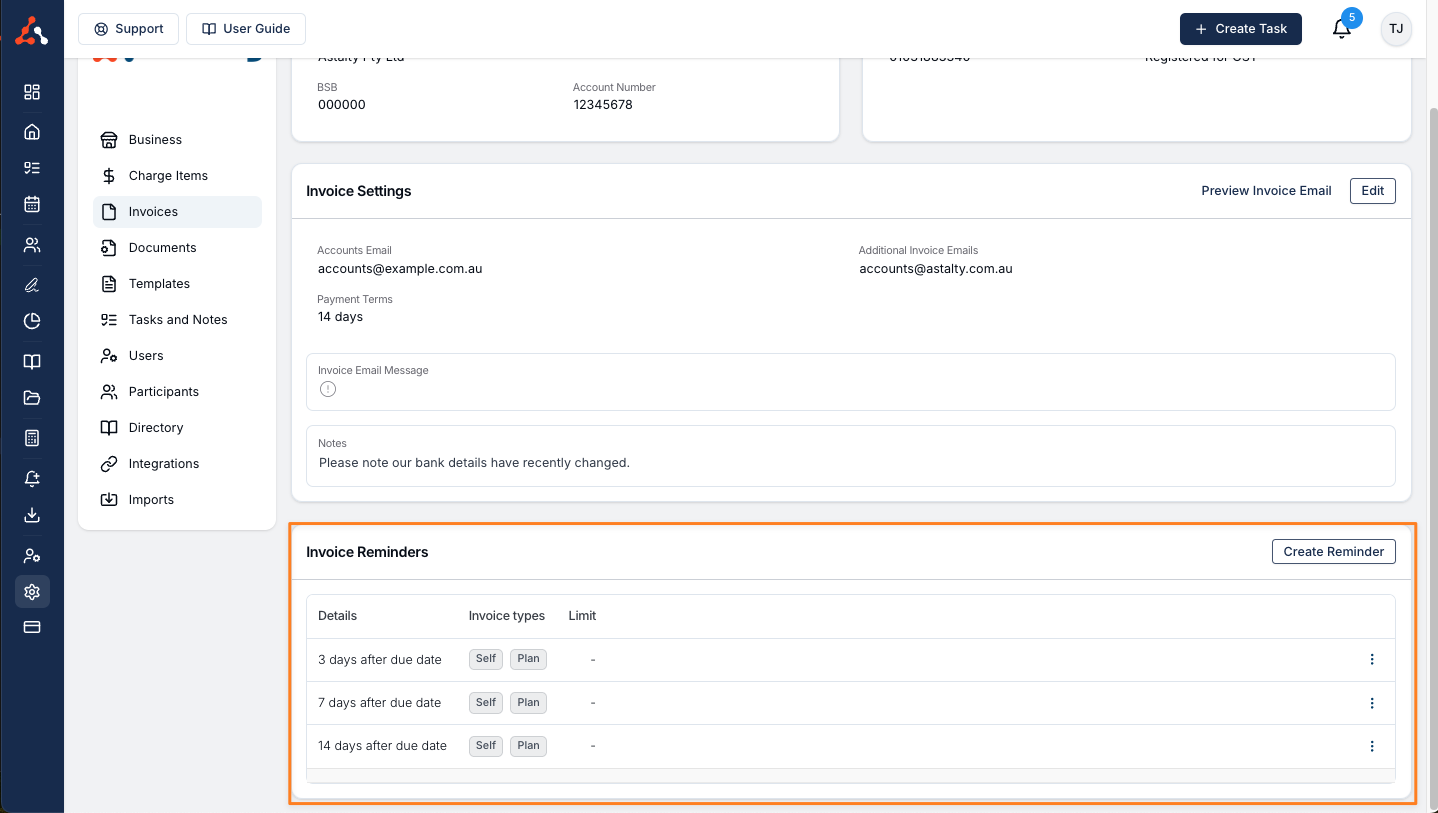
By clicking 'Add Reminder' you can create a reminder for an invoice that is overdue. Within this menu you can set;
The time frame for when you would like this email to go out
The reminder limit in $
The Email Content for the reminder, this email content box also has useful placeholders that you can use
The Invoice Type for the reminder eg. Self or Plan
Once you are happy with the reminder content select 'Add Reminder' and the settings will save and you can view the reminder within the Reminder Table
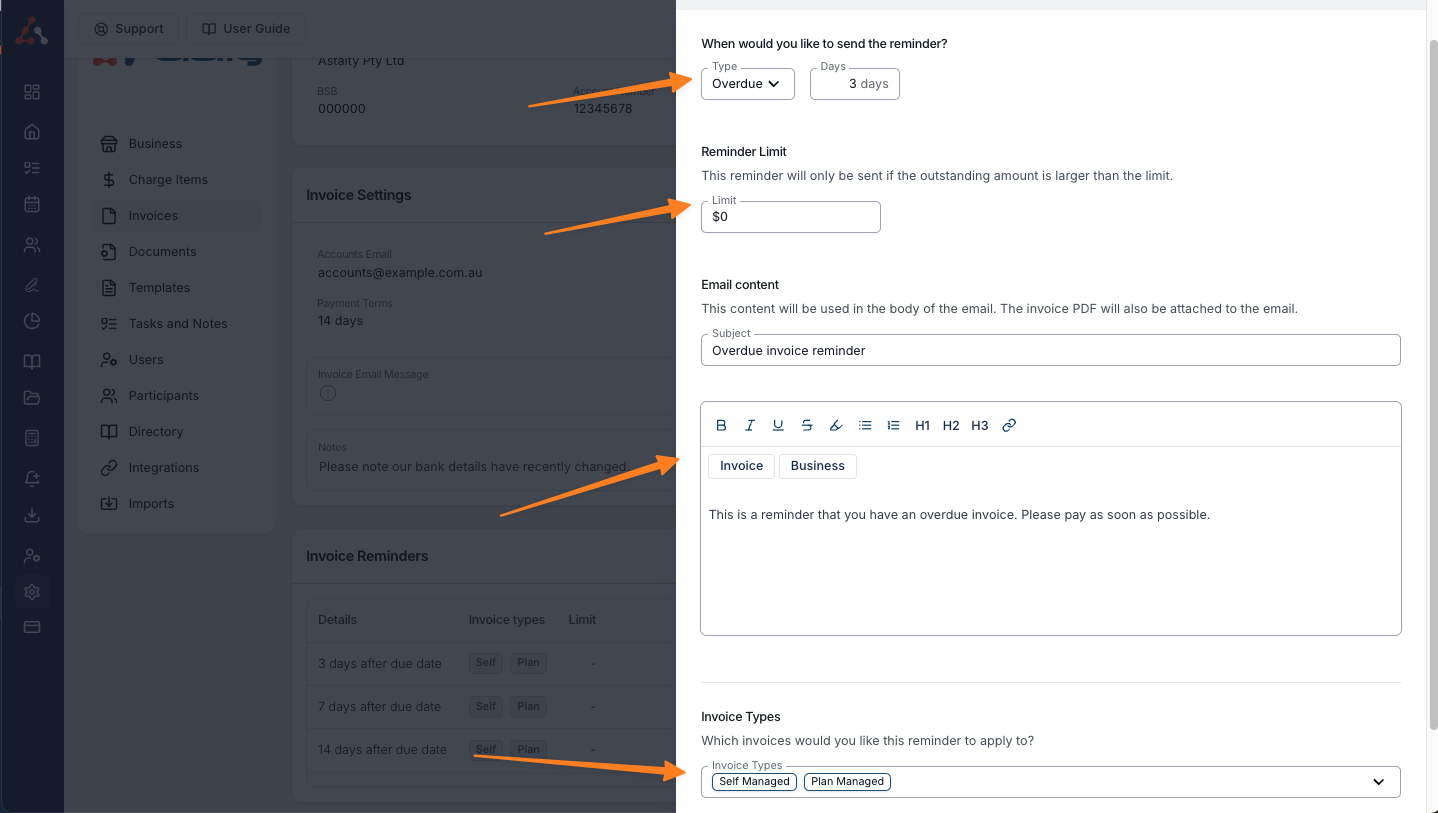
When reviewing your staffs tasks you can now select the filterview 'this week vs last week'. This will allow you to save time and narrow down the tasks that you will need to look at and compare to a previous weeks.
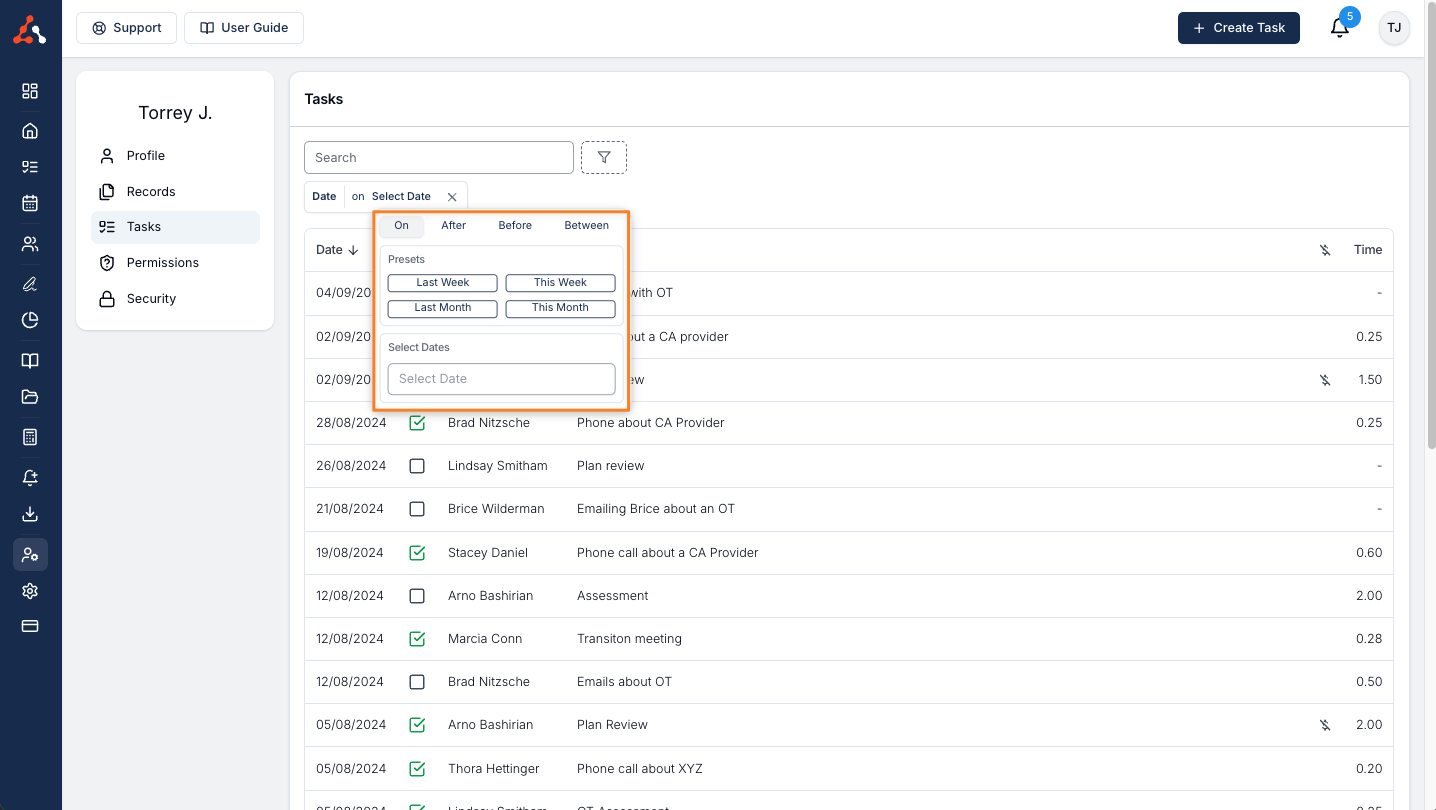
Within a generated document edit screen, we have now added the ability to select a contact from this screen and add it to your generated document before finalising the document. Simply select the 'Contact' dropdown, then select the contact, and then the method of contact from the menu. Once you select the method Astalty will inset this contact information into the document wherever the document has been selected.
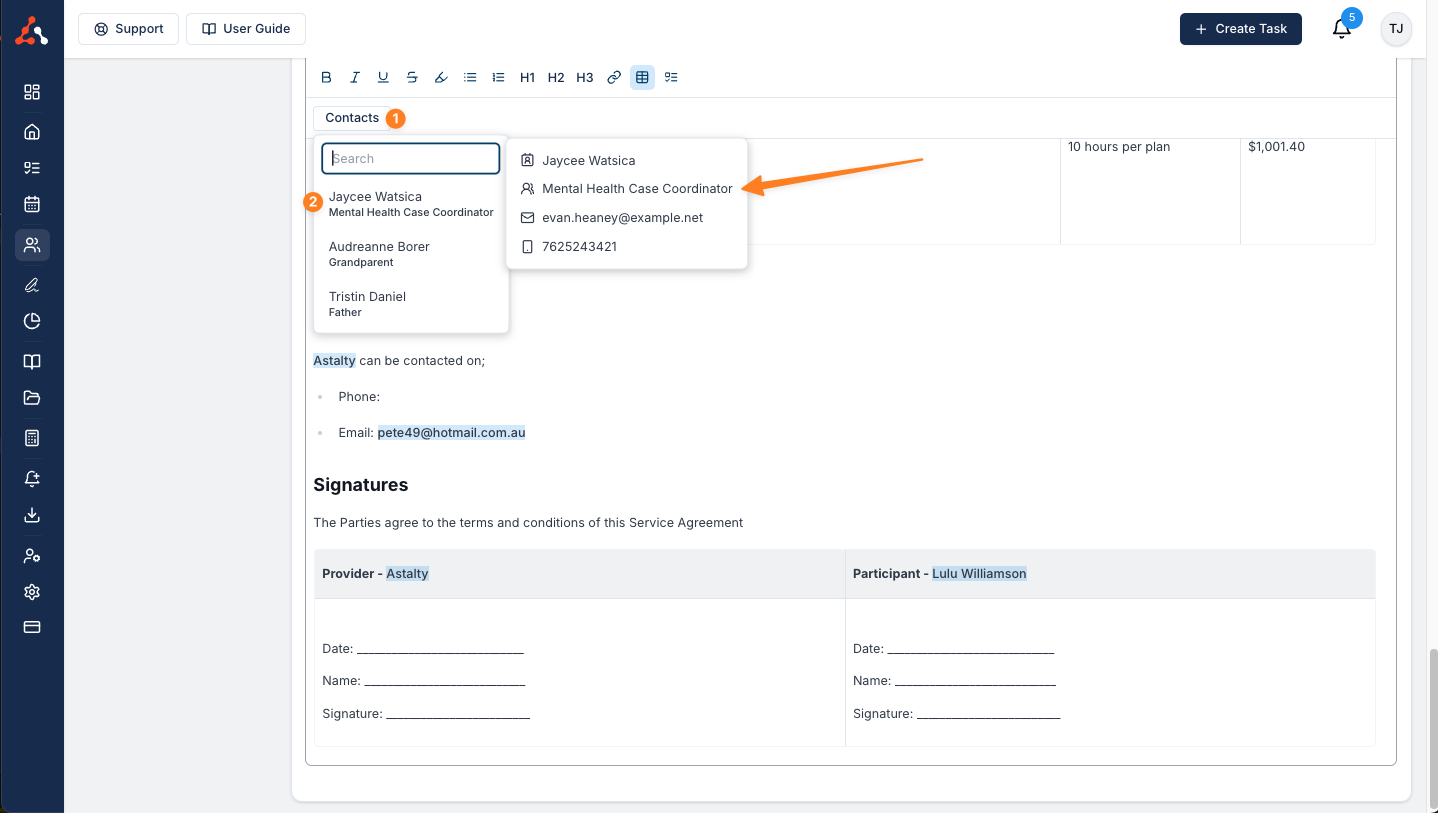
You can now select the option to download a PDF document that outlines the usage of each task. This is done within the action button oo a task task you can learn more about this below.