Astalty supports adding services for an NDIS Plan that has funding periods associated with it. For more information about funding periods, please visit our user guide article here.
We are very excited to announce that you can now easily mark an invoice as paid in Astalty in a few clicks. This can be done via the Invoices menu. Simply click the 3 dots next to a Plan or Self managed invoice entry and select the 'Mark as Paid' option.
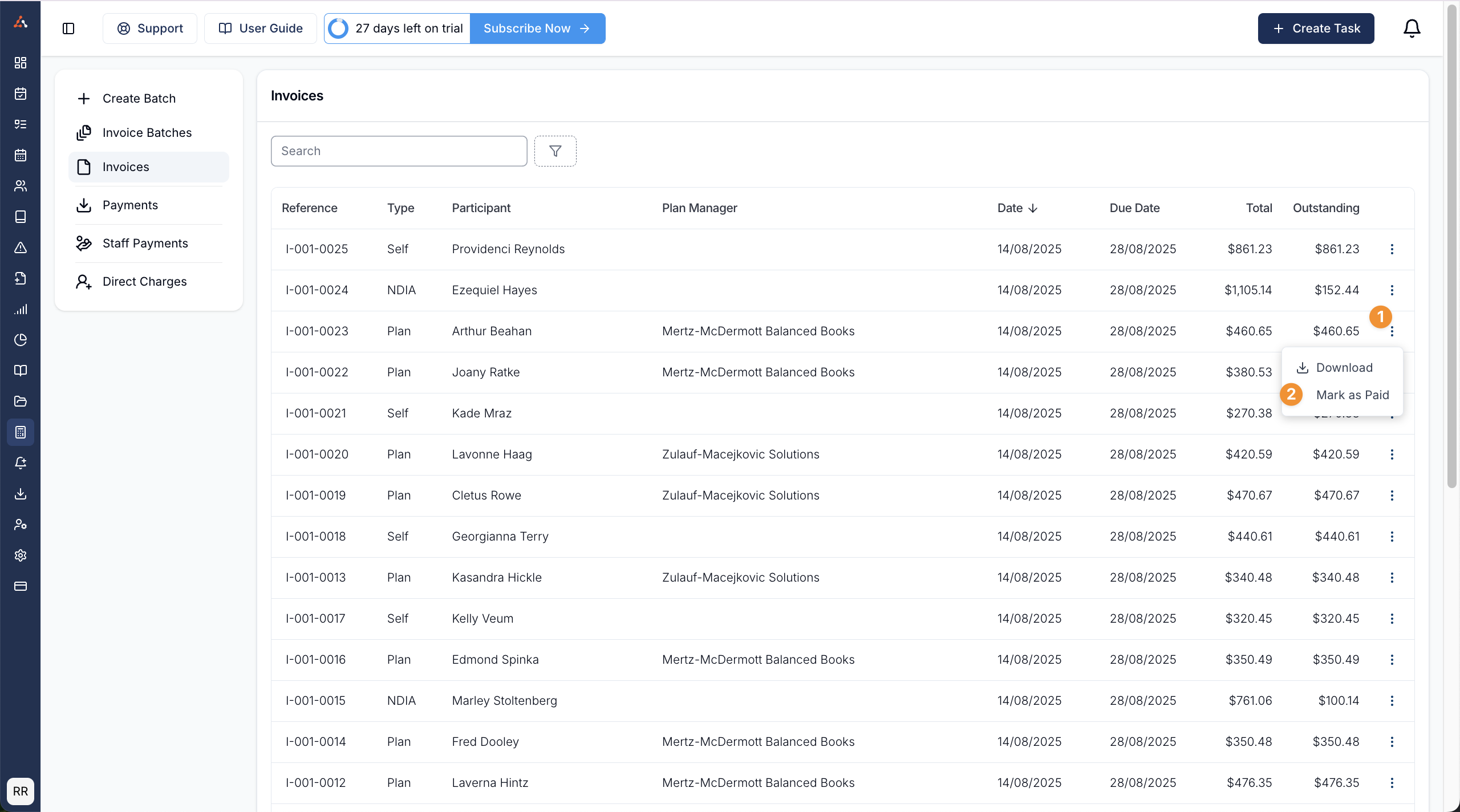
Similarly to our recent Participant Tag colour additions, we have done the same to our Directory pages.
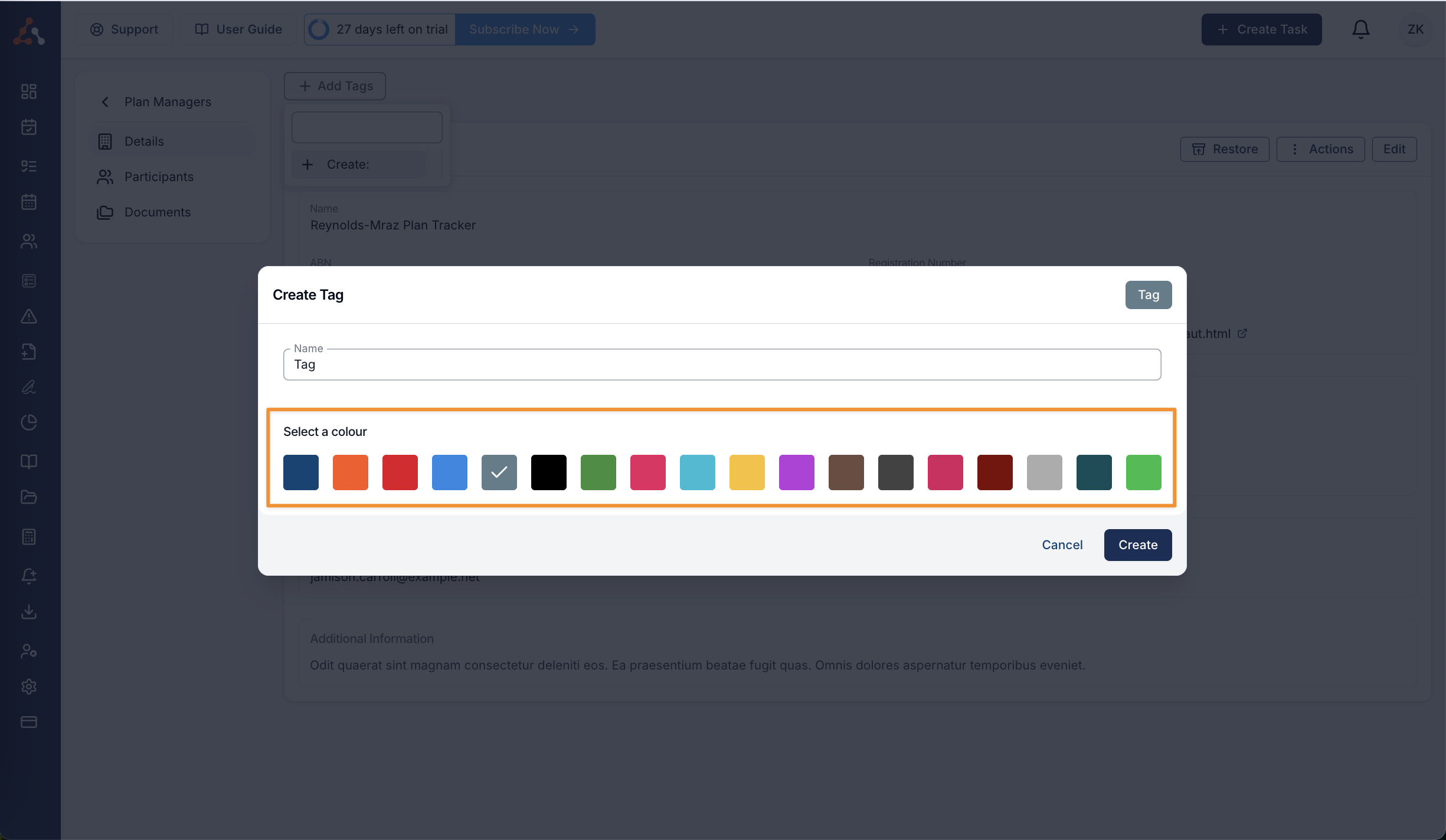
You can not create a calendar event from within a task! To do this select the actions button within the task and select 'Create Calendar Event'.
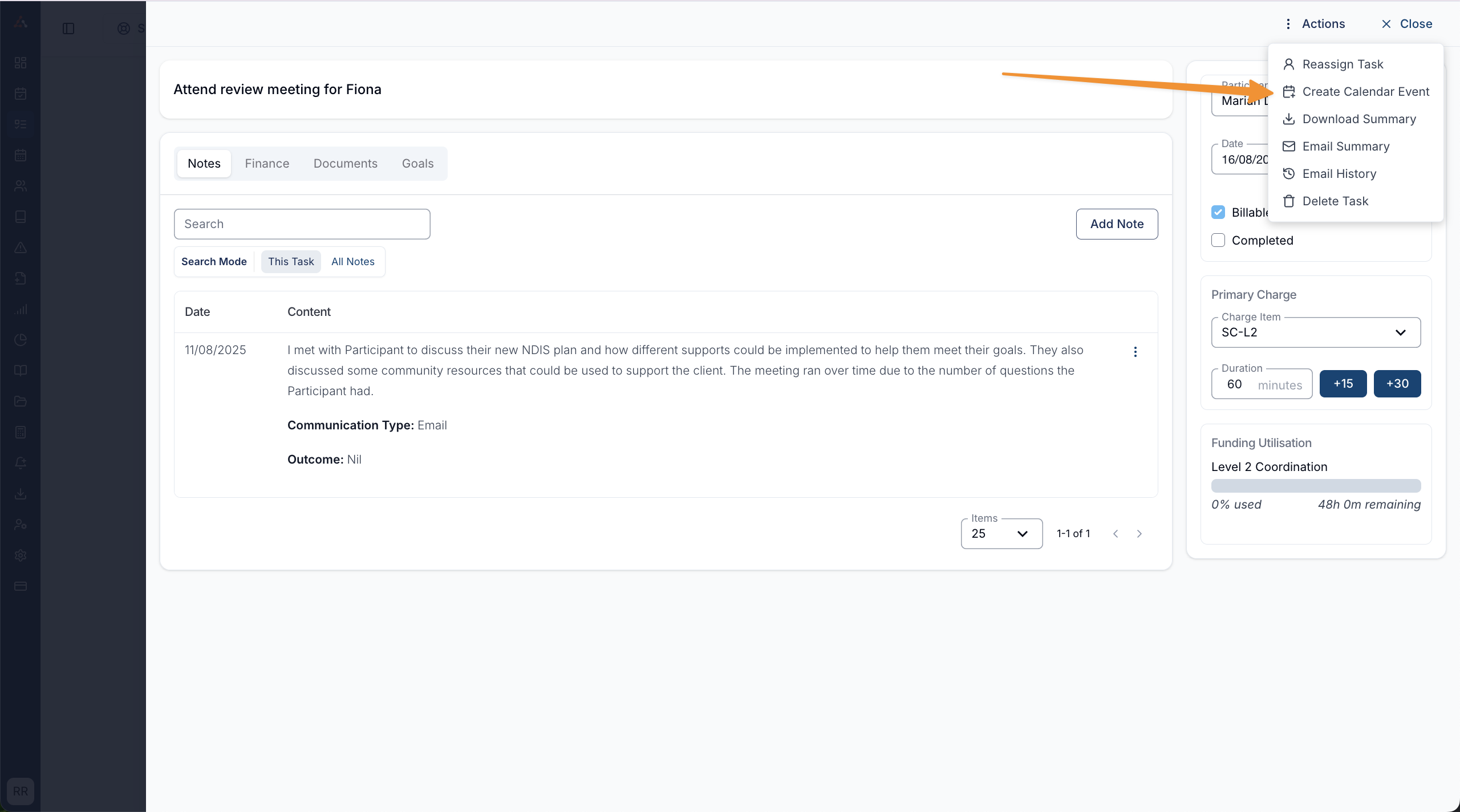
We have now added the date of birth of either the user or participant (depending on the notification) to the Birthday notification!
We have now added an additional section on the participants profile to display the commencement date of a participant within your Astalty account. This was previously displayed within the Participant Details edit menu. Through a user request we have brought this information to the profile page. We also fixed a bug that prevented you from editing the service commencement and exit date.
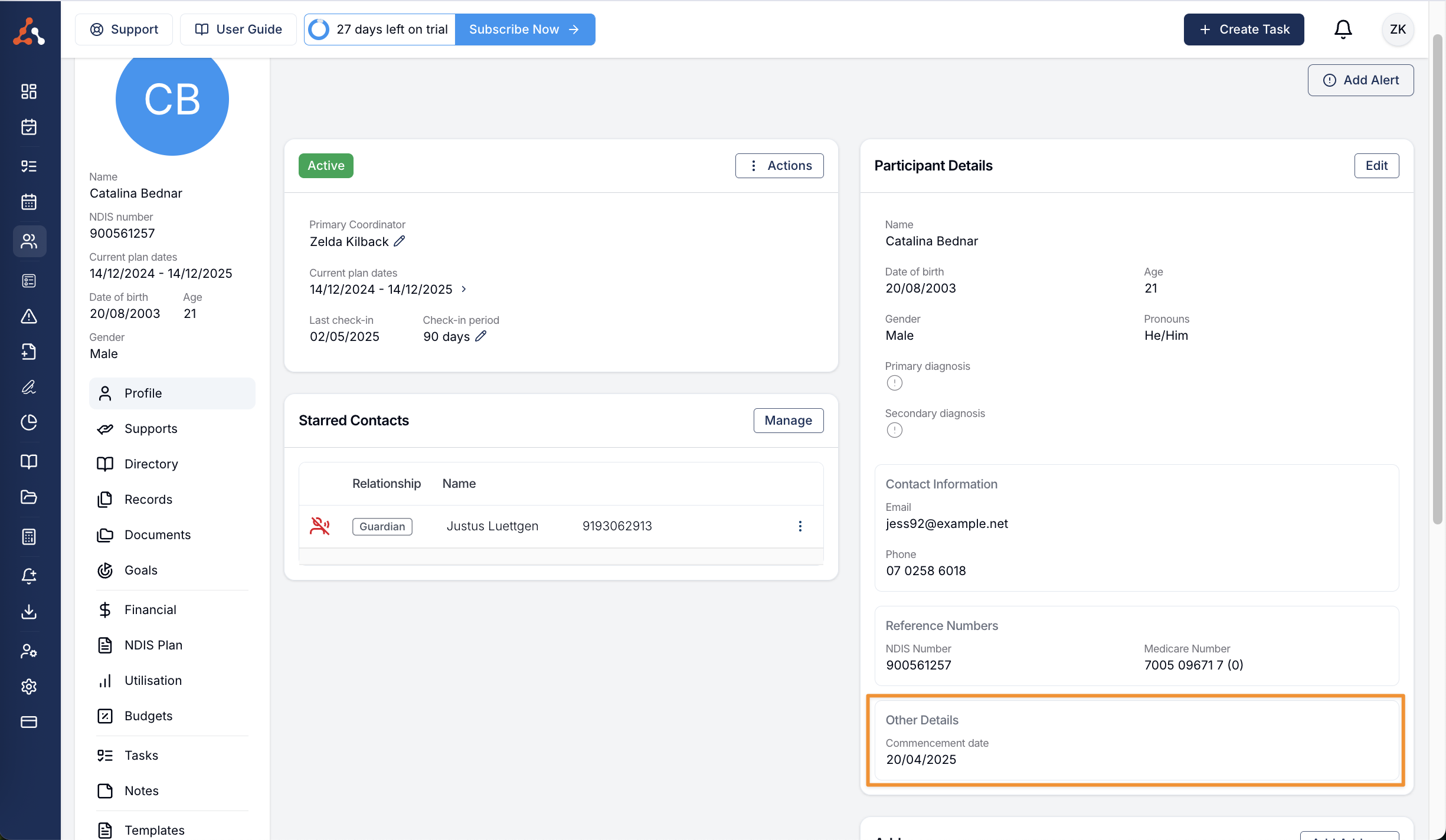
We have added the Coordinator associated with the charge to the NDIA error and Voided charge report! You will see this by the presence of the 'Team Member' column.
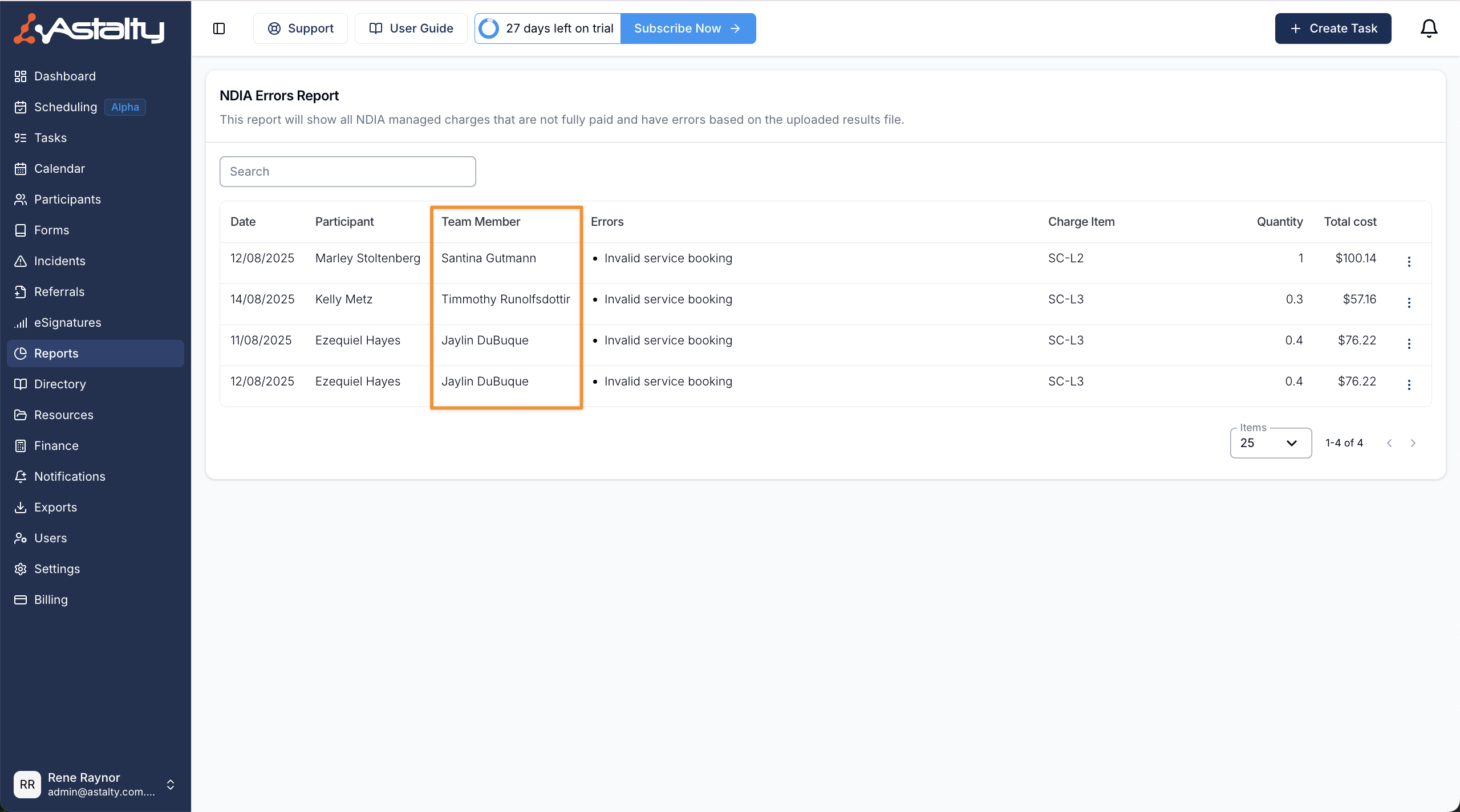
You can now mark implementations as complete and the funding information will retain within the progress bar! This will aid in distinguishing between active and utilised supports.
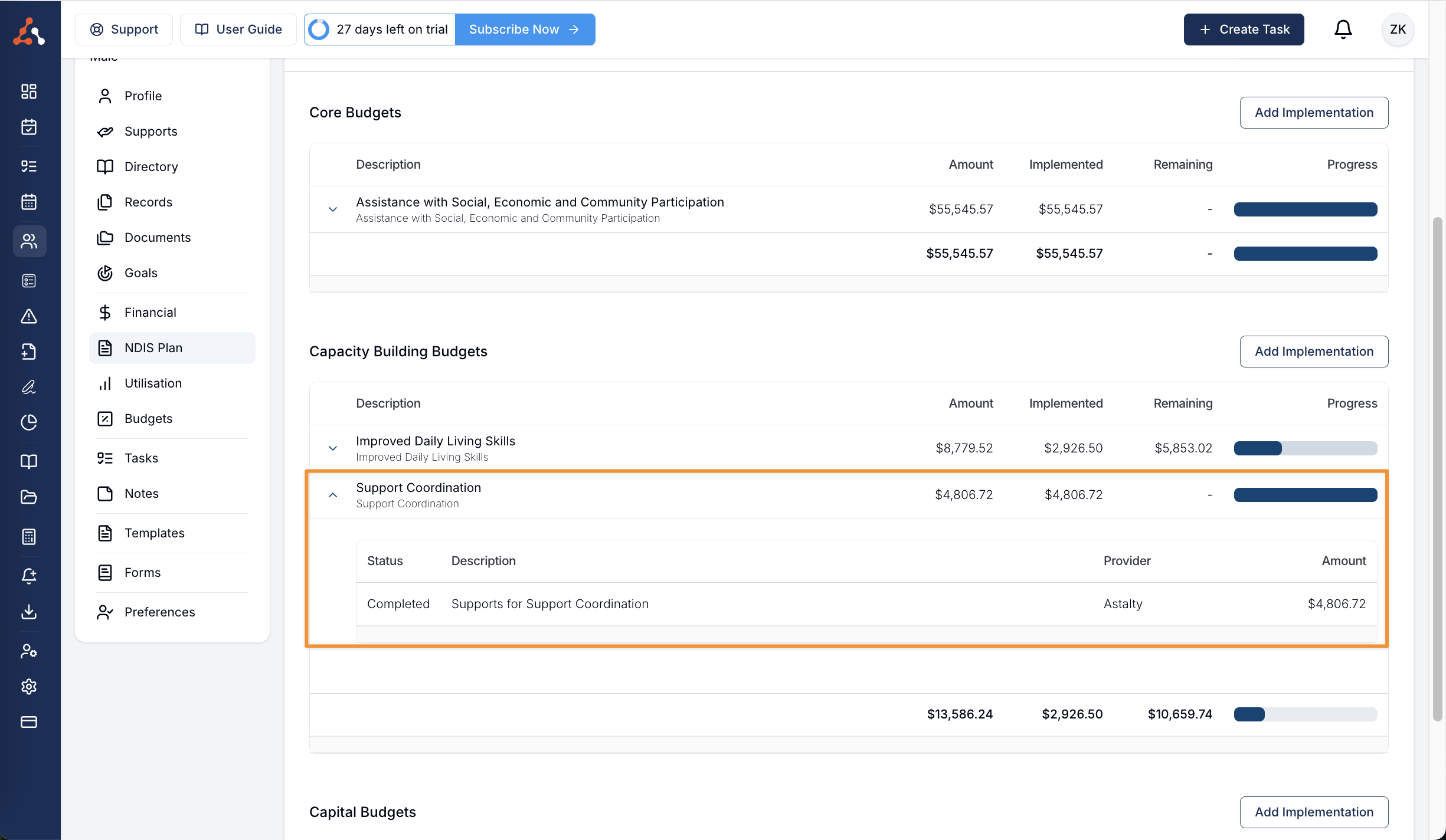
We also pushed a fix for the user record notification. We encountered a bug that would send expired record notifications for deactivated users.
We have updated the navigation for an eSignature request that is in the 'Awaiting Signature' status. If this request was sent via a record in Astalty you can now navigate to the Signature Request via the Record itself!